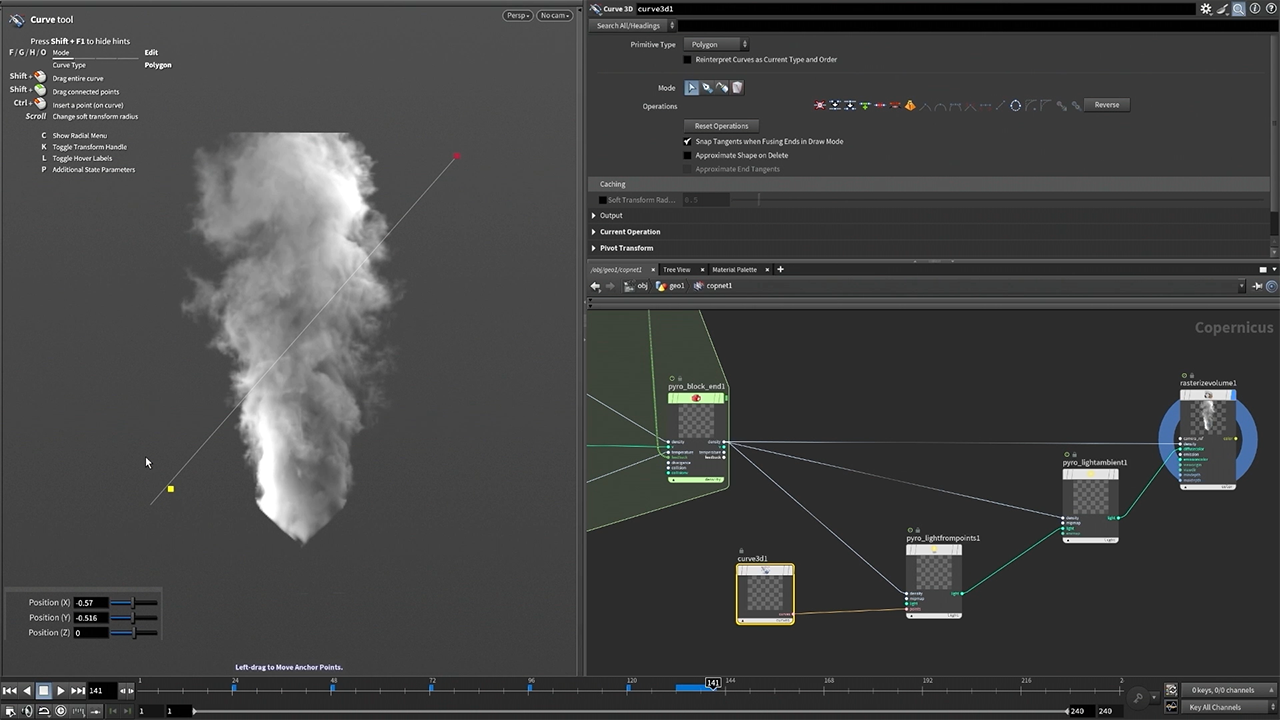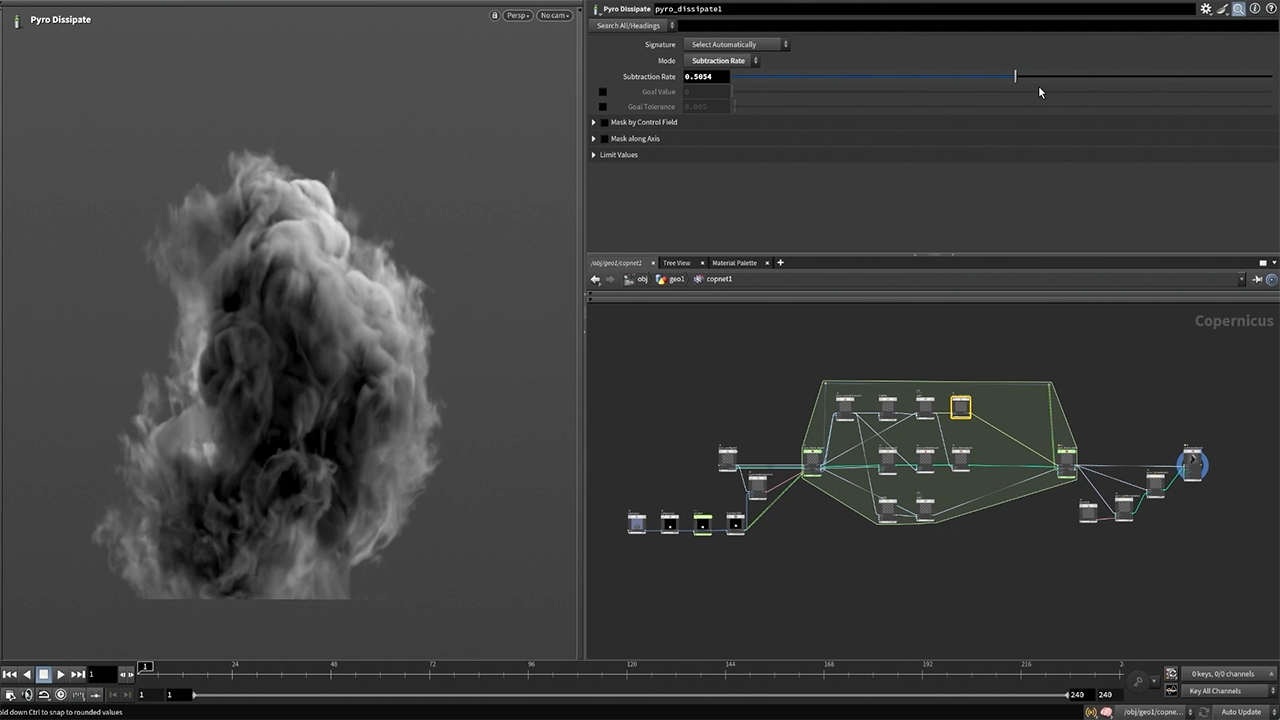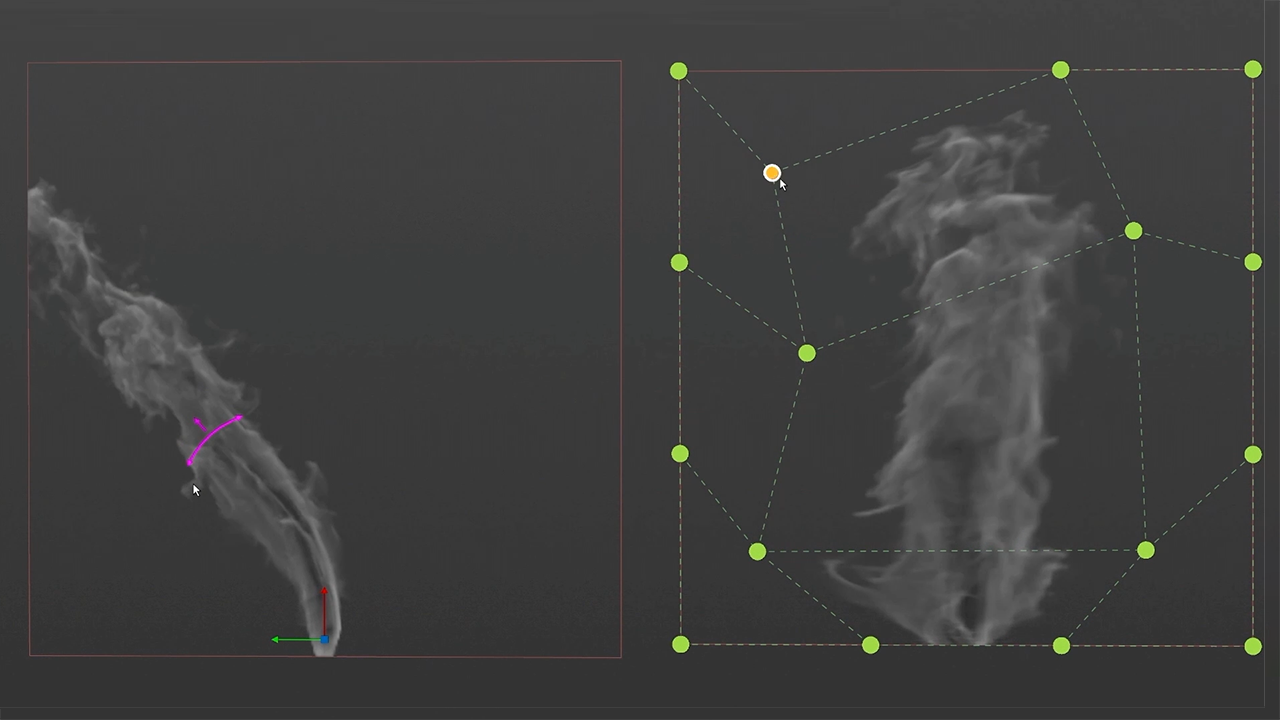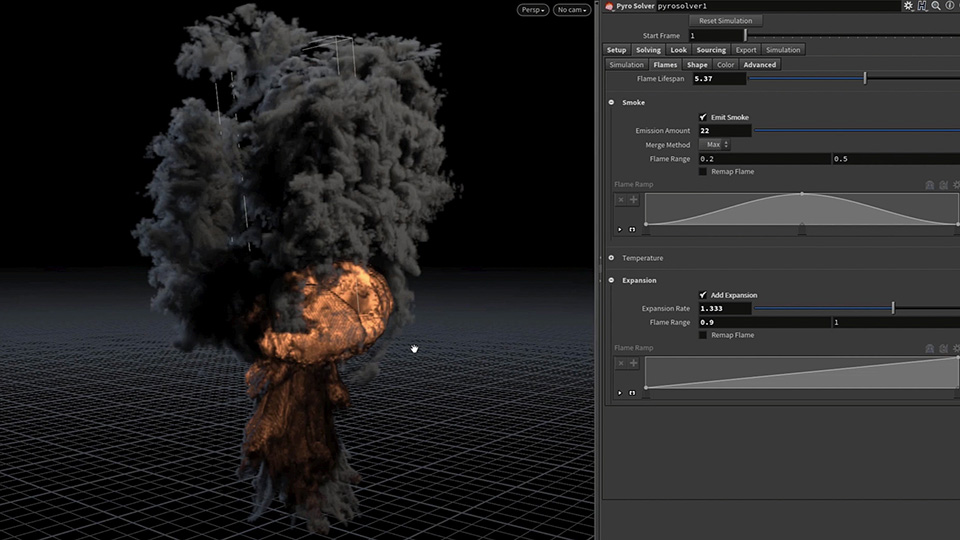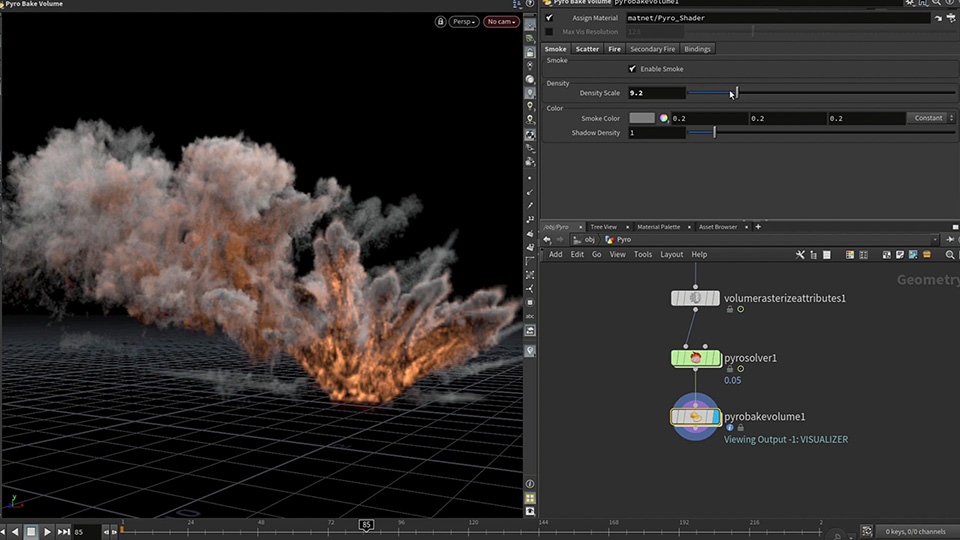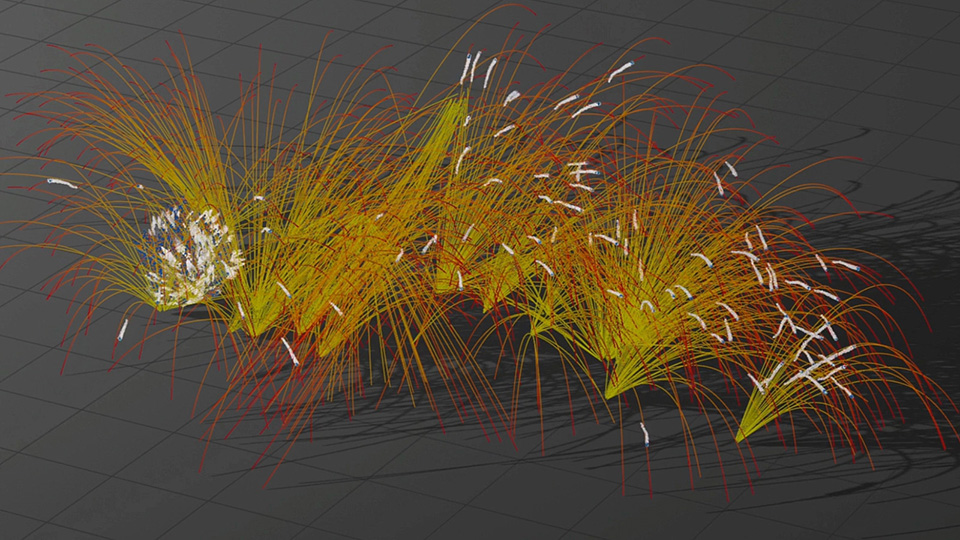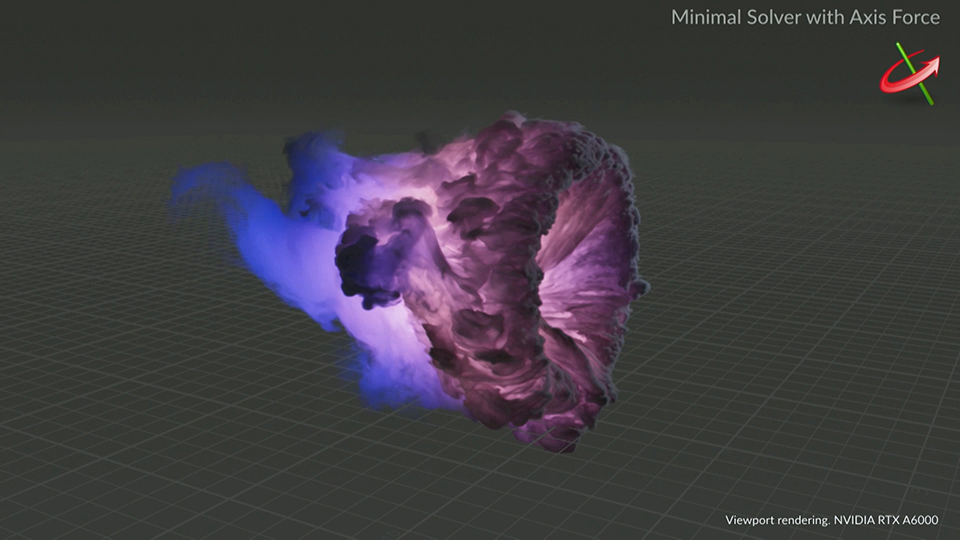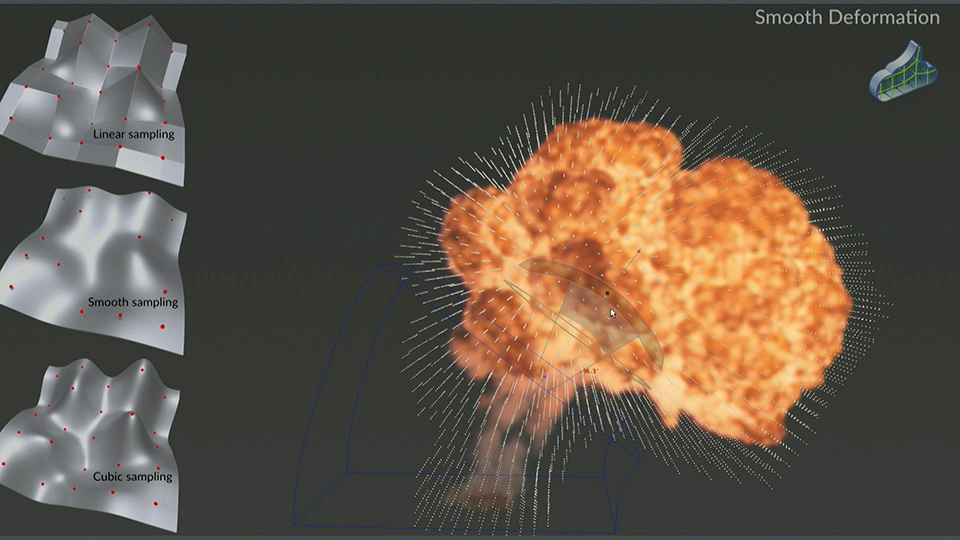Copernicus Pyro [Beta]
H21 introduces a new GPU-based pyro solver which is part of Copernicus. VFX artists can now create and refine volumetric effects like smoke, fire, and explosions with real-time, GPU-accelerated performance. By working within a 2D/3D hybrid environment, artists can quickly rasterize volumes into detailed images and apply fast deformations, lighting, and effects. This provides a more interactive experience for working with fire and smoke and combines well with other Copernicus effects.
Interactive Solve
To offer an entry point for shaping Pyro FX simulations, Houdini has tools that offer interactive performance that leverages the GPU. These can be an effective starting point for a more refined simulation that will be finished up using the CPU.
HOUDINI IN PRODUCTION
Warhammer
Step inside M2 Animation, a boutique studio blending Scandinavian sensibility with Asian craftsmanship and learn how they leveraged Houdini’s procedural tools to create stunning fire, smoke, and explosive battle scenes to bring Warhammer’s explosive fantasy world to life.
Production Workflows
To more quickly achieve production quality results, Houdini includes Pyro Burst and Trail tools that create procedural setups designed to quickly set the initial state for simulations. These tools are highly customizable making it easy to create many unique setups for your VFX.
Shape your FX
Pyro FX has an Axis Force that creates powerful manipulations during simulation. Post simulation, you can use Velocity Scale to stretch out your sim or Volume Deform to use existing modeling tools to reshape your volumes without losing detail.
Nodes
Here some of the nodes to look out for when working with Pyro FX in Houdini. These nodes let you initiate, add properties to and control the final look of your fire and smoke.
LEARNING RESOURCES
Check out a growing collection of curated lessons focused on Pyro FX in Houdini.
PYRO FX LEARNING PATHPYRO FX TOOLS ARE AVAILABLE IN:
Houdini CORE* | Houdini FX | Houdini Indie | Houdini Education | Houdini Apprentice
* ONLY SOP LEVEL SIMULATION TOOLS