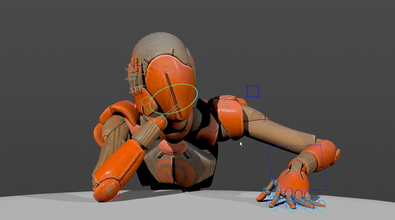Warren Leathem
warrenl
About Me
Senior Animator
EXPERTISE
Animator
Connect
LOCATION
Canada
WEBSITE
Houdini Skills
Availability
Not Specified
My Badges

SideFX Staff
Since Jun 2021
My Talks
Recent Forum Posts
Animation workshop - retargeting HDA missing Oct. 17, 2024, 3:20 p.m.
Part 15 was actually only intended to show other possibilities you could do when using houdini, and not part of the animation workshop per se, as retargetting and pyro are sections unto themselves. The HDA I have setup for myself is very rough, and built only for my limited needs and uses, and as such, not ideal for a retargetting tutorial. It was more to demonstrate that you can build tools for yourself, specific to your needs, and use them when needed.
If you are interested in retargetting, a good place to start would be in the content library example :
https://www.sidefx.com/contentlibrary/kinefxapex-workflow/ [www.sidefx.com]
If you are interested in retargetting, a good place to start would be in the content library example :
https://www.sidefx.com/contentlibrary/kinefxapex-workflow/ [www.sidefx.com]
APEX: How should I animate camera? July 29, 2024, 4 p.m.
Ok, if you want to animate the camera in apex while animating, here is a bit of a hack that might help. Again, just a hack, not a proper workflow, just something that might help in the meantime instead of having to go up to obj level. So take it with a grain of salt.
In the video attached, I do it 2 ways. I object merge the cam shape, then scene addprop to make the camera a prop (I moved where the pivot is on the prop by adjusting the rest postion to .25), and now we can animate it as normal in sceneanimate. This also allows all the apex anim tools to be used, anim sliders, motion paths, layers etc. Now to get that out to the obj camera, use a sceneinvoke.
This is where I do it 2 different ways, for whatever works best for you. In one I use the camera.charBase.rig/output Base.shp and in the other the Base.skel
Then in object level, for the shp one, I use extract transform, and set the source and destination as noted.
For the .skel one, since you are only pulling out 1 point, you can just add a 0 the path for the cam out alt in the constraints parm on the null. Please note for this way, the cam gets parented at that point, so you need to offset the trans the opposite amount you changed the pivot in addprop
One caveat to this hack is that there will be a delay between moving the cam and seeing it update. Also, set a key on the frame and then move. Again, this is just a hack and not a proper workflow. I haven't tested it, but this should also work for obj lights I would imagine.
Anyways, hope this might help, and yes, just want to mention once again, just a hack, not a proper workflow
In the video attached, I do it 2 ways. I object merge the cam shape, then scene addprop to make the camera a prop (I moved where the pivot is on the prop by adjusting the rest postion to .25), and now we can animate it as normal in sceneanimate. This also allows all the apex anim tools to be used, anim sliders, motion paths, layers etc. Now to get that out to the obj camera, use a sceneinvoke.
This is where I do it 2 different ways, for whatever works best for you. In one I use the camera.charBase.rig/output Base.shp and in the other the Base.skel
Then in object level, for the shp one, I use extract transform, and set the source and destination as noted.
For the .skel one, since you are only pulling out 1 point, you can just add a 0 the path for the cam out alt in the constraints parm on the null. Please note for this way, the cam gets parented at that point, so you need to offset the trans the opposite amount you changed the pivot in addprop
One caveat to this hack is that there will be a delay between moving the cam and seeing it update. Also, set a key on the frame and then move. Again, this is just a hack and not a proper workflow. I haven't tested it, but this should also work for obj lights I would imagine.
Anyways, hope this might help, and yes, just want to mention once again, just a hack, not a proper workflow

APEX: How should I animate camera? July 29, 2024, 10:58 a.m.
Hey all, unfortunately we weren't able to get this in for h20.5's release, but camera and lighting workflow for animators while in apex is definitely on the list. Please add any RFE's for features/love to have's etc