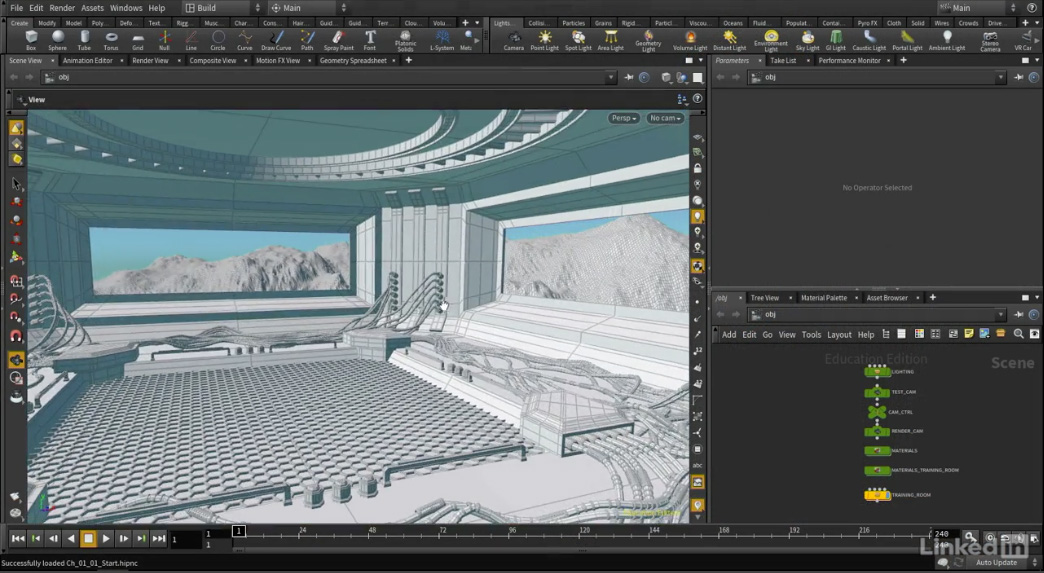
Welcome to Houdini Essential Training. We're going to start at the beginning in this one. We're going to start by learning how to navigate around the program, learn where all the important settings are, and just get comfortable using Houdini's interface. Then we're going to move on through a lot of the different contexts and a lot of the different parts of the CG process that we need to know in any 3D application. Then focus on all the Houdini specific stuff that makes this program really amazing. We'll learn how to deal with geometry. We'll learn how to work with animation. Then we'll move on and spend a while looking at Houdini's Rendering features and learning how to set up shaders and lighting and learn how to get good looking images in Houdini.
Then we're going to move on to Houdini's Dynamics context. We're going to do examples with rigid body dynamics. We're going to do examples with particles, and we'll start to learn how we can actually work with volume simulations and make smoke in Houdini. We're going to wrap this up by taking a peek at Houdini's Compositing context where then we can actually take rendered 3D images and bring them together for a final composite. This is a long, extensive broad course, and I'm really excited to teach you this because this is my favorite 3D environment. It's the most forward thinking, progressive, powerful way to make 3D assets.
I love proceduralism, and I'm excited to teach you about how to really bring this into your workflow.
COMMENTS
teak421 7 years, 5 months ago |
Started this course and its pretty good... Scott is quite talented. He does turn off the h16 features like notification circle around the nodes and turns the nodes back to pre h16 stuff.
adamseeley 7 years, 5 months ago |
That's put me off .. as a course aimed at beginners you really want to use the software in it's latest visual incarnation.
eyeclick 6 years, 8 months ago |
Do you actually build the environment in the picture above?
Please log in to leave a comment.