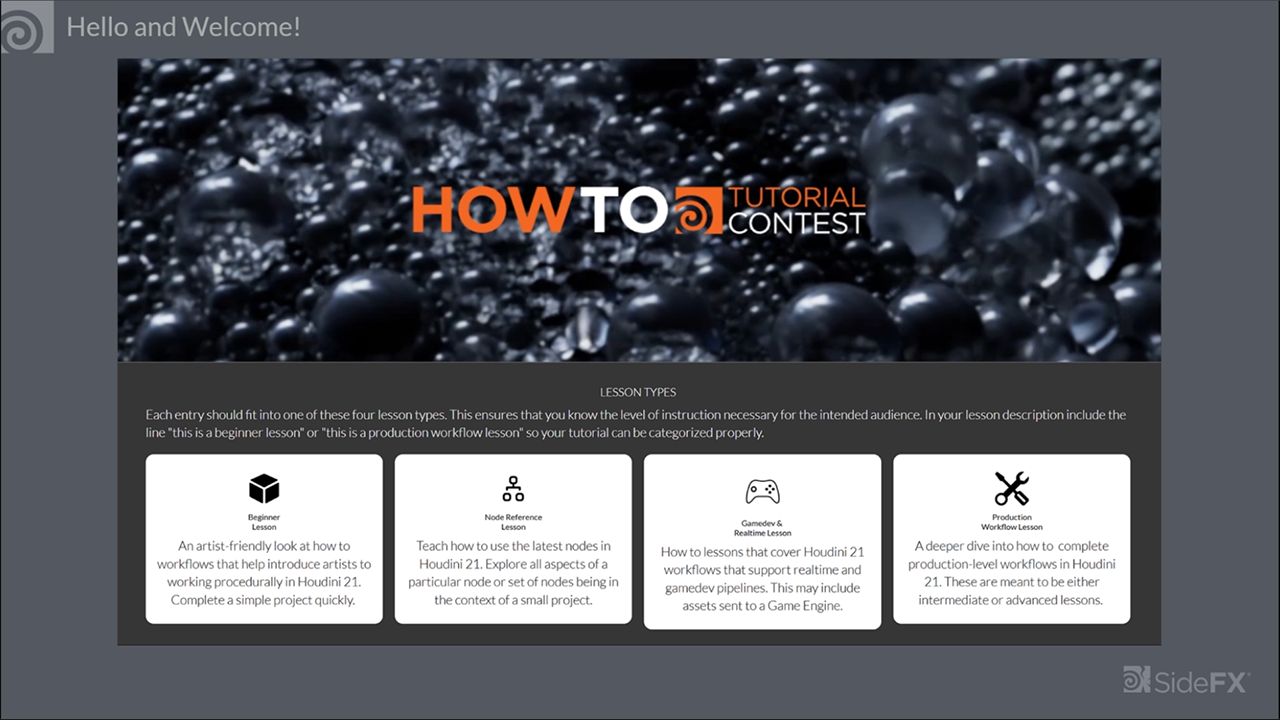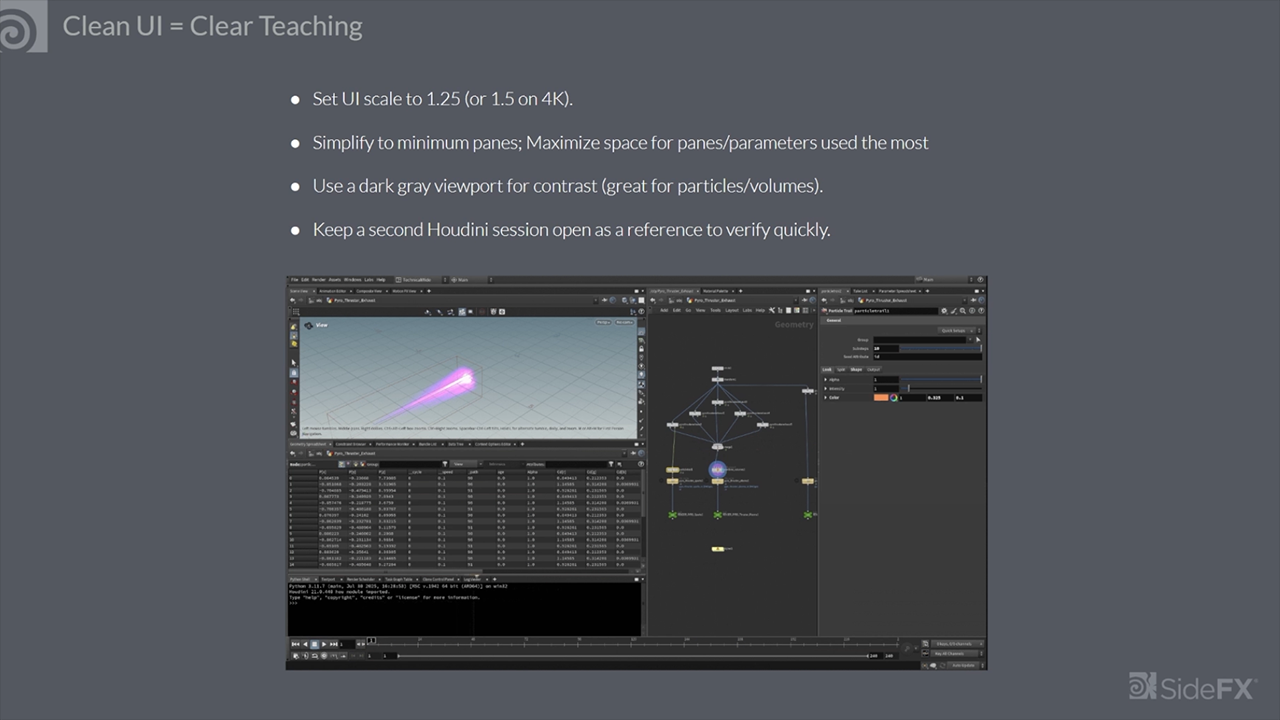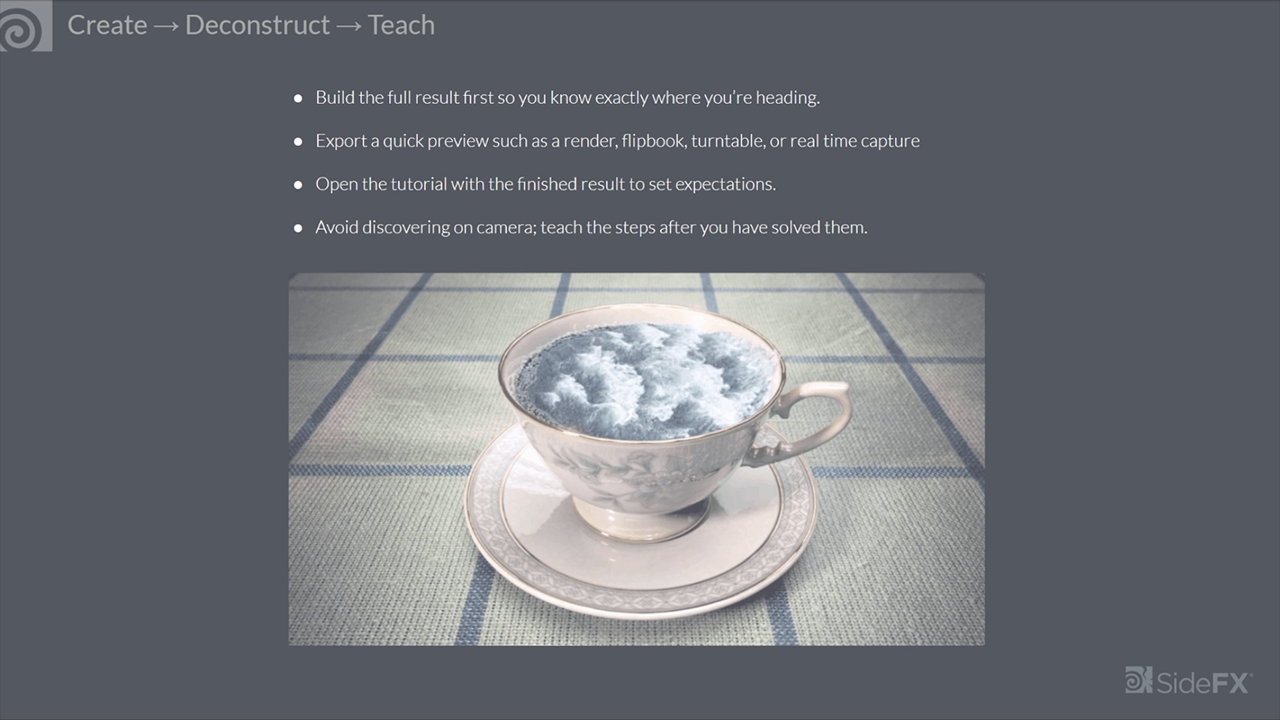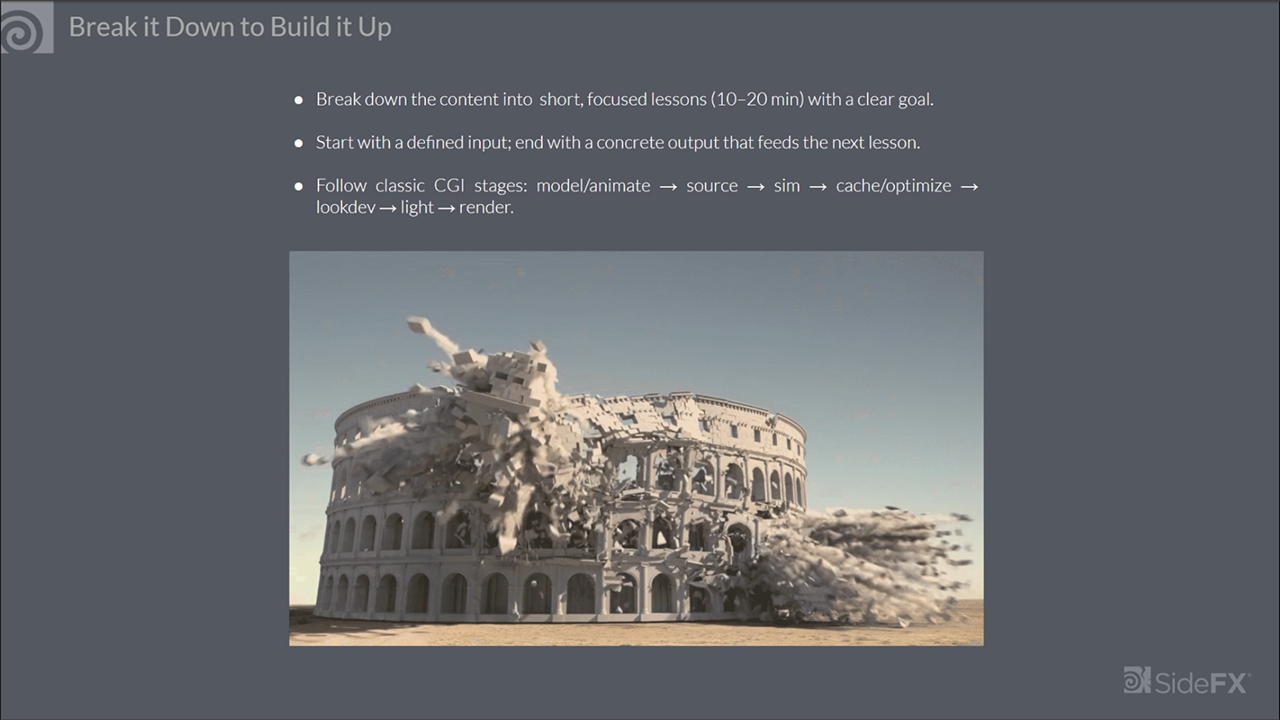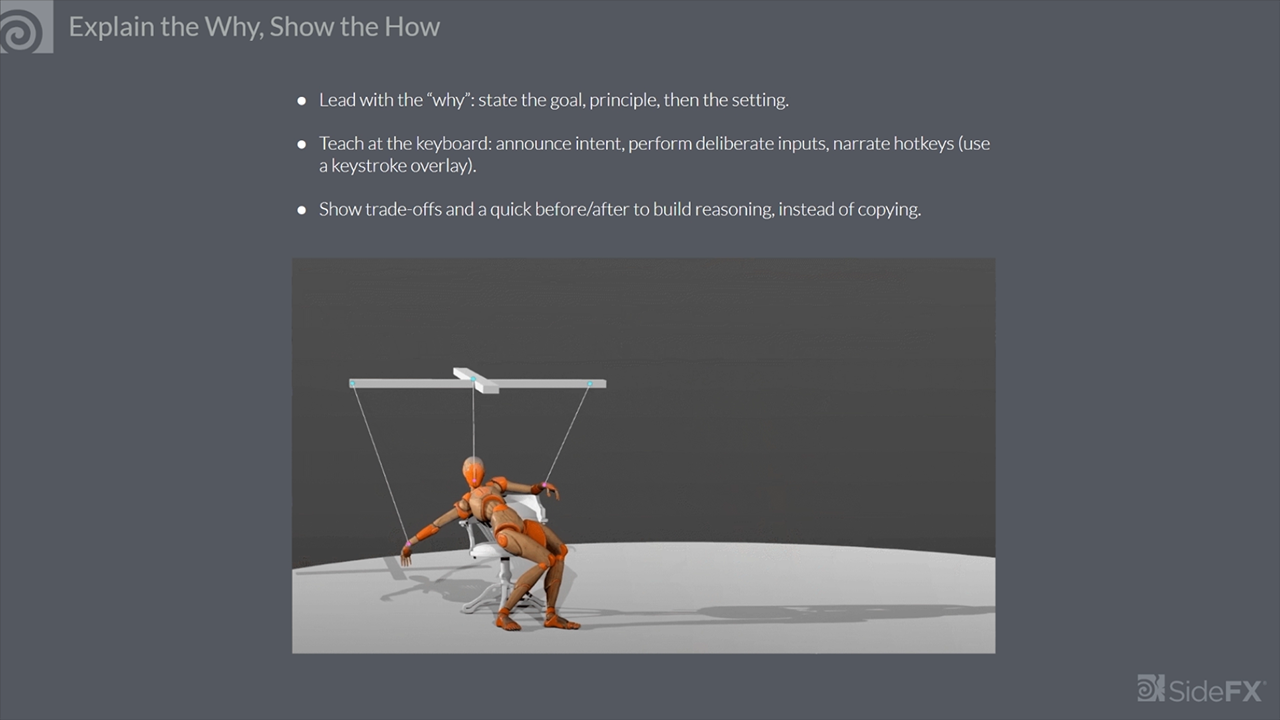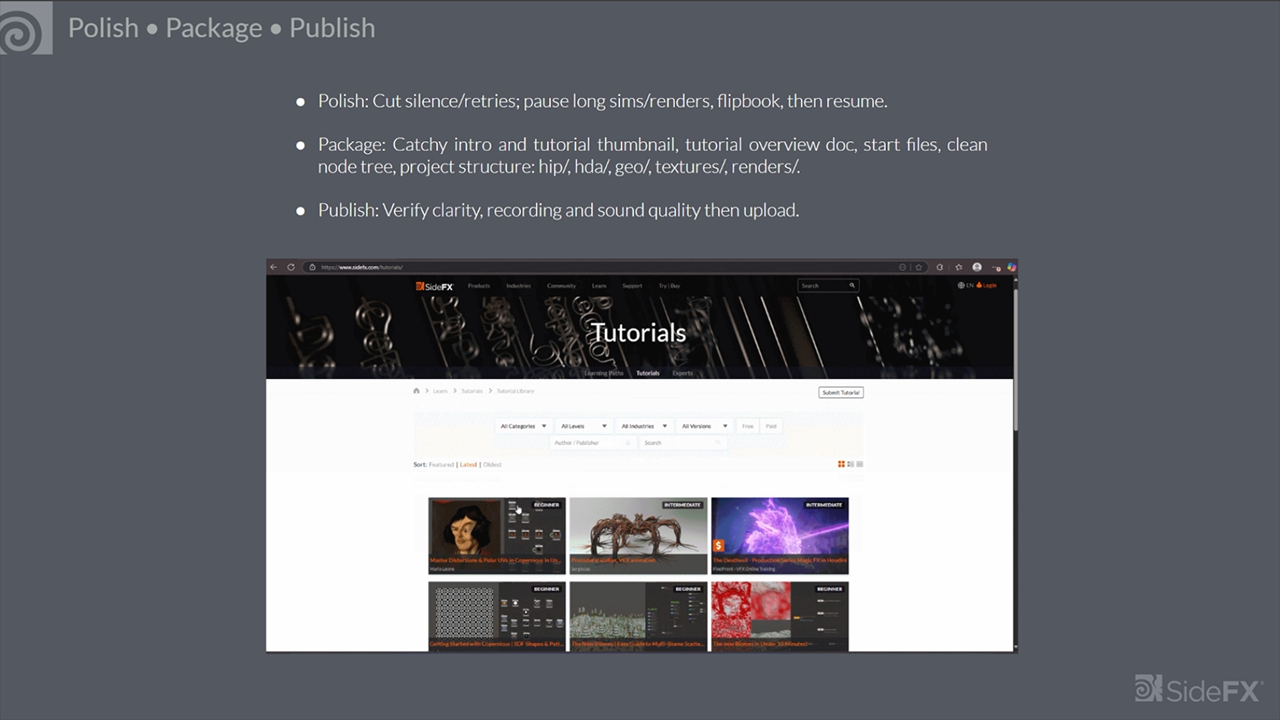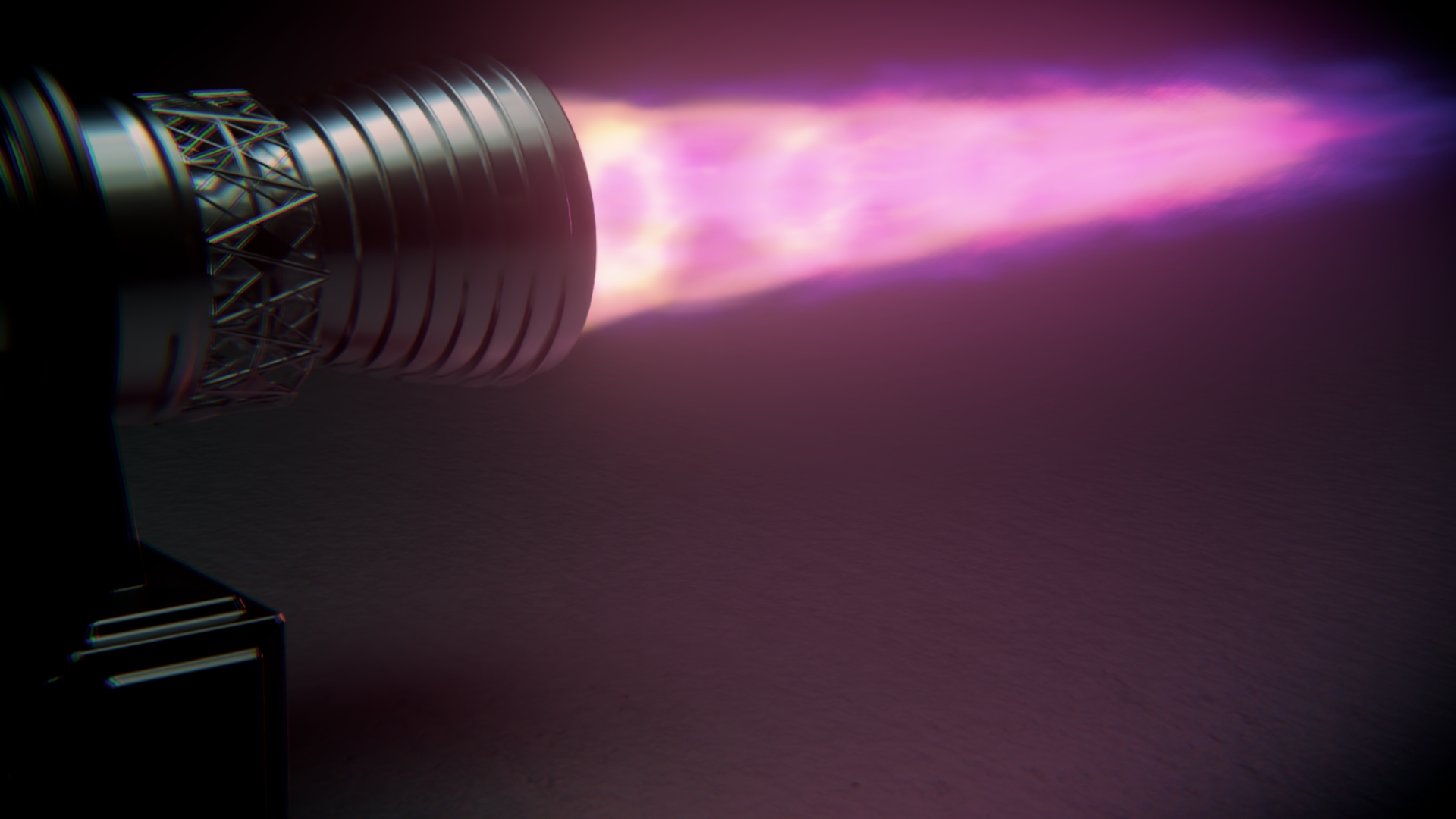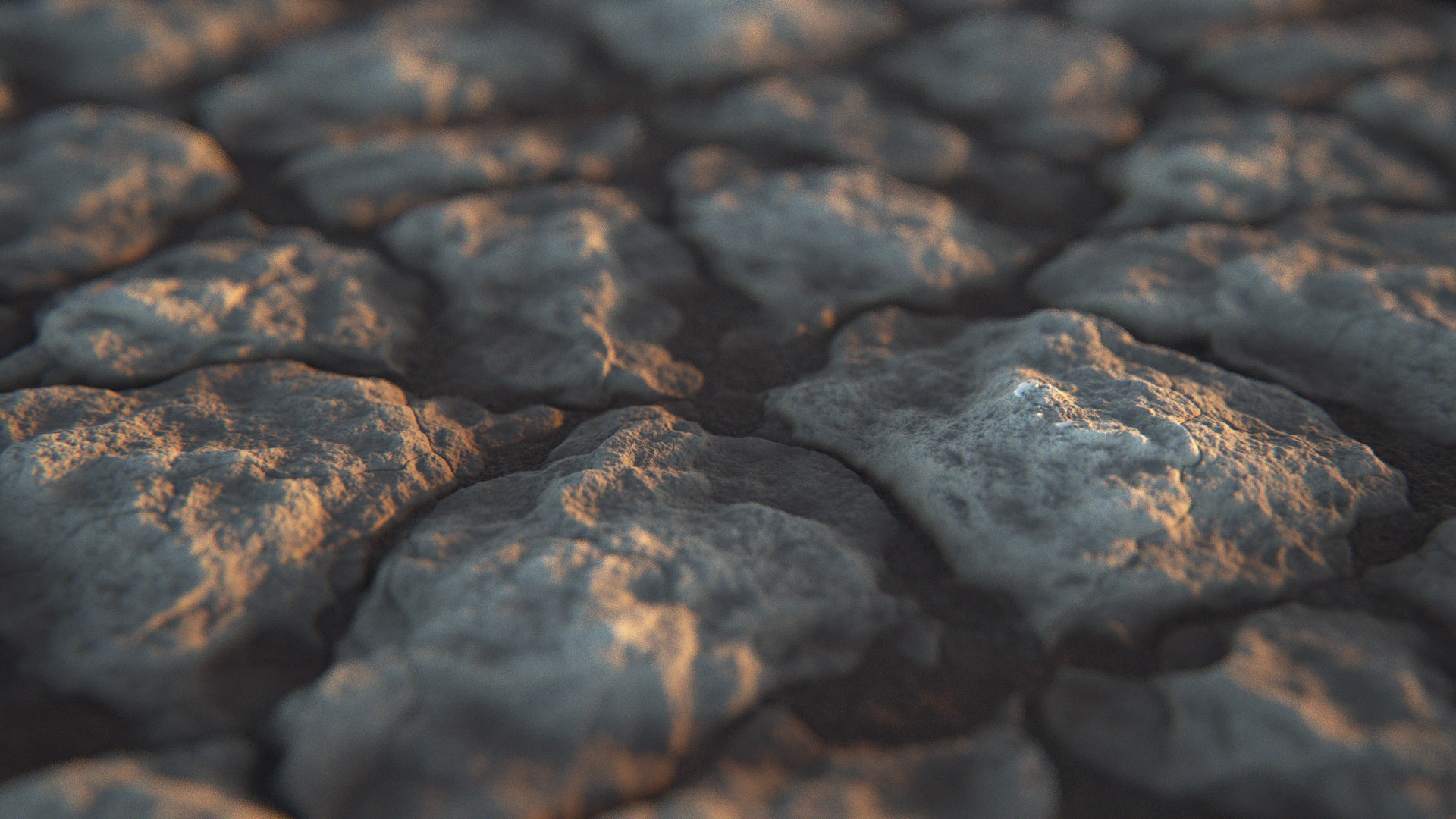SHARED KNOWLEDGE
Artists have been able to learn Houdini in large part because of the contributions made by the Houdini community's efforts to teach and share knowledge. In celebration of that spirit, SideFX is pleased to announce the first ever How To Houdini Tutorial Contest where artists & educators can share their Houdini 21 knowledge and win prizes.
TIMELINE
Contest Begins:October 1, 2025
Submission window: Up until Midnight on Jan 31, 2026
Voting: Feb 2026
Winners Announced: Feb 2026
PRIZES
Prizes are available for each of the four lesson types, which are listed later on this page, along with a Grand Prize for the best overall entry.
- Grand Prize:
- DELL Pro Max 14 Laptop
- One year of Houdini FX
- Houdini Merch
- VFX Made Easy with Houdini | Book by Alasgar Hasanov
- FREE 3 Month Access to Houdini.school tutorial library
- Lesson Type Winners:
- One year of Houdini Indie
- Houdini Merch
- VFX Made Easy with Houdini | Book by Alasgar Hasanov
- FREE 3 Month Access to Houdini.school tutorial library
Sponsored by...

HOW TO ENTER
To enter the contest:
1 ) Prepare your lessons using the guidelines provided.
2 ) Publish your lesson to your profile on the SideFX website
3) Once your entry is online, fill out the Submission Form
Lessons that focus on Houdini 21 and are published between October 1 and January 31, 2026 will be eligible.
RULES & GUIDELINES | TERMS OF CONDITIONS
ELIGIBILITY
- This contest is open to 3D artists anywhere in the world.
- Employees of SideFX or any of their agents may participate in the contest but are not eligible to win.
- This contest is void where prohibited
- All submissions must be received on or before January 16th, 2026 at Midnight EDT.
- Lessons must be uploaded to the entrant's profile on the SideFX website.
- Lessons must be original content recorded in Houdini 21.
- Submissions can be video based or text based.
- Any videos that accompany the lesson should be published to YouTube then linked to the tutorial page on SideFX.com. Your videos should be set to public with a #HowtoHoudini21 tag.
- Videos should be recorded at 16:9 ratio - For example 1920x1080, 2560x1440 or 3840x2160. Please scale the UI up or down to make it readable on your chosen resolution.
- Videos should be at a minimum 10 minutes long to be eligible.
- If your lesson is a bit longer, be sure to break it into smaller 10-20 minute videos and publish it as a multi-video tutorial. Refer to the Tutorial Guidelines for instructions on how to set up your lesson.
- If you make a multi-video tutorial then some lessons such as an introduction might be less than 10 minutes but the total of all videos should be more than 10 minutes.
- All content must be the property of the submitter. If you are running Houdini on an employer or school computer make sure that this does not compromise your ownership rights
- The title of the lesson must start with "How to..." and should not mention Houdini. The title should focus on the workflow or node you are teaching. (eg. How to Bake Texture Maps)
- The lesson must teach a workflow and demonstrate the steps. Clicking through an already built node network will not be eligible to win prizes.
- Your lesson can have existing content in a "start file" that you use to begin the lesson. For instance, you might have some campfire geometry prepared that you will then light on fire in the lesson.
- All lessons should lead to and show how to create a completed result such as a beauty shot render, high quality flipbook, turntable, or a real time capture.
- Links to YouTube videos are expected but links to offsite text-based tutorials will not be eligible to win prizes.
- Tutorials can use Third party asset libraries such as Kitbash, Polyhaven or Miximo but you can only use FREE assets that students have access to. You will not be able to distribute these assets as part of your project files therefore you must point students to the location where they can access these files.
- You can enter once in each Lesson Type, but you can only win one prize.
- If you have an old lesson you want to enter, you can only do this if it is re-recorded in Houdini 21 and includes updated tools and workflows.
- Entries that clearly infringe on the copyrights of another company will be disqualified.
- The judges' decision is final
- SideFX is not responsible for submissions that arrive late, or are lost or damaged during submission
- If the prize cannot be awarded due to unforeseen circumstances, no cash alternatives are available
- The Entrant retains ownership of all intellectual and industrial property rights (including moral rights) in and to the lesson. As a condition of entry, the Entrant grants SideFX a perpetual, irrevocable, worldwide, transferable, royalty-free, and non-exclusive license to use, reproduce, adapt, modify, publish, distribute, publicly perform, create a derivative work from, and publicly display the asset for any purpose, including distribution on the SideFX website, without any attribution or compensation to Entrant.
- In respect of the Lesson, the Entrant grants to Houdini Community Members a non-exclusive, perpetual, worldwide right and license to use, adapt, create derivative works, create imagery, create content for video games, publicly display, publicly perform, digitally perform, or advertise. The Entrant also grants to Houdini Community Members to use any trademarks, service marks or trade names incorporated in the Lesson.
- Houdini Community Members [other than the Entrant] may not re-distribute, sell, publish, or otherwise make the Lesson or substantially similar adaptations available to any third party.
LESSON TYPES
Each entry should fit into one of these four lesson types. This ensures that you know the level of instruction necessary for the intended audience. In your lesson description, include the line "this is a beginner lesson" or "this is a production workflow lesson."
Beginner
Lesson
An artist-friendly look at how to workflows that help introduce artists to working procedurally in Houdini 21. Complete a simple project quickly.
Node Reference
Lesson
Teach how to use the latest nodes in Houdini 21. Explore all aspects of a particular node or set of nodes being in the context of a small project.
Gamedev &
Realtime Lesson
How to lessons that cover Houdini 21 workflows that support realtime and gamedev pipelines. This may include assets sent to a Game Engine.
Production
Workflow Lesson
A deeper dive into how to complete production-level workflows in Houdini 21. These are meant to be either intermediate or advanced lessons.
CATEGORIES
Lessons should also fit into one of these categories listed below. These match the categories that you can assign your lesson when you add it to the SideFX website. For instance you could create a Getting Started Lesson about World Building > Terrain called "How to begin working with Height Fields" or a Production Workflow lesson about Lookdev > Solaris called "How to set up a Multi-shot pipeline with Shot Builder."
All of the categories listed below are eligible as long as the focus is on Houdini 21.
VFX
Teach how to create Dynamic simulation tools can be used to create destruction shots with fire, smoke and debris or natural effects such as flowing rivers or raging storms.
- Destruction FX
- PyroFX
- Fluid FX
- Vellum
- MPM
- Particles
- Realtime FX
World Building
Demonstrate how to create environments using procedural tools to generate Terrain, Oceans and Clouds. Use advanced scattering techniques to populate with foliage and rocks.
- Terrain
- Foliage
- Clouds
- Oceans
Lookdev
Teach how to use USD-based Solaris tools designed to create layout, lookdev, and lighting for multiple shots. Teach how to use Copernicus for textures then render photo-realistic images using Karma.
- Solaris
- Karma
- Copernicus
Characters
Demonstrate how artists can use KineFX to rig and animate characters then add Character FX such as hair, fur, feathers, muscles, and cloth. Teach how to create Crowd simulations to drive agents to follow your lead.
- Animation
- Rigging
- CFX
- Hair& Fur
- Feathers
- Muscles
- Cloth
- Crowds
Modeling
Demonstrate Procedural Modeling techniques to show how to create geometry that can be easily wrapped up into high level tools for artists.
- Procedural Modeling
- Sculpting
Gamedev/Realtime
Teach how to create content in Houdini that can be used in realtime game engines.
- Unreal
- Unity
- SideFX Labs
Pipeline and AI
Teach how to use PDG to distribute tasks, manage dependencies and how to create datasets for Machine Learning & AI applications.
- PDG/TOP workflows
- AI & Machine Learning
- Digital Assets
- VEX
- Python
JUDGING CRITERIA
The following criteria will be used by the judges to determine which lessons are the best. Please take these into consideration when you create your lesson.
Lesson Relevance
Do you cover one or more new Houdini 21 feature and teach them accurately with in-depth knowledge. Does your topic reflect real production techniques properly.
Clarity of Teaching
Are your lessons structured well with good explanations and actionability. Does the Pacing and Rhythm work well. Do you keep students engaged throughout the lesson.
Production Quality
Judges will look at the screen legibility and audio clarity for your lesson. Visual guidance and node network annotation in your scene file will also be considered by the judges.
Lesson Outcome
The aesthetics, final render quality and end to end completeness will be judged. The ability of students to easily reproduce the lesson steps will be taken into account.
HOW TO CREATE A GREAT HOW TO...
Alasgar Hasanov takes you through the best practices for the creation of a great How to Tutorial.
EXAMPLE LESSONS
Check out two lessons which show a how-to lesson focused on the new Thruster FX recipe and an older Copernicus lesson. These will help you envision what your lessons should be like.