Blackhawk Destruction
Film/TV
These are starting files for a free online course that guides you through creating a VFX shot from start to finish, including integrating CG elements into live-action footage. Picture yourself as an FX artist in a studio, and join us as we navigate every step – from interpreting the brief and strategizing your FX scene to crafting each element and seamlessly blending them into real footage from Ridley Scott's movie "Black Hawk Down.
These files work with the following FEATURED TUTORIAL.
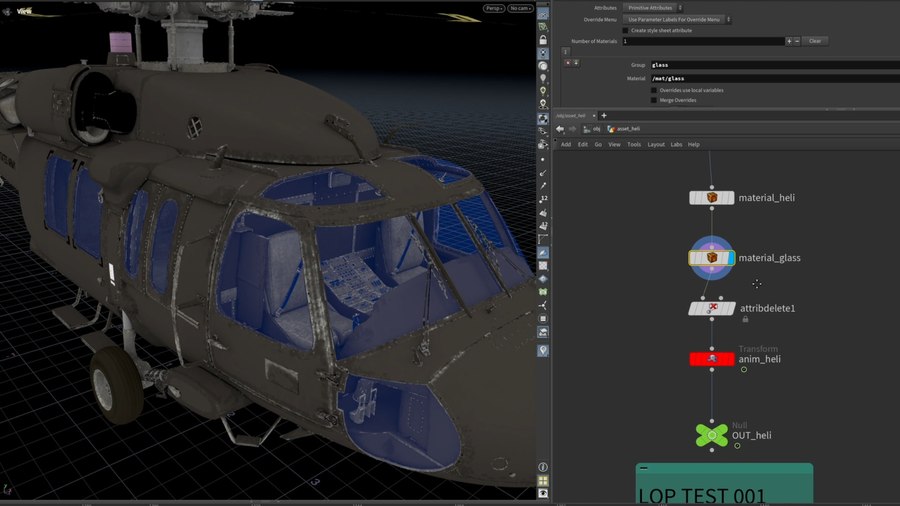
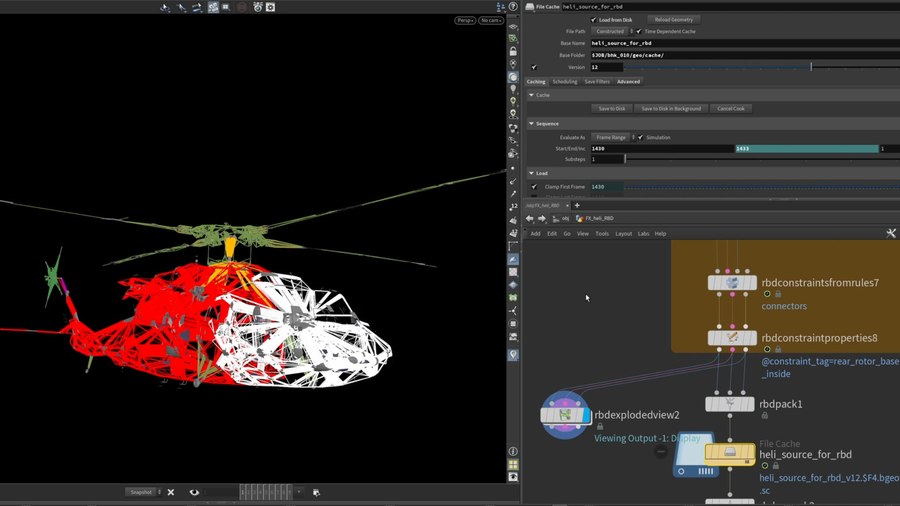
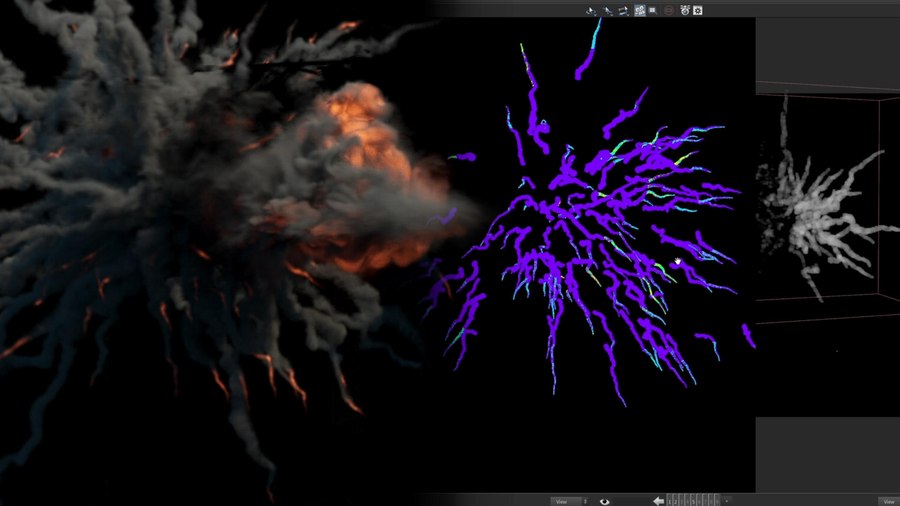
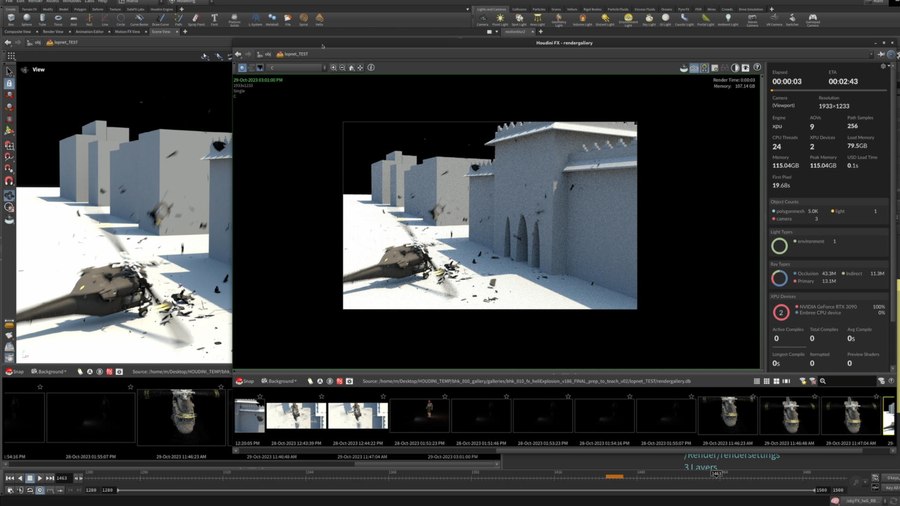
COMMENTS
leizhao9050 7 months, 1 week ago |
Thank you so much.
rustytoe 7 months, 1 week ago |
The download server is super slow, takes forever to get the projects files
Scara 7 months, 1 week ago |
Thanks, looks like a great resource! @rustytoe - server seems good to go now.
aparajitindia 7 months, 1 week ago |
superb. lot to learn in coming days on this project. again thanks to create this project.
tennou 7 months, 1 week ago |
Thank you for sharing the files!
Exxovon 6 months, 3 weeks ago |
Thank you, This looks like a fun challenge and major step up in my learning journey. I appreciate all of your dedication to creating and teaching.
Much Love!
dhuiting 6 months, 2 weeks ago |
Hi! Thanks for this, I'm very excited to start. I set the project in the bhk_start folder as requested, but when I open the project, and select the camera, I see the background plate which does not move, and don't see the camera moving around at all like yours. I have the camera selected properly like you asked. What should I try to get this to work? Thanks!
Sri2002 6 months, 2 weeks ago |
Hi, Is it possible to get the Houdini project file only?
ikenji.cg 6 months, 1 week ago |
amazing
Please log in to leave a comment.