Dry Ice
Film/TV
This project demonstrates the new Pyro COP workflows in Houdini 21 with a complete 3D dry ice scene. The setup highlights how Pyro in COPs can be driven directly from SOP-based sources, showing a streamlined way of working with simulation inside the compositing context.
A key part of the example is recreating the classic DOP Gas Stick to Collision workflow entirely in COPs using OpenCL. The file also includes a procedural scattering system for ice, showing how to generate and control frozen debris that reacts naturally with the simulation.
Alongside the simulation, the project comes with a Solaris and Karma lighting setup, ready to render the scene. It also explores a new lighting workflow in Copernicus—building custom HDRIs directly in COPs by shaping studio lights. These HDRIs can be updated interactively, letting you influence the look of your pyro in seconds.
Altogether, this project shows a complete path from simulation to lookdev, combining Pyro COPs, procedural scattering, and lighting tools to deliver production-ready results.
Note: You can get the model for this lesson from the Threedscans website.
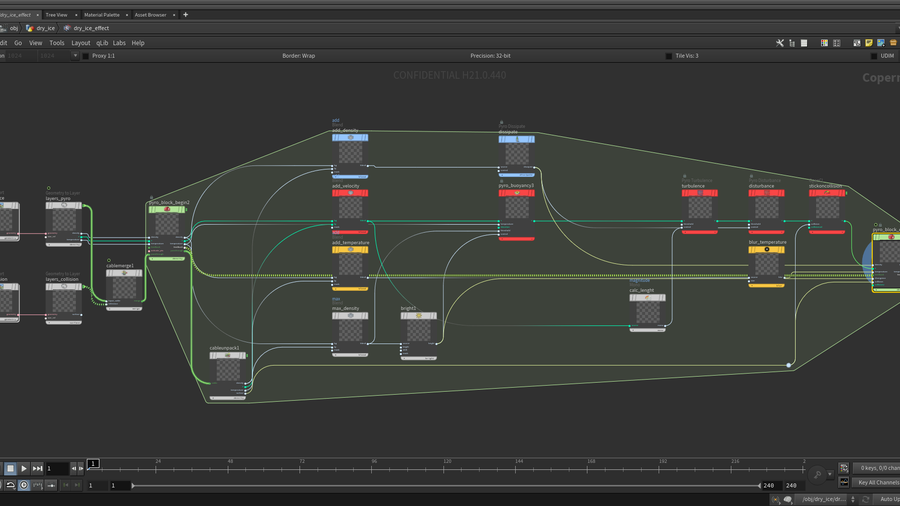
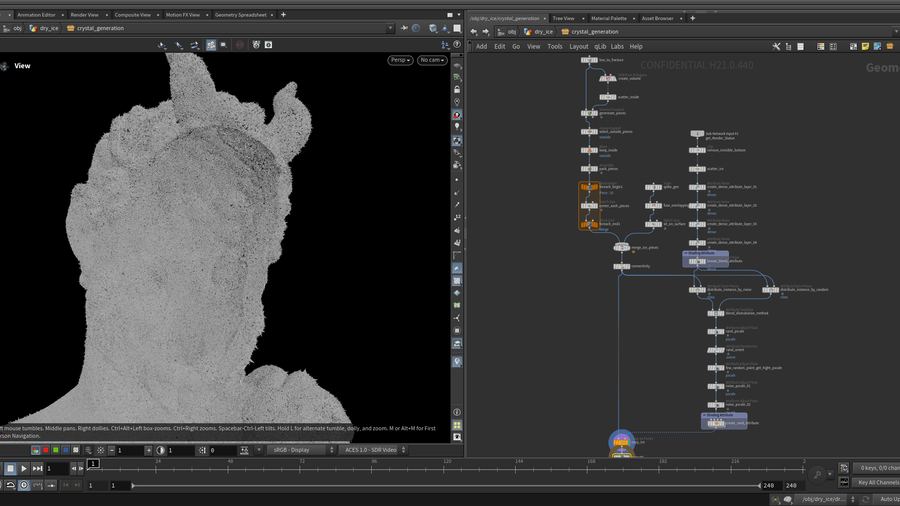
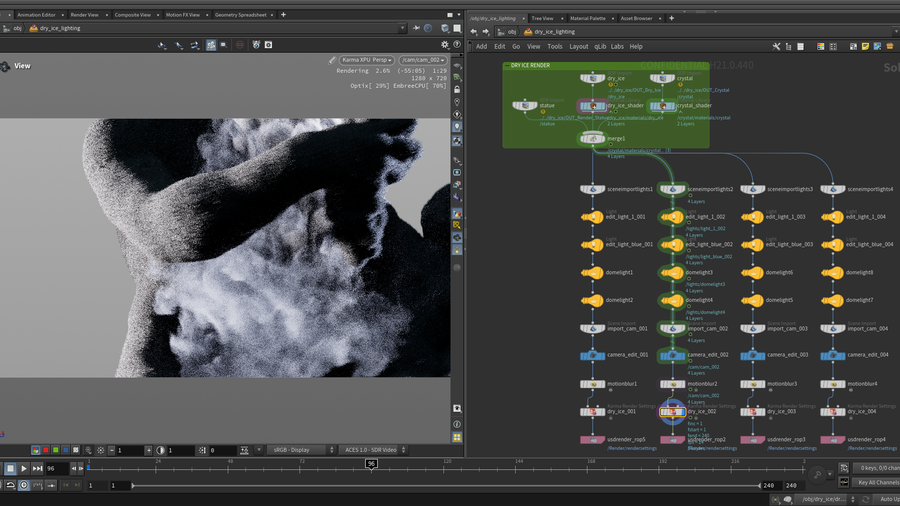
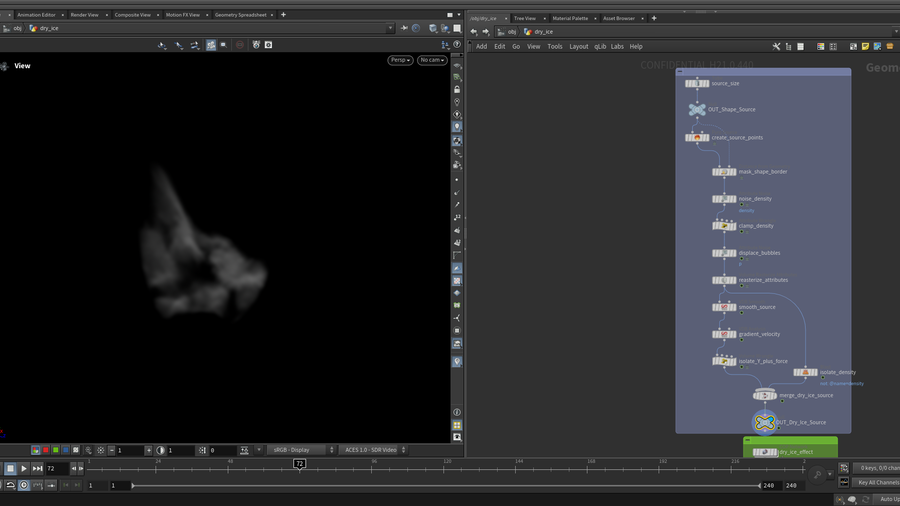
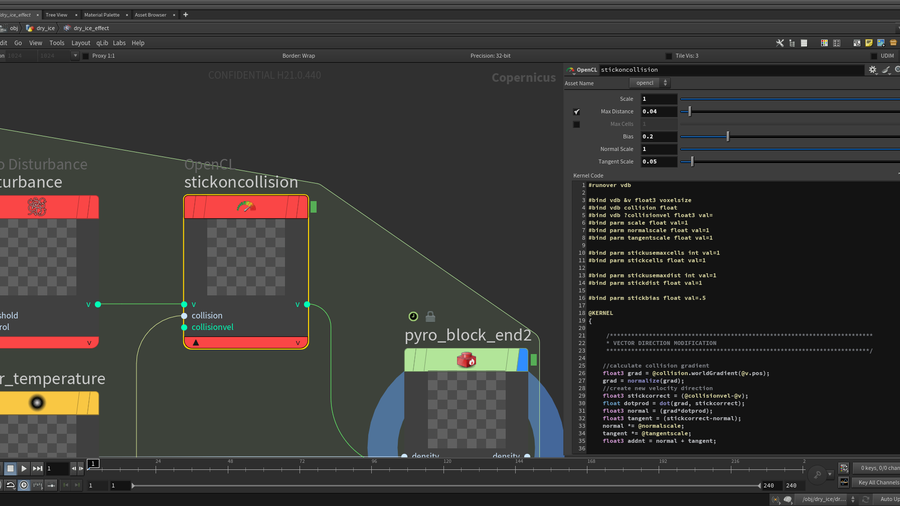
COMMENTS
coccarolla 2 months ago |
Can you also touch briefly on 'why' would you go the COPs route for something like this?!
Yoshi_Hi 2 months ago |
Hello,
Thank you for sharing such a wonderful sample.
It seems that Pan_corrected_threedscans.obj is not included in the downloaded data.
As a result, I’m unable to create the collision.
rmagee 2 months ago |
There is a note in the network editor explaining how to get the model. You can also visit the link added above to the Threedscans website.
Yoshi_Hi 2 months ago |
Tahnk You!
Please log in to leave a comment.