Home License Management for Instructors
Home License Management for Instructors
Please follow these steps (detailed in the slides below) :
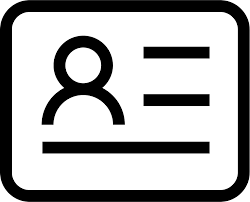

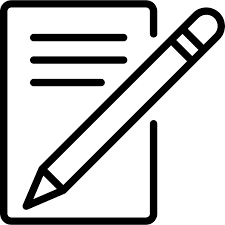


How is this system & licenses different from ordering licenses for the school?
How is this system & licenses different from ordering licenses for the school?
Home & Alumni licenses are special offerings for our certified partners.
These are additional licenses we offer to support students doing homework, or to help them after they graduate.
These licenses should not be used to populate labs.
Each school may claim up to 5x the number of Houdini Education licenses that they have purchased for their labs/classrooms.
Home Licenses:
Students taking a Houdini related course at the certified school are eligible for a home license. This is a node locked Houdini Education License that can be installed on their personal machine.
Alumni Licenses:
Students who graduate for a certified partner are eligible for a commercial license upon graduation. They can choose between:
- Houdini FX - 6 months
Houdini Core - 1 year
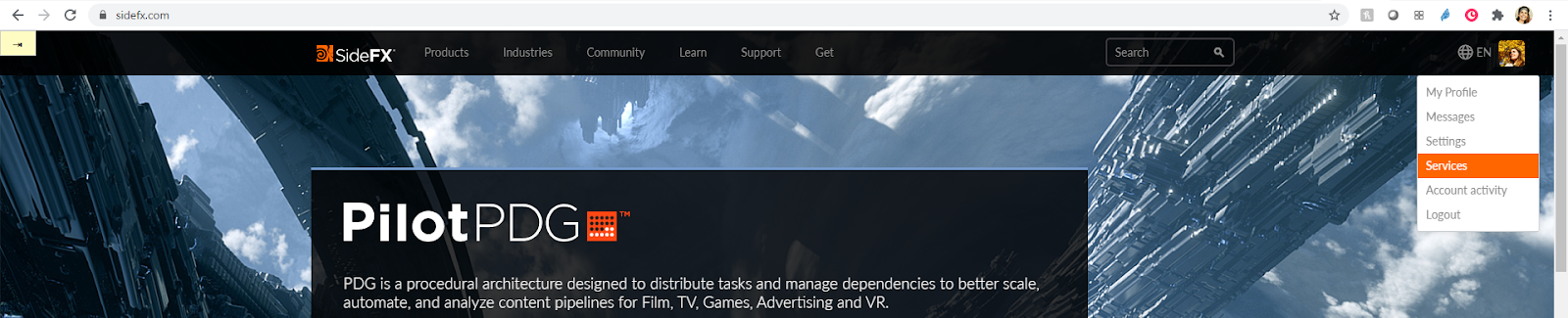
As a certified school you can manage home & alumni licenses for students.
Visit sidefx.com
Log in with your institutional email address on the right side of the page
Go to Services
.png)
If you do not see this “Manage Student Licenses…” option on the Services page:
- Ensure you have logged in with your institutional email address (vs personal email)
- Contact education@sidefx.com
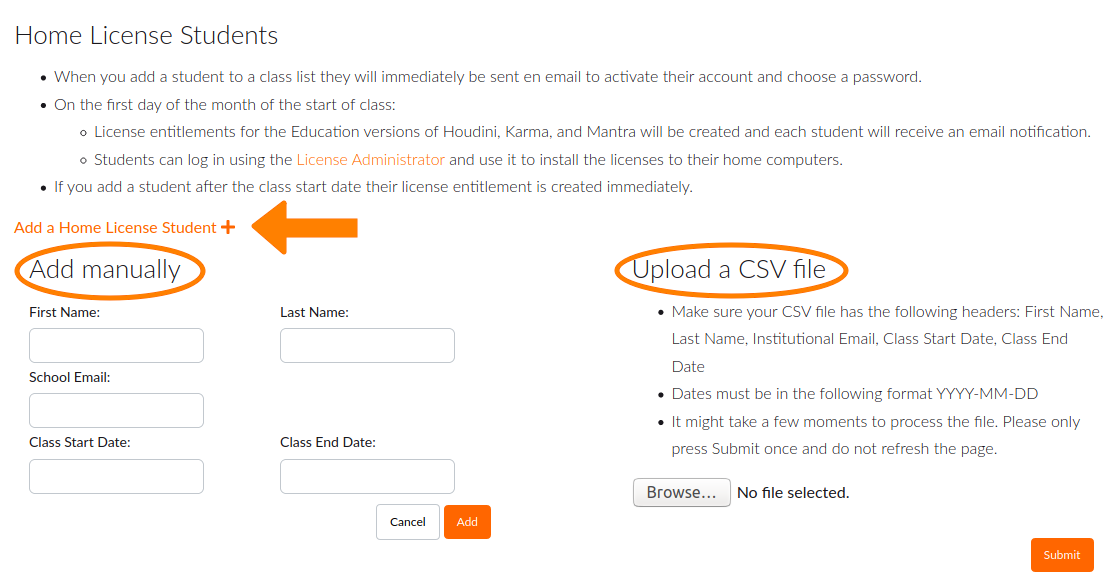
Registering Students for a License:
- Select if you are adding students for a home or alumni license
- Add students with a CSV file or manually
- Please ensure you are using the student's School-issued email addresses and the correct date format
(YYYY-MM-DD)
*Before uploading, please read the IMPORTANT details below and modify the dates in your CSV files as necessary
IMPORTANT:
- Licenses are active from the first day of the Start month until the last day of the End month. For example, if in CSV file Class Start Date is set to 2020-09-10 the license will be issued on 2020-09-01. Similarly, if the Class End Date is set to 2021-01-15, the license will be active until 2021-01-31.
- For classes where Class Start Date is in the current month, licenses will be issued immediately.
- The limit of class duration is 8 months. However, because licenses are active until the last day of the month, in some cases, licenses are active for 9 months. For example, if Class Start Date is 2020-09-01 and Class End Date is 2021-05-01, issued licenses will be active from 2020-09-01 to 2021-05-31.
- Please do not include instructors' emails in your CSV files. We offer free Houdini Instructors' licenses for teaching/evaluation purposes. Please contact education@sidefx.com for next-steps about arranging instructors' licenses.
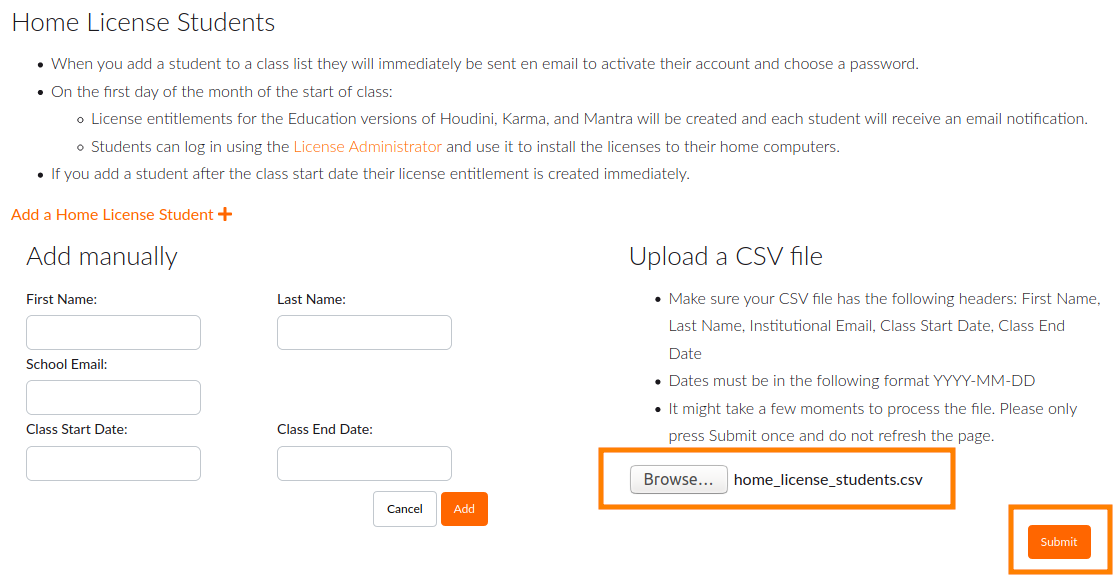
Uploading a CSV File:
- Browse & Select File
- Press “Submit” and wait until a list of student names appear
- Do not press Submit multiple times and do not refresh the page
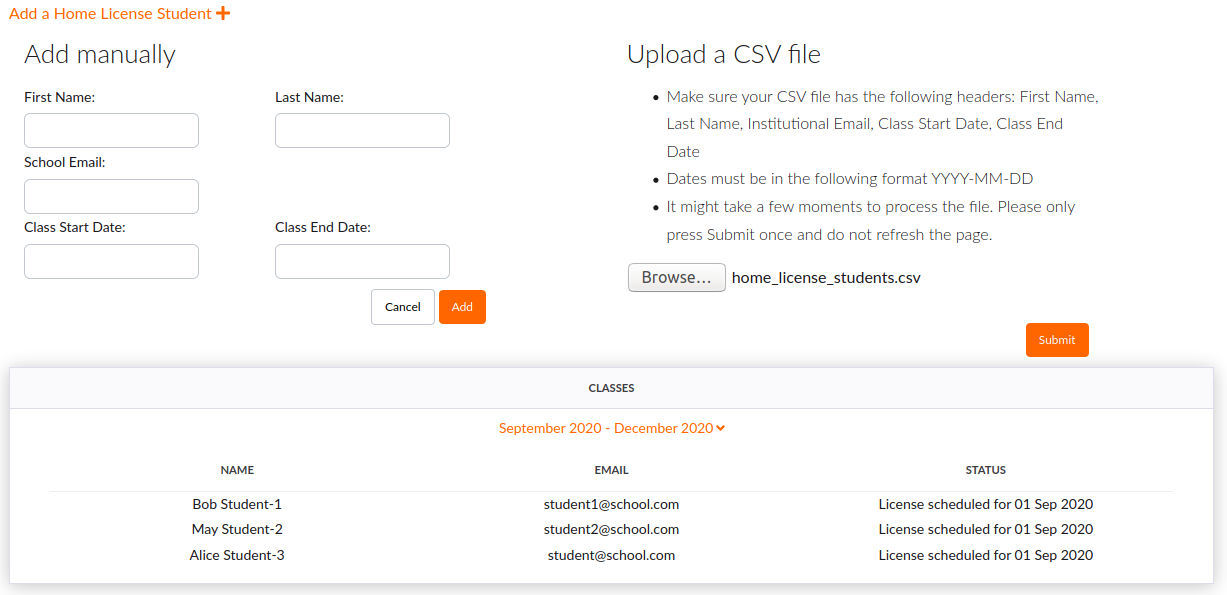
Review Student List:
- After the csv is processed you will see an updated list of students and the status of their licenses
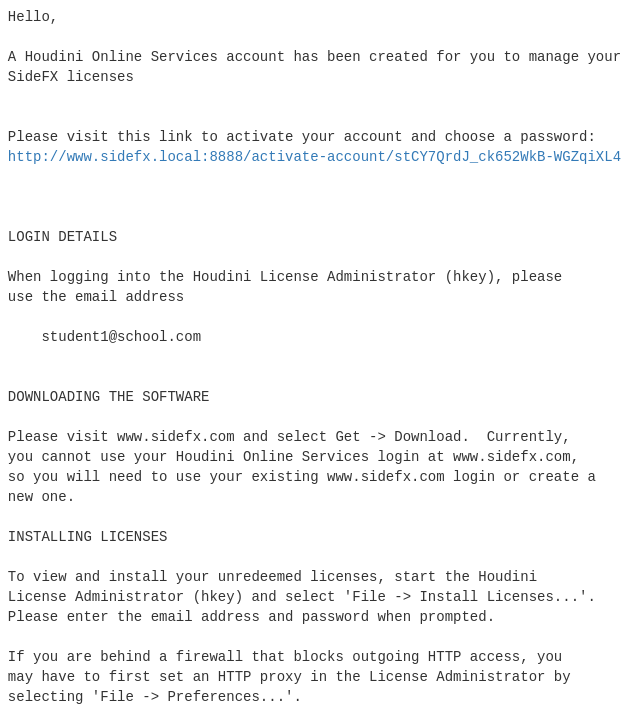
Notification Students Receive:
- Students will receive an email with details about their Houdini account
- When their licenses are issued they will receive an email reminder
Please share the information below with your students
The following links will help with installation:
- How do I download Houdini?
- How do I install Houdini?
- How do I move Houdini licenses to another computer?
If you need further assistance, your school’s IT team should be your first point of contact.
Troubleshooting & Support:
Troubleshooting & Support:
- Common FAQ and solutions for installation problems are HERE.
- Check the System Requirements:
- Moving a license to a different machine: Your Houdini licenses can be moved from 1 machine to another machine only 10 times.
- If you have a dual-boot machine, this license will only cover 1 OS.