Day 3 | Geometry | Scatter & Align | Image
28330 77 5-
- shu10
- Member
- 13 posts
- Joined: 7月 2023
- Offline
-

- Requson
- Member
- 96 posts
- Joined: 4月 2019
- Offline
-
- johancc
- Member
- 31 posts
- Joined: 10月 2022
- Offline
-

- leviathanbadger
- Member
- 66 posts
- Joined: 8月 2021
- Offline
-
- heytensleon
- Member
- 33 posts
- Joined: 9月 2020
- Offline
-

- SBJah3D
- Member
- 31 posts
- Joined: 2月 2024
- Offline
-

- Zak1497
- Member
- 6 posts
- Joined: 2月 2020
- Offline
-

- hediedscreaming
- Member
- 67 posts
- Joined: 7月 2020
- Offline
Piebald cactus. Plus, bonus spiral SOP!
Wall and plinth texmap from Open Game Art: https://opengameart.org/content/redrust-concrete-wall-512px [opengameart.org]
Wall and plinth texmap from Open Game Art: https://opengameart.org/content/redrust-concrete-wall-512px [opengameart.org]
--
Program testing can be used to show the presence of bugs, but never to show their absence! -- Dijkstra
Program testing can be used to show the presence of bugs, but never to show their absence! -- Dijkstra
-

- oliviacefai
- Member
- 32 posts
- Joined: 11月 2007
- Offline
Continuing with the theme of procedural product design, I explored how preparing attributes do influence the scatter and align node. So I built a procedural shoe sole generator using topobuild in combo as well. The main sole is indeed generated from an imported contour DXF line and the thickness of the rubber calculated from a ramp along the length. The treads (switchable variants) are oriented using the influence of 3 curves that define a flow map. They are dynamically sized based on a paint node and a few other parameters. One tedious part of this project was to compute and maintain correct UVs for the microstructures to render properly with displacement and normals.
-

- sanpotaro
- Member
- 30 posts
- Joined: 5月 2020
- Offline
-
- antonbugaev
- Member
- 11 posts
- Joined: 2月 2021
- Offline
-

- ciaoZ
- Member
- 31 posts
- Joined: 10月 2017
- Offline
-

- ObeidaZakzak
- Member
- 123 posts
- Joined: 12月 2019
- Offline
-

- joakim-e
- Member
- 76 posts
- Joined: 11月 2015
- Offline
-

- ibuildspace
- Member
- 6 posts
- Joined: 3月 2019
- Offline
Day 3 | Scatter & Aline Sop
I decided I wanted to make a few buildings and scatter those around on a landscape.
I decided to start off with roads / pathways that would be the heart of the system, all roads lead to point 0 at the center
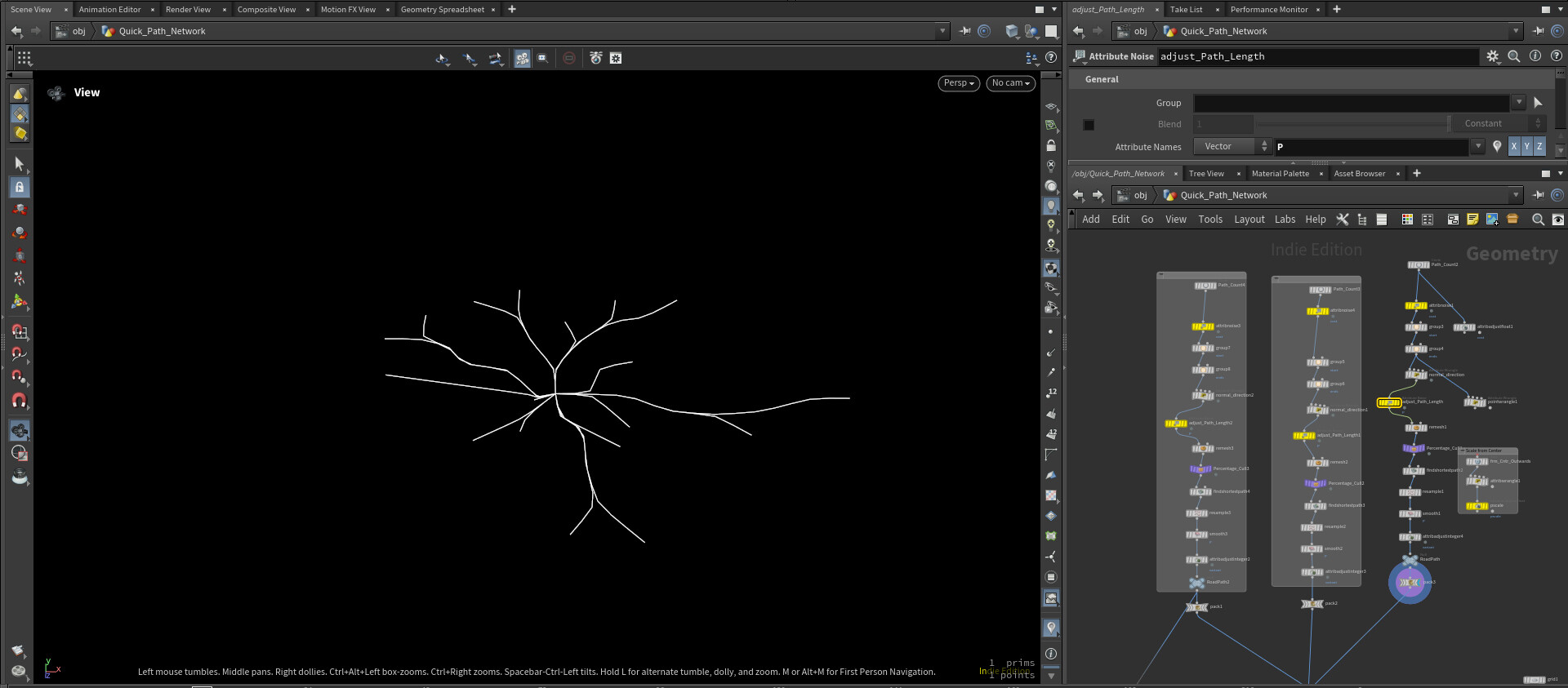
The plan is that I would spawn different variations over the landscape
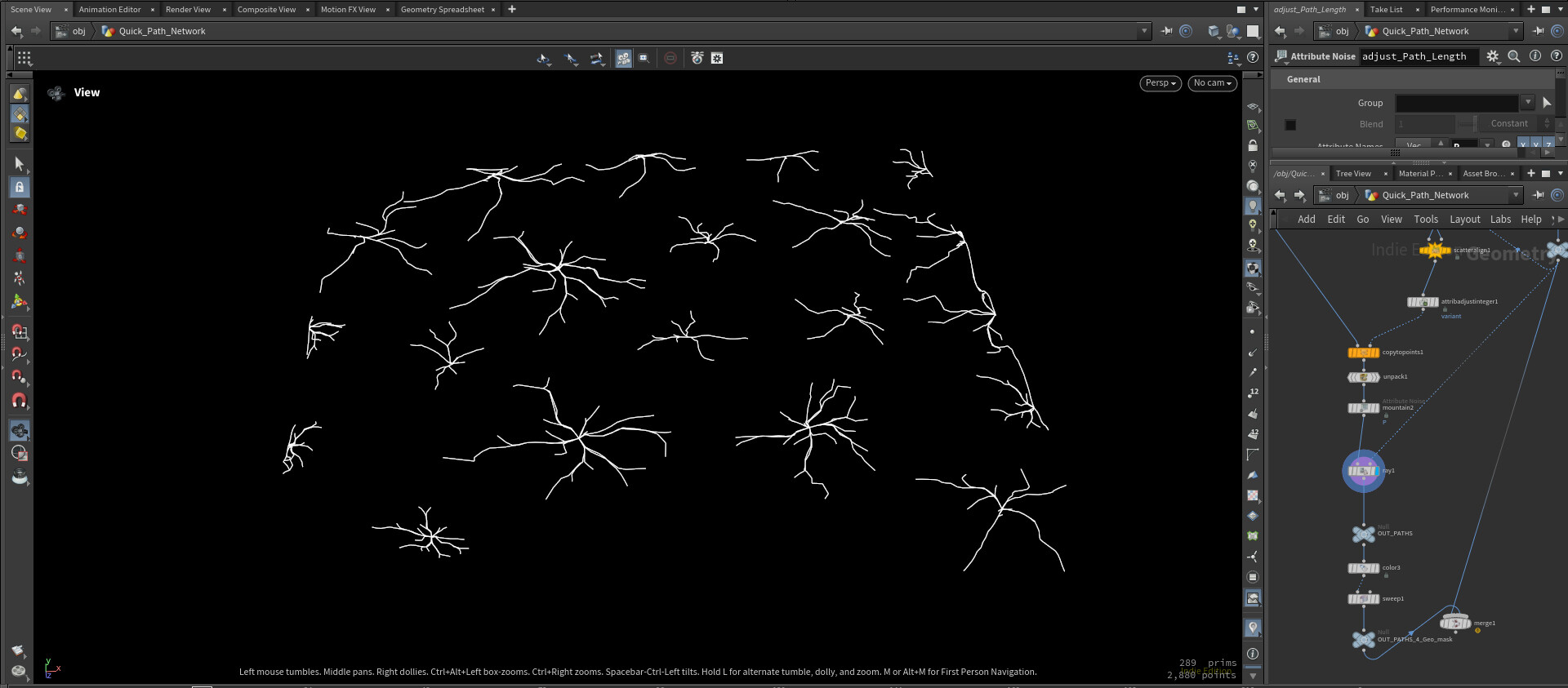
I then project the points onto the surface of the terrain so that the pathways conform to the surface
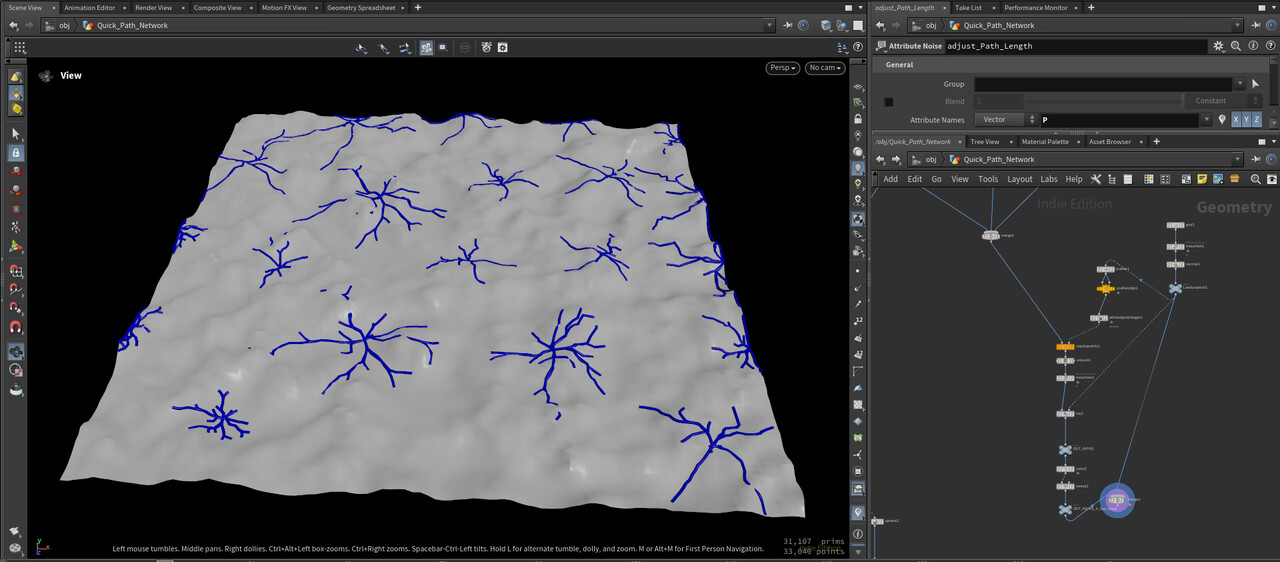
At this point it had already taken me too long, so I decided that I would have to just focus on a single village / city for today, otherwise I had no chance of completing today’s challenge.
I re-meshed some of the basic shapes near the end of today and added some edge wear, which is what you can see below.
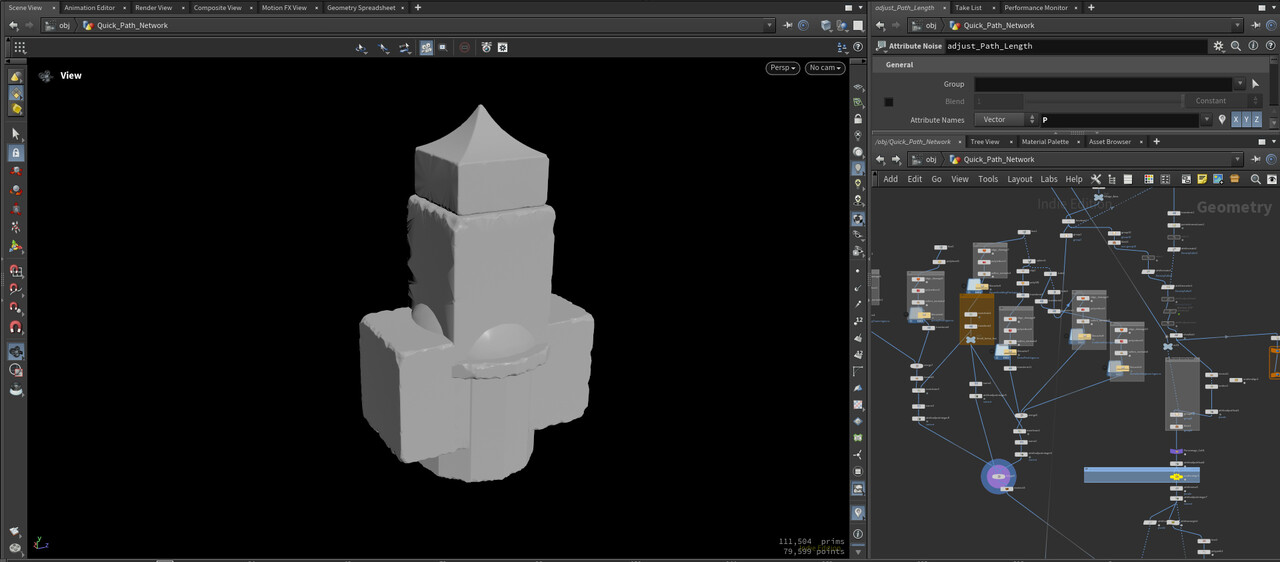
Here is my first use of the aline and scatter node, I use it to orient the buildings in a random but manmade fashion- so it feels like it was positioned with intent by the people that built it, rather than just randomly placed.
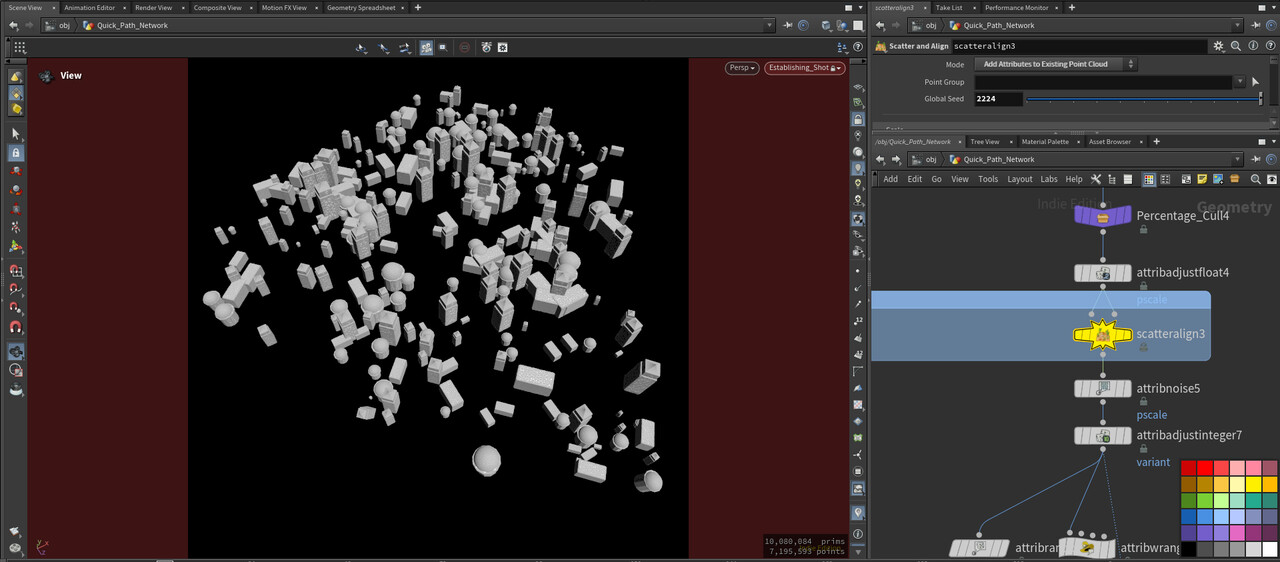
I then decide I want to join up some of the buildings with some walls to give the whole place some more interest
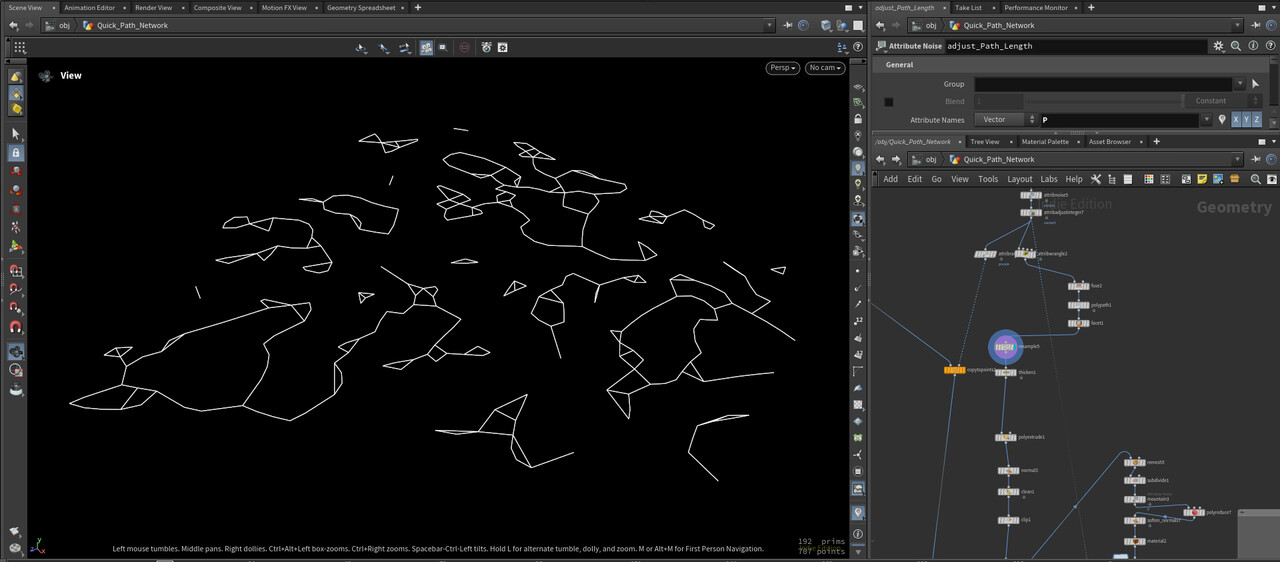
I then do a bunch of operations on those lines, which eventually give me this result
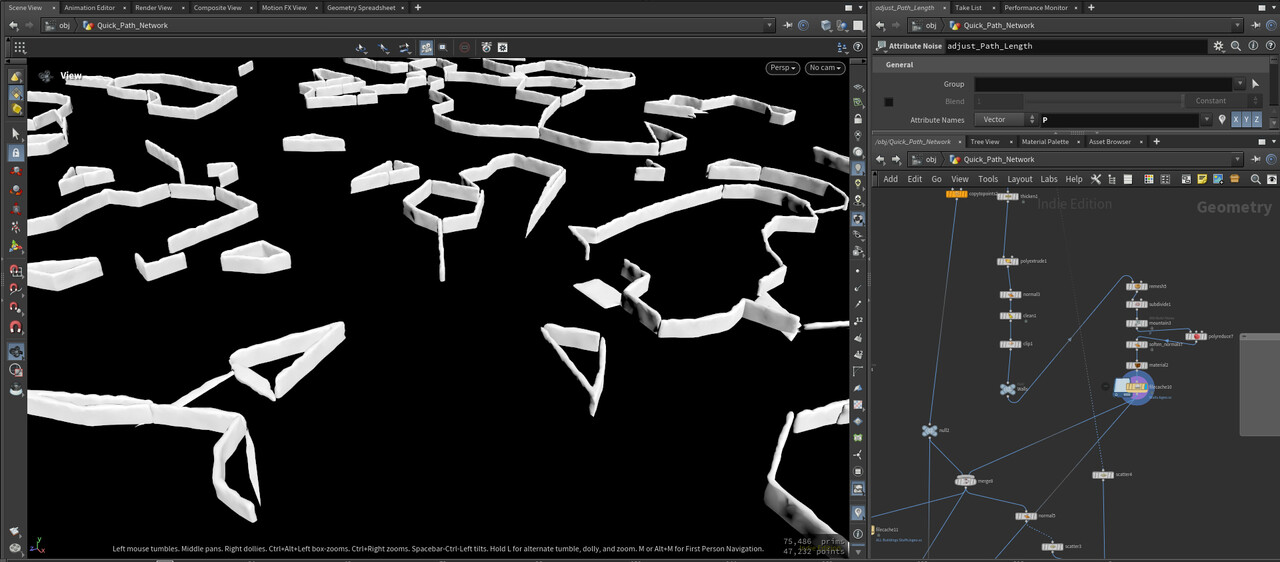
Here you can see the town with those walls connecting some of the buildings together.
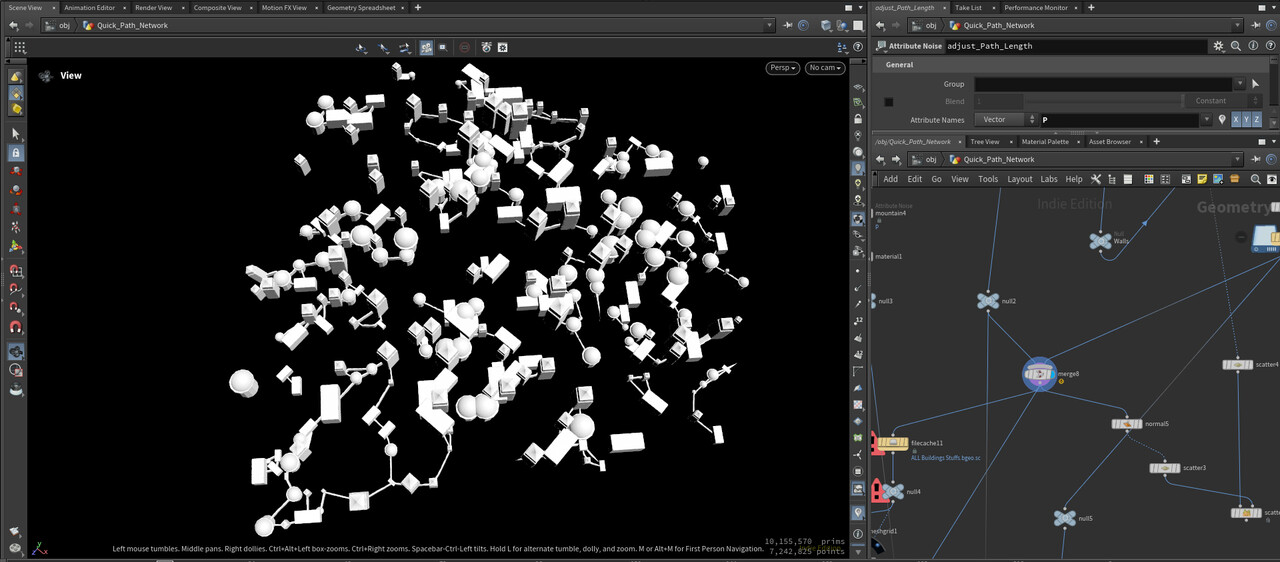
I used the Houdini character to quickly make a statue; I also made a stone block and a pillar with Houdini, quickly realizing I won’t be able to make everything in Houdini, not with the time constraints, so I grabbed a Quixel megascans crate and barrel.
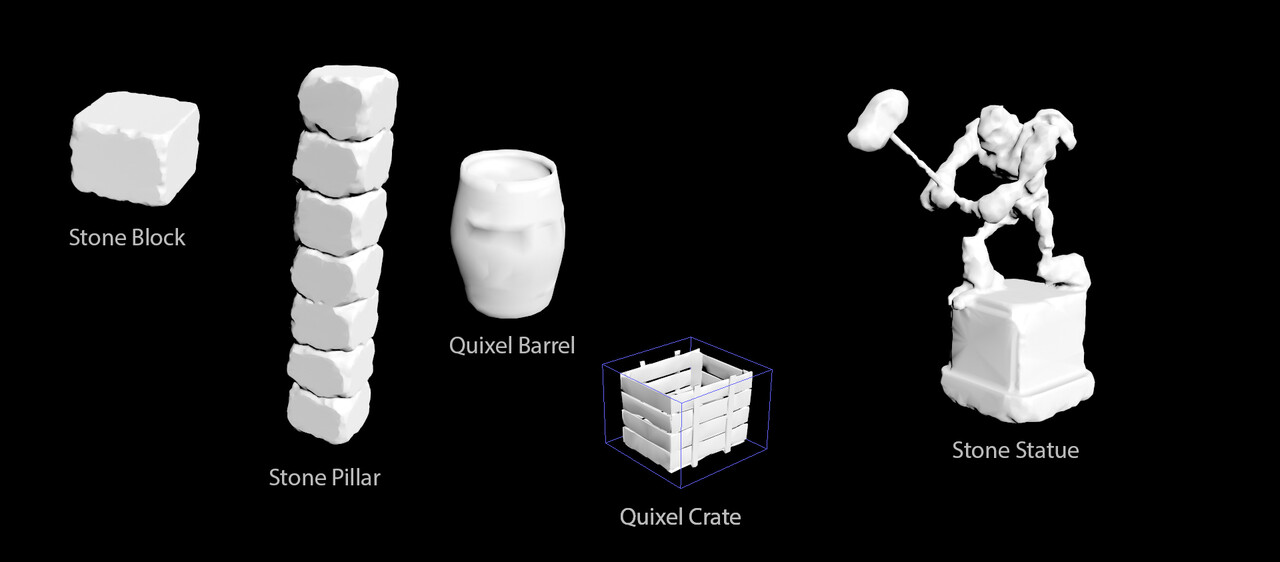
Below you can see the full geo graph
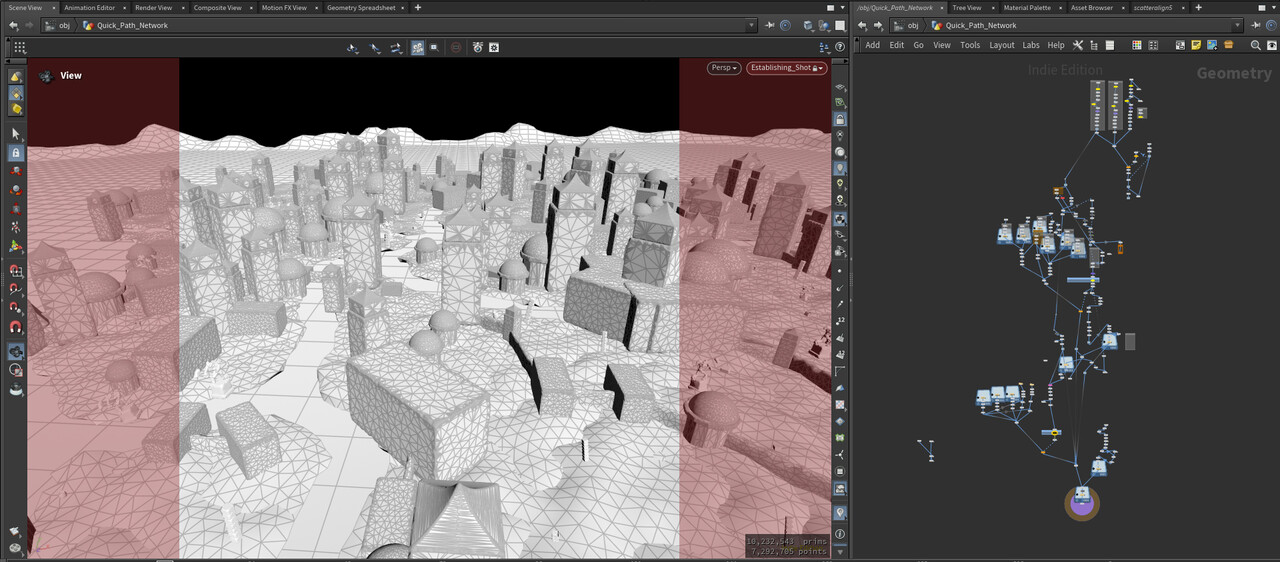
another angle
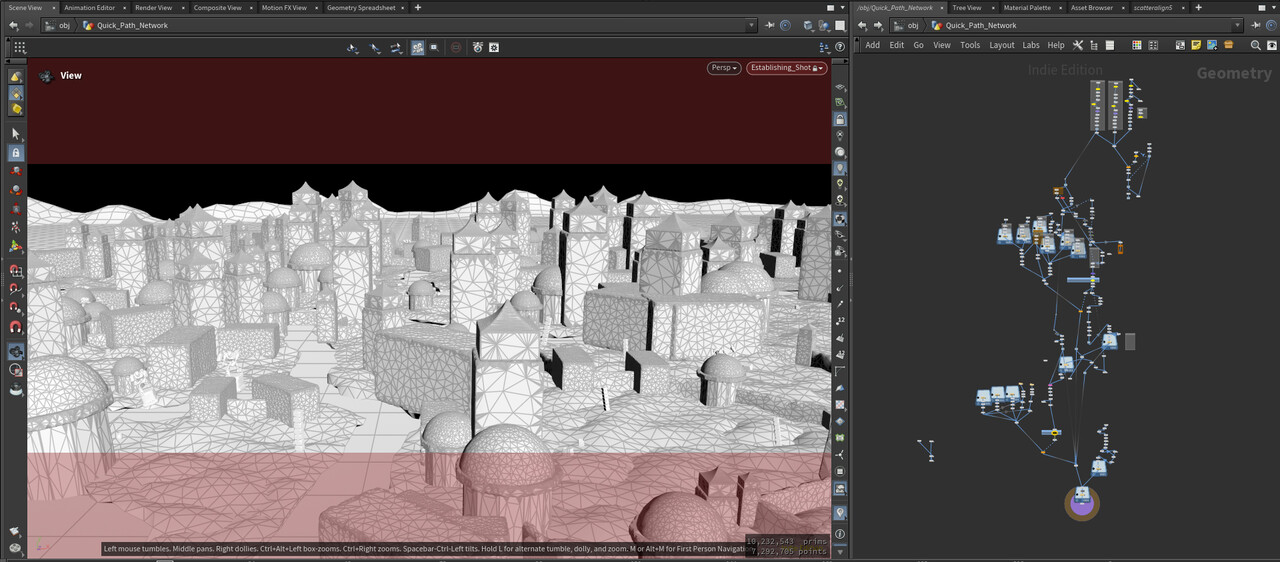
I created some materials for Octane - I used Quixel megascans Brick and Sand textures as a base and then I did a bunch of masking and color corrections based on ambient occlusion and dirt buildup to get some half decent variation.
The brick mat graph
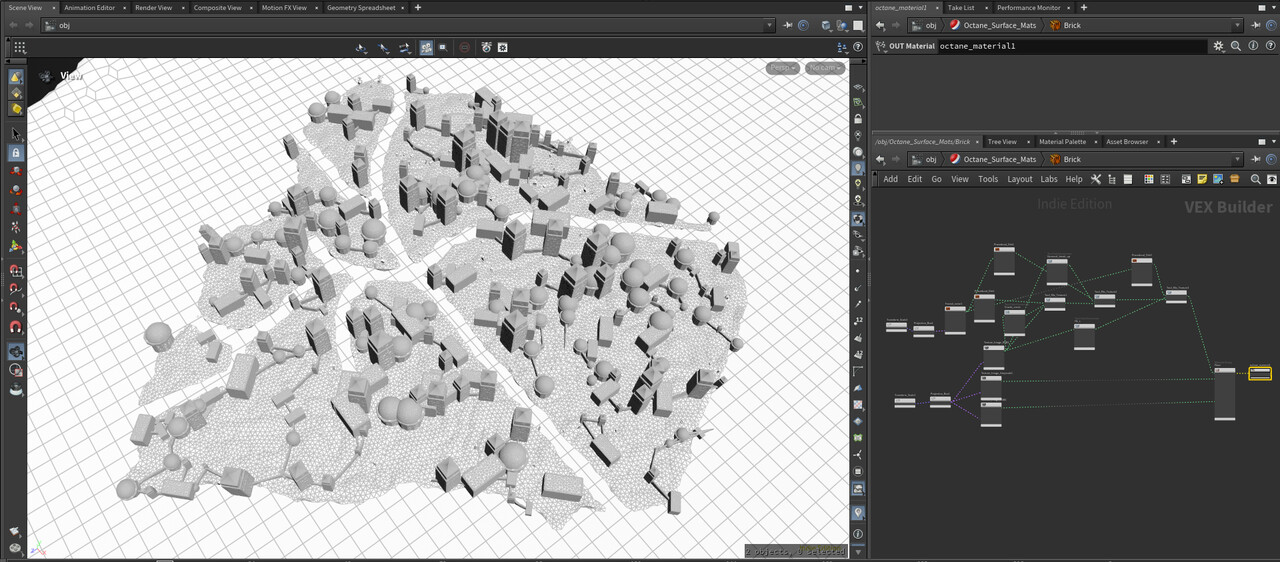
and the ground mat graph, next to a view of the town from above.
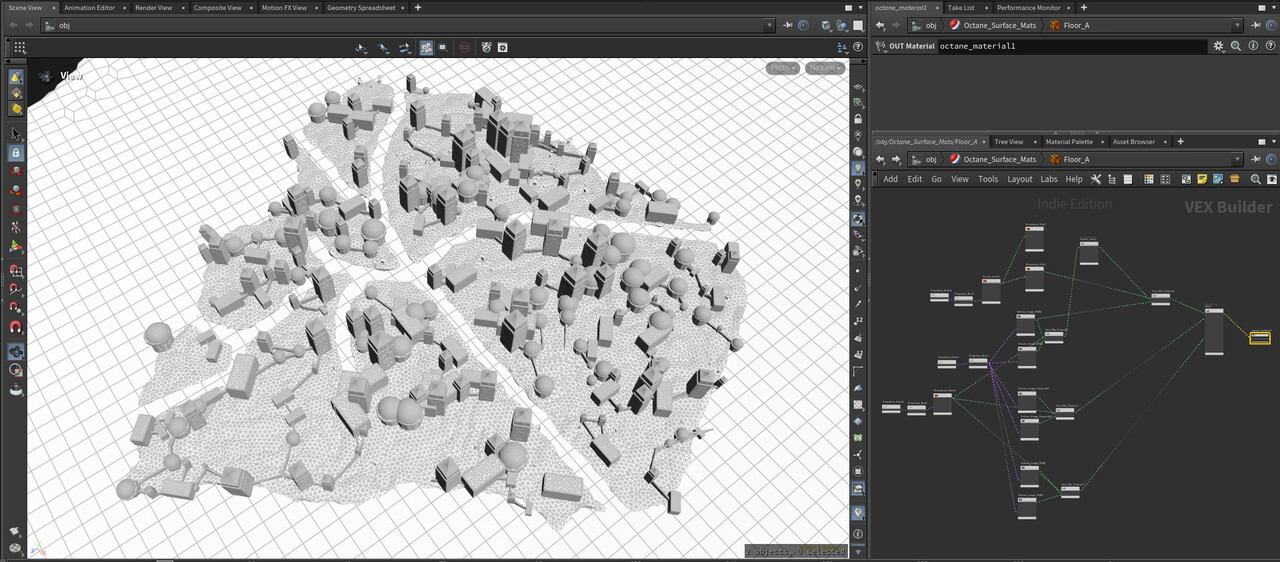
Here is a closer view with the full graph ( almost )
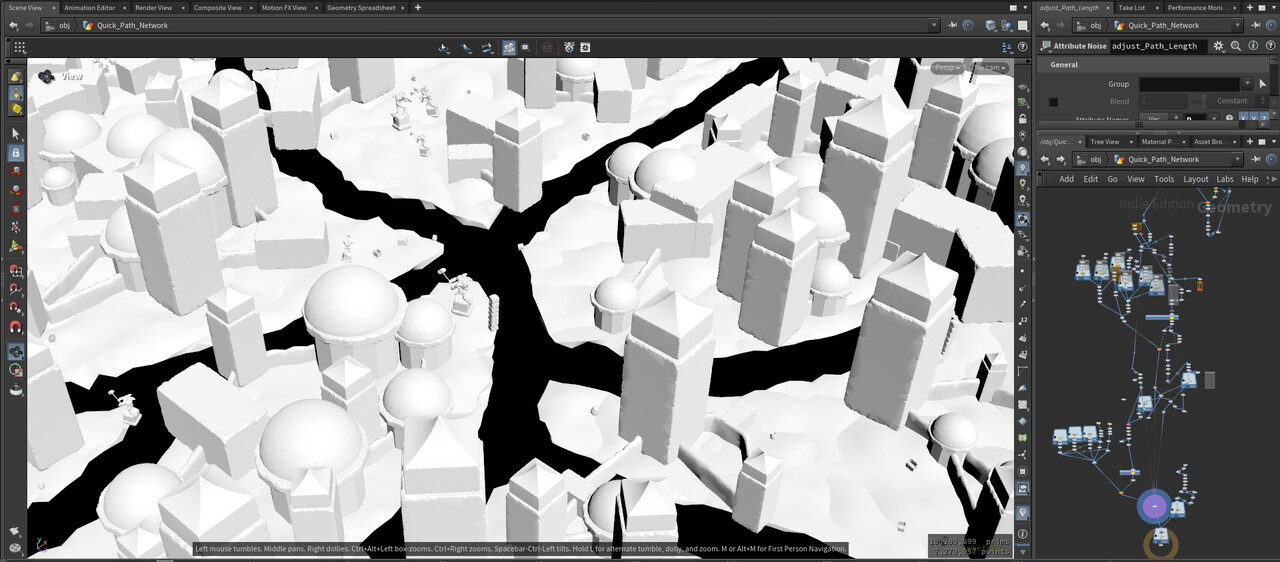
and another close up, with the wireframe
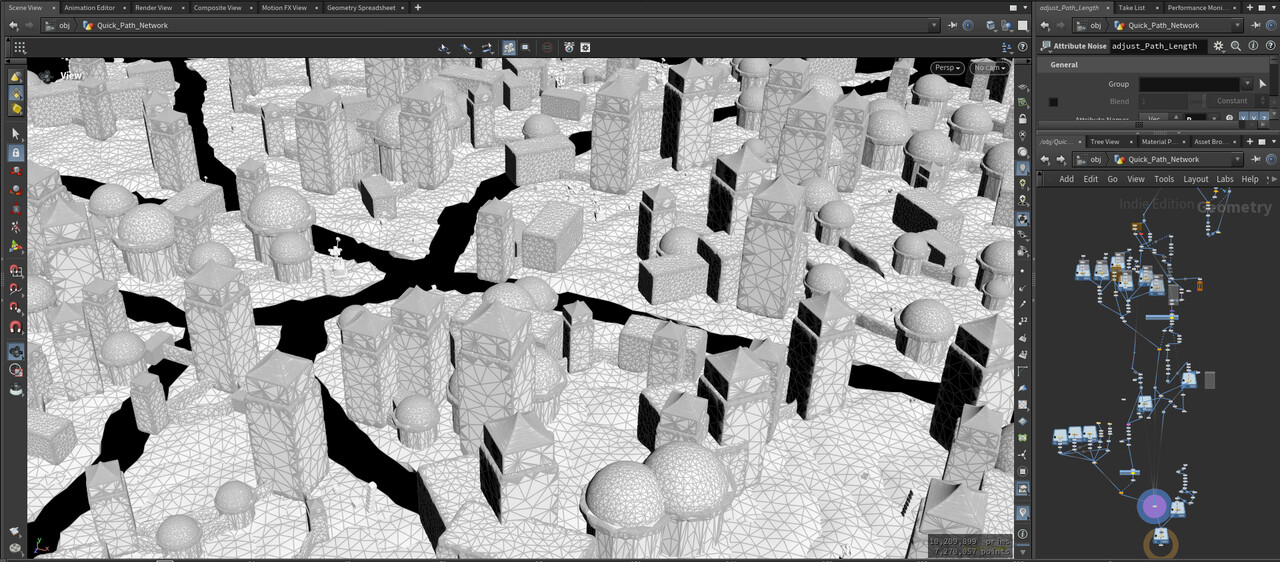
All in all I'm pleased with today’s outcome - It may not look like much but I have most of the systems in place there’s a lot that’s not shown here. I will definitely find time in the future to finish this asset in its entirety.
For now this is the end result...
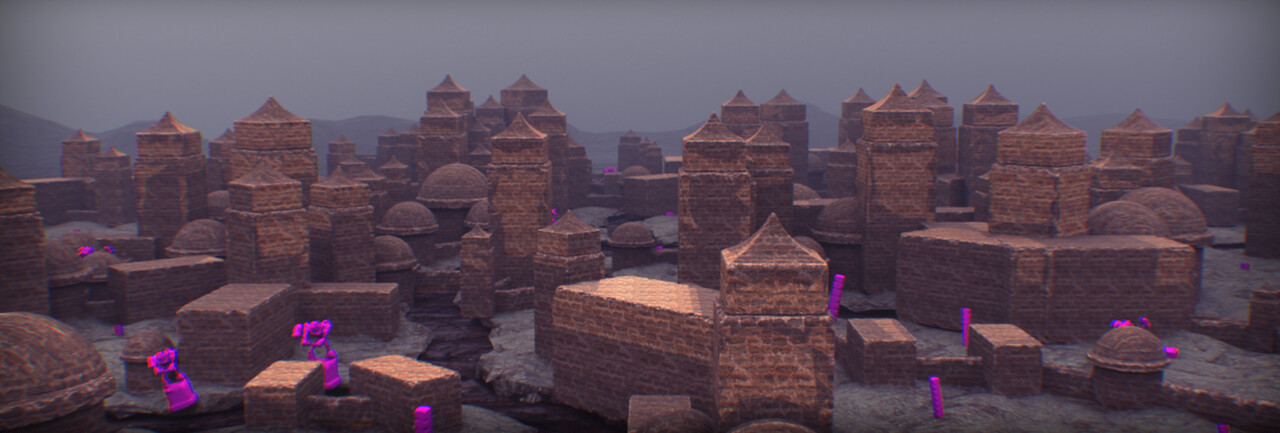
Dam those materials! - I think I must have packed them or something; anyway I didn’t have time to fix. The Atmosphere uses the same volumetric system I did for yesterdays challenge. Also, I didn’t use any of the Octane post processing; all post processing was done in COPS, using the same setup I did for yesterdays challenge.
I decided I wanted to make a few buildings and scatter those around on a landscape.
I decided to start off with roads / pathways that would be the heart of the system, all roads lead to point 0 at the center

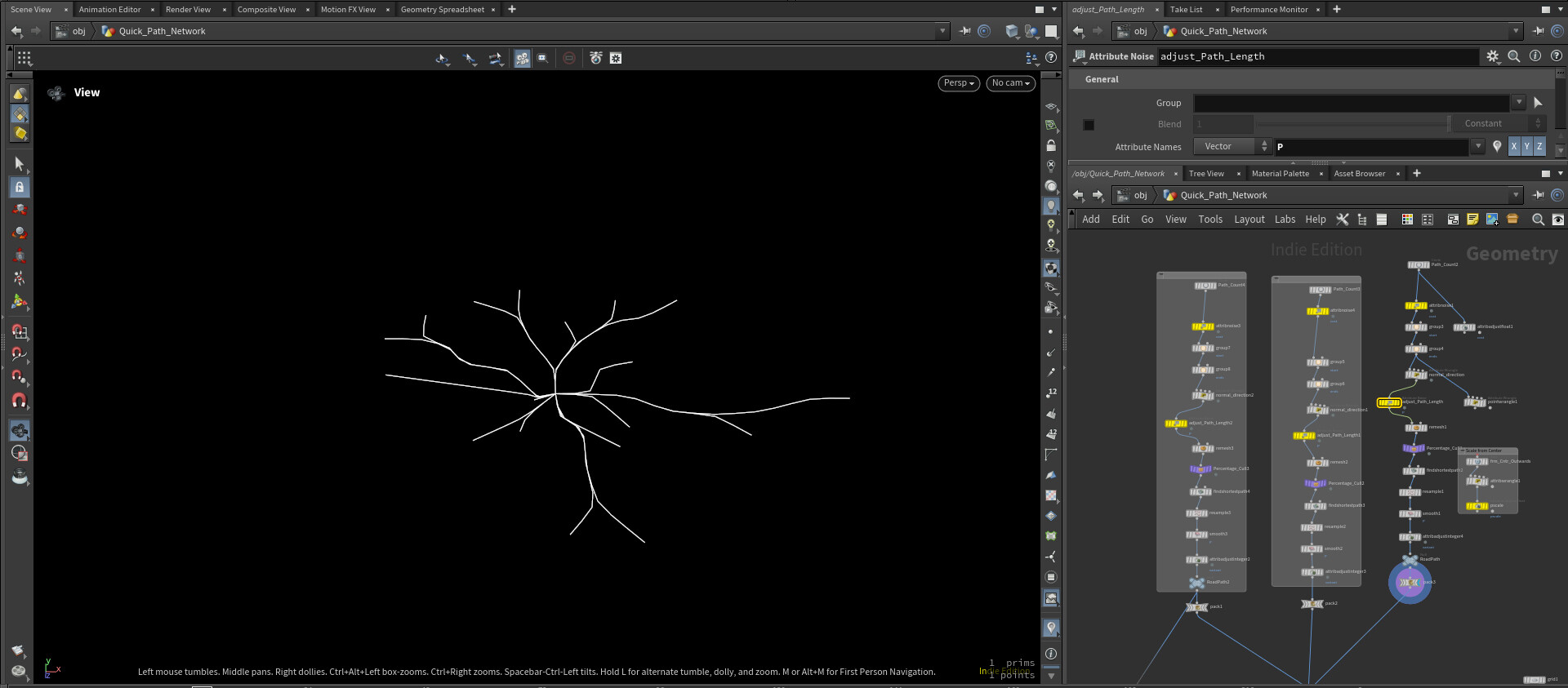
The plan is that I would spawn different variations over the landscape
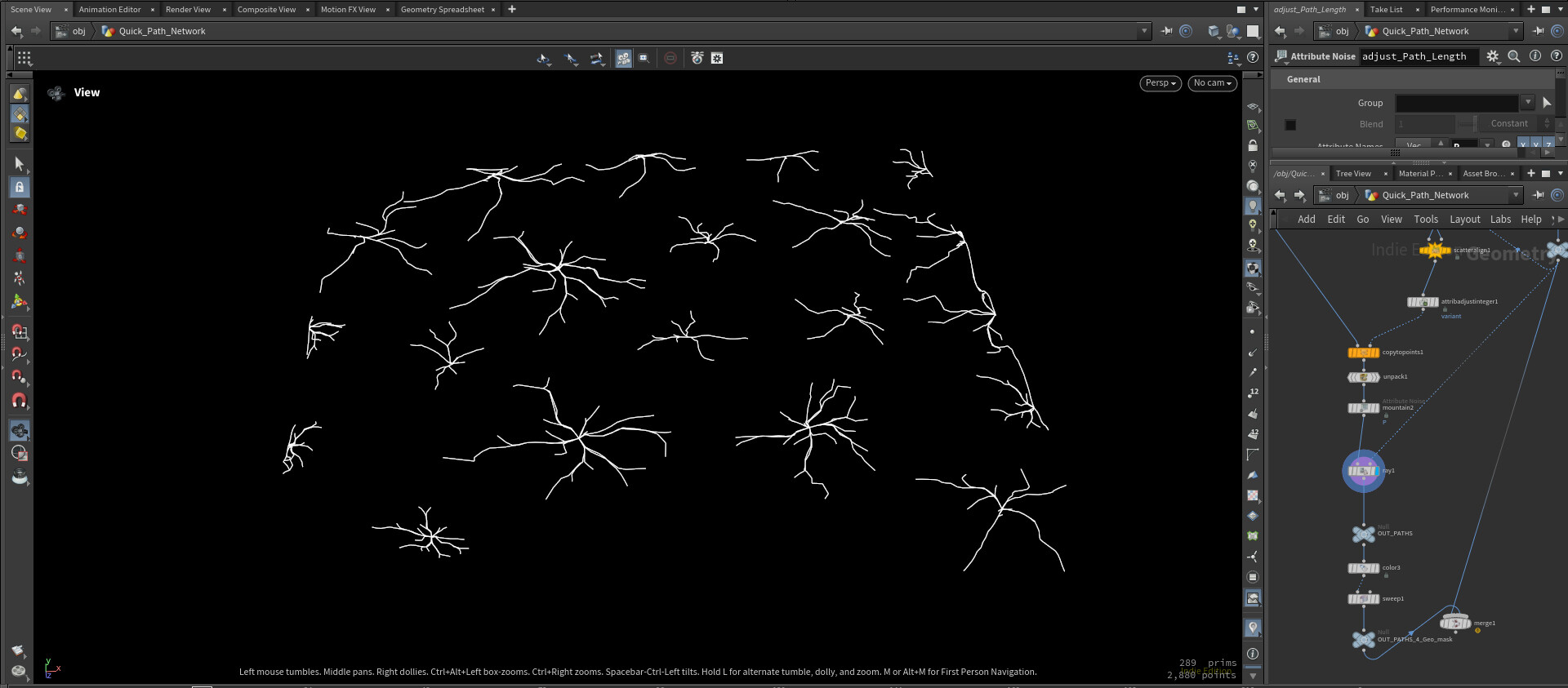
I then project the points onto the surface of the terrain so that the pathways conform to the surface
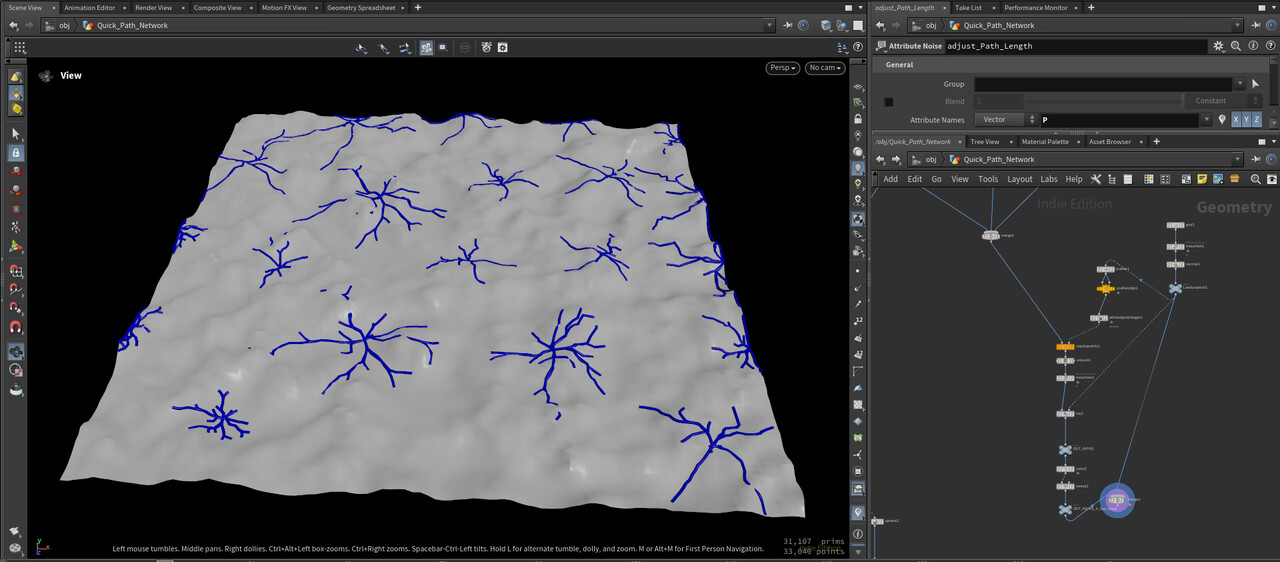
At this point it had already taken me too long, so I decided that I would have to just focus on a single village / city for today, otherwise I had no chance of completing today’s challenge.
I re-meshed some of the basic shapes near the end of today and added some edge wear, which is what you can see below.
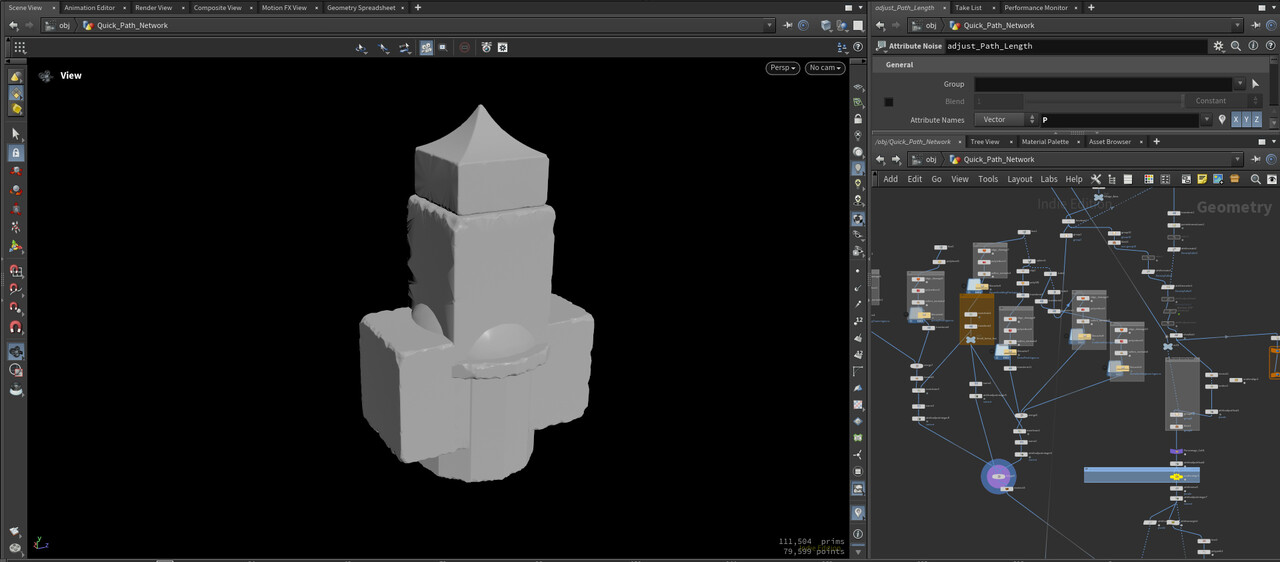
Here is my first use of the aline and scatter node, I use it to orient the buildings in a random but manmade fashion- so it feels like it was positioned with intent by the people that built it, rather than just randomly placed.
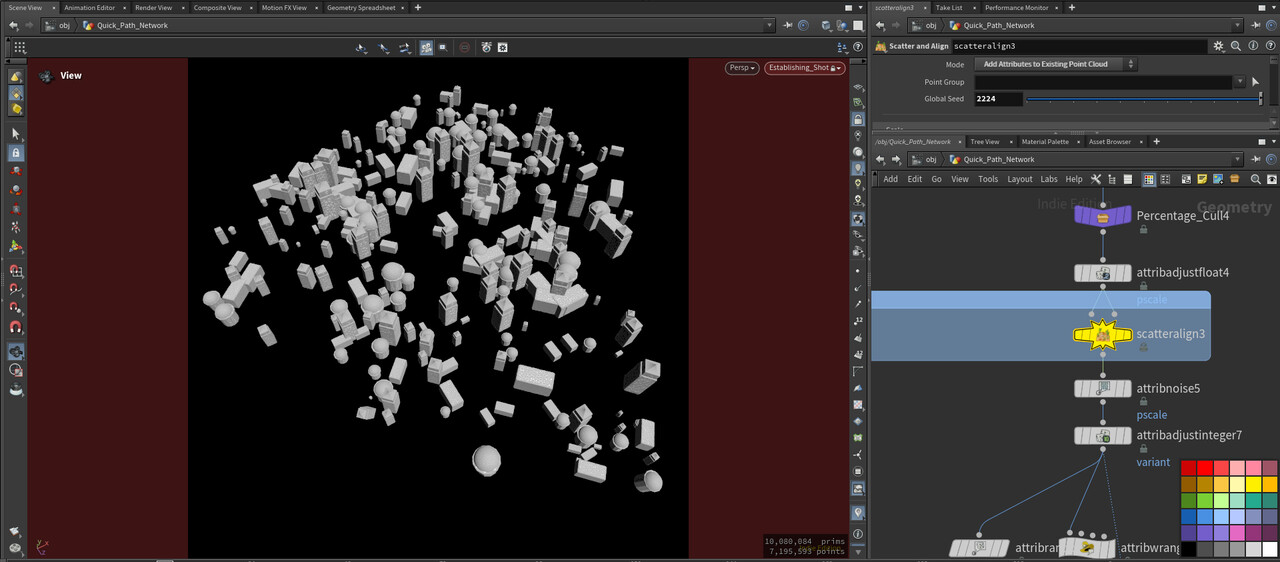
I then decide I want to join up some of the buildings with some walls to give the whole place some more interest
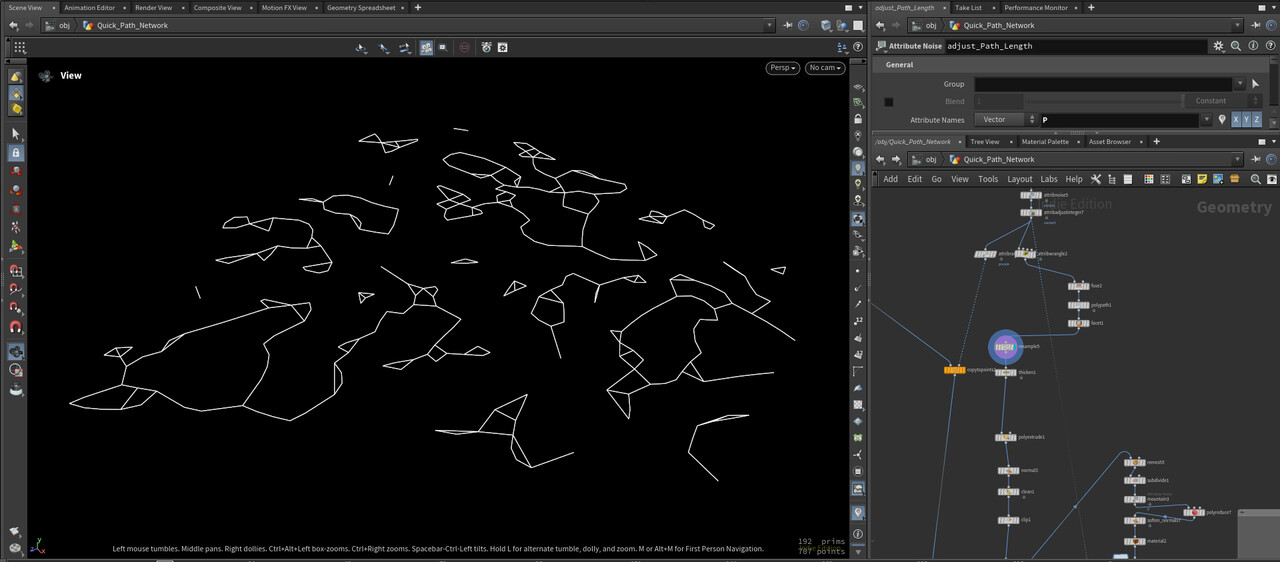
I then do a bunch of operations on those lines, which eventually give me this result
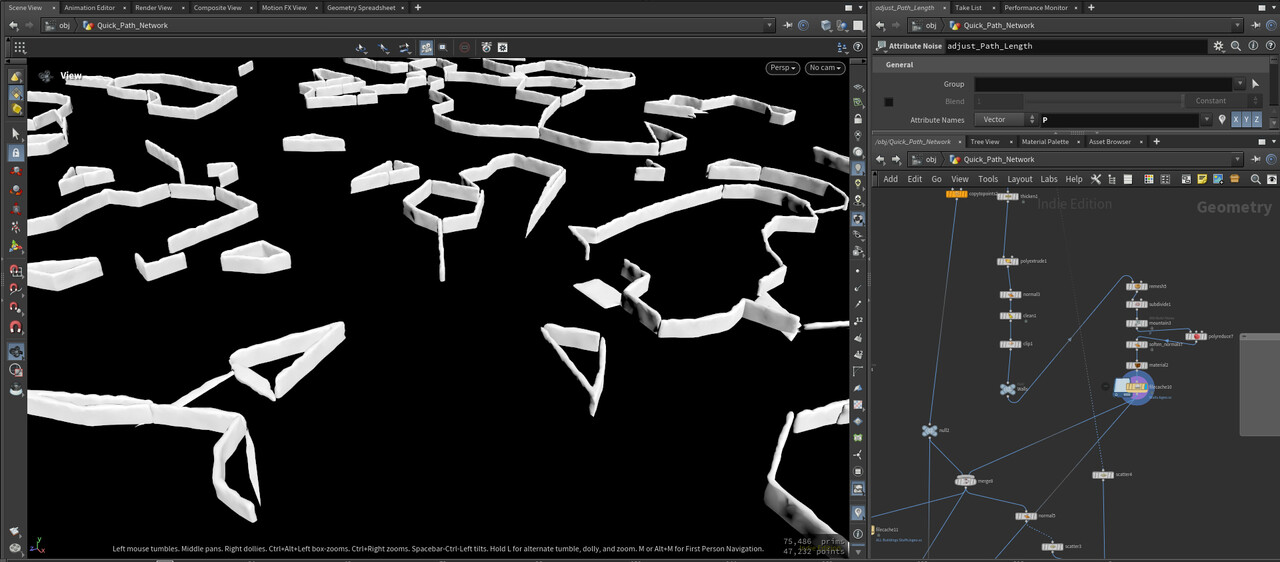
Here you can see the town with those walls connecting some of the buildings together.
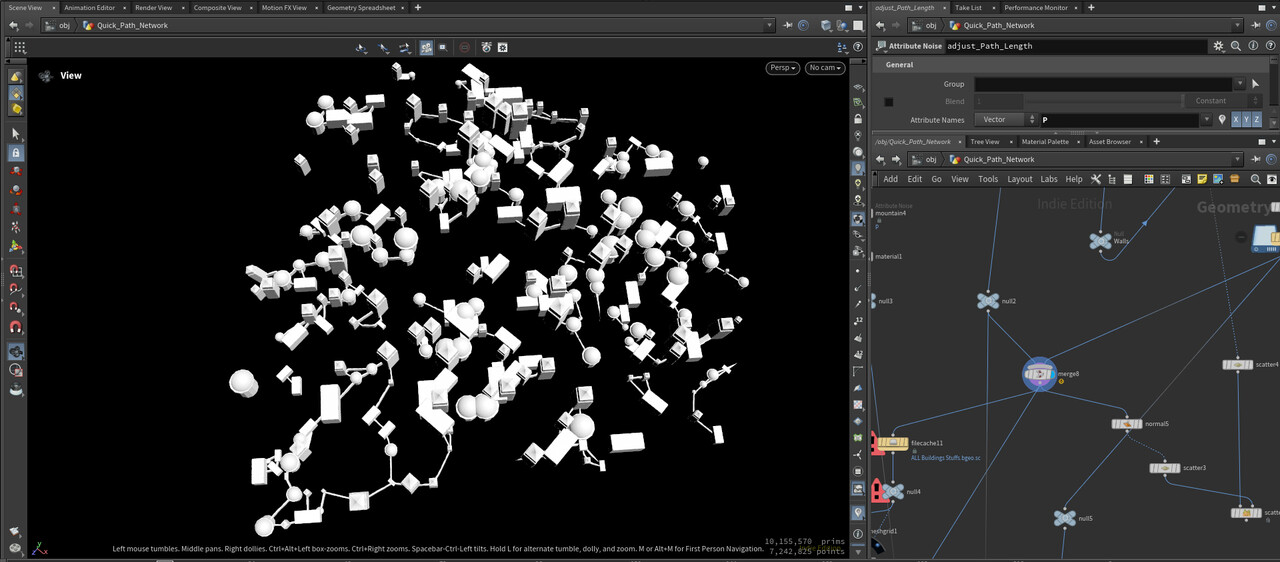
I used the Houdini character to quickly make a statue; I also made a stone block and a pillar with Houdini, quickly realizing I won’t be able to make everything in Houdini, not with the time constraints, so I grabbed a Quixel megascans crate and barrel.
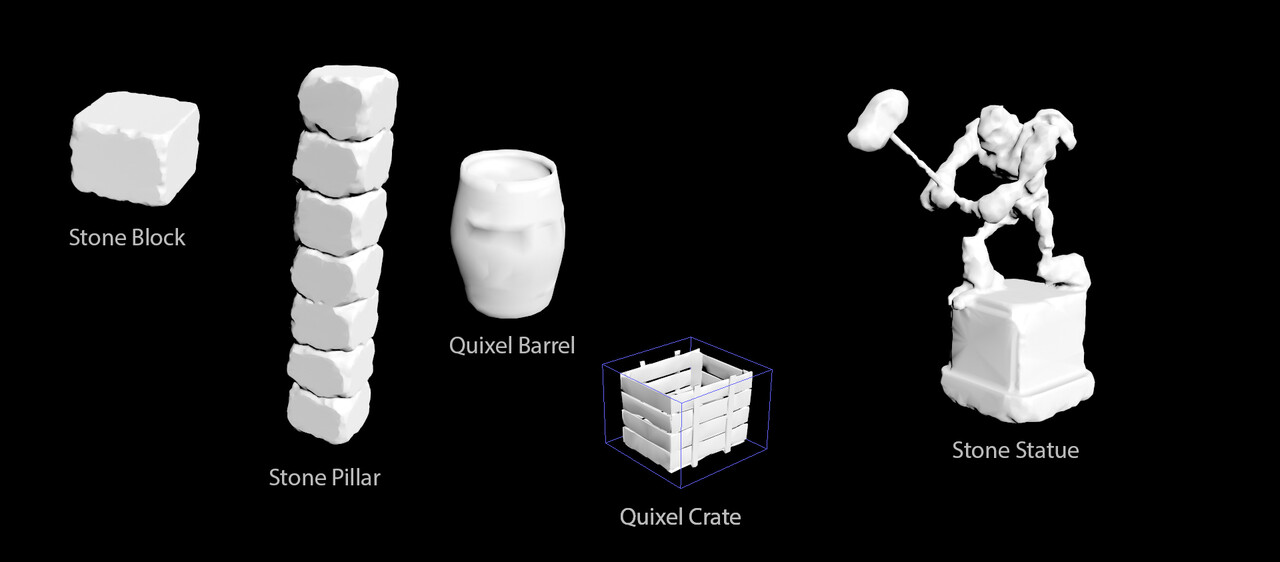
Below you can see the full geo graph
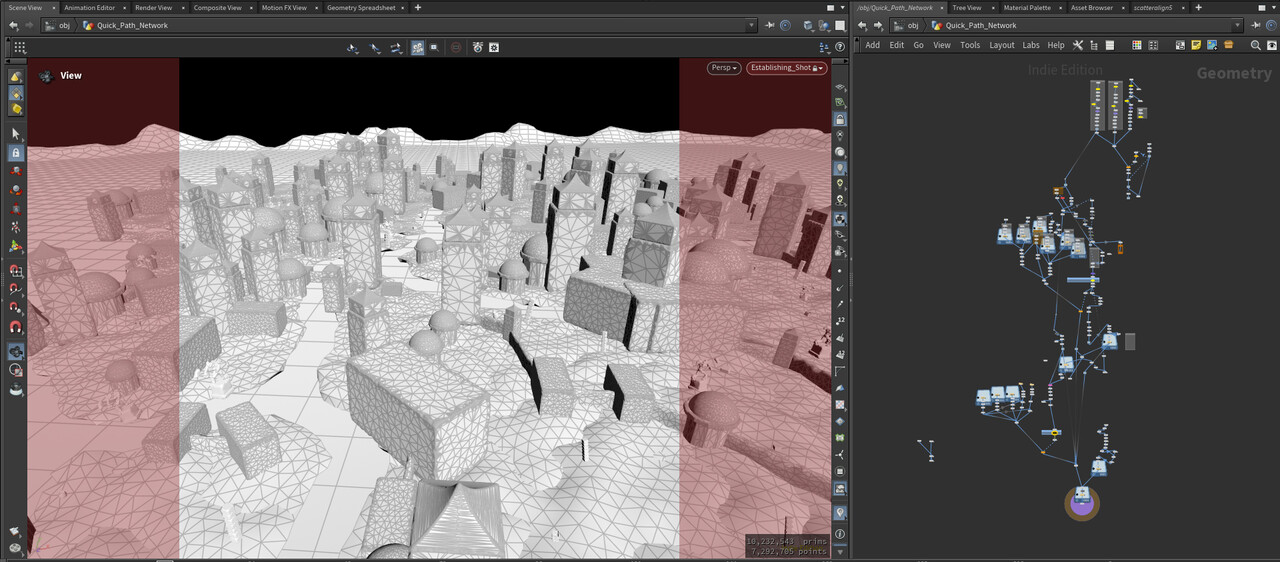
another angle
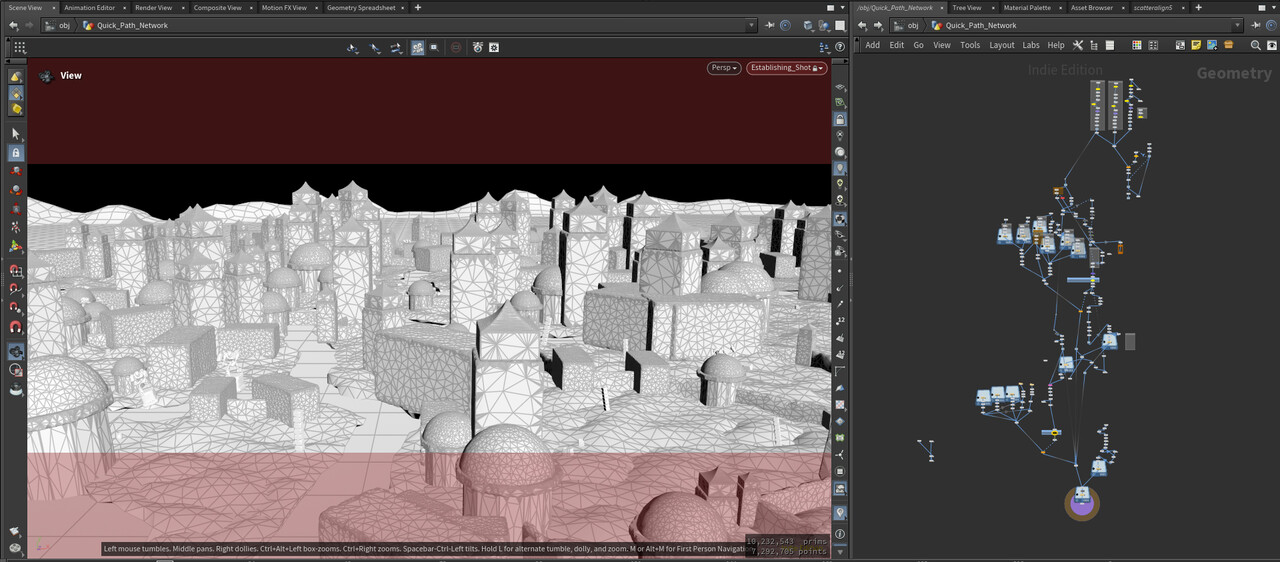
I created some materials for Octane - I used Quixel megascans Brick and Sand textures as a base and then I did a bunch of masking and color corrections based on ambient occlusion and dirt buildup to get some half decent variation.
The brick mat graph
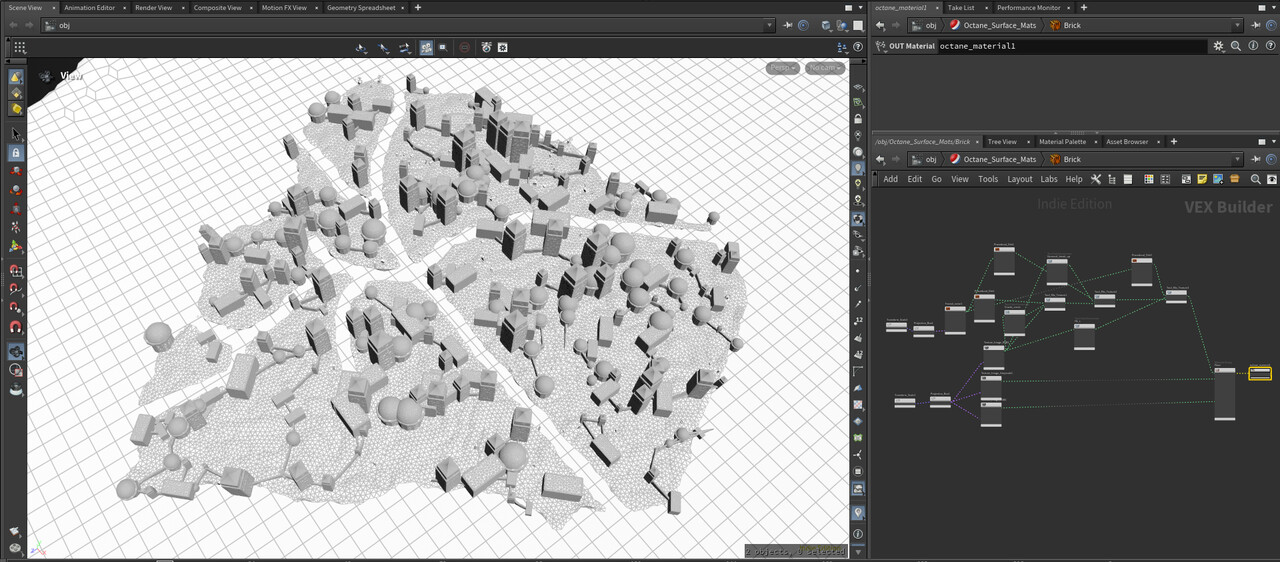
and the ground mat graph, next to a view of the town from above.
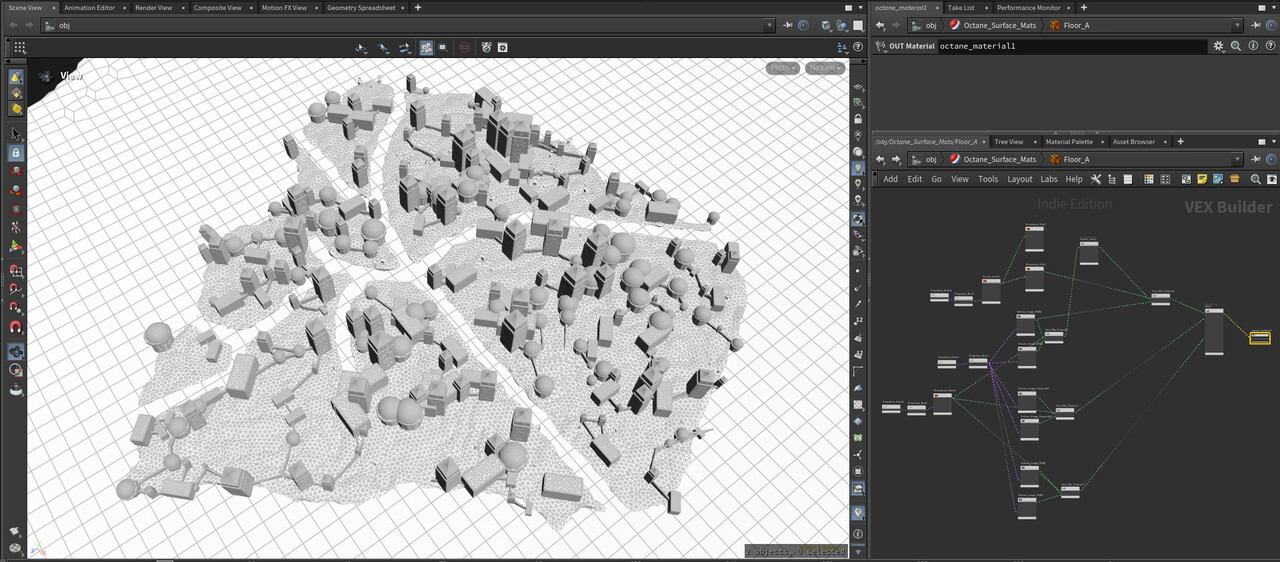
Here is a closer view with the full graph ( almost )
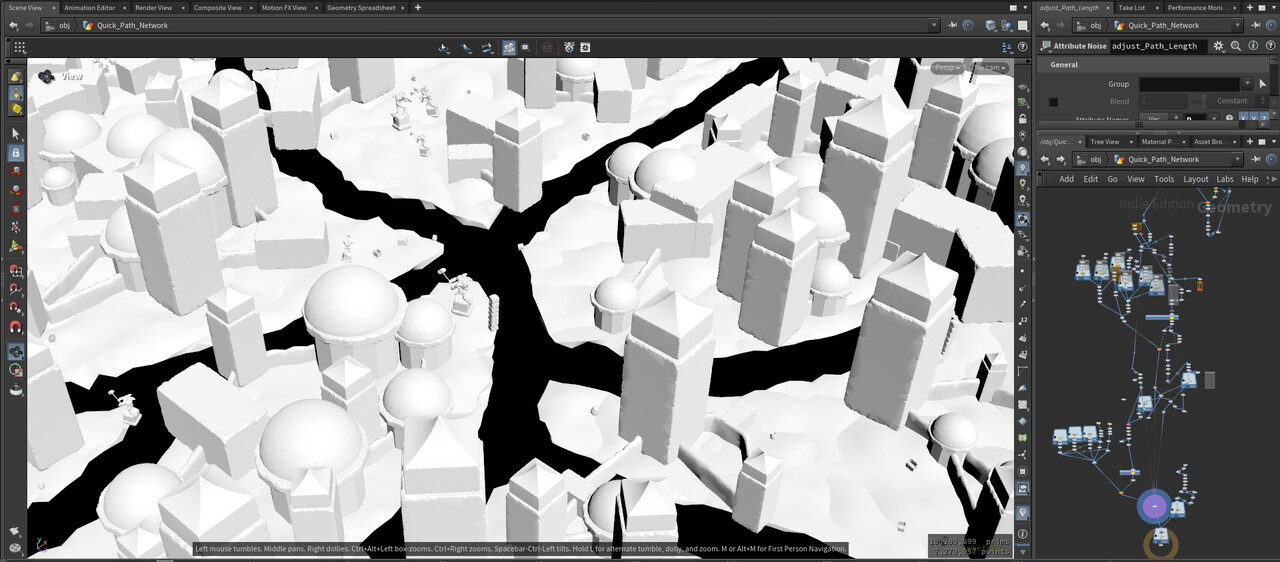
and another close up, with the wireframe
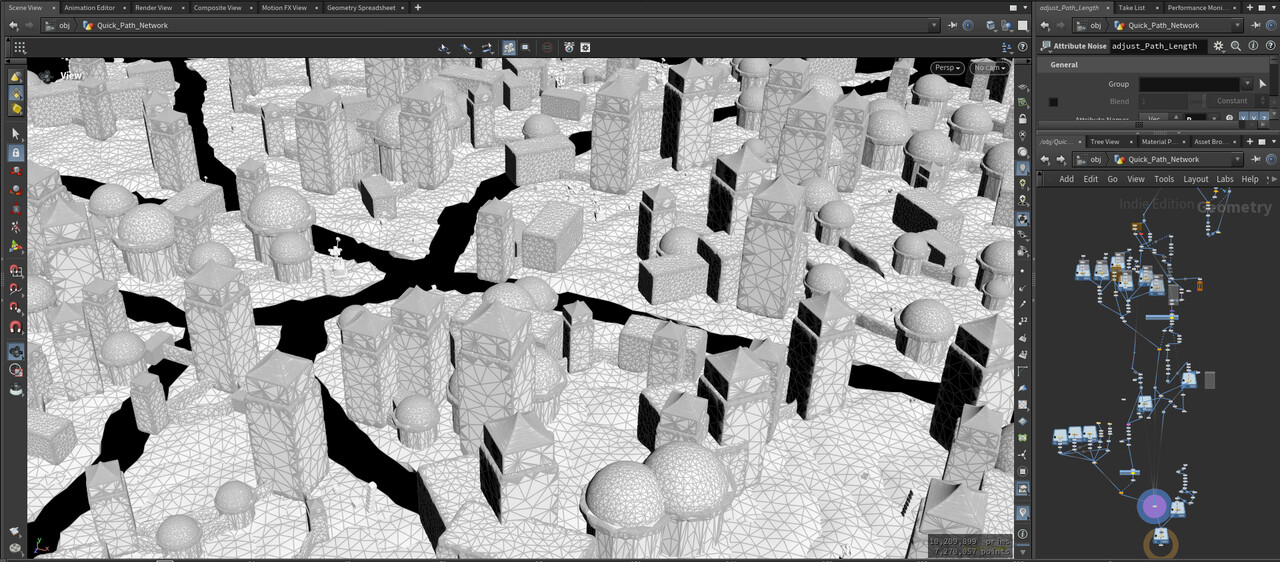
All in all I'm pleased with today’s outcome - It may not look like much but I have most of the systems in place there’s a lot that’s not shown here. I will definitely find time in the future to finish this asset in its entirety.
For now this is the end result...
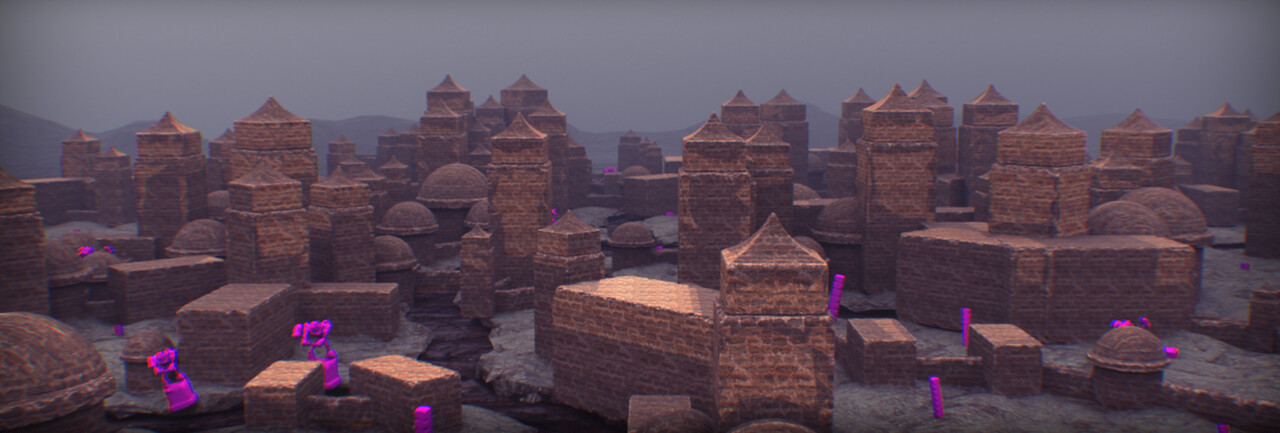
Dam those materials! - I think I must have packed them or something; anyway I didn’t have time to fix. The Atmosphere uses the same volumetric system I did for yesterdays challenge. Also, I didn’t use any of the Octane post processing; all post processing was done in COPS, using the same setup I did for yesterdays challenge.
Edited by ibuildspace - 2024年3月3日 16:42:27
-

- finishet
- Member
- 32 posts
- Joined: 9月 2022
- Offline
-
- vicifx
- Member
- 32 posts
- Joined: 11月 2019
- Offline
-
- umraan_mastan
- Member
- 3 posts
- Joined: 3月 2020
- Offline
-
- maximimaximax
- Member
- 3 posts
- Joined: 4月 2021
- Offline
-

- pranesh arry
- Member
- 19 posts
- Joined: 5月 2021
- Offline
-
- Quick Links




















































































































































































