Houdini Practice Hour
This "Houdini Practice Hour" tutorial series is meant for artists new to Houdini, who want to learn the basic tasks of modeling, uvs, shading, lighting and rendering. Using a banana project, you will learn step by step the workflows and tools to follow along and then experiment for deepening your knowledge.
4 Tutorials 1:33:48
Tutorials
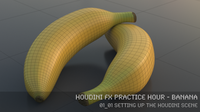
Banana Project | Part 01
In this part of the banana project, you will go through five lessons covering topics such as setting up the scene in Houdini, blocking out the banana, applying edge loops and subdivs, shading and defining with edit nodes and adding creases.
0:48:50

Banana Project | Part 02
Now that you have the banana model, you will learn how to set up UVS, paint a texture in 3D Coat, then shade and render to create the final image.
0:44:58

Toothbush Project | Part 01
In these lessons, you will create a toothbrush scene using various tools and techniques.

Toothbrush Project | Part 02
This tutorial series „Houdini Practice Hour“ is meant for newbies in Houdini FX, who want to learn the basic tasks of modeling, uvs, shading, lighting and rendering on a project base in Houdini FX. I will explain to you step by step the workflows and tools, so you can follow along and then experiment for deepening your knowledge. Learning means „getting your hands dirty“.
This series doesn’t give you the most effective, elegant or the "only right way", it’s concepted to give you a solid learning experience.
If you are searching for a complete introduction into the fundamentals of Houdini FX, you can take a look here: https://vimeo.com/ondemand/houdinifxfundamentals