Houdini Kitchen for Games
These tutorials are designed for an experienced 3D artist who is new to Houdini. They teach the fundamental building blocks of procedural geometry creation to help you learn how to fully harness the power of Houdini. Each tutorial focuses on a single node or concept then it will finish with a demonstration of how that tool might be used in asset creation. Tutorials are designed to build on previous lessons and to demonstrate classic applications of procedural geometry.
14 Tutorials 10:51:27
Tutorials

Networks and Nodes
This is the first of the Houdini Kitchen tutorials, which are aimed at game developers creating procedural content with Houdini. This tutorial takes an overview of a scene in Houdini and explains how its elements relate to other 3D software. It looks at some of the ways geometry can be manipulated and how a basic Digital Asset is set up and used in a scene.
0:13:50

The Transform Node
This tutorial looks at the Transform node, which is relatively simple, then uses this interface to demonstrate some of the power of Houdini to drive parameters with expressions. It shows how just this one node can be transformed into a useful tool called a Houdini Digital Asset, and how to set this up.
0:20:10
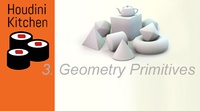
Geometry Primitives
An in depth look at the Geometry Primitives that can be used as basic building blocks in Houdini. This is a very practical tutorial that will tell you everything you need to know about the different types of geometry you can create and when you might want to use them.
0:23:57

Introduction to VOPs
This tutorial is an introduction to the VOP network which is too large a subject to cover in a single tutorial. We look at the attribute VOP and explain how it is used to manipulate and create point attributes, focusing on maths and noise. These are used to create a low polygon little planet.
0:43:17

The Merge Node
A short tutorial on how and when to use the merge node, and how you can use groups to access individual sources after they have been merged.
0:10:03
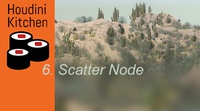
The Scatter Node
A look at the Scatter Node which is used to place random points on a surface. It covers different ways of driving point placement (point counts, textures, density attribute) and dives deeper into working with attribute VOPs. It demonstrates how this node can be used to create a realistic distribution of vegetation.
0:35:57

Group Nodes
This tutorial looks at how to create and use groups in Houdini. It covers the group node, the group range node, the group transfer node and the group combine node. These are demonstrated by the creation of a chessboard which is controlled by chess notation.
0:30:18

All about Houdini Digital Assets
Houdini Digital Assets (HDAs) are networks of nodes that can be packaged up to simplify commonly used tasks in Houdini or to create tools that can be used in external software. This tutorial shows you how to set them up for different uses and to create correctly formatted geometry
0:51:54
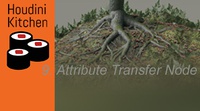
The Attribute Transfer Node
This tutorial looks at the Attribute Transfer Node which passes information from one object to another based on their position in space. It uses a network that places tree roots on a hillside to demonstrate various ways in which attribute transfer can be used to create realistic procedural scenes.
0:54:00

Introducing Volumes and VDBs
An introduction to the different types of volumes Houdini can create, and some examples of their use in procedural geometry creation.
1:01:28
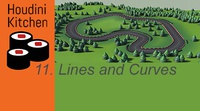
Lines and Curves
Back to basics, with an explanation of how curves are used in Houdini, covering the Line, Curve, Ends, Curvedraw and add nodes. The these are shown in action when we create a procedural racing track generator
1:04:26
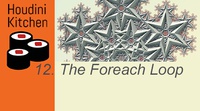
Copy Stamping and the Foreach Loop
This tutorial describes how to use point attributes to influence upstream input nodes, first using the traditional Copy Stamp Node then again using the Foreach Loop nodes as recommended by sidefx. Then it takes an in depth look at the other uses of a Foreach loop: Looping by pieces, by number, and fractals.
1:27:37

UV Tools
This Tutorial is an Overview of the different nodes available to create UVs in Houdini, and also covers setup, display and previewing of UVs and textures in Houdini, and demonstrates a quick way to display PBR textures.
0:57:21

L-Systems Node
An in-depth tutorial on the principles of writing L-Systems in Houdini using examples from Aristid Lindenmayer's book 'The Algorithmic Beauty of Plants'.
After watching this tutorial you should be able to understand all the elements of an L-System, and be able to create your own from scratch.
1:37:09
Category: Digital Assets, Interface, Modeling, SideFX Labs, Unity, Unreal