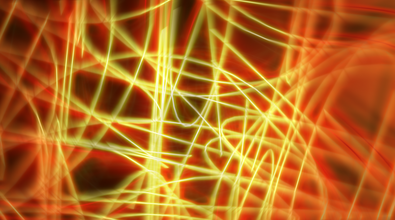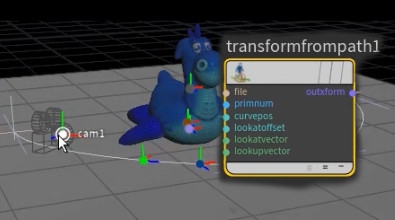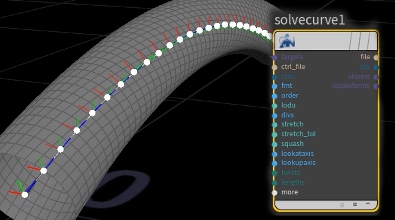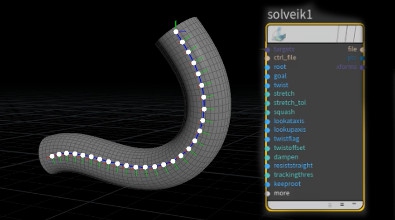Guillaume Laferriere
Guillaume
About Me
EXPERTISE
Developer
INDUSTRY
Film/TV
Connect
LOCATION
Canada
WEBSITE
Houdini Skills
Availability
Not Specified
My Gallery
My Tutorials
Recent Forum Posts
KIne fx to rigged hda? Nov. 2, 2020, 3:51 p.m.
Ok, so finally I was able to fix the problem and export the animation properly.
I made a small video explaining the steps I had to do to fix the problem.
My initial feeling was that something was broken on the baking side, but it turned out the controllers were not properly driven by the animation.
I made a small video explaining the steps I had to do to fix the problem.
My initial feeling was that something was broken on the baking side, but it turned out the controllers were not properly driven by the animation.
KIne fx to rigged hda? Nov. 2, 2020, 12:23 p.m.
Ah.. I think I understand why the export is failing.
The SceneCharacterExport is trying to export back on the Bone OBJs directly but the FK rig of simplemale is built to have the animation on the ctrl_FK_ prefixed OBJ nodes. I'll continue to try to fix your scene, but that information can help you progress on your own.
The SceneCharacterExport is trying to export back on the Bone OBJs directly but the FK rig of simplemale is built to have the animation on the ctrl_FK_ prefixed OBJ nodes. I'll continue to try to fix your scene, but that information can help you progress on your own.
KIne fx to rigged hda? Nov. 2, 2020, 10:35 a.m.
I'm still investigating why it isn't doing the baking properly. I remember there was a problem with relative paths on the target “../../simplemale1”, but I can't get it to work even if I use a full path.