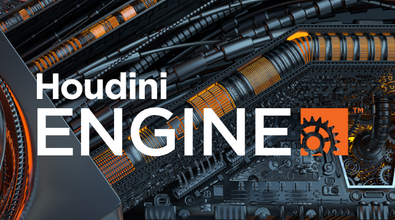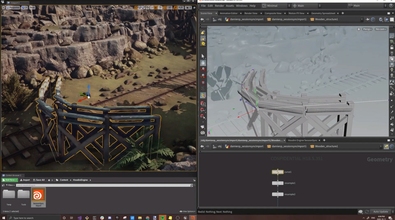Damien Pernuit
dpernuit
About Me
EXPERTISE
Developer
INDUSTRY
Gamedev
Connect
LOCATION
France
WEBSITE
Houdini Skills
Availability
Not Specified
My Badges

SideFX Staff
Since Sep 2016
Recent Forum Posts
Unreal to Houdini Material Override import error Oct. 28, 2025, 4:42 p.m.
Hi,
Thanks for bringing this up - I pushed a fix today for this, it will be in tomorrow's daily build of the plugin.
Thanks for bringing this up - I pushed a fix today for this, it will be in tomorrow's daily build of the plugin.
Where is the houdini engine crash log? Oct. 14, 2025, 10:32 a.m.
Hi,
Crash logs depend on who's crashing, Houdini or Unreal ?
For Houdini crash logs, they're generally in your appData/temp directory, see
https://www.sidefx.com/faq/question/445/ [www.sidefx.com]
If Unreal is crashing, then the crash logs will generally be in your project's Saved/Logs folder, or in the Saveds/Crash folder:
https://dev.epicgames.com/documentation/en-us/unreal-engine/crash-reporting-in-unreal-engine#wheretofindlocalcrashreports [dev.epicgames.com]
Crash logs depend on who's crashing, Houdini or Unreal ?
For Houdini crash logs, they're generally in your appData/temp directory, see
https://www.sidefx.com/faq/question/445/ [www.sidefx.com]
If Unreal is crashing, then the crash logs will generally be in your project's Saved/Logs folder, or in the Saveds/Crash folder:
https://dev.epicgames.com/documentation/en-us/unreal-engine/crash-reporting-in-unreal-engine#wheretofindlocalcrashreports [dev.epicgames.com]
COPs import missing textures Sept. 3, 2025, 11:06 a.m.
Hi,
Just replied to you on git:
Yes, that is expected, and indicated in the docs:
https://www.sidefx.com/docs/houdini/unreal/materials.html#generate [www.sidefx.com]
At the moment, we support the same types of channels on the COP Preview node than the one we support on MATnets and older types of materia, for textures: only base color, metallic, specular, roughness, emissive color, opacity, normal.
Just replied to you on git:
Yes, that is expected, and indicated in the docs:
https://www.sidefx.com/docs/houdini/unreal/materials.html#generate [www.sidefx.com]
To generate materials from your HDA using a COP Preview Node:
Ensure the mesh generated in your HDA has UVs.
At the GEO/SOP level, add a COP Preview Node to your generated geometry.
Only some of the material channels will be translated to the Unreal material. See the below table for which ones.
At the moment, we support the same types of channels on the COP Preview node than the one we support on MATnets and older types of materia, for textures: only base color, metallic, specular, roughness, emissive color, opacity, normal.