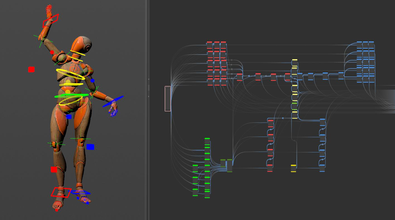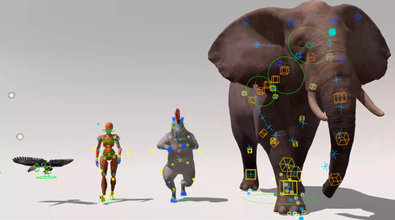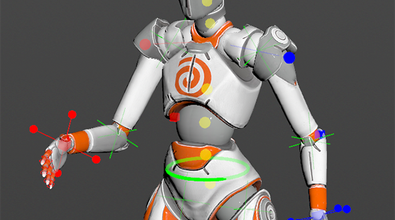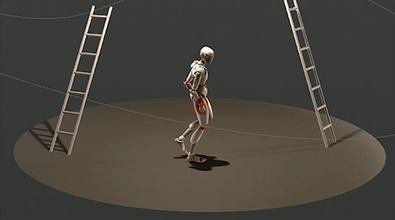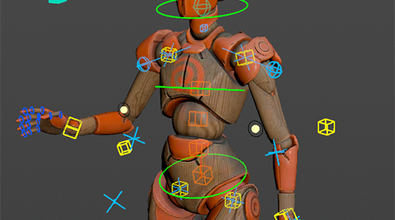Esther Trilsch
esttri
About Me
Esther Trilsch is a Senior Character TD at SideFX. She started her career as a character TD apprentice at Walt Disney Animation Studios working on Zootopia, and worked at RiseFX as a Character Supervisor and Pipeline TD. Combining her focus for both the creative side of anatomy and deformation, as w... more
Esther Trilsch is a Senior Character TD at SideFX. She started her career as a character TD apprentice at Walt Disney Animation Studios working on Zootopia, and worked at RiseFX as a Character Supervisor and Pipeline TD. Combining her focus for both the creative side of anatomy and deformation, as well as the technical side of RnD, she found her sweet spot in the building of innovative structures and tools for character workflows. less
EXPERTISE
Developer
Connect
LOCATION
Berlin,
Germany
WEBSITE
Houdini Skills
ADVANCED
Character Rigging | Animation
Availability
Not Specified
My Badges

SideFX Staff
Since May 2021
My Houdini Content
Recent Forum Posts
MultiBoneIK converts to uncompilable snippet Sept. 30, 2024, 4:39 a.m.
Thanks for pointing that out. We will have a fix ready for that very soon 

How to use *::2.0 nodes in python-like component snippet? Sept. 30, 2024, 4:33 a.m.
you can always set this directly using:
xform.LookAt.v2_0(lookat_xform, lookup_xform)
There is however a way to automatically get the latest version of a given callback.
On your SOP node go to the Header folder. Turn the header toggle on and use the toggle add Version. Then a little function called HoudiniVersion() will be added to the beggining of you snippet. Based on your current houdini version we can now automatically deduce which version to use. meaning that
xform.LookAt(lookat_xform, lookup_xform)
should give the correct latest version.
Having said that. This is currently not supported for your own custom functions.
I hope this helps
xform.LookAt.v2_0(lookat_xform, lookup_xform)
There is however a way to automatically get the latest version of a given callback.
On your SOP node go to the Header folder. Turn the header toggle on and use the toggle add Version. Then a little function called HoudiniVersion() will be added to the beggining of you snippet. Based on your current houdini version we can now automatically deduce which version to use. meaning that
xform.LookAt(lookat_xform, lookup_xform)
should give the correct latest version.
Having said that. This is currently not supported for your own custom functions.
I hope this helps
How to visualize tags? Sept. 12, 2024, 11:59 a.m.
You can use the AttribAjustArray SOP, it comes with a viewer state. if you set the Attribute Class to Points it should show your joint tags.