Electra Rig H20.5
Film/TV
Learn how the Electra rig was created using pre-built rig components such as full body IK, multi-bone IK, IK/FK blending, reverse foot, spline, blend shapes, delta mush, look at constraints, and mapped constraints. To use these components joints on the character are tagged then the tags are used to place the components on the rig.
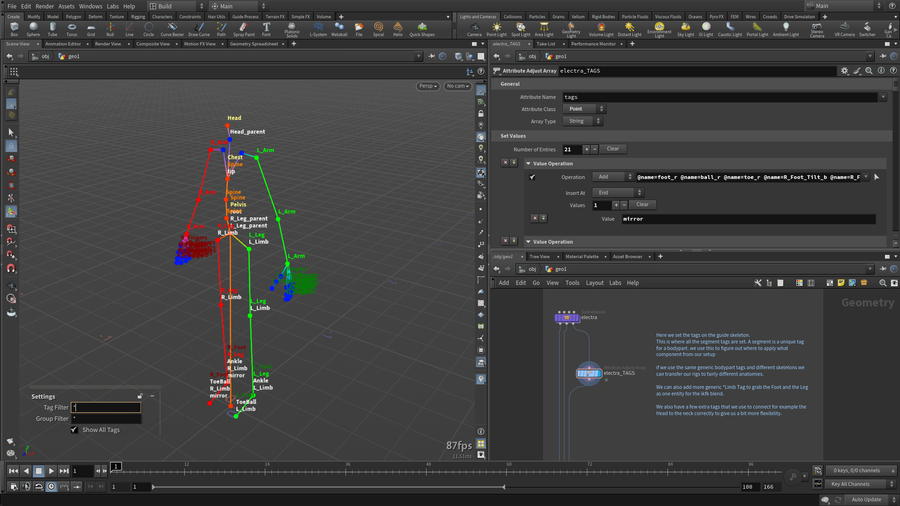
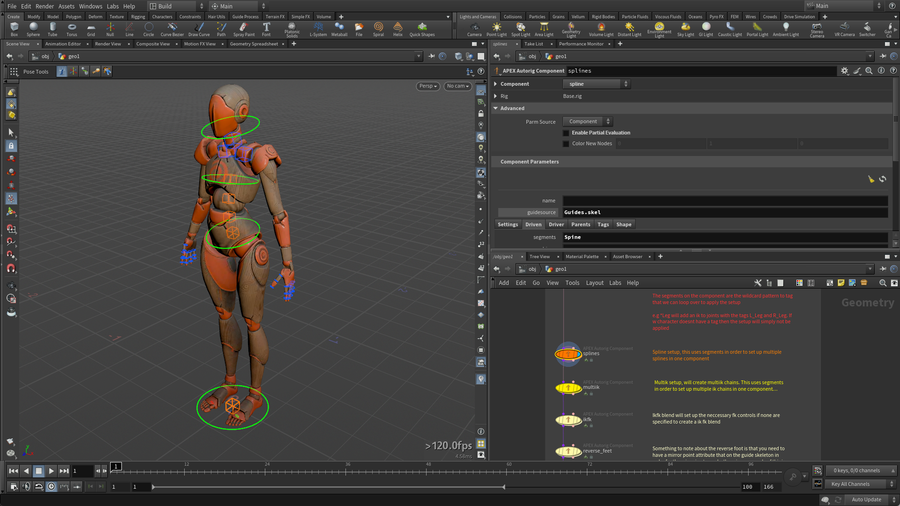
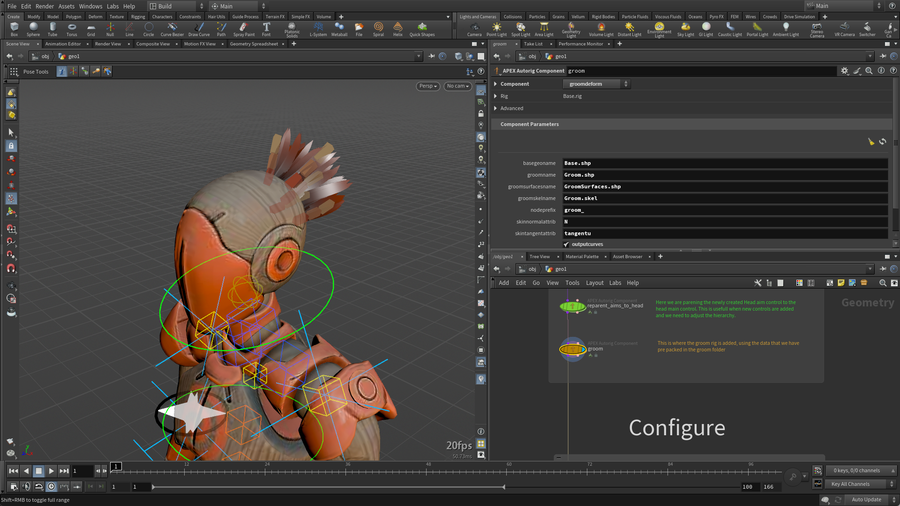
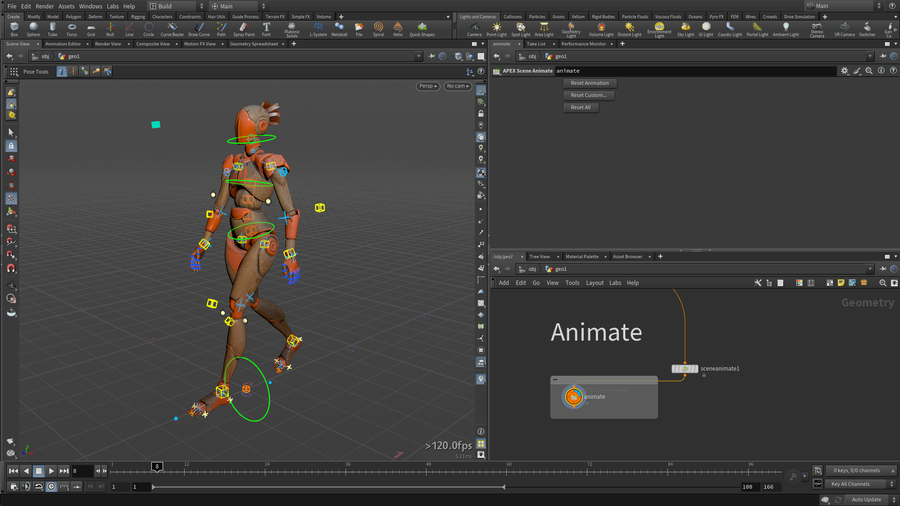
COMMENTS
youngzo34 1 year ago |
Crashes On Load
youngzo34 1 year ago |
Got it to working sorry.. Turned out i was unable to run 2 houdini sessions at once
RemyRylan 11 months, 4 weeks ago |
Thank you for posting this! I'm confused about the following potential issues when trying to learn from the project to apply it to my own rig:
1. At `node obj/geo1/electra/set_shape4` the points listed for that group are 55-62, yet there are only 53 points in the entire skeleton.
2. At `node obj/geo1/electra/set_orientations the groups specificed` are `@name=L_Foot_Tilt_b @name=L_Foot_Tilt_a @name=L_Foot_Heel @name=L_Foot_toe_l @name=R_Foot_Tilt_b @name=R_Foot_Tilt_a @name=R_Foot_Heel @name=R_Foot_toe_r`, but the points in the skeleton do not follow that naming convention. Everything is named with the side lowercased as a suffix instead of an uppercase prefix, such as `upperarm_l`, `hand_l`, `lowerarm_r` and so on.
Is there something I am overlooking here or are those nodes incorrect?
CGToast 11 months ago |
Hi! Could you please help me on how to find the specified joints in point #2? I can't seem to find them too, and using the rig pose node like you described below isn't helping either. Thanks a lot.
RemyRylan 11 months, 4 weeks ago |
Disregard point #2 I made up there, I figured that one out by dropping a Rig Pose node and investigating. Point #1 is still a mystery though.
anon_user_86835697 11 months, 1 week ago |
Just wanted to say that this rig has problems that the test geometry electra doesn't. In scene animate the mirroring doesn't work correctly
rmagee 11 months, 1 week ago |
We just updated a new one.
anon_user_86835697 11 months, 1 week ago |
I'm still having the same problem with mirroring. example when i select a left leg on the test geometry electra and mirror it tle right leg gets into a mirrored postion . when i do it on this one the left leg snaps on the other side where ther right leg is.
jemabaris 2 months ago |
Just read your comment and coincidentally saw this in the current changelogs:
https://www.sidefx.com/changelog/?journal=&categories=&body=&version=20.5&build_min=594&build_max=598&show_versions=on&show_compatibility=on&items_per_page=
Sounds like this daily build could fix the problem you described?
MatijaK 8 months ago |
i dig up a little bit and the Mirror with plane or mirror Default works only with the naming convention where the affected controls ends with _l or _r (not at start or middle fo the name) . that is why the multiik dose not produce mirrorable controls as the names don't end with l or r .
trideshnik056 6 months ago |
Hello, why doesn't your model have ragdoll, like Elektra, I would like to learn how to add it to a character
trideshnik056 6 months ago |
Please add a rag doll, I really need it, thank you
Dondini 4 months, 2 weeks ago |
Hey all, just getting round to trying KineFX and APEX out with the downloaded file. I'm using 20.5.487 currently. Just transferred from 20.0.653.
Minor version issue perhaps with loading the Electra file. Seems its trying to look for an attribute on something, thought it might be a QWidget of some sort. Might just be redundant task parms now due to updated nodes perhaps, but any clarification would be helpful.
Warning: Python error: The attempted operation failed.
Traceback (most recent call last):
File "hou.session", line 3, in <module>
AttributeError: 'NoneType' object has no attribute 'setTextColor'
/tasks/topnet1/localscheduler:
Skipping unrecognized parameter "sepparm6".
Skipping unrecognized parameter "pdg_transfertype".
Skipping unrecognized parameter "pdg_transferroot".
Aside from the minor issues above (so far), I havent really had any stumbling blocks, but really liking the concepts and functionality of the APEX system. It feels very flexible. I'm looking forward to getting to the APEX scripting part, but that will follow once the core KineFX/APEX setup is understood.
Best not run before I can walk.
Pun intended.
Dondini 4 months, 2 weeks ago |
Found that the pole vectors were parented as I thought they would be. I tried doing some adjustment animation (waving hand) but the polevector not being specifically parented meant that as the hand rotates, it moves the polevector object as well.
I just added Main to the povectorparent field in the multiik autorig component and it worked better. I had to delete some keyframes to push the polevector controls out in front, but didnt take long.
Dondini 4 months, 2 weeks ago |
D'oh, I should have just adjusted the polvecoffset value.
anatolij.zykov 1 month, 4 weeks ago |
Why does the animation get lost when I dive into the Obj level?
anatolij.zykov 1 month, 4 weeks ago |
Solved
Please log in to leave a comment.