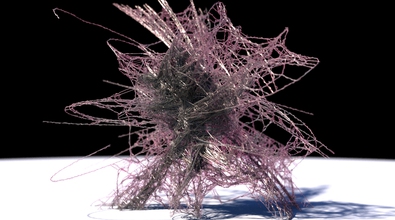Masa murakami
masa90210
About Me
Connect
LOCATION
Not Specified
WEBSITE
Houdini Skills
Availability
Not Specified
My Gallery
Recent Forum Posts
agent configure joints SOP is not working for crowd ragdoll Feb. 14, 2024, 5:55 a.m.
Hi, I am trying to use crowd&ragdoll setup to flow agents by water. This time I can compleltly ignore agent status and start from ragdoll status.
When siming, I saw a body is bending very strange way, and I thoguht bonecapture biharmonic (bind skin) was wrong. However, I compared those constraint icons between SOP level viewport and DOP level viewport, and noticed that some of constraints configure wrong angles/direction. ALso I confirmed my skelton seems to be fine, too.
I guess the agent configure joints SOP produces a bad constraints network because this node is located just before feeding to dopnet.
Please let me know if you have a same problem and how to fix them, thanks!
When siming, I saw a body is bending very strange way, and I thoguht bonecapture biharmonic (bind skin) was wrong. However, I compared those constraint icons between SOP level viewport and DOP level viewport, and noticed that some of constraints configure wrong angles/direction. ALso I confirmed my skelton seems to be fine, too.
I guess the agent configure joints SOP produces a bad constraints network because this node is located just before feeding to dopnet.
Please let me know if you have a same problem and how to fix them, thanks!
pop force and advect for ragdoll in crowd solver Sept. 20, 2023, 2:13 a.m.
Hi, I have a crowd setup and a dopnet contains a crowd solver and bullet solver. I want agent to transform to ragdoll by trigger like a flood collision, and ragdoll agent flow with the wave.
Then I tested to plug pop force/advect nodes in bullet and crowd solvers. There are no error message but simulation seems to ignore those pop nodes.
There are another some Force nodes(green color) available to plug after solvers like a gravityForce node. However, functions are limited.
I even tried to add popSolver and sopSolver to multiSolver, but it did not work as we usually expected.
Question is ;
Do we have substitution of pop advect and pop force(for noise) ? Especially I wonder if I can import SOP level's volume vel field and/or point velocities to apply ragdoll agents, and also can we use mesh objects to limit force area?
Thanks for your assistances!!
PS) I found uniformForce node + noiseField behave like pop force. However, I am still looking for how to use a polygon mesh as force area mask, and how to import SDF/density/vel field to drive ragdolls.
Then I tested to plug pop force/advect nodes in bullet and crowd solvers. There are no error message but simulation seems to ignore those pop nodes.
There are another some Force nodes(green color) available to plug after solvers like a gravityForce node. However, functions are limited.
I even tried to add popSolver and sopSolver to multiSolver, but it did not work as we usually expected.
Question is ;
Do we have substitution of pop advect and pop force(for noise) ? Especially I wonder if I can import SOP level's volume vel field and/or point velocities to apply ragdoll agents, and also can we use mesh objects to limit force area?
Thanks for your assistances!!

PS) I found uniformForce node + noiseField behave like pop force. However, I am still looking for how to use a polygon mesh as force area mask, and how to import SDF/density/vel field to drive ragdolls.

Importing houdini FX asset does not work perfectly. Feb. 6, 2023, 3:47 a.m.
Houdini 19.5 , UE 5.1
Hi, I am a senior Houdini artist and learning UE for 1 month.
I am trying to import houdini (FX) vertex animation assets to UE, according to sideFX tutorial, but it does not work perfectly. What I tried are :
1 - I downloaded sideFX's example file and confirmed I can see that houdini and UE files are working properly in my PC's env. This means sideFx plugin and lab tools are working in UE correctly.
2 - Now I made my new hip for vellum anim(softbody) and new UE files. A cape has seams and stretches. (sc_11.PNG)
3 - Then I go back to the beginning and decided to re-generate the examples.
So, I used the sidefx's example hip file to generate fbx and VAT files, and tried to import them to the sidefx's example UE file, . But it looks not same. (sc_06, 07, 08.PNG) .
Normal is not smooth and seams are not lining up perfectly.
I guess the vertex counts between textures and fbx mesh are same, but there are some precision setting issues. And example video is demonstrating with 18.5, not 19.5.
4 - I spent 18hours for this issue. Now I made simple scene and made a zip file under my google drive. I hope someone would show me how to fix this problem.
Thank you so much.
tutorial videos I am following
https://www.sidefx.com/tutorials/vertex-animation-textures-for-unreal/ [www.sidefx.com]
my UE and houdini zip file which include a simple test. hip file is from sidefx, and UE file is I made from full scratch
https://drive.google.com/drive/folders/1ZkV71somWukAjaIZygd1sp2zeOPqKKBi?usp=sharing [drive.google.com]
Hi, I am a senior Houdini artist and learning UE for 1 month.
I am trying to import houdini (FX) vertex animation assets to UE, according to sideFX tutorial, but it does not work perfectly. What I tried are :
1 - I downloaded sideFX's example file and confirmed I can see that houdini and UE files are working properly in my PC's env. This means sideFx plugin and lab tools are working in UE correctly.
2 - Now I made my new hip for vellum anim(softbody) and new UE files. A cape has seams and stretches. (sc_11.PNG)
3 - Then I go back to the beginning and decided to re-generate the examples.
So, I used the sidefx's example hip file to generate fbx and VAT files, and tried to import them to the sidefx's example UE file, . But it looks not same. (sc_06, 07, 08.PNG) .
Normal is not smooth and seams are not lining up perfectly.
I guess the vertex counts between textures and fbx mesh are same, but there are some precision setting issues. And example video is demonstrating with 18.5, not 19.5.
4 - I spent 18hours for this issue. Now I made simple scene and made a zip file under my google drive. I hope someone would show me how to fix this problem.
Thank you so much.
tutorial videos I am following
https://www.sidefx.com/tutorials/vertex-animation-textures-for-unreal/ [www.sidefx.com]
my UE and houdini zip file which include a simple test. hip file is from sidefx, and UE file is I made from full scratch
https://drive.google.com/drive/folders/1ZkV71somWukAjaIZygd1sp2zeOPqKKBi?usp=sharing [drive.google.com]