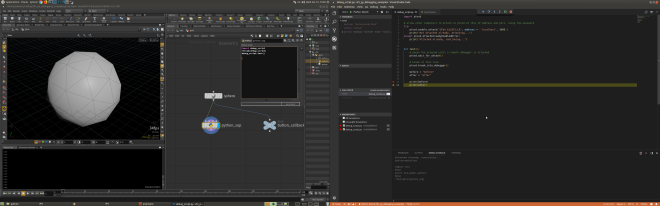
In this guide I will show you how you can debug Python scripts in various VFX DCC applications, like Houdini, Nuke, Maya and Blender. I will cover remote Python debugging from Visual Studio Code and configuration of applications.
INTRO
In most Python IDEs you have a built-in debugger, which enables you to execute a script, set breakpoints, examine local variables, do steps in execution… It is fairly straightforward to debug an application, which is executed from an IDE. But when programming for VFX applications you might often use application APIs and your scripts are usually called from the application, not as standalone. In this case you cannot execute your scripts from IDE as they might depend on modules provided by the application (hou module in Houdini, nukemodule in Nuke, bpy in Blender…)
COMMENTS
Nicolas Heluani 5 years, 6 months ago |
This is pretty cool Juraj. I am surprised about the little amount of resources I found on the subject. And you have compiled a nice amount of information into a convenient webpage. Thank you very much.
stjohn 3 years ago |
This is great! Any updates to be aware of for H18+?
Please log in to leave a comment.