-
How do I license Houdini Apprentice?
-
Apprentice licenses are valid for 30 days. You will need to install new licenses once 30 days have passed. From H19, you can reactive Houdini Apprentice just by the File->Activate Apprentice menu in License Administrator.
By starting Houdini for the first time or without an active license, you will be prompted with various options:
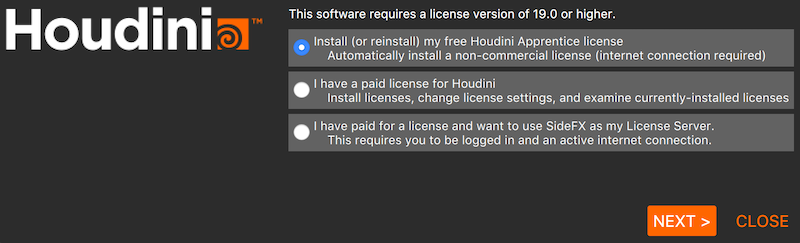
-
Choose the first option: Install (or reinstall) my free Houdini Apprentice license and click Next.
-
You will be prompted to accept the Side Effects Software License Agreement to continue.
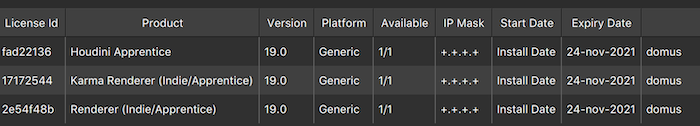
Important:
While Apprentice users are able to log into the License Administrator, non-commercial Apprentice licenses cannot be installed here.
Installing licenses through License Administrator is reserved for Indie and Commercial users only.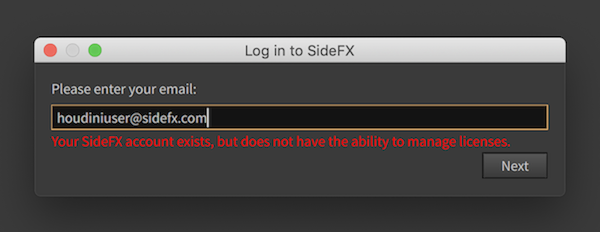
-