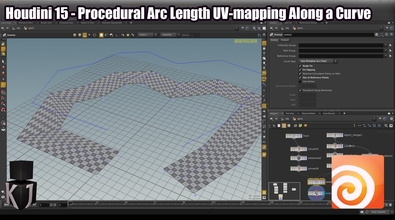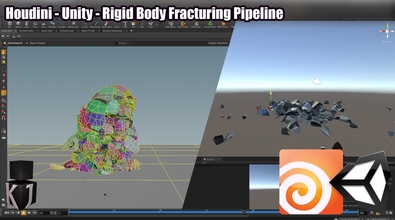Jona Marklund
Jona Marklund
About Me
EXPERTISE
Game Artist
INDUSTRY
Gamedev
Houdini Skills
Availability
Not Specified
My Tutorials
Recent Forum Posts
Getting a Geometry File using a Python string May 22, 2018, 8:03 a.m.
Yes!
Thank you Patrick, that worked perfectly!
Learned something new today, even more thanks for that!
Here's the final code snippet should anyone stumble upon this thread in the future.
Thank you Patrick, that worked perfectly!
Learned something new today, even more thanks for that!
Here's the final code snippet should anyone stumble upon this thread in the future.
#Input .obj name name = 'SM_Floor_3x3_01_High' #Path where the .obj is located highStart = 'S:/Jona_Marklund/_P3/Sculpts/' #Path where the .fbx is to be saved lowStart = 'S:/Jona_Marklund/_P3/Low/' #Extensions highEnd = '.OBJ' lowEnd = '.fbx' #Build the final .obj path highPath = highStart + name + highEnd #Remove "_High" to follow the naming convention of the project name = name.replace('_High', '') #Build the final .fbx path lowPath = lowStart + name + lowEnd #Get the input file node for .obj input fileNode = hou.node("../file2") #Get the rop_fbx node for .fbx eport fbxNode = hou.node("../rop_fbx1") #Set the "file" paramater to final path fileNode.parm("file").set(highPath) #Set the "sououtput" paramater to final path fbxNode.parm("sopoutput").set(lowPath) #Test strings #print highName #print lowName
Getting a Geometry File using a Python string May 22, 2018, 6:32 a.m.
Hi everyone!
I'm trying to get a file run some operations and then save a new file using Python to set file paths, but I can't for the life of me get it to work.
Basic Python to build the file path:
So, I want to push “highName” into file2's Geometry File field and load that file.
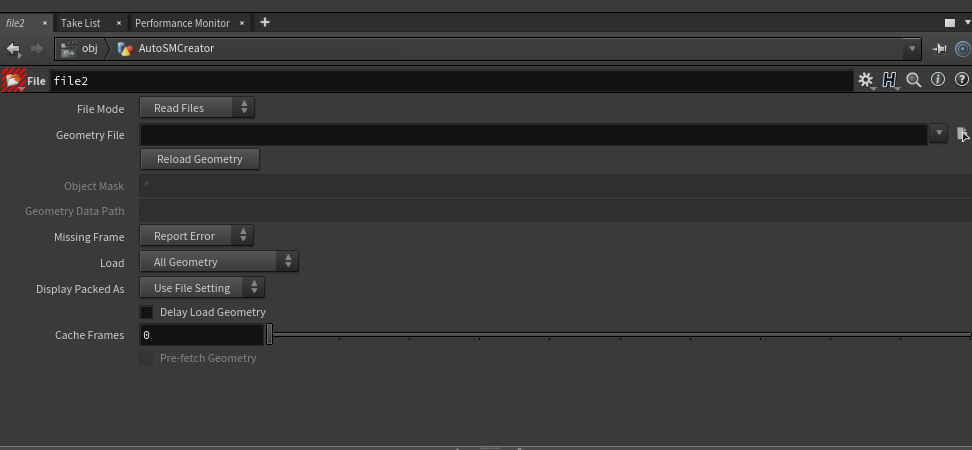
And push “lowName” into rop_fbx1's Output File field and be able to Save to Disk.
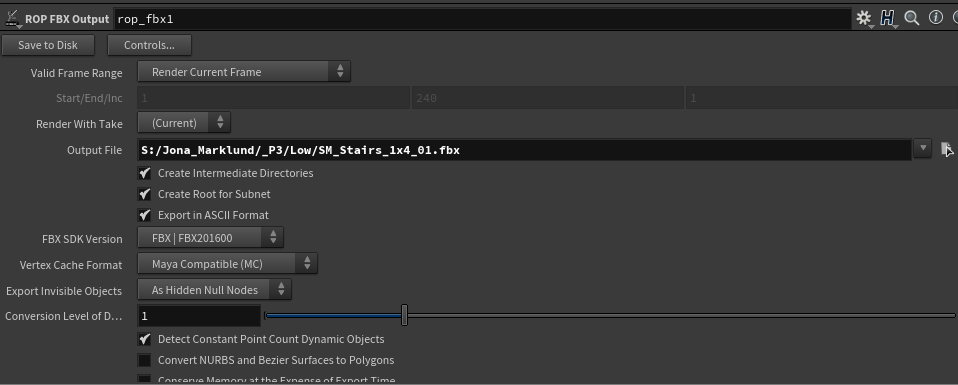
Would love to get some input on how I could do this.
Best Regards
//Jona
I'm trying to get a file run some operations and then save a new file using Python to set file paths, but I can't for the life of me get it to work.
Basic Python to build the file path:
name = 'SM_Floor_3x3_01_High' highStart = 'S:/Jona_Marklund/_P3/Sculpts/' lowStart = '"S:/Jona_Marklund/_P3/Low/' highEnd = '.OBJ' lowEnd = '.fbx' highName = highStart + name + highEnd name = name.replace('_High', '') lowName = lowStart + name + lowEnd print highName print lowName
So, I want to push “highName” into file2's Geometry File field and load that file.
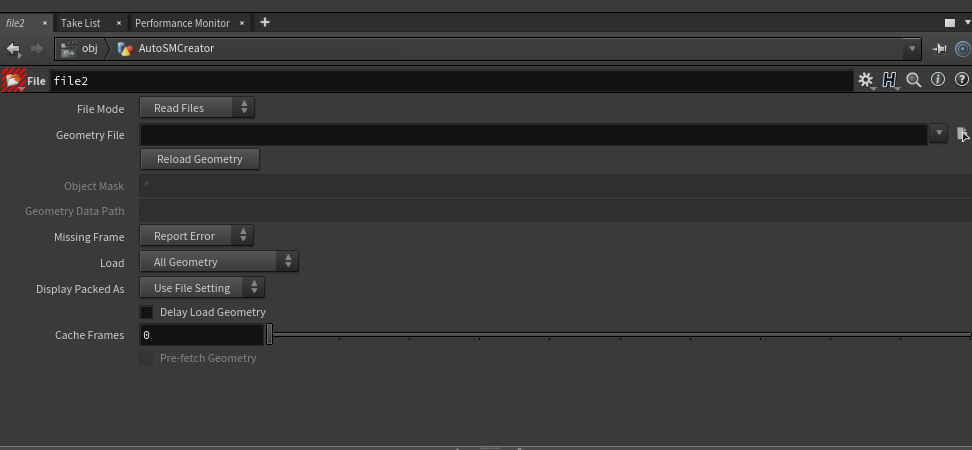
And push “lowName” into rop_fbx1's Output File field and be able to Save to Disk.
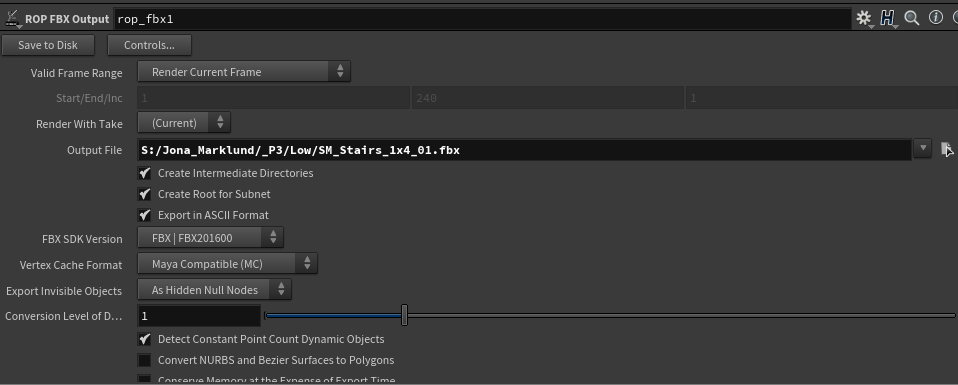
Would love to get some input on how I could do this.
Best Regards
//Jona
Instanced geometry doesn't have collisions in UE Dec. 30, 2017, 11:48 a.m.
Hi Tomasz,
I just did a quick test with and without a Pack SOP, the result is the same in both instances, it doesn't work as intended unless a specific step is taken.
I've attached an image to how I was able to work around the issue.
Inside of the Blue lines is my SM_Slab01 a LODed asset with collision placed into the Object Merge SOP input.
Inside of the Green lines is the mesh that Houdini Engine for some reason creates from my input, it lacks proper normals, LOD-steps and collision.
Inside of the Yellow lines I've simply dragged and dropped my SM_Slab01 onto the Houdini Engine generated mesh and now everything including collision works.
Hope that it works for you too!
UE 4.18.2 (tested on 17.X)
Houdini 16.5.324 (tested on a few older versions as well)
I just did a quick test with and without a Pack SOP, the result is the same in both instances, it doesn't work as intended unless a specific step is taken.
I've attached an image to how I was able to work around the issue.
Inside of the Blue lines is my SM_Slab01 a LODed asset with collision placed into the Object Merge SOP input.
Inside of the Green lines is the mesh that Houdini Engine for some reason creates from my input, it lacks proper normals, LOD-steps and collision.
Inside of the Yellow lines I've simply dragged and dropped my SM_Slab01 onto the Houdini Engine generated mesh and now everything including collision works.
Hope that it works for you too!
UE 4.18.2 (tested on 17.X)
Houdini 16.5.324 (tested on a few older versions as well)