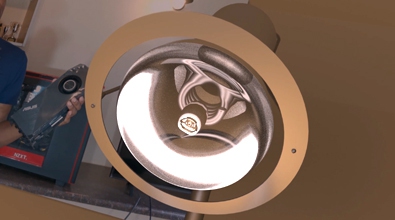Henry Mbata
henrythejedi
About Me
Certified 3D Animator, Motion Graphics Artist, Founder of Henrythejedi.com
EXPERTISE
Generalist
INDUSTRY
Advertising / Motion Graphics
Houdini Skills
Availability
Not Specified
My Gallery
Recent Forum Posts
Pop Kill how to set condition to kill particles after certain frames March 26, 2022, 3:41 p.m.
neutrosophicHi, neutrosophic, I think the option of typing a formula gives more flexibility in the way you can determine conditions that control the life span of particles. the % sign means houdini will execute a specific task at every specified number of frames, so in other words if I type a formula such as: $F%10==0 it means a specific function will be performed every 10 frames
Correct me if I'm wrong but isn't this just what the life option does in the popnet birth tab? Also can I add what does the % mean in that expression?
Houdini Unreal Engine USD export animation sequence April 13, 2021, 5:05 a.m.
jsmack
By usd sequence, do you mean a usd that contains animation, or a sequence of usd files that each contain a single frame?
Usually you want the former since there's not really any way to use the latter without a usd stitch clips operation to merge it into a single file, or by using the convoluted usd operation to create value clips.
If you really want the latter though, the USD ROP needs "Flush data after each frame" enabled.
Neither of these options explain why your setup isn't reading back as expected when written as a single file. The screenshot shows a bunch of configure layers with file paths that don't contain frame numbers, so putting a per-frame token and writing out a sequence of frames from the rop might not work as expected. You'll get a file per frame from the top most layer, all layering in the same set of layers.
If possible post a scene file demonstrating the problem.
Hi jsmack
Thank you so much for your responses
I have attached the scene file here
Thank you
Houdini Unreal Engine USD export animation sequence April 12, 2021, 10:43 p.m.
jsmackhenrythejedi
When I import this same usd file without the $F in houdini using an import USD node, when I scrub through the timeline, the fll geometry doesnt show, its only when I turn on display bounding box on the USD import node that I can see something is happening and changing with the bounding box, but the full geometry does not show
Import USD node? you mean the sublayer LOP? If it doesn't show up when read back into lops, there must be something funky with the scene.
Hi jsmack
Is there any workflow on how to do this, the expprting of usd sequence to something like unreal engine
Most tutorials out there all focus on exporting a single frame
Thank you