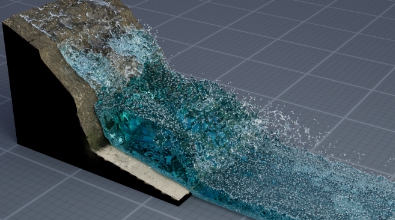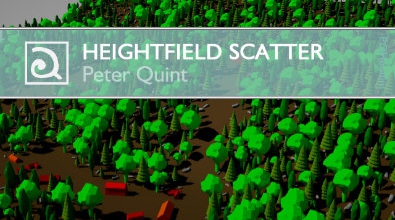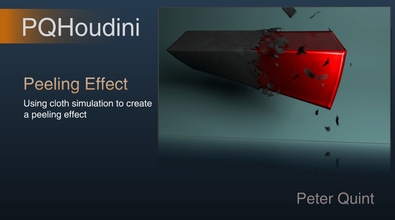pwquint
pwquint
About Me
Connect
LOCATION
Not Specified
WEBSITE
Houdini Skills
Availability
Not Specified
My Tutorials
Recent Forum Posts
Newbie struggling with a wet map rending to a texture May 3, 2020, 5:28 p.m.
See https://vimeo.com/285813013 [vimeo.com] the end of this video covers converting the point cloud to a texture, your technique is correct and should work. Worth checking for errors in your uv setup, the pchannel setting on the pcopen.
Smoke not rising... April 11, 2018, 4:28 p.m.
I’ve not looked at your file but the default buoyancy value on the solver changed a few versions ago. Try increasing the buoyancy value, also make sure that your smoke has a default temperature of 1 or greater - that’s set in the smoke source network, not the sop network.
Mixing Keyframe animation and dynamic simulations Aug. 4, 2017, 8:17 a.m.
Hi
The tutorial on Dops keyframes was made before RBD packed objects existed. In general the easiest way to manipulate packed objects is to use a SOP solver. Inside the solver the packed objects will look like a set of points with attributes on them, one point per object. For example setting the active attribute on a particular point will determine if that object is simulated, changing the position (P attribute) will move it. The RBD packed object helpcard has some details of the attributes.
I did a tutorial on the sop solver some time ago. It is still valid with a minor modification on how you wire in the solver if I remember right. I believe the project file was updated to work in more recent versions of Houdini and is commented.
https://vimeo.com/6660287 [vimeo.com]
The tutorial on Dops keyframes was made before RBD packed objects existed. In general the easiest way to manipulate packed objects is to use a SOP solver. Inside the solver the packed objects will look like a set of points with attributes on them, one point per object. For example setting the active attribute on a particular point will determine if that object is simulated, changing the position (P attribute) will move it. The RBD packed object helpcard has some details of the attributes.
I did a tutorial on the sop solver some time ago. It is still valid with a minor modification on how you wire in the solver if I remember right. I believe the project file was updated to work in more recent versions of Houdini and is commented.
https://vimeo.com/6660287 [vimeo.com]