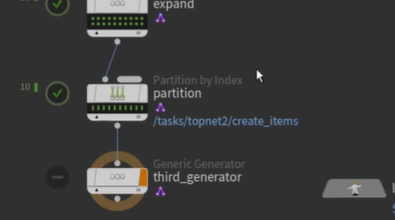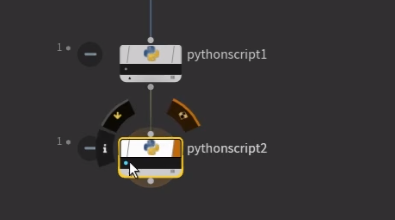Taylor Petrick
tpetrick
About Me
Connect
LOCATION
Canada
WEBSITE
Houdini Skills
Availability
Not Specified
Recent Forum Posts
FFmpeg Command - Audio Trim - overwrite files March 20, 2024, 11:06 a.m.
That's covered by the ffmpeg documentation: https://ffmpeg.org/ffmpeg.html#Main-options [ffmpeg.org]
-y (global)
Overwrite output files without asking. TOPs - Rop Fetch - Script Feb. 14, 2024, 10:38 a.m.
papsphilip
that didn't work unfortunately.
added hou.parm('/obj/EXPORTS/camera_to_points1/renderme').pressButton() as a pre-render script
but still when the TOP cooks the workitems the output images are all the same, from the same frame.
Your script is in the pre-render parameter, which runs once per render on the first frame of the render. It sounds like you want to have it in the pre-frame script instead, which runs once a frame.
Regarding the the reload parameter option on the ROP Fetch itself, the button specified in that parameter should be pushed every frame even when using a batch.
TOPs - Rop Fetch - Script Feb. 13, 2024, 1:29 p.m.
The script parameters on the ROP Geometry Output are on the underlying Geometry ROP itself, and are just promoted onto the TOP node. If you want to run a pre/post script with a ROP Fetch you'll need to put them in the pre/post script field(s) of your ROP.