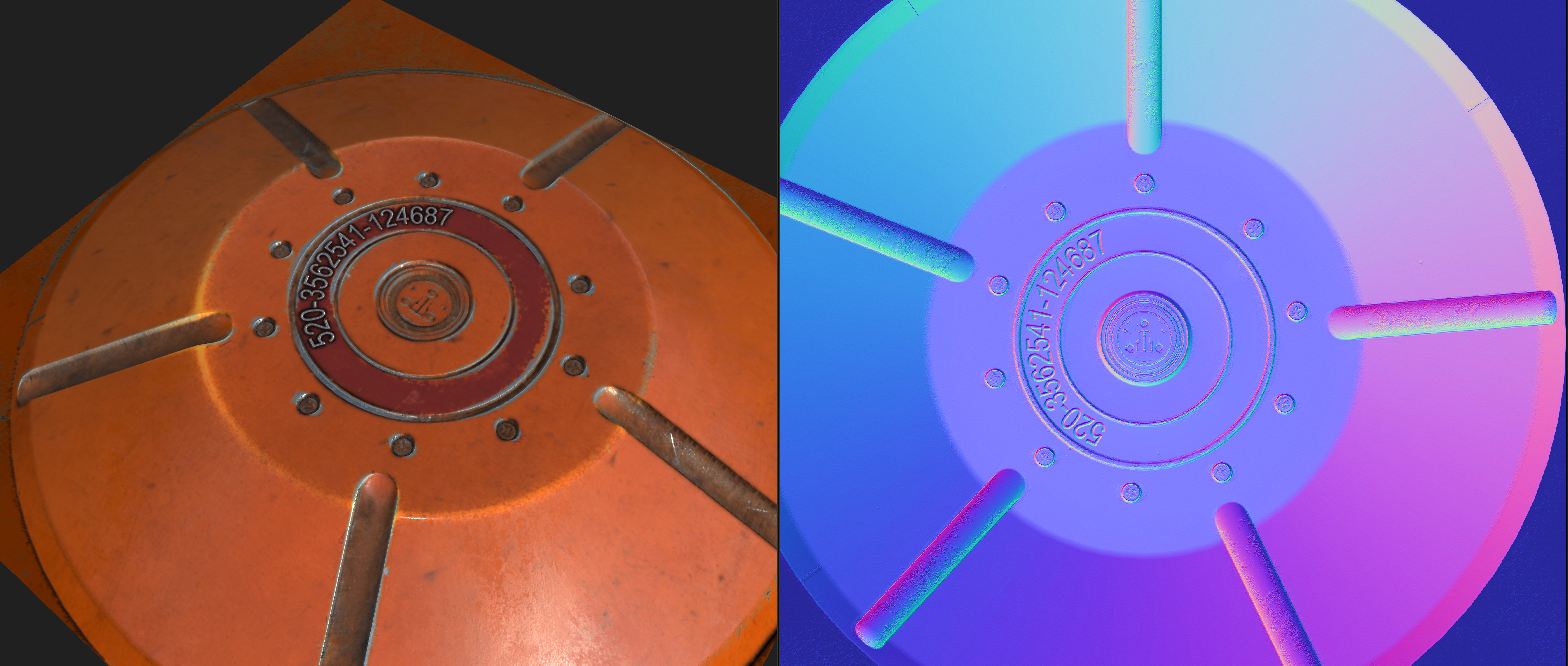
Learn how you can quickly and easily generate detailed shapes in Houdini and output normal map stamps which can then be used in Substance Painter, Substance Designer or 3D-Coat. Special thanks to AMD for their support.
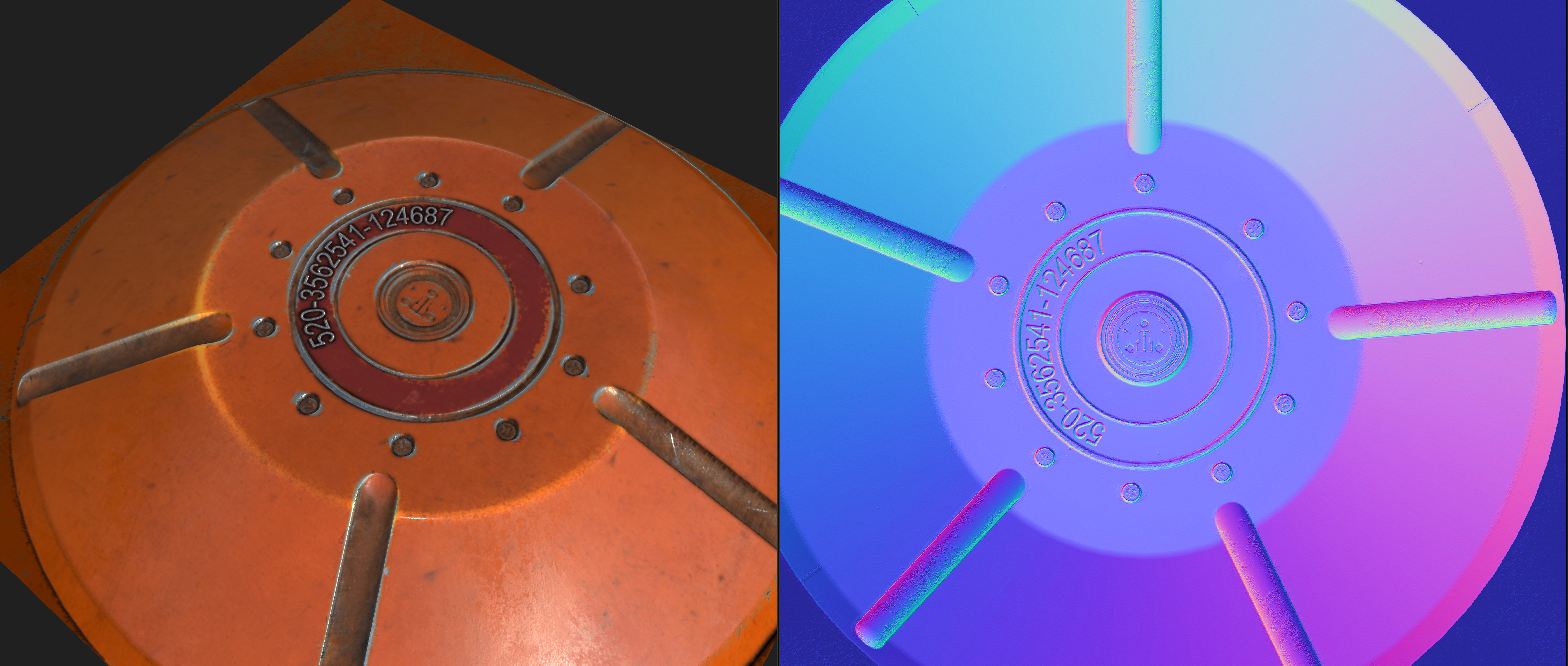
Learn how you can quickly and easily generate detailed shapes in Houdini and output normal map stamps which can then be used in Substance Painter, Substance Designer or 3D-Coat. Special thanks to AMD for their support.
COMMENTS
BRSFTW86 4 years, 10 months ago |
Very cool tutorial. However I'm making a mistake because when I went to render it did not show any normal colors. It was just gray like in scene view. Regardless thanks for the tutorial I learned a lot.
--Bill
dank0 4 years, 10 months ago |
Didi you apply shownormal (Show Normal) material from the utility tab? Left drag the material from the Material tab and drop it on your object.
-Daniel
PavelKirchner 4 years, 1 month ago |
Čau Dane, ztratil jsem na tebe všechny kontakty, tak se omlouvám, že tě kontaktuji takto .. prosím napiš na paki@atlas.cz
Pavel Kirchner ze Žďáru v ČR :-)
Please log in to leave a comment.