The Mesh Tiler Houdini Digital Asset (HDA) takes a collection of meshes which have been distributed on a planar surface (Doesn't need to be square) and make it tileable. This result then allows you to copy this new "tile", without getting any obvious seams. This is especially useful for baking down a tile you scatter a set of high-resolution meshes on. Or if you just want a nice tileable mesh. The user gets control over a couple of parameters, which allows the user to get their desired result. This basically allows for a workflow similar to Substance Designer, but then in 3D.
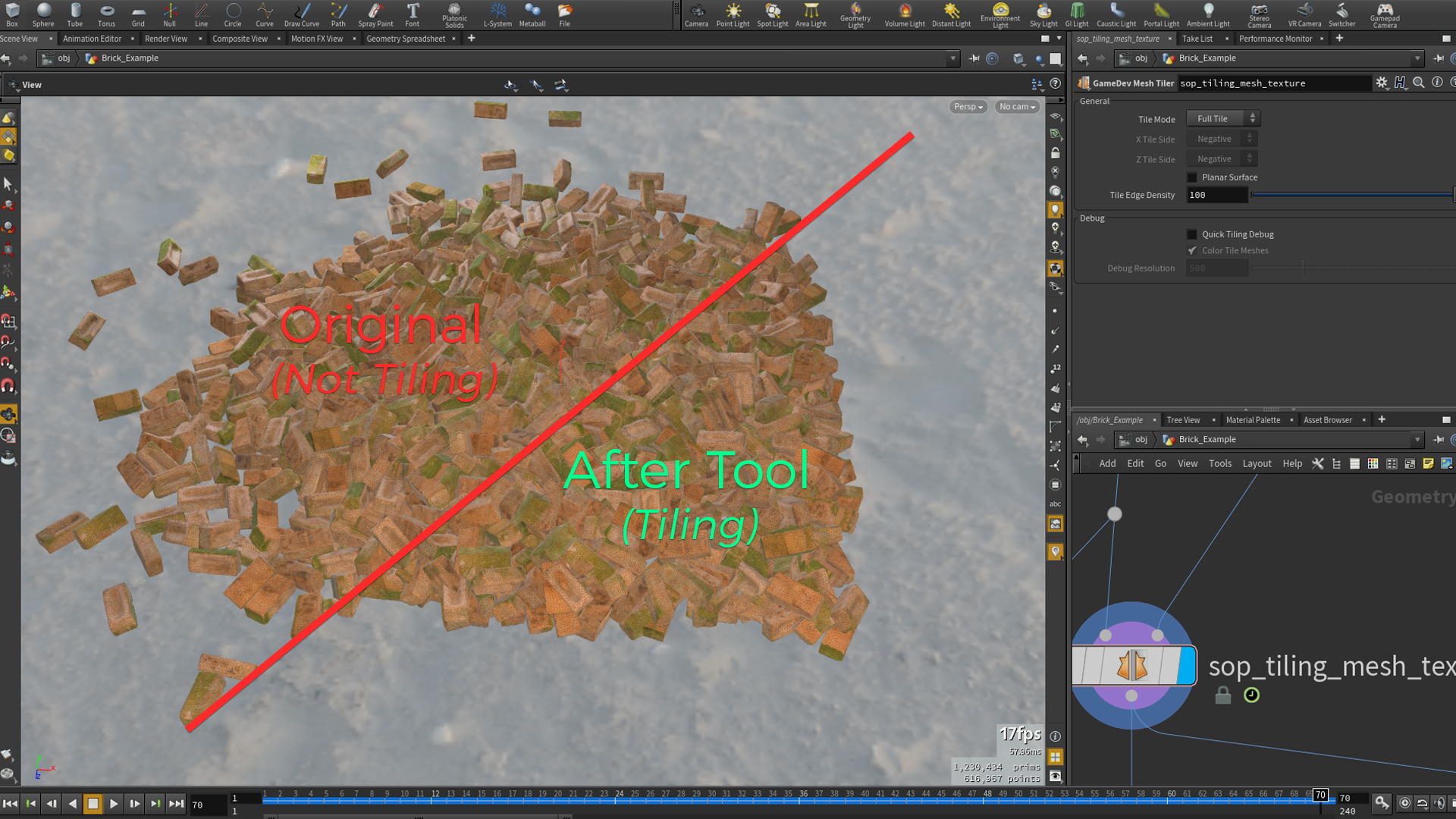
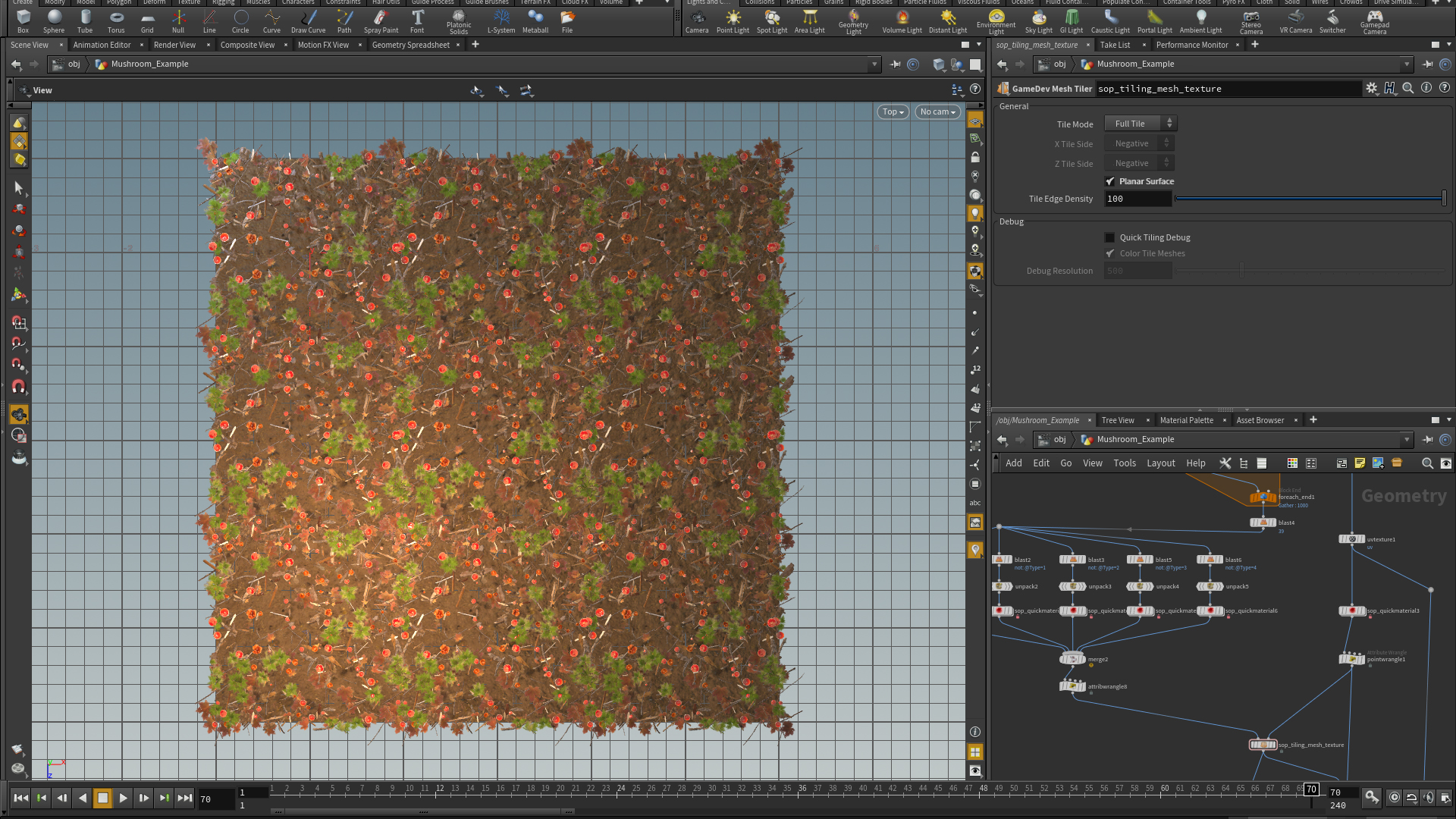
Tile Modes
The Mesh Tiler has two main "modes" you can choose between. The Tile Mode parameter allows the user to choose between "Full Tile" and "Piece Tile". Full tile should be used when using the tool output for baking it to texture, since it generates a fully seamless setup for a orthographic top-down bake. Piece Tile should however be used when planning on tiling the mesh itself. This ensures you will not have duplicate geometry on borders when aligning multiple pieces. (Think of it as a puzzle piece)
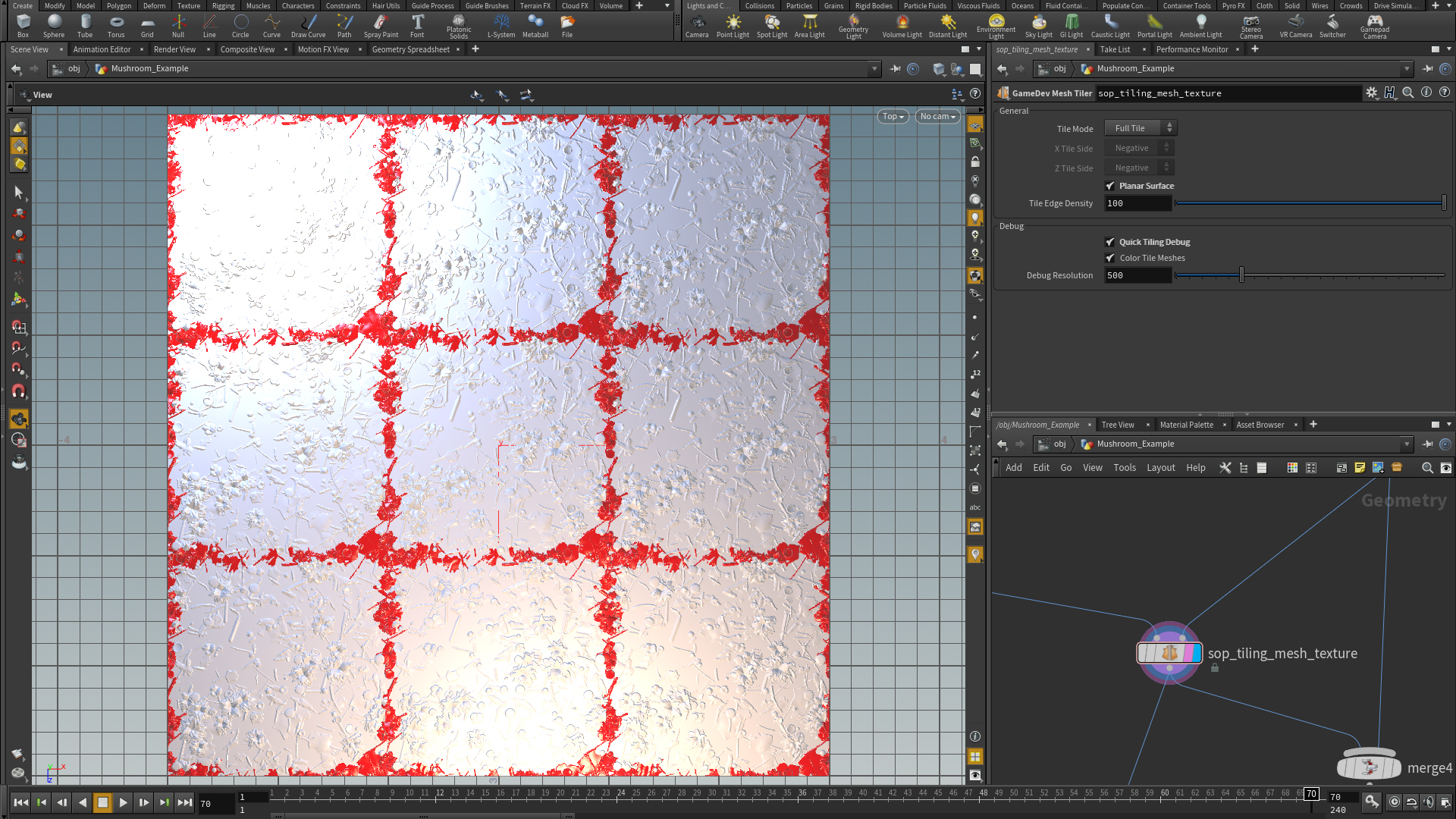
Debugging
The tool also offers the possibility to quickly debug the result of the "tiling". It will generate 9 HeightFields, on which the tiling geometry will be projected. This will then reveal any seams / obvious patterns in your setup. The user can also enable "Color Tile Meshes", which will color the meshes that have been adjusted for the tile red. This helps tweaking the "Tile Edge Density" parameter, which can make the density of the borders equal to the center. (Making meshes seamless often increases the density of meshes on the border).
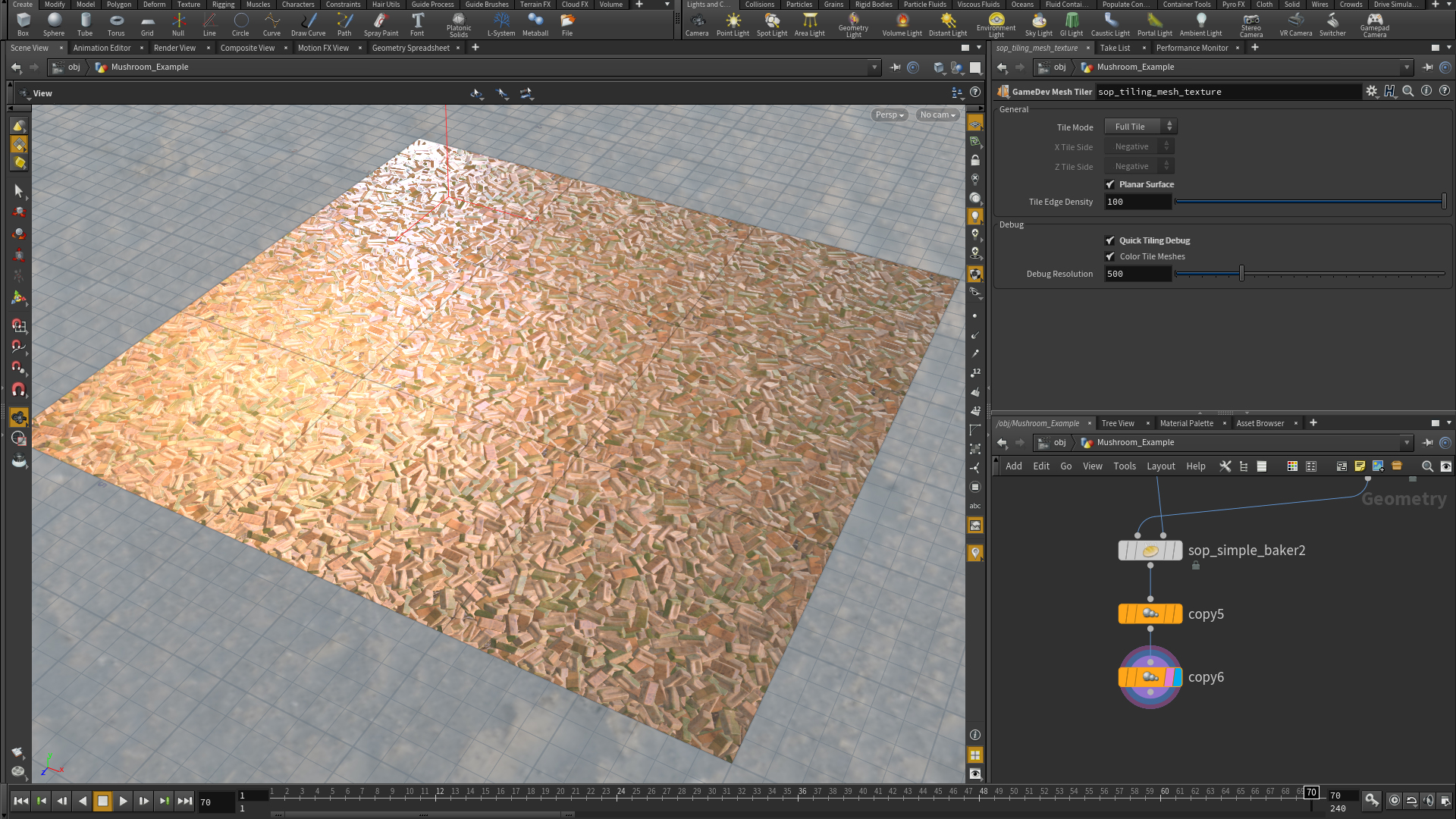
Baking to Texture
Once you have a tiling mesh you like, plug the result into the simple baker tool. (and your planar surface) Then select which texture maps you want to extract, such as Normal Map, Height Map, Roughness, AO, etc. Set your baking resolution and hit render. For more information on how to set up the Simple Baker, follow its tutorial here.
COMMENTS
lunasoul 6 years, 10 months ago |
You're really awesome.Thanks for developing such useful tool !
JohnDraisey 6 years, 10 months ago |
This is some voodoo magic awesomeness right here.
Thorbear 6 years, 10 months ago |
Very nice!
SreckoM 6 years, 10 months ago |
Amazing tool, would love to see something similar in COPs for images :D
Please log in to leave a comment.