INTRODUCTION TO GROOMING IN HOUDINI
This is an introductory lesson on grooming in Houdini.
The start of the lesson is going over some tips of handling geometry and preparing it for optimal groom results. Watch this as a prerequisite if you are new to grooming in Houdini. If you would like to skip ahead to a project-complete series, the link is below.
Part 1: Scene Prepare
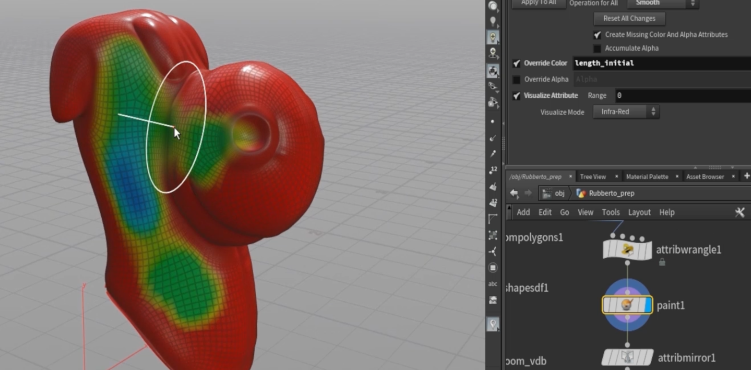 This video will cover the general workflow of importing geometry into our scene, whether you are dealing with alembic cache or otherwise. We look at the usual structure of your scene, when doing grooming in Houdini. This will consist of a guidegroom and a hairgen node, in addition to your geometry. We also look at optimizing geometry for grooming on.
This video will cover the general workflow of importing geometry into our scene, whether you are dealing with alembic cache or otherwise. We look at the usual structure of your scene, when doing grooming in Houdini. This will consist of a guidegroom and a hairgen node, in addition to your geometry. We also look at optimizing geometry for grooming on.Part 3: Setting Hotkeys
 Working efficiently is very important, and we look at the use of hotkeys to increase our efficiency. There is the option of Radial Menus, but I prefer hotkeys, so we look at how to set them up. I also show how to assign a hotkey on Mask/Primitive Group option, which has no "hotkeyable" option.
Working efficiently is very important, and we look at the use of hotkeys to increase our efficiency. There is the option of Radial Menus, but I prefer hotkeys, so we look at how to set them up. I also show how to assign a hotkey on Mask/Primitive Group option, which has no "hotkeyable" option.

As you have gone over the introduction groom videos, you may want to check out the other series in the Grooming Barry Bacon Course.
These images are a preview of Barry Bacon, which we will groom and render in Mantra.
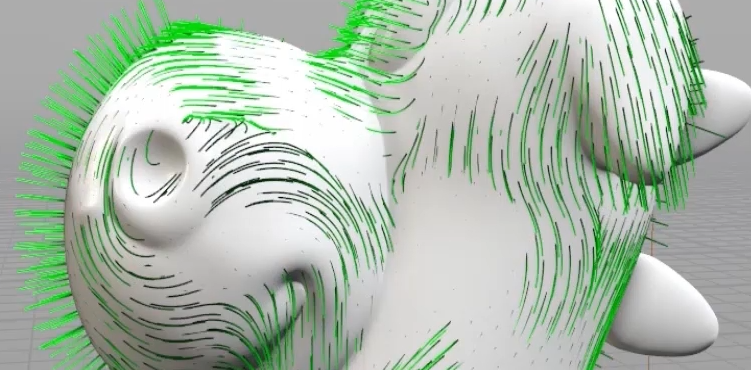
COMMENTS
Harold1007 4 years, 6 months ago |
Thanks for showing such a nice introduction about grooming in Houdini. I really like your works.
melMass 4 years, 6 months ago |
This is a great series!!
I would love to know what are Gabriela's shortcuts for the brushes, I'm more of a shortcut guy myself.
anon_user_84009112 4 years, 6 months ago |
Wow, thank you so much for these grooming tutorials Gabriela. This is excellent content.
peepo 4 years, 6 months ago |
Thank you Gabriela! I've been looking for a tutorial like this for a long time. You make things very easy to understand and your work in outstanding!
Wren 4 years, 5 months ago |
Thank you for the selection/mask script!
I hope Sidefx takes a page from that and makes it faster/easier to select, interact and isolate grooming curves like yeti.
Sanman 4 years, 5 months ago |
Thankyou So much !
ResilientPictureCompany 4 years, 4 months ago |
Fantastic. Thank you so much.
13freyr 4 years ago |
thank you
NATTnachi 3 years ago |
alguien sabe si este tutorial existe con subtitulos en español
sschoellhammer 1 year, 9 months ago |
This is such a nice set of tutorials but sadly the grooming workflow seems to have changed considerably with houdini 19.
It would be really great to have an update of how one could adapt this style of working to the new node. I tried to use the previous version of it and copying code from the 17.5 shelves but I wasn't really succesful :/
584911559 1 year, 5 months ago |
thank you
Athokeb 1 year, 1 month ago |
I do have a problem trying to use the brush tools with the "c-menu" , when selecting a Guidebrush (doesn't matter which one) i get the notification "cannot find the tool"
stefanodubay 7 months, 1 week ago |
Love the tutorial!!
Only thing is that I cannot figure out how to replicate the hotkey part on Houdini 20.
Please log in to leave a comment.