1 | BLOCKING OUT THE SHAPE
To create a blockout I used Nurbs Curves, it was super fast and straight forward. Did some boolean operations, extrusions and that's it.
Length: 14:30
2 | ADDING ORNAMENTS
To create ornament parts I used Trace Node. Just pick a picture and you 95% done. This node is absolutely amazing when it gets proper alpha (still need to do some testing to understand it better) Also, you can skip most of the part done in Zbrush since I was doing some testing trying to understand how to get the desired result (or at least close to it) Need to understand the logic in Zbrush :)
Length: 17:00
3 | UVS, GROUPING, COLOR ID'S
In this last part, I was creating UVs, Grouping, and Color ID's using Houdini. Also, Poly Reduced High Poly mesh after Zbrush (Tri count - 77k and could be even lower if I were split whole mesh to different pieces/groups and decrease poly count on the main body without touching Levers and Strings), testing bakes inside Substance Painter.
Length: 10:45


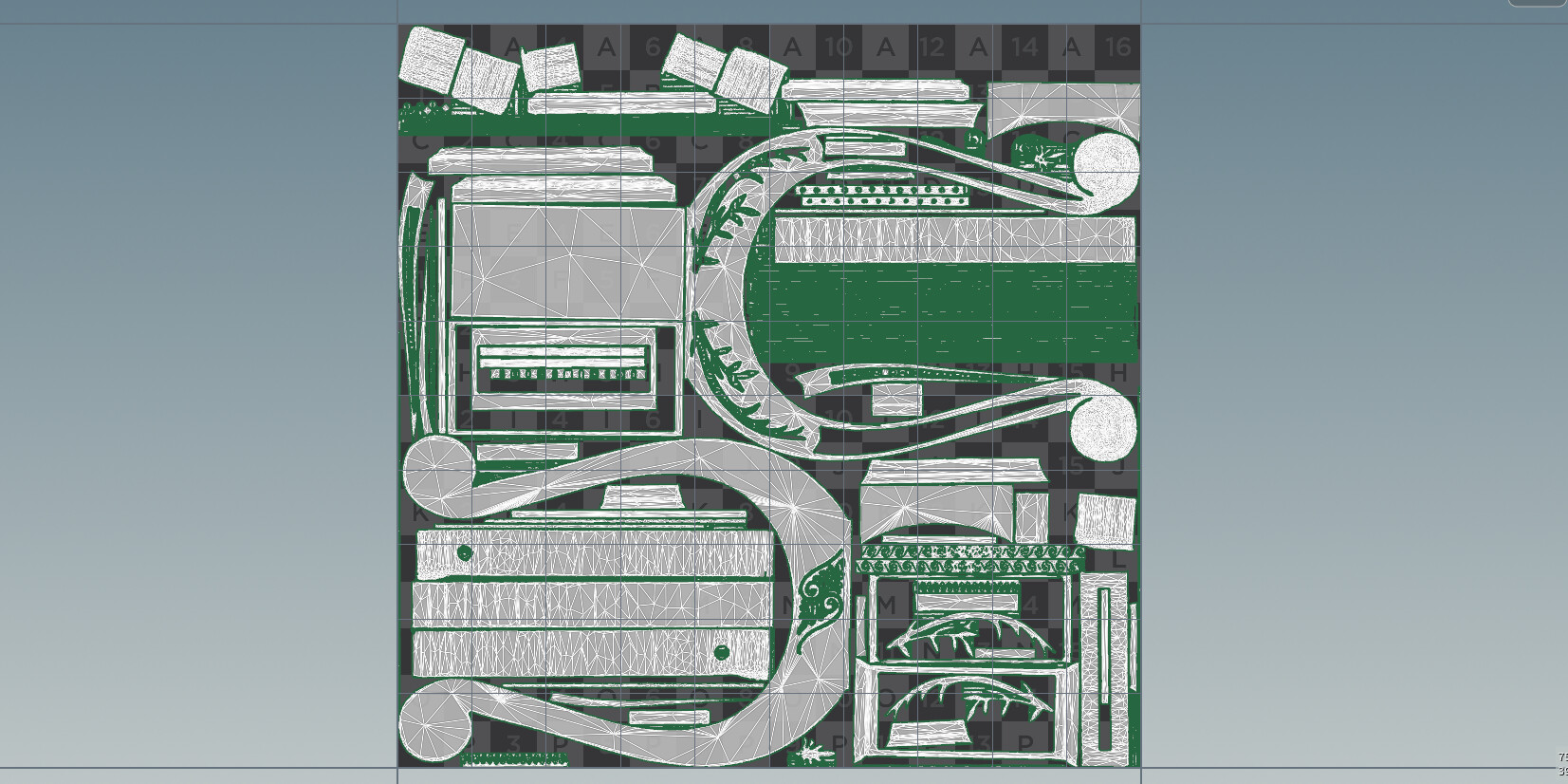
COMMENTS
atnreg 4 years, 4 months ago |
Nice work but this is definitely NOT for beginners and this is NOT tutorial.
Timelapse is not tutorial and unless you know the process very well already, timelapse is useless. It is nearly impossible to actually learn anything from a timelapse.
That's sad because I wanted to actually learn using NURBS for modeling but this didn't help at all.
Please log in to leave a comment.