I'm a new Houdini Apprentice user with experience in Lightwave and a little Blender.
I'm trying to learn how to model in Houdini but i find it to be very slow, and i can say veeeery very slow comparing to LW.(the time to hit tab and type the name of the node, or even hitting the shelf buttons is longer then just hitting shortcuts)
1. Can you give some tips and tricks for speeding up the modelling in Houdini?
EG: I want to make 4 pillars and connect 1 face for 1 pillar to another face on the second pillar and so on.
2. How should you approach this? (I really don't think that the 4 pilars should be different geo objects
 )
)Thank you!





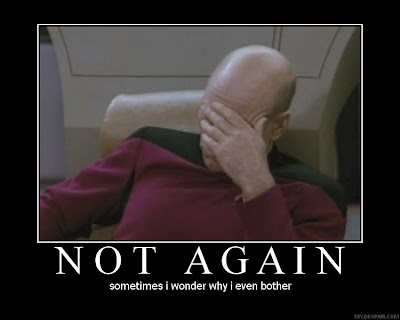
 just kiddin'
just kiddin'
