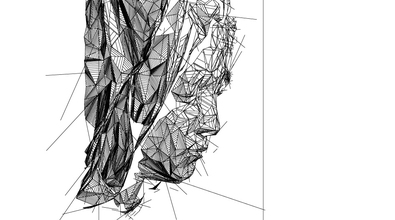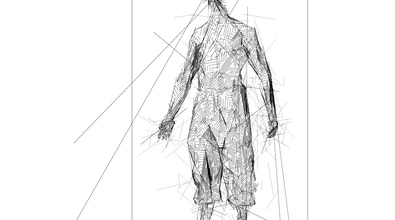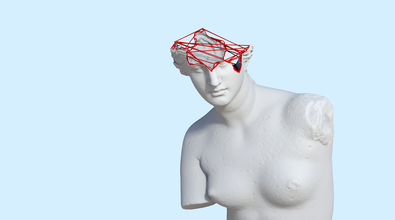Georgios Cherouvim
ch3
About Me
専門知識
VFX Artist
INDUSTRY
Film/TV
Houdini Skills
Availability
Not Specified
My Gallery
Recent Forum Posts
POP Wrangle Timestep 2023年8月24日23:08
Hi,
I am building a Boids [www.red3d.com] system in a POPnet using POP wranges. I am trying to work out what's the correct way to apply forces and get the same results in different Time Scales, by setting the parameter on the POPnet.
In the simpler example attached, I have a few points with a popDrag and using a popWrange I set an upwards force just for one frame. If the particles cover 1 unit in 240 frame, I'd expect them to get there in 120 if I set the ScaleTime param on the POPnet, but they go twice as far.
I noticed the f@TimeInc attribute accessible on the POPwrange changes when I adjust the ScaleTime, so I played with the parameters. I got it somewhat close by turning off 'Use Timestep' on the POPWrange and setting the TimeScale param with this expression:
1/ch("../timescale").
It's not really there, so I wonder if it could get more accurate, or a better way to go about it.
Is there maybe an particle attribute that can be
Thank you
I am building a Boids [www.red3d.com] system in a POPnet using POP wranges. I am trying to work out what's the correct way to apply forces and get the same results in different Time Scales, by setting the parameter on the POPnet.
In the simpler example attached, I have a few points with a popDrag and using a popWrange I set an upwards force just for one frame. If the particles cover 1 unit in 240 frame, I'd expect them to get there in 120 if I set the ScaleTime param on the POPnet, but they go twice as far.
I noticed the f@TimeInc attribute accessible on the POPwrange changes when I adjust the ScaleTime, so I played with the parameters. I got it somewhat close by turning off 'Use Timestep' on the POPWrange and setting the TimeScale param with this expression:
1/ch("../timescale").
It's not really there, so I wonder if it could get more accurate, or a better way to go about it.
Is there maybe an particle attribute that can be
Thank you
viewport keeps changing the camera 2019年4月9日11:08
McNistor
Do you have lock camera toggle off? Although just going in and out of SOPs shouldn't deselect your cam even if the lock toggle is off.
I don't have this problem on my end.Image Not Found
Locking the camera prevents this from happening, but that's not a good solution as I may accidentally change the render camera position. I noticed when setting the triple option above the camera selection to view the rest of the scene, also prevents this issue.
I am in houdini Indie 17.0.459
Which version are using?
I will report it as a bug
thanks
viewport keeps changing the camera 2019年4月9日10:23
I don't think that was always the case, but since a recent update every time I go between SOP levels the active viewport changes to a “No cam”, rather than maintaining the previously selected render camera.
Is there a new setting to prevent this from happening? I find my self re-selecting the render camera in the viewport all the time as I navigate my network.
Is there a new setting to prevent this from happening? I find my self re-selecting the render camera in the viewport all the time as I navigate my network.