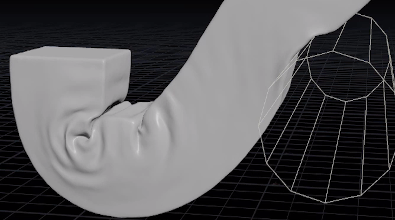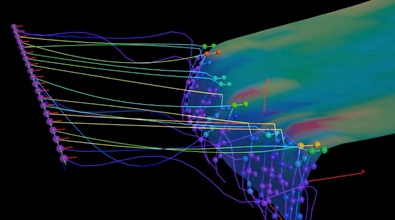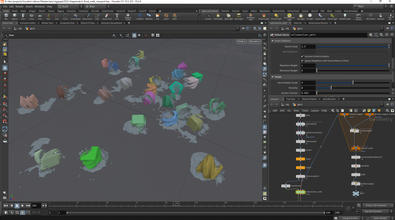johner
johner
About Me
Connect
LOCATION
Not Specified
ウェブサイト
Houdini Skills
Availability
Not Specified
My Tutorials
Recent Forum Posts
Nvidia rtx 4090 driver issues? 2023年2月23日1:12
The Houdini 19.5 Production Build of 19.5.534 includes the following change which should resolve the issue with Vellum pressure constraints and the 4090. This fix has also been backported to the daily 19.0 build.
Rewrote the Pressure constraint in the Vellum Solver to make it deterministic on GPUs at high constraint counts, as well as to avoid hanging that was occurring with the latest Ada architecture GPUs from NVIDIA (e.g. 4090).
Vellum Solver OpenCL errors 2022年10月25日21:36
Yes, it's an issue with the latest NVIDIA driver, which changed some things about the OpenCL compiler. This forum post is from people who ran into it:
https://www.sidefx.com/forum/topic/86887/ [www.sidefx.com]
We've fixed it for the daily builds, but there are ways to workaround if you're stuck on a production build.
https://www.sidefx.com/forum/topic/86887/ [www.sidefx.com]
We've fixed it for the daily builds, but there are ways to workaround if you're stuck on a production build.
Vellum Solver OpenCL errors 2022年10月25日17:19
As a temporary workaround, you can try the following:
The other (easier) option is to turn Smoothing Iterations down to zero, but that will likely affect the quality of the simulation.
With that Kernel flag added, you might run into complaints from the compiler when using Pressure or Shape Match constraints, but you can likely silence those by turning off the faster OpenCL 2.0 path for them as described in the Note here:
https://www.sidefx.com/docs/houdini/news/18_5/vellum.html [www.sidefx.com]
- Right-click on the Vellum Solver SOP and choose "Allow Editing of Contents".
- Dive into the solver and look for the green "dopnet1" node.
- Dive into that node and look for the "vellumsolver1" DOP.
- On the Advanced tab of that node, look at the bottom for the "OpenCL" section.
- Under the Kernel Options parameter add the following text:
-cl-std=CL1.2
The other (easier) option is to turn Smoothing Iterations down to zero, but that will likely affect the quality of the simulation.
With that Kernel flag added, you might run into complaints from the compiler when using Pressure or Shape Match constraints, but you can likely silence those by turning off the faster OpenCL 2.0 path for them as described in the Note here:
https://www.sidefx.com/docs/houdini/news/18_5/vellum.html [www.sidefx.com]