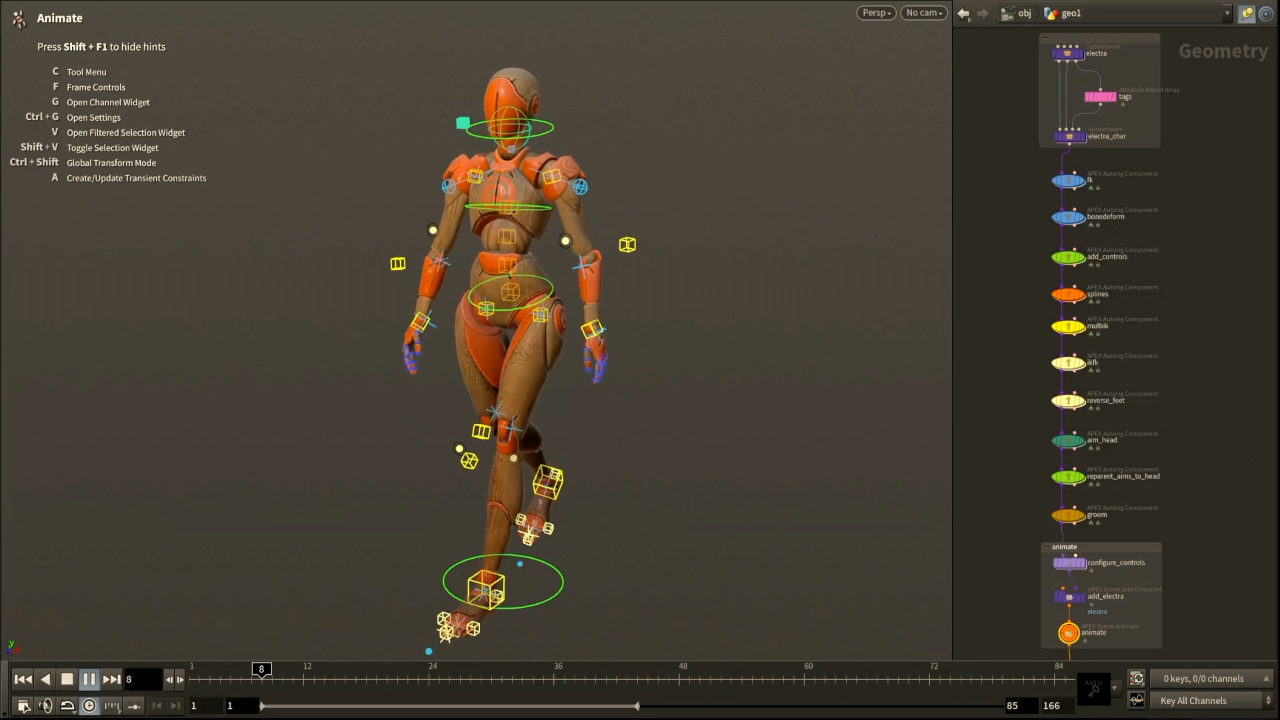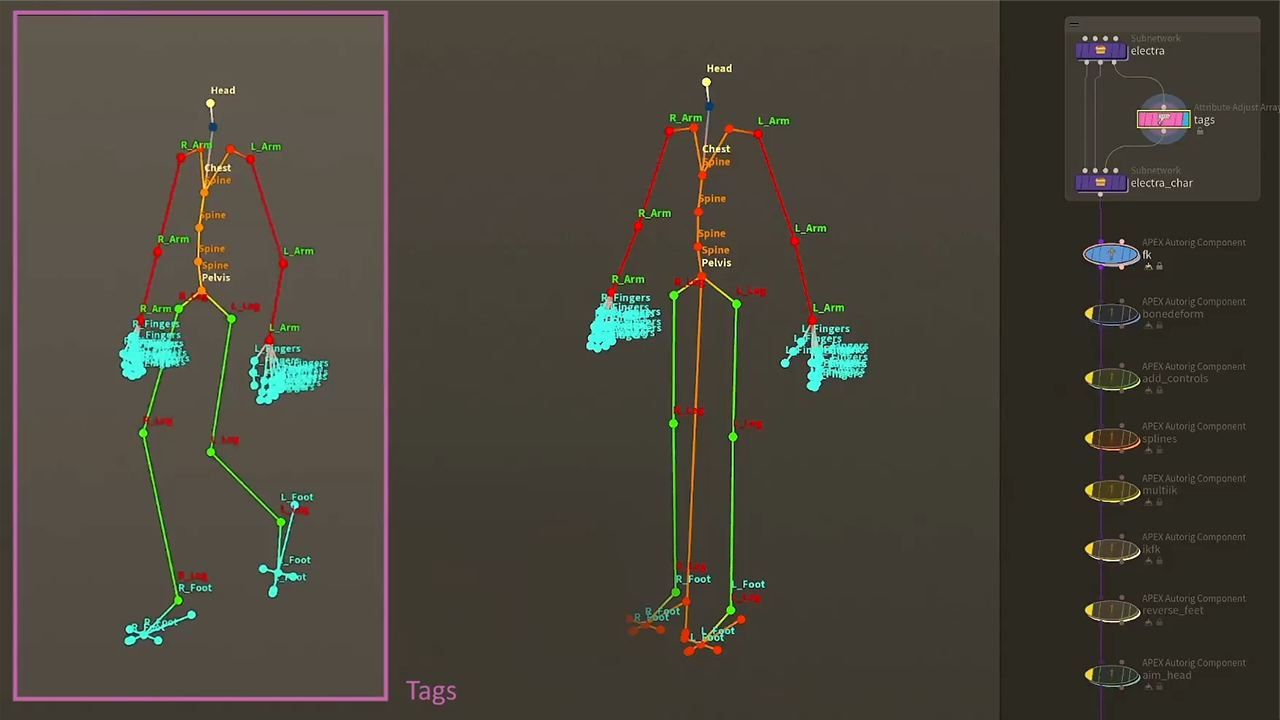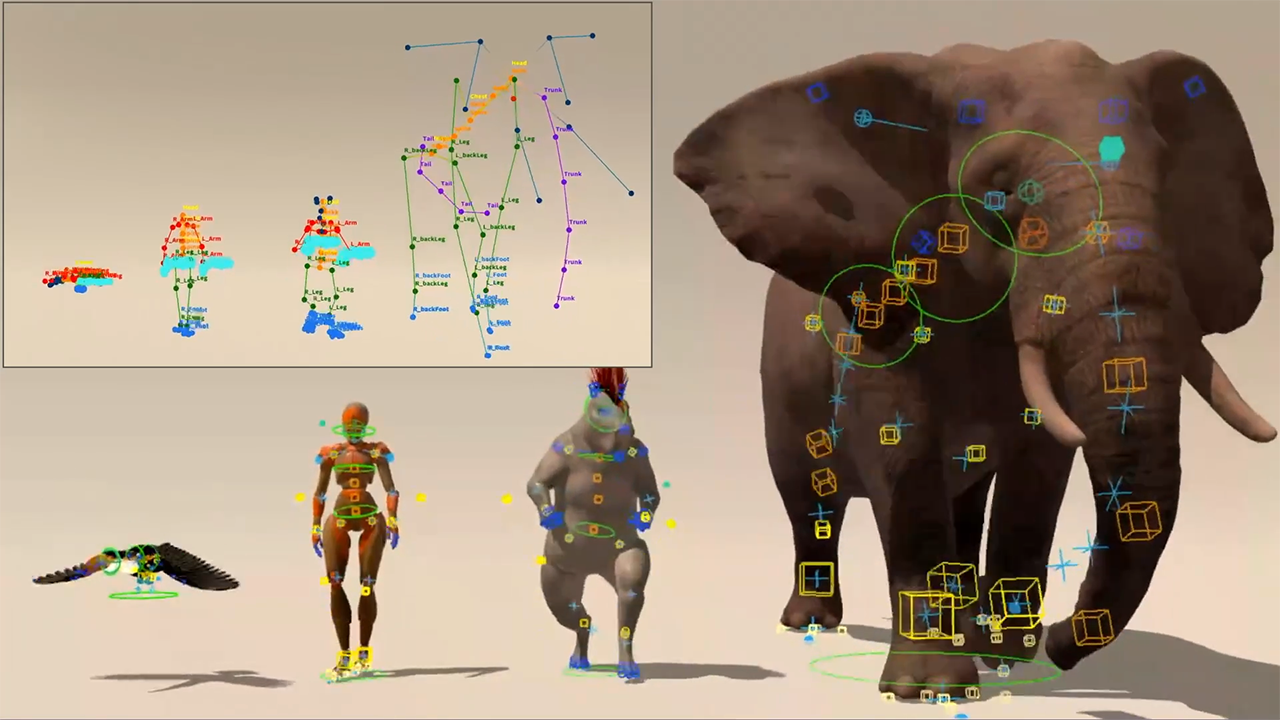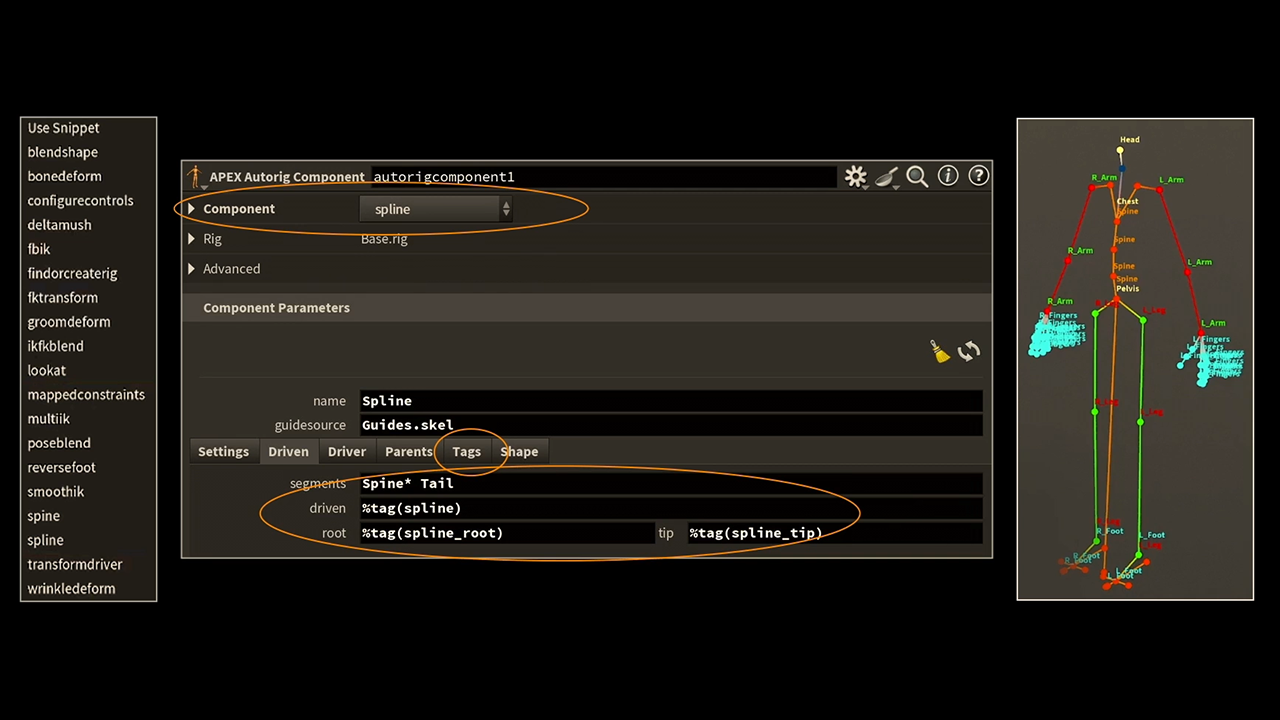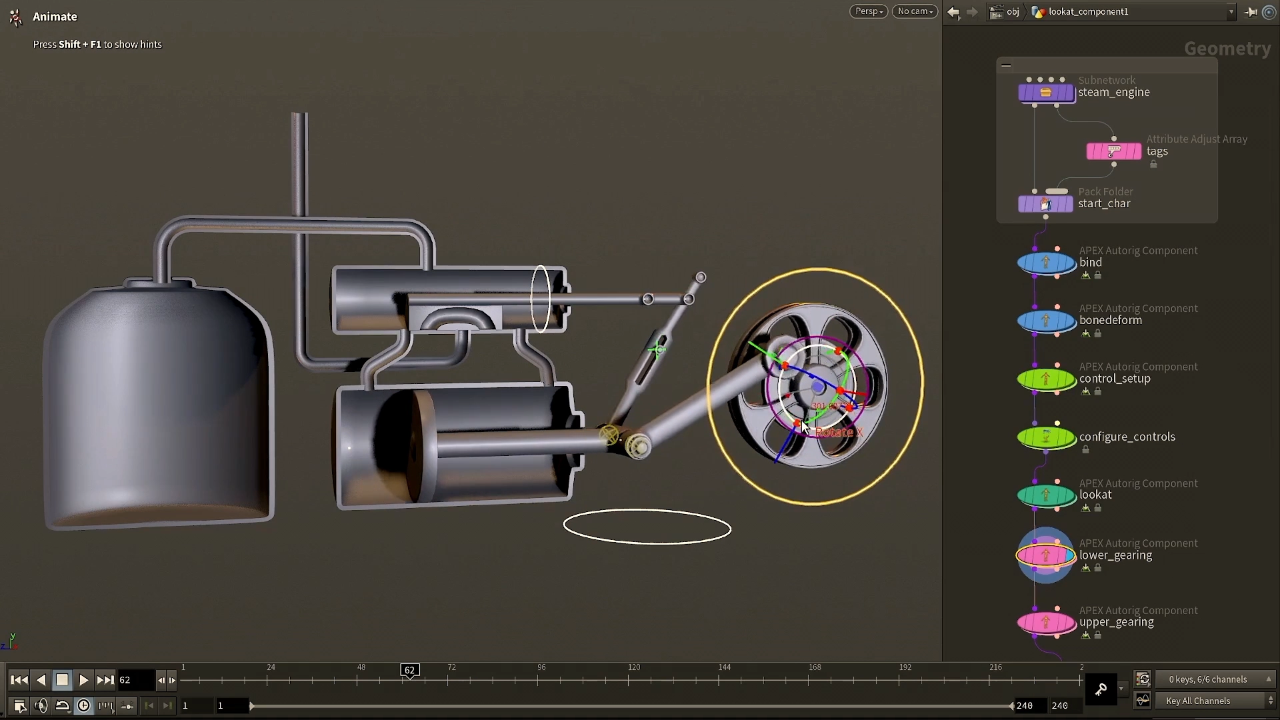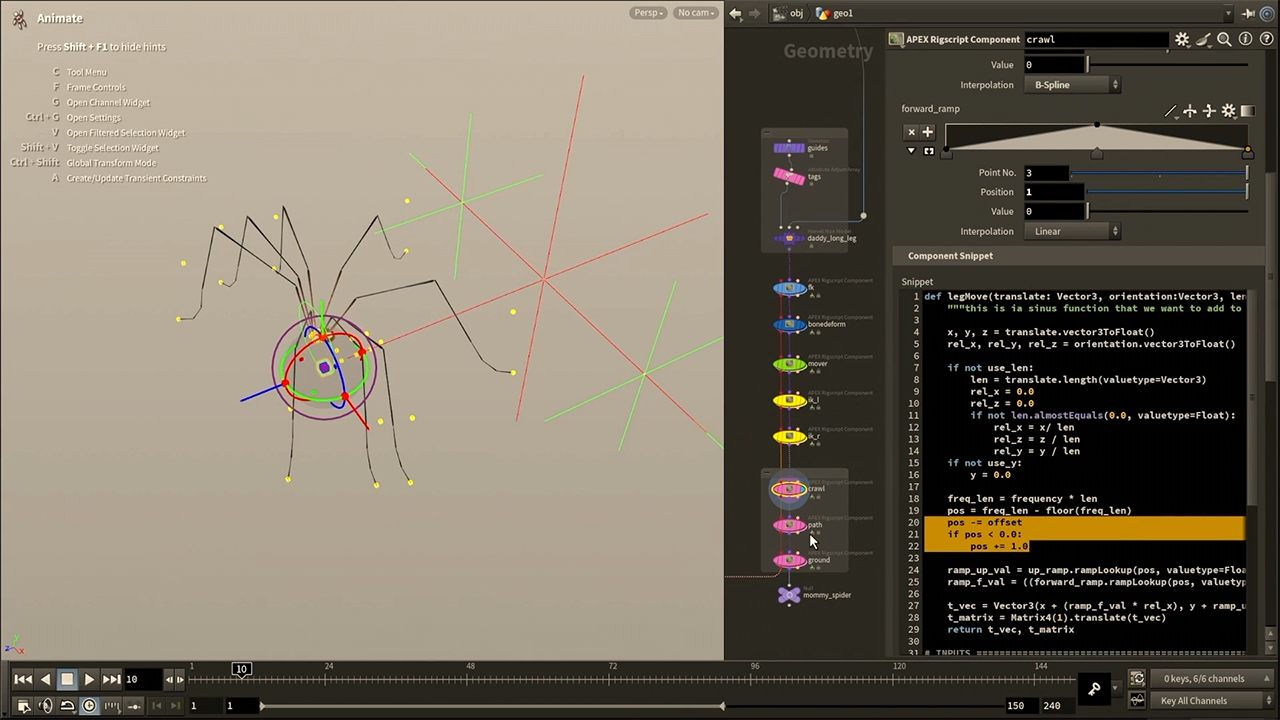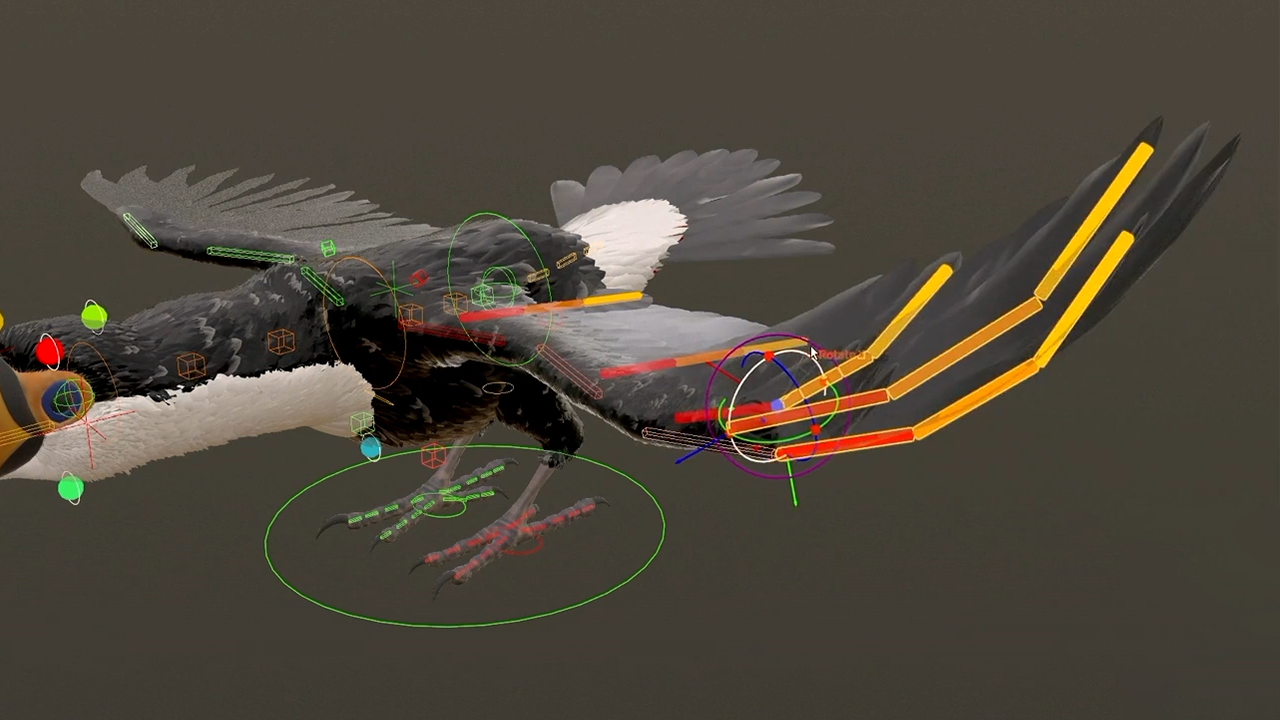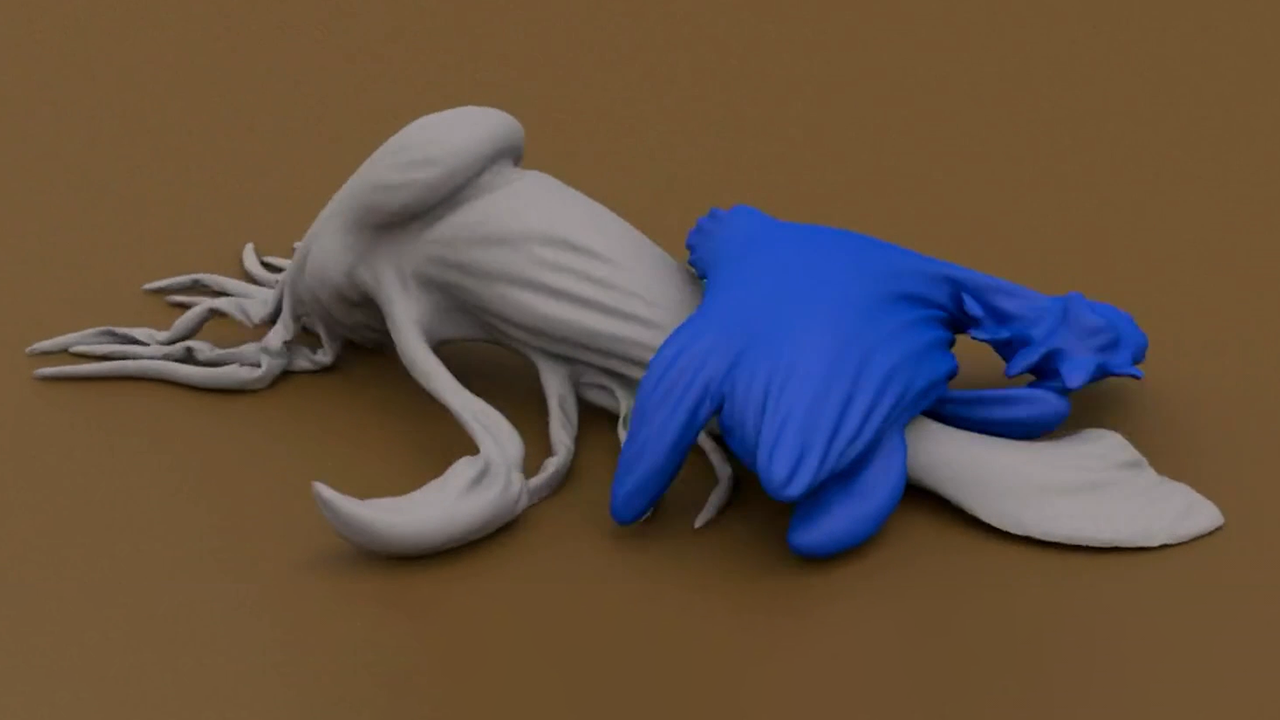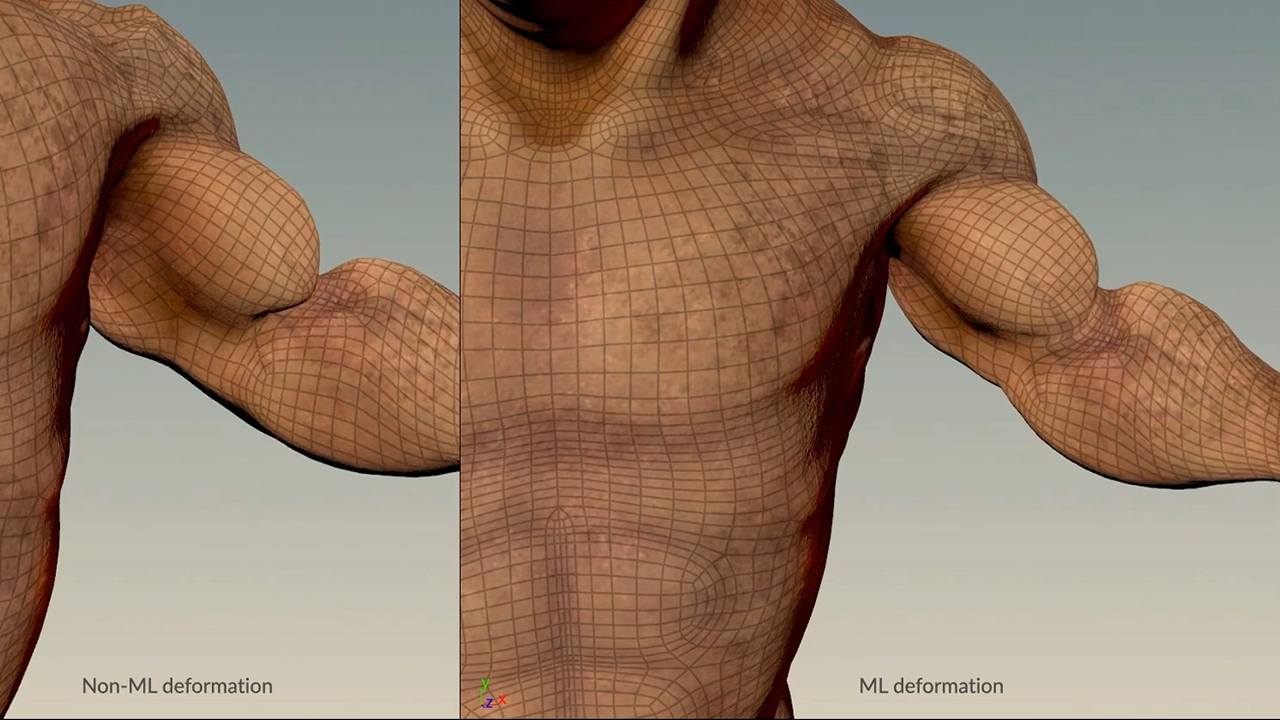RIGGING
KINEFX POWERED BY APEX
KineFX brings a truly procedural approach to rigging. By simply tagging joints, you can assign rig components that are ready to animate. This creates a high level workflow that is quick and easy to set up while more advanced riggers can create custom tools using APEX scripting.
new Workflows in Houdini 21
The rigging tools in Houdini 21 enable artists to build flexible, procedural character rigs that adapt easily to different animation needs. They provide powerful controls for deformation, constraints, and custom behaviors, allowing rigs to be highly responsive and animator-friendly. Under the hood, APEX creates high-quality, reusable rigs for complex characters.
Tags
Tags allow you to quickly identify parts of a rig that will then be assigned to rig components.
APEX Script
For custom components, use APEX script to lay out APEX graphs with a Python-like syntax.
Embedded CFX
Feathers, fur, wrinkles and ML can now be part of your rig while it is being animated.
Tags
Tags allow you to quickly identify parts of a rig that will be assigned to rig components. You can identify a left arm and a right arm, then set up IK for both arms by referencing the tags. Different rigs that share the same tags can have their rigs built procedurally.
KINEFX RIGGING IN PRODUCTION
Yoga Bunny
Frame 48’s rigging workflow in Houdini gave the team more efficiency and flexibility. Using KineFX and APEX, they rigged directly in Houdini, avoiding exports between DCCs and allowing rigs to update without disrupting animation. They could also create proxy assets to start work before final models arrived, keeping projects moving quickly. This unified approach streamlined collaboration and kept the team in sync.
Rig Components
Pre-built rig components are available from the APEX Autorig Component and APEX Rigscript Component SOPs, including components for full body IK, multi-bone IK, IK/FK blending, reverse foot, spline, blend shapes, delta mush, look at constraints, and mapped constraints.
Procedural Transfer
Components can work with a variety of different rigs based on their tags.
APEX Script
Custom rig components can now be built using APEX Rigscript. For instance the animation of the legs on these spiders is automated using one of these scripts.
APEX Script is similar to Python but acts as a code interface for the APEX graphs. Code snippets can now build the graphs for you.
Embedded CFX
Feathers, fur, and wrinkles can now be animated along with your rig. This provides more control for the animator as these character FX become internal to the animation workflow. Even Machine Learning can play a role in providing animators with immediate feedback.
Rigging Nodes
Here some of the nodes to look out for when working with Rgging in KineFX. These nodes let you set up joints, capture geometry and generate rig controls. .
LEARNING RESOURCES
Check out a growing collection of lessons focused on Rigging in Houdini.
Rigging Learning PathRIGGING FEATURES AVAILABLE IN:
Houdini CORE | Houdini FX | Houdini Indie | Houdini Education | Houdini Apprentice