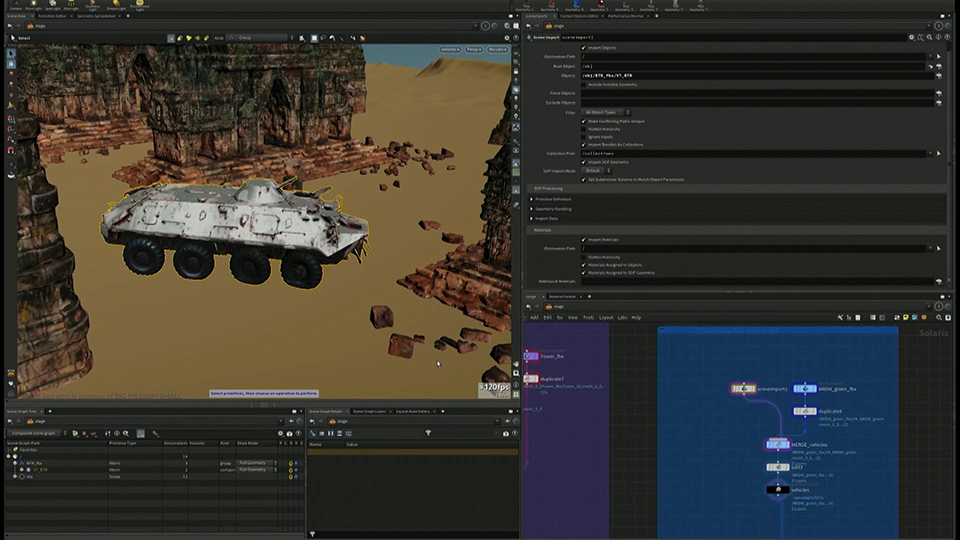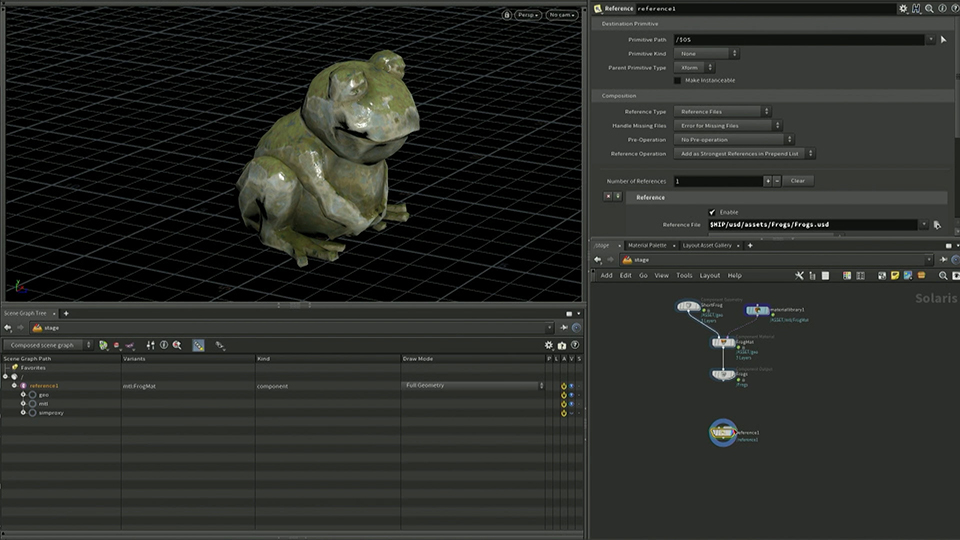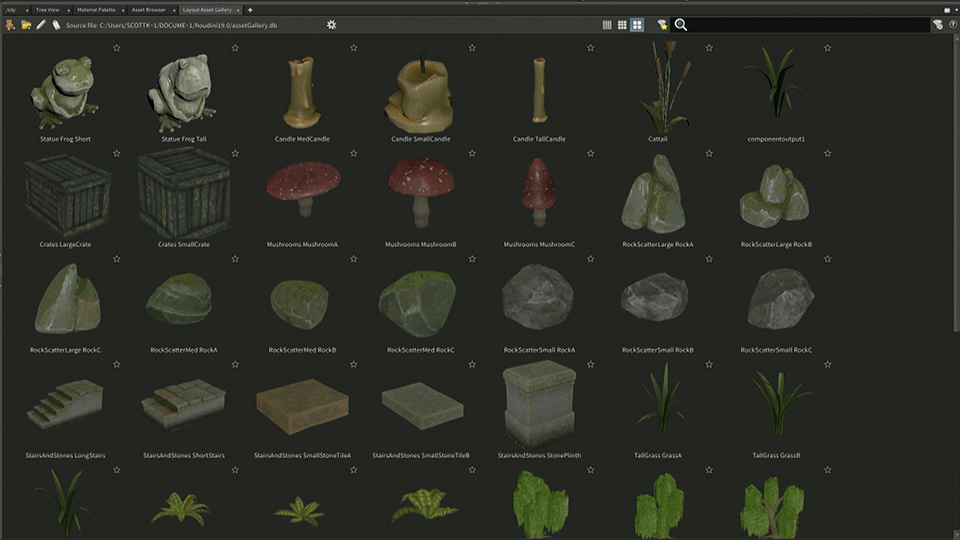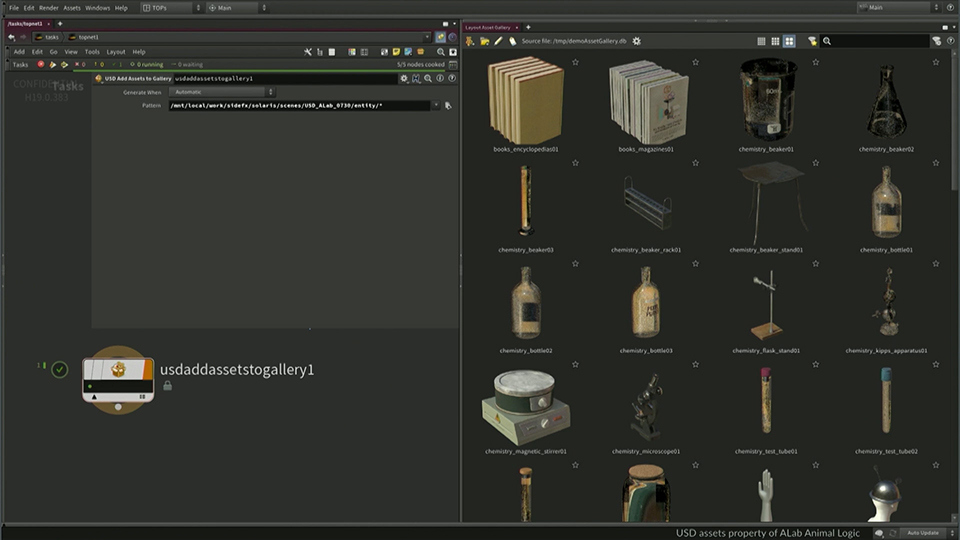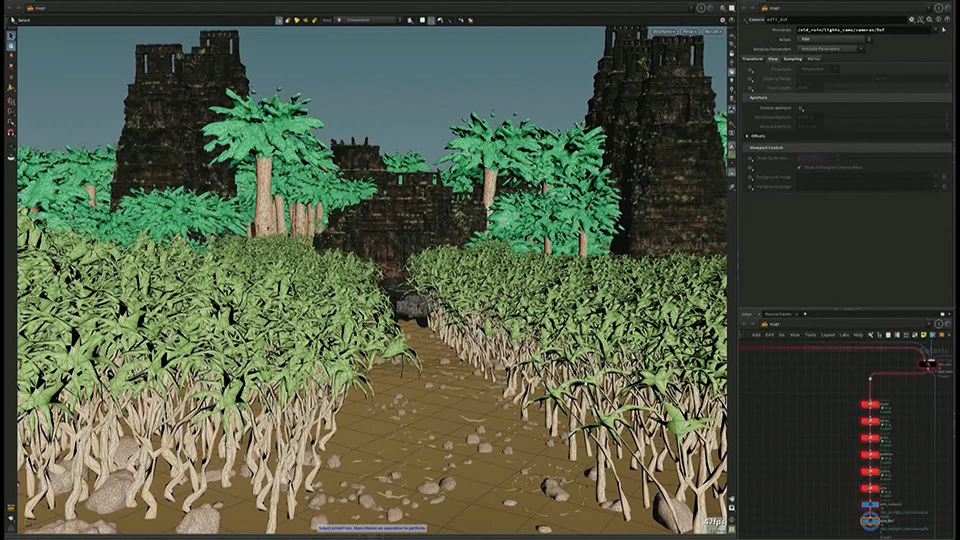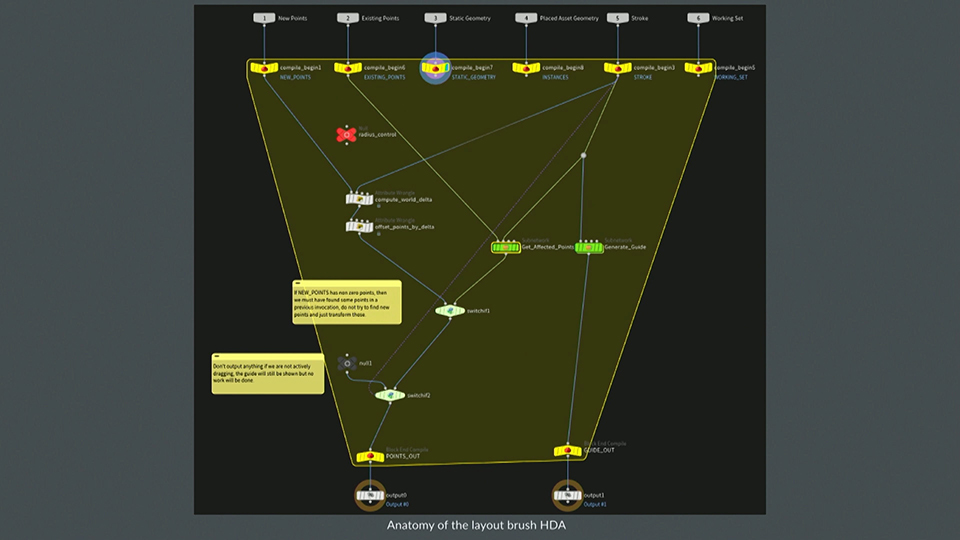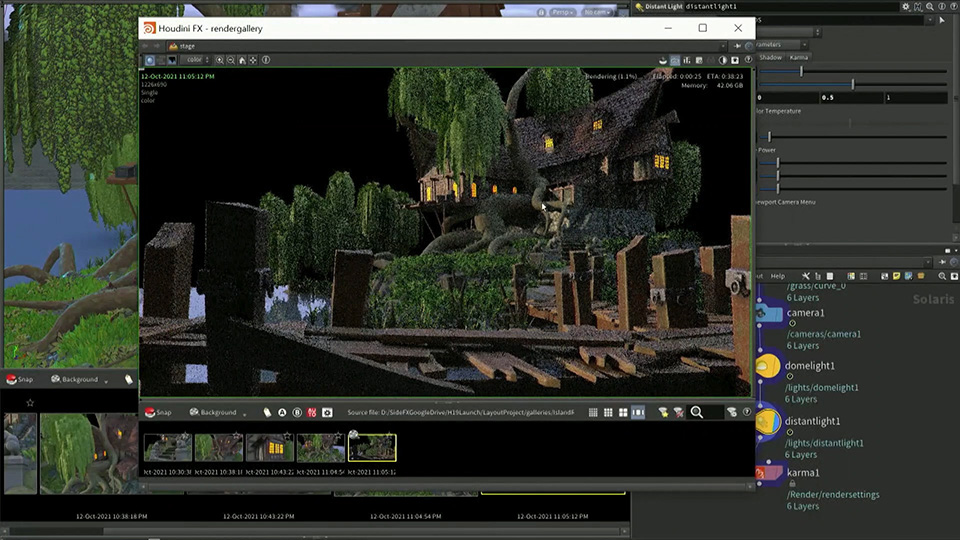SOLARIS
Solaris has seen a lot of growth for Lookdev, Layout and Lighting in Houdini 19. From a robust scene import, to a new brush-based workflow for large scale set dressing, Solaris is becoming a more welcoming environment for artists.
SCENE IMPORT
For Houdini artists used to working at the Object level in Houdini, the Scene Import LOP offers the quickest way to get your artwork into Solaris. Houdini 19 strengthens this workflow while also offering a new Karma ROP that uses Scene Import under the hood to make it easier for artists to access the Karma renderer while working at the Object level.
LAYOUT | ASSET GALLERY
Once assets have been configured properly, they can be loaded up into the Layout Asset Gallery for use with the Layout LOP. These galleries make it easy to load up assets and use the new brush workflow to set up a shot. PDG can be used to rapidly process many assets for use with the gallery.
LAYOUT | Brush Workflow
The new Layout LOP provides a brush workflow environment designed to support rapid layout of a scene. This new tool provides tools for placing, orienting and nudging assets along with a fill brush for handling larger areas. This tool uses instancing at its core to provide an efficient architecture for populating shots.