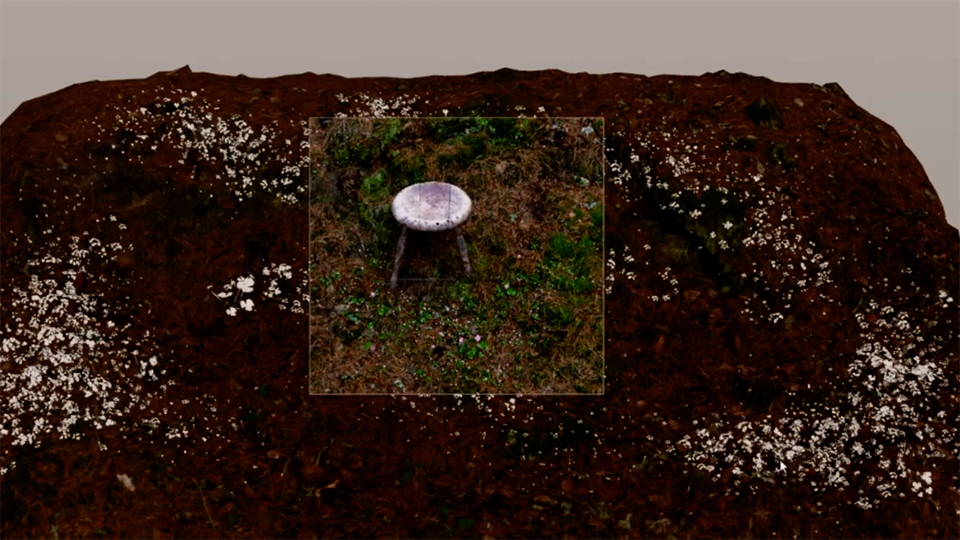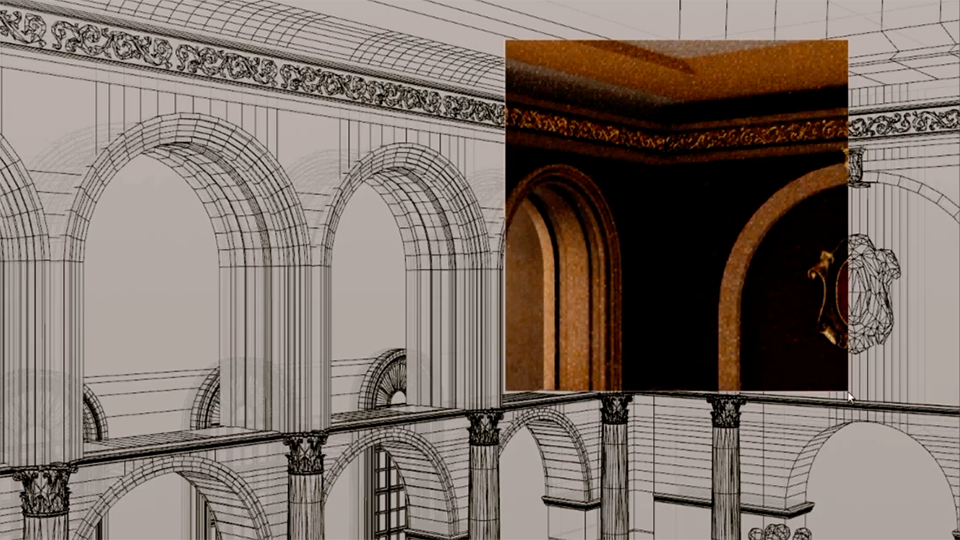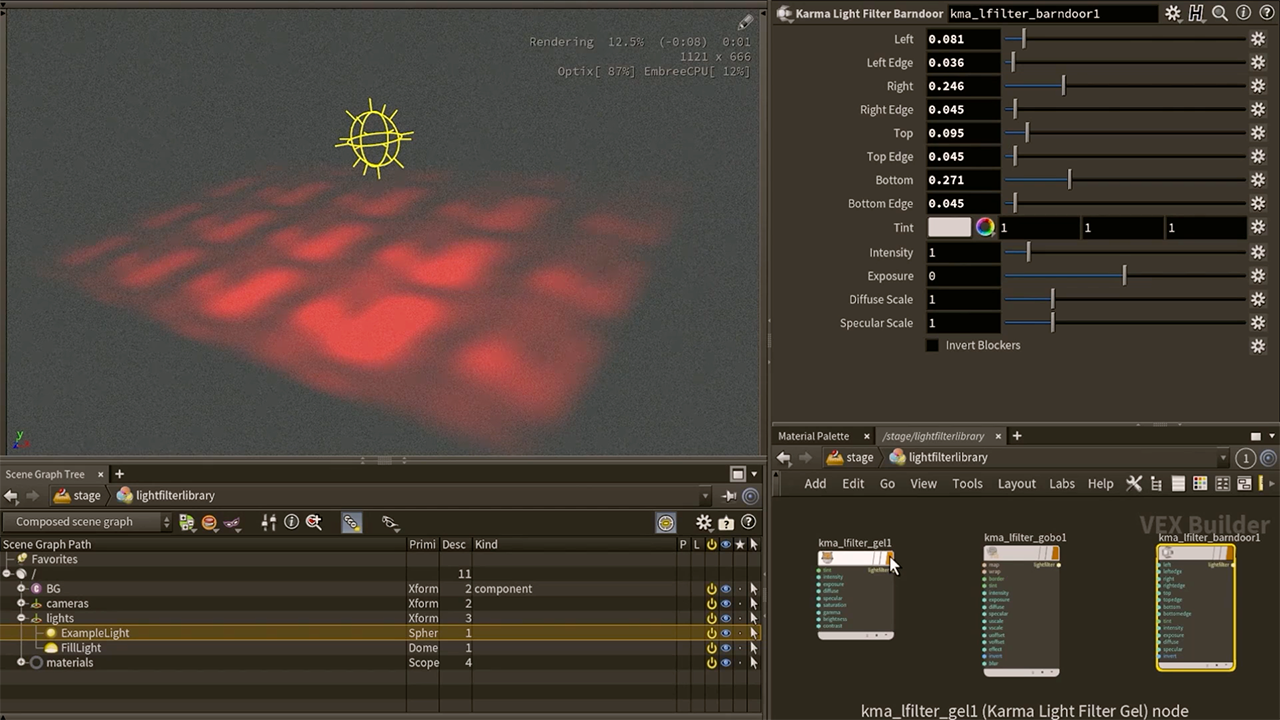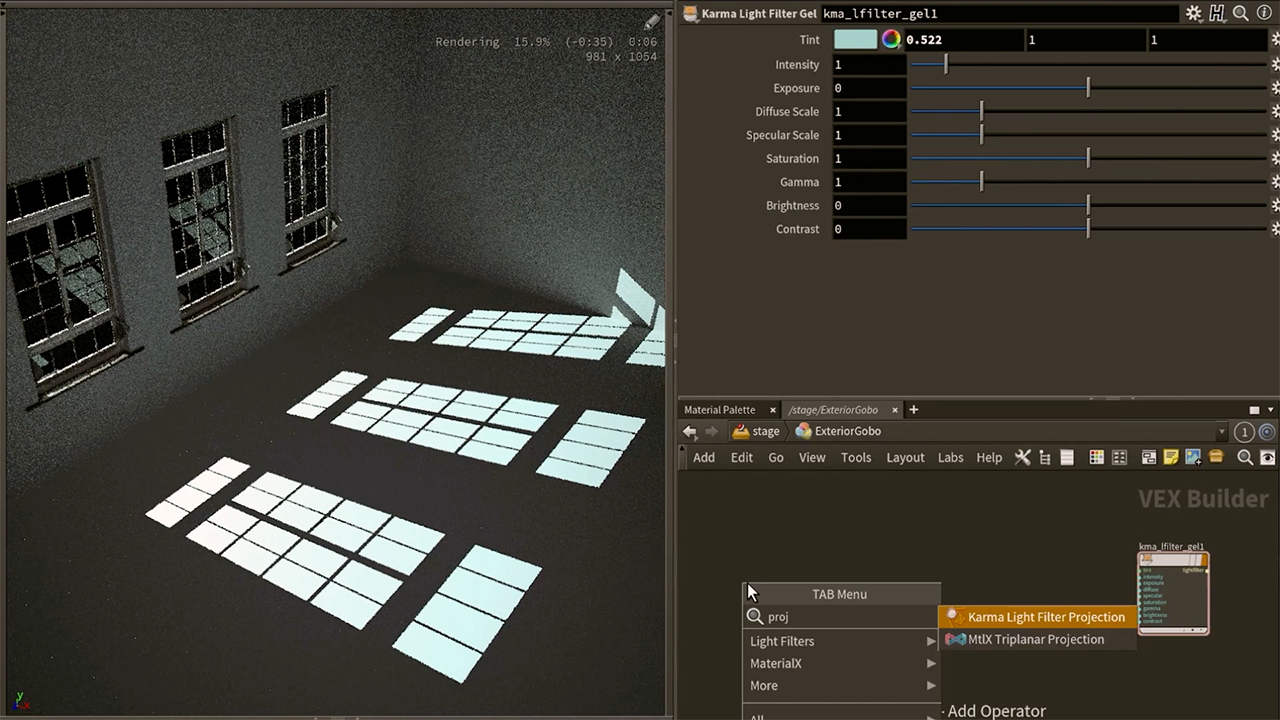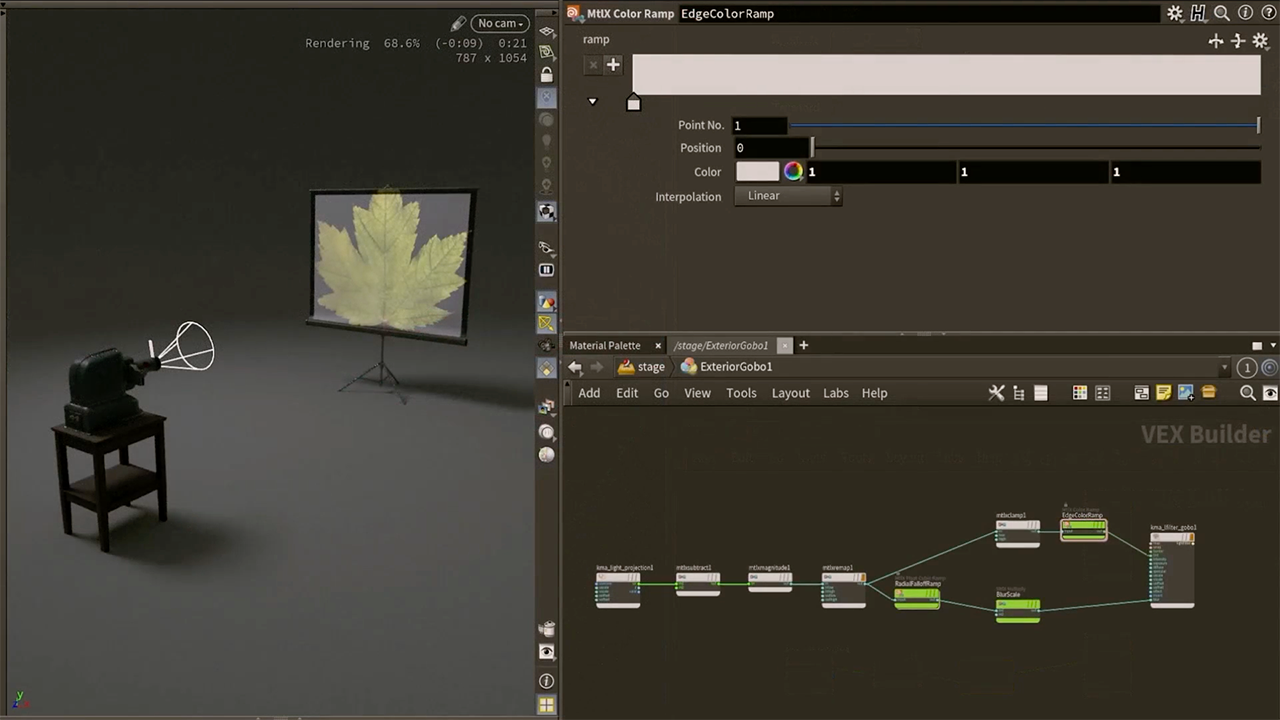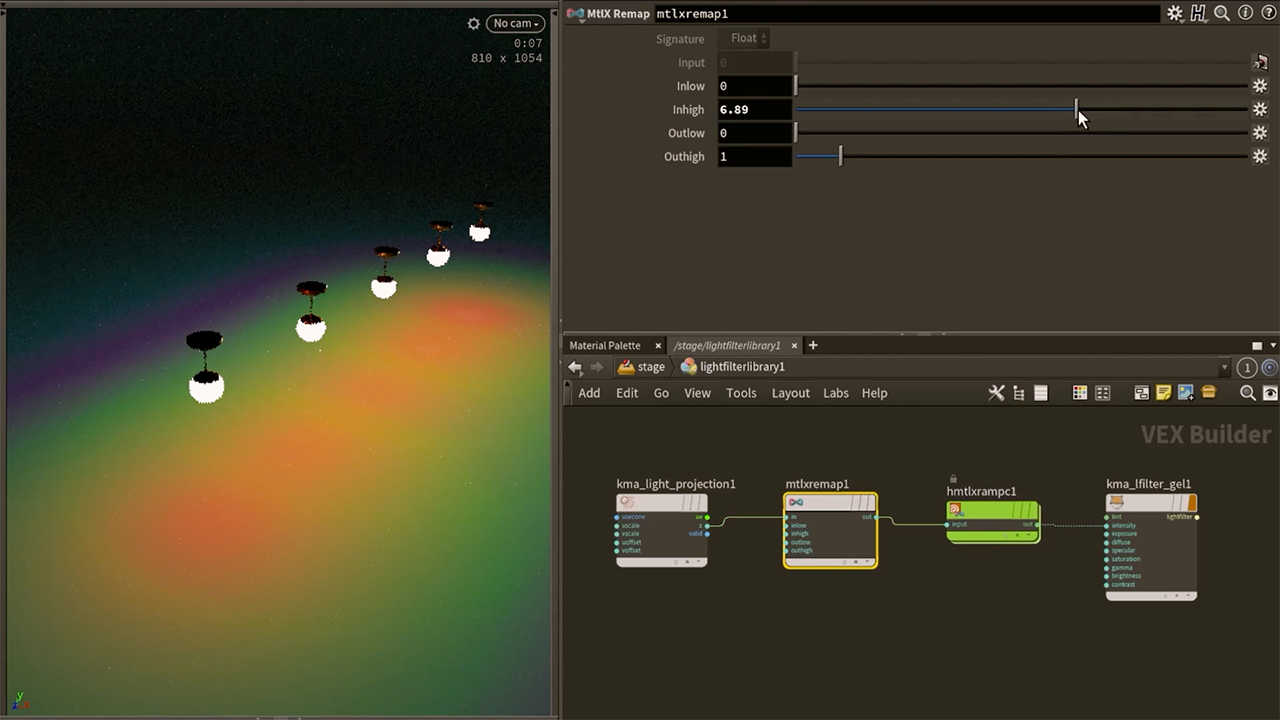SOLARIS
Solaris continues to get stronger for Lookdev, Layout and Lighting in Houdini 19.5. From new layout brushes to light filters, Solaris is becoming a more welcoming environment for artists.
LIGHT | Filters
Light Filters provide a way of layering detail into the projected light. It can be used as a gel or to define a gobo or to project an image to a screen. Material X nodes are used to add this ability into the lighting workflow in Solaris. These powerful nodes can be added to multiple lights at the same time.