Learn production techniques for bringing USD and Solaris into your lighting and VFX pipelines. Using a shot of a market scene coming alive with magical effects, these sessions explore different components of the production workflow. The goal is for experienced artists and TDs to better understand these new workflows in a production setting.
This workshop is designed for artists and TDs with 2+ years of Houdini experience who work in mid to large-sized studios with an interest in incorporating USD and Solaris into their pipeline.
Many of the presentations have source files - you should also download these library files which are shared with the other project directories. To setup your assets, make sure to place the Library from the MagicMarket download in your hip directory. Then move anything in the "MOVE TO ASSETS" folder, into the Assets folder of the MagicMarket Library.
1 | Intro to USD Concepts
In this talk, we will cover the basics of USD, from composition arcs to variants. Using examples inside of Houdini, we will build very simple scene graphs illustrating these concepts.
Length: 33:00
2 | Asset Prep for Solaris
This workshop focuses on prepping geometry inside Houdini's SOP context so that it can be exported to USD with support for features such as variants. Similarities and differences between Houdini and USD primitives will be addressed along with importing all Houdini Primitive types and point/prim/vertex attributes in to the Solaris Market scene. Materials will also be addressed in the asset construction and export to Solaris.
Length: 1:33:22
3 | Layout and Scene Assembly
Learn how to take existing assets that were authored in USD and start build out a layout and scene graph using Solaris. Explore typical LOP-based tools such as the stage manager and then learn how to buildup scenes using the layers coming from other departments.
Length: 1:05:28
4 | Photorealistic Tree Sims Driven by Velocity
Learn a new efficient method for solving and simulating trees, especially those with thick trunks and branches. This effect is accomplished by using the soft body simulation (wire solver) and dynamic constraint in Houdini to get the most accurate and art-directable results. Also learn how to use the Pyro FX solver for animating trees.
Length: 21:27
5 | Magic Cauldron
Creating magical effects in Houdini is fast, easy, and looks great. With the simplicity of USD, and the rendering capabilities of Karma, the Magic Cauldron tutorial showcases how an FX artist can improve their workflow and create production ready magical elements. Simple VEX, sparse pyro, and creative solutions to vary the look of simulations will help push your FX to the next level.
Length: 26:14
6 | Rigid Body Fracturing with Solaris
Ingesting a USD scene with Solaris, isolating and fracturing desired areas, simulation, and reintegration back into the overall USD scene for downstream use.
Length: 40:46
7 | Lighting/Multi-shot Rendering
Next, we will take the scene layout and light it using the lighting tools of Solaris. Learn how to control things like brightness and shadows using viewport tools. Dial in your lights with light linking and the light mixer. Set up a multi shot render and kick it off using PDG.
Length: 43:22
8 | Solaris and Pipelines
This workshop focuses on how Solaris fits in to Pipelines. Rendering with ROPs and TOPs will be compared to each other. In addition, the command line render tool Husk will be explored. Specific attention will be spent on large scene management and the use of Value Clips to keep scenes within the limits of available memory.
Length: 1:13:38

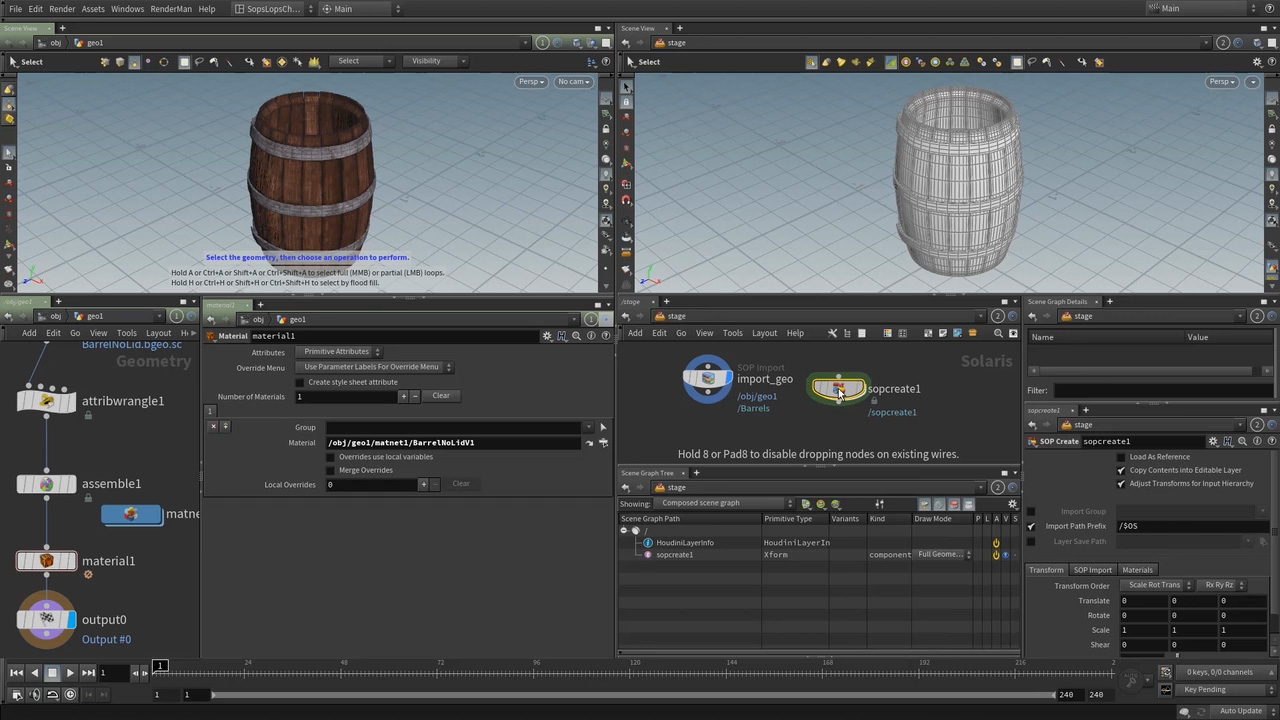
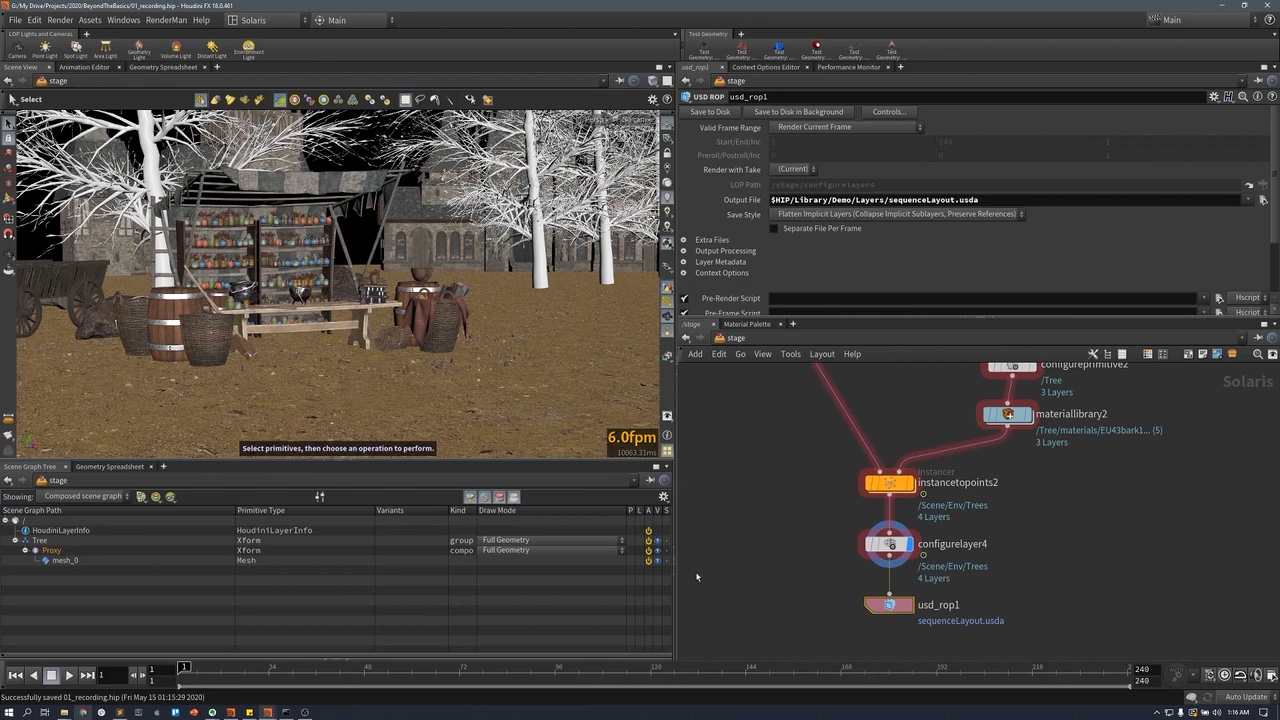


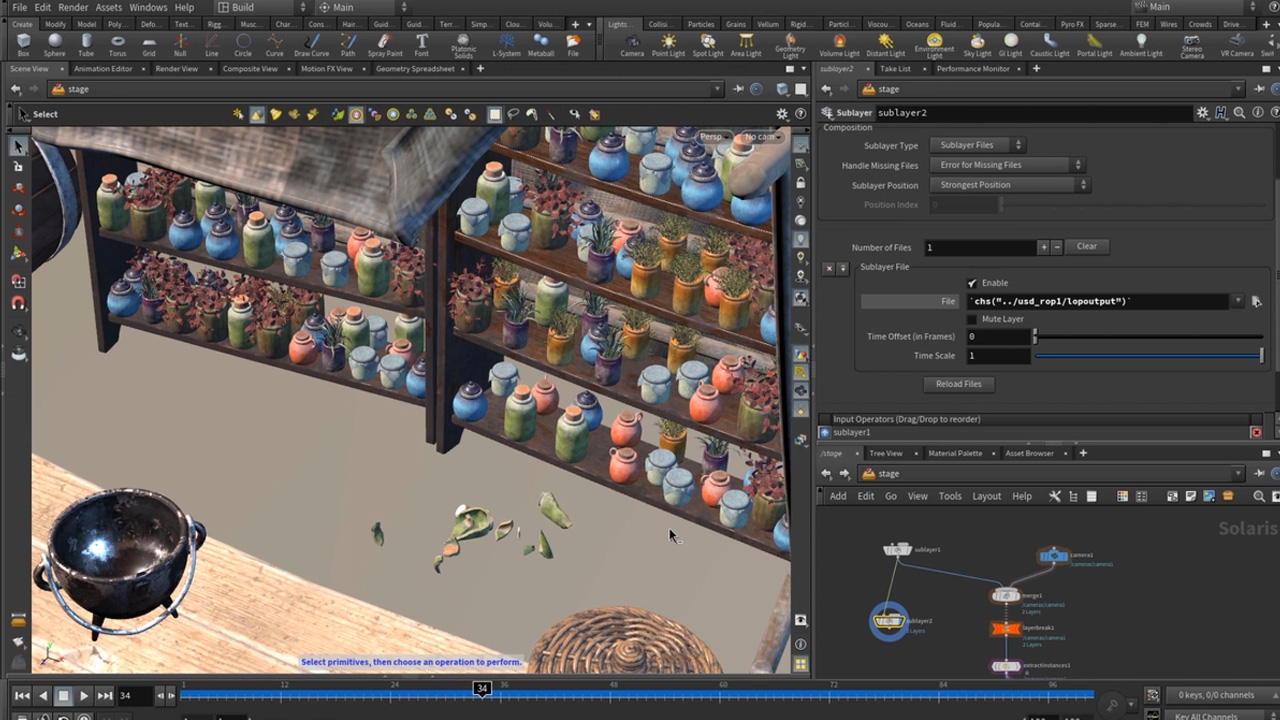
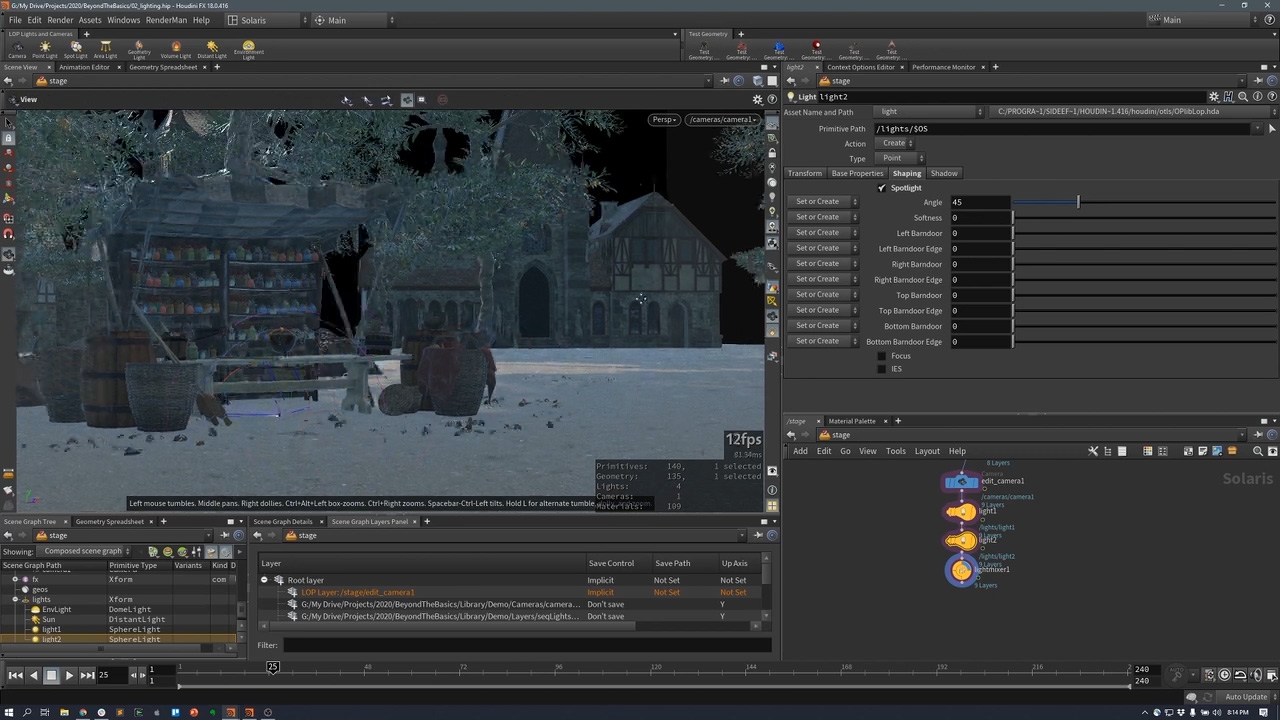
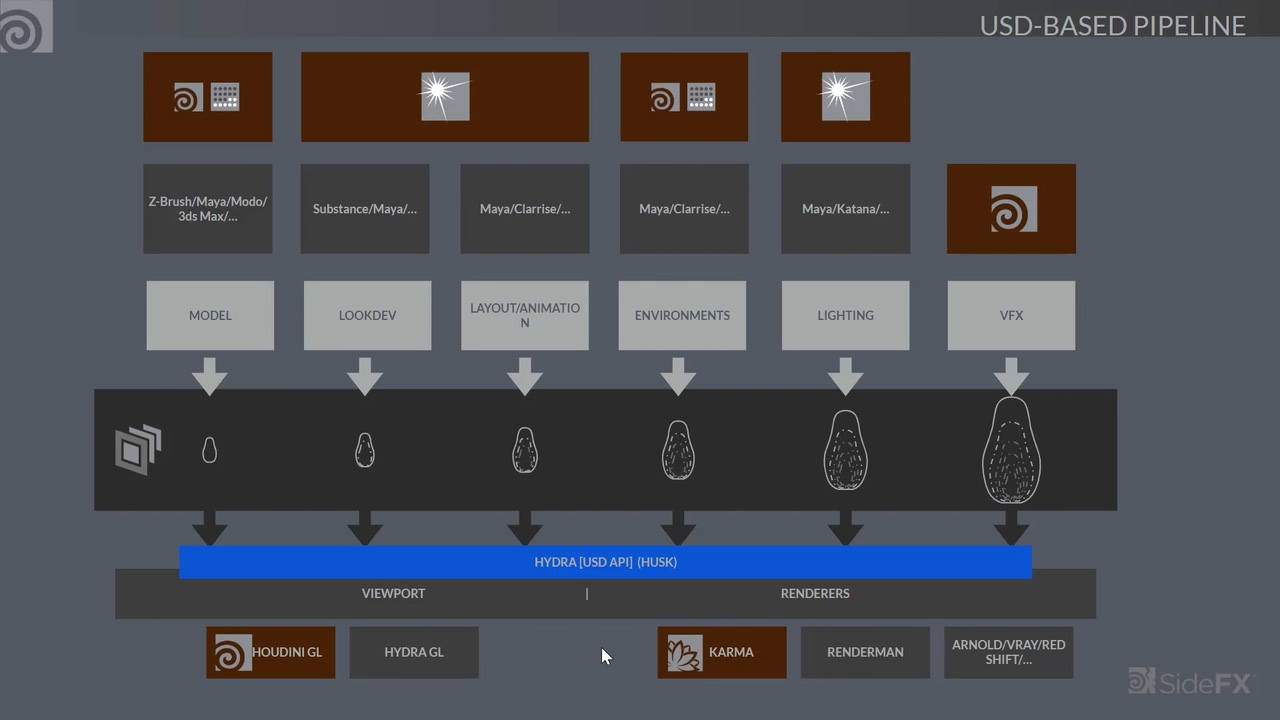
COMMENTS
andrevalle 3 years, 10 months ago |
Hi,
The eighth link doesn't work.
Thank you for sharing precious information.
Best regards,
André Valle
3D Creative Designer
rmagee 3 years, 10 months ago |
The video was set to private - it is now available - sorry for the mishap.
andrevalle 3 years, 10 months ago |
Thank you rmagee!
There's no mistake.
Have an Enlightened Life and take care of yourself.
All the best!
zasid 1 year ago |
is this series updated for houdini 19 its been 2 years ? thanks.
Please log in to leave a comment.