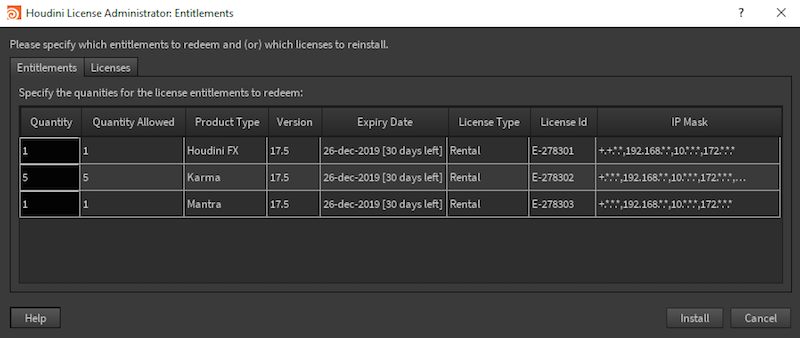-
How do I extend licenses to a new expiry date?
-
- Once finance has confirmed payment, extension licenses are sent.
- Apply the extensions to the installed licenses for the new expiry date to take effect.
- The License Administrator is the easiest way to apply a new expiry date to licenses.
To install the new expiry date:
- Launch the License Administrator on the machine.
- If this is a central license server then you only need to do this on the server machine itself.
- If licensed machines individually, repeat this process for each machine.
- Login to your licensing account.
- Press the Check for License Entitlements button or go to File->Install Licenses
- Press the Install button.
This process will generate the keystrings and install your new expiry dates. The keystrings will be written to the licenses file on the machine automatically.