| On this page |
Old network
Houdini20.5以降、Compositingノードの代わりにCopernicusノードが使用されるようになりました。
これらのネットワークは両方ともまだ存在していますが、CompositingネットワークはもはやCOP Network - Oldに指定されました。
Compositingネットワークとそのノードは廃止され、将来のHoudiniリリースで削除される予定です。
このノードは、任意の入力の平面からチャンネルを出力画像にコピーします。
いろいろなチャンネル操作の例を挙げます:
-
入力平面を出力平面へコピー。
-
輝度の計算により入力平面を出力コンポーネントへコピー。
-
すべてのコンポーネントを入力コンポーネントに置換して、その入力コンポーネントを出力平面へコピー。
-
出力平面をブラック、ホワイト、またはカスタムの色に設定。
入力平面はどの入力からでも取得することができます。 出力コンポーネントは、1度だけ書き込んでください。 平面やコンポーネントが2回以上書き込まれると、最後の操作のみが影響を及ぼします。
Masking ¶
この操作はマスキングが可能で、その操作を画像の領域に制限します。 マスクは反転させたり、明るくしたり、暗くしたりすることができます。
マスク入力はノードの横にあります。コネクタのラベルはマスクとして使用する平面を示します。
マスク入力は、出力画像の解像度と異なる場合、出力画像の解像度に合わせてスケールもできます。
このノードが断続的に変化していても、マスクが変化していない場合、Scale COPを配置すると、マスク画像のサイズ変更がやや速くなります。
これを行なわない場合は、このノードを処理する度に毎回スケールが発生します。
パラメータ ¶
Channel Copy ¶
Copy Controls
ターゲット/ソースのペアのインスタンスをより多く作成するため、チャンネル操作がいくつでも1つのChannelCopyで処理することができます。
Target
書き込み先の出力平面です。
Source
ターゲット平面に書き込まれる画像データです。 ターゲットがコンポーネントで、ソースがカラーまたはベクトルの場合、2番目のメニューは、カラーをコンポーネントに変換する方法を決定します。
Color
ソースが単色の場合、これにより色を決定します。
Mask ¶
マスクを選択すれば、ノードの効果をマスクで定義した領域に制限することができます。マスクはマスク入力(サイド入力)または1番目の入力そのものから取得することができます。
Effect Amount
マスクが存在しない場合、一定量(0 = すべての入力、1 = すべての出力)により出力と入力を混合します。
マスクが存在する場合、この量によりマスクを乗算します。
Operation Mask
マスクとして使用するマスク平面をマスク入力から選択します。マスクの選択方法は下記のとおりです。
マスクには、ある平面や全体の平面のコンポーネントを指定することができます。 ベクトル平面をマスクとして用意した場合、そのコンポーネントは、画像のコンポーネントによって乗算されます。
Scalar Mask ('A', 'C.r')
C.r = I.r * M C.g = I.g * M C.b = I.b * M
Vector Mask ('C')
C.r = I.r * M.r C.g = I.g * M.g C.b = I.b * M.b
First Input
画像自体のアルファ平面への操作をマスクする場合に便利です。
Mask Input
サイドマスク入力からマスクを選択します。
Off
マスクをオフにします。マスク入力を切り離す必要はありません(マスクを一時的に無効にする場合に便利です)。
Resize Mask to Fit Image
マスク画像の解像度が出力画像と異なる場合、このパラメータをオンにすると、出力画像の解像度にマスクをスケールします。
このノードが断続的に変化していても、マスクが変化していない場合、Scale COPを配置すると、マスク画像のサイズ変更がやや速くなります。
これを行なわない場合は、このノードを処理する度に毎回スケールが発生します。
Invert Mask
マスクを反転し、完全に'マスクした'すべての部分がマスクのない状態になります。 これにより、マスクを使ったノードの後にInvert COPを挿入する必要がなくなります。
ローカル変数 ¶
L
シーケンス長さ。
S
シーケンスの開始。
E
シーケンスの終了。
IL
入力シーケンス長さ。
SR
シーケンスフレームレート。
NP
シーケンス内のフレームの数。
W,H
画像の幅と高さ。
I
画像のインデックス(開始フレームが0)。
IT
画像の時間(開始フレームが0)。
AI
現在の平面配列のインデックス。
PI
現在の平面インデックス。
PC
現在の平面内のチャンネルの数。
CXRES
Composite ProjectのX解像度。
CYRES
Composite ProjectのY解像度。
CPIXA
Composite Projectのピクセルアスペクト比。
CDEPTH
Composite Projectのラスター深度。
CBP
Composite Projectのブラックポイント。
CWP
Composite Projectのホワイトポイント。
Examples ¶
BasicUses Example for Channel Copy compositing node
このサンプルでは、Channel Copy COPを使って、入力画像のチャンネルを最終出力画像に適用する色々な方法を説明しています。
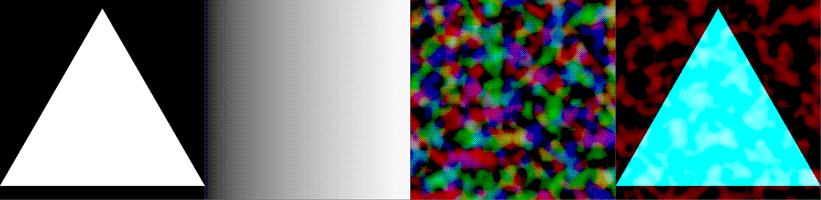
| See also |