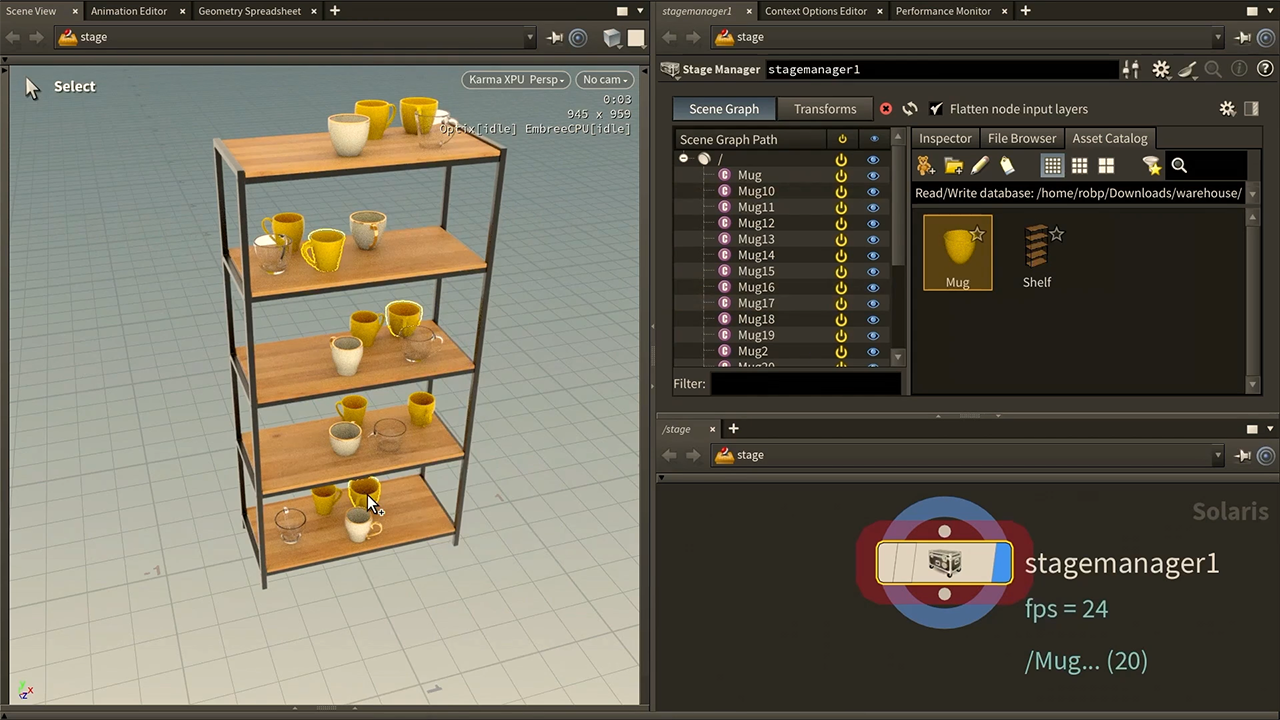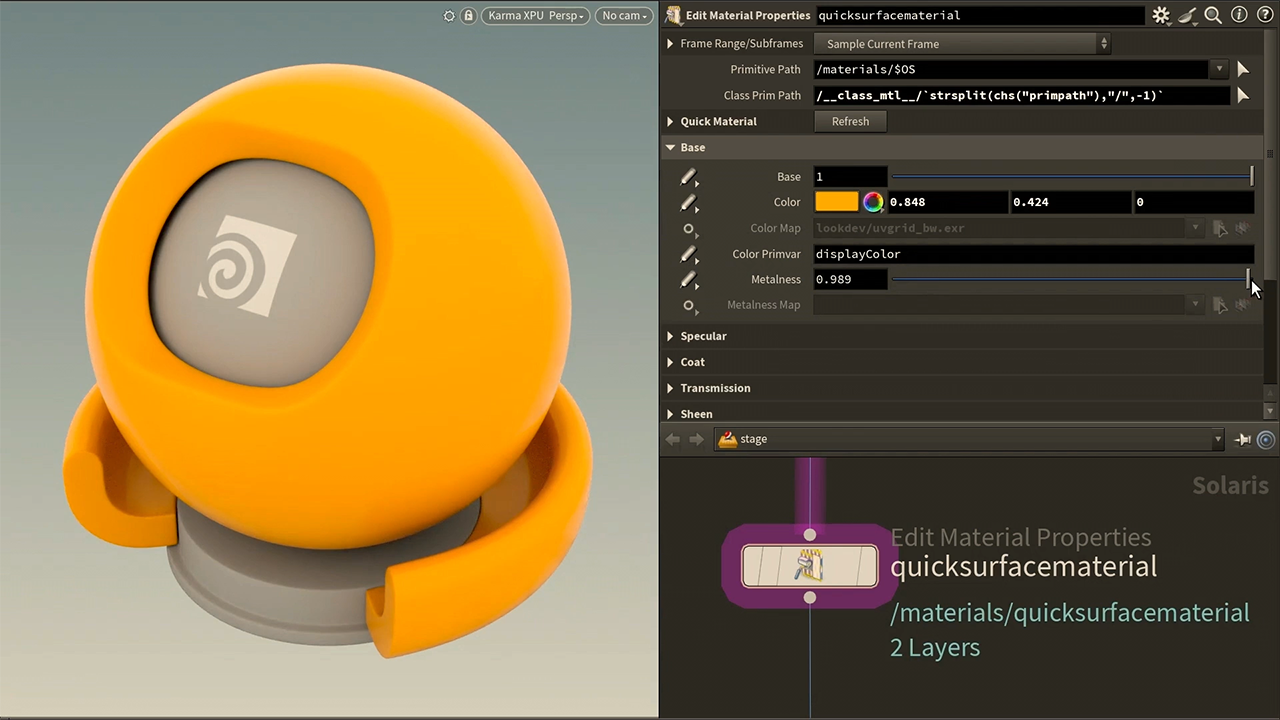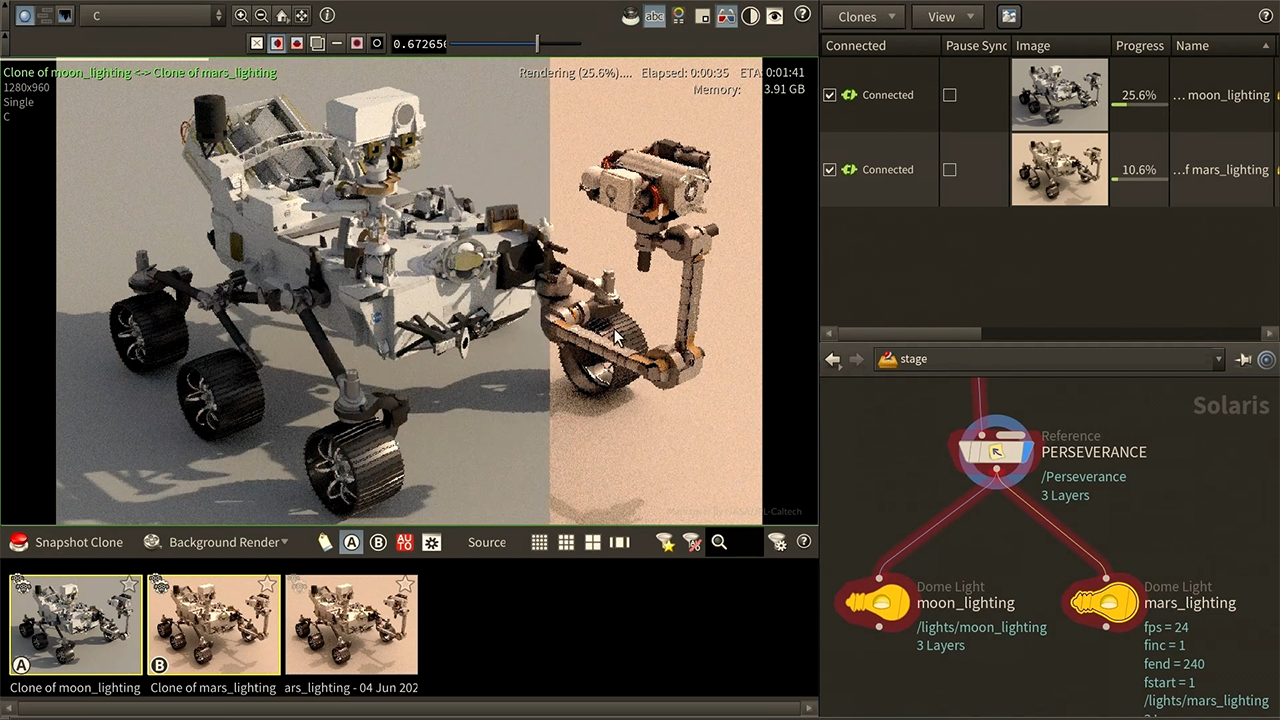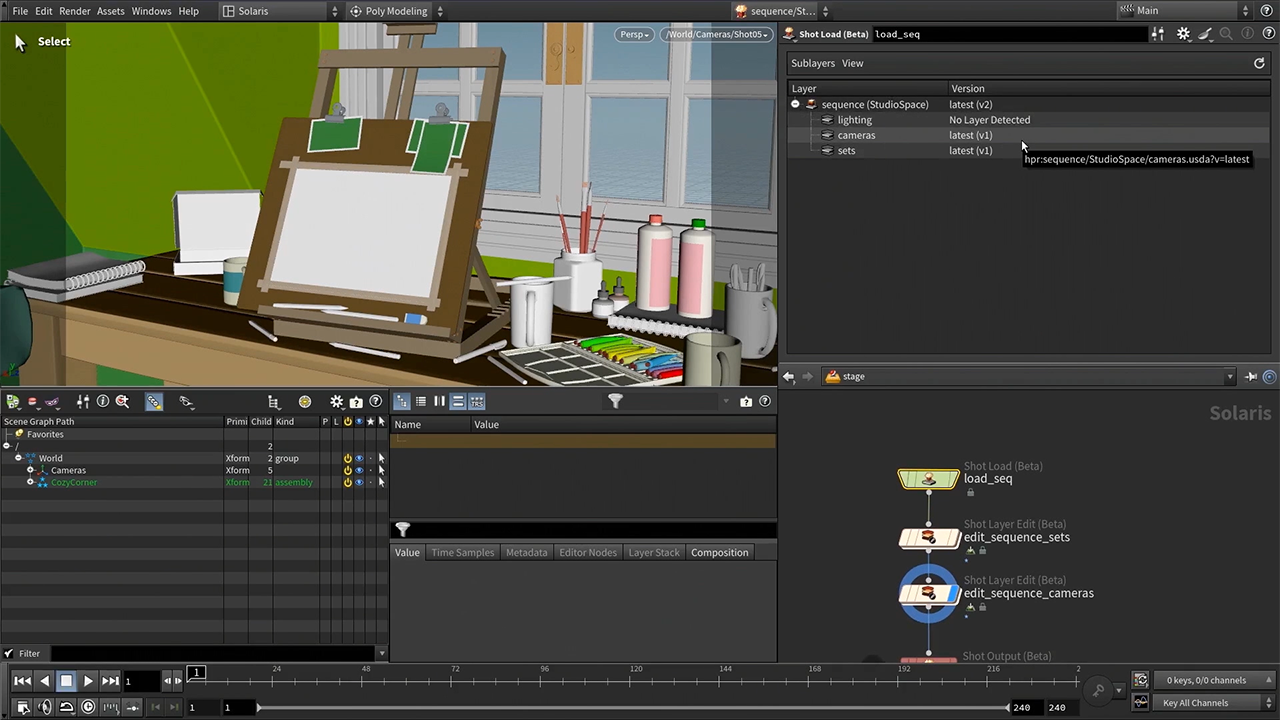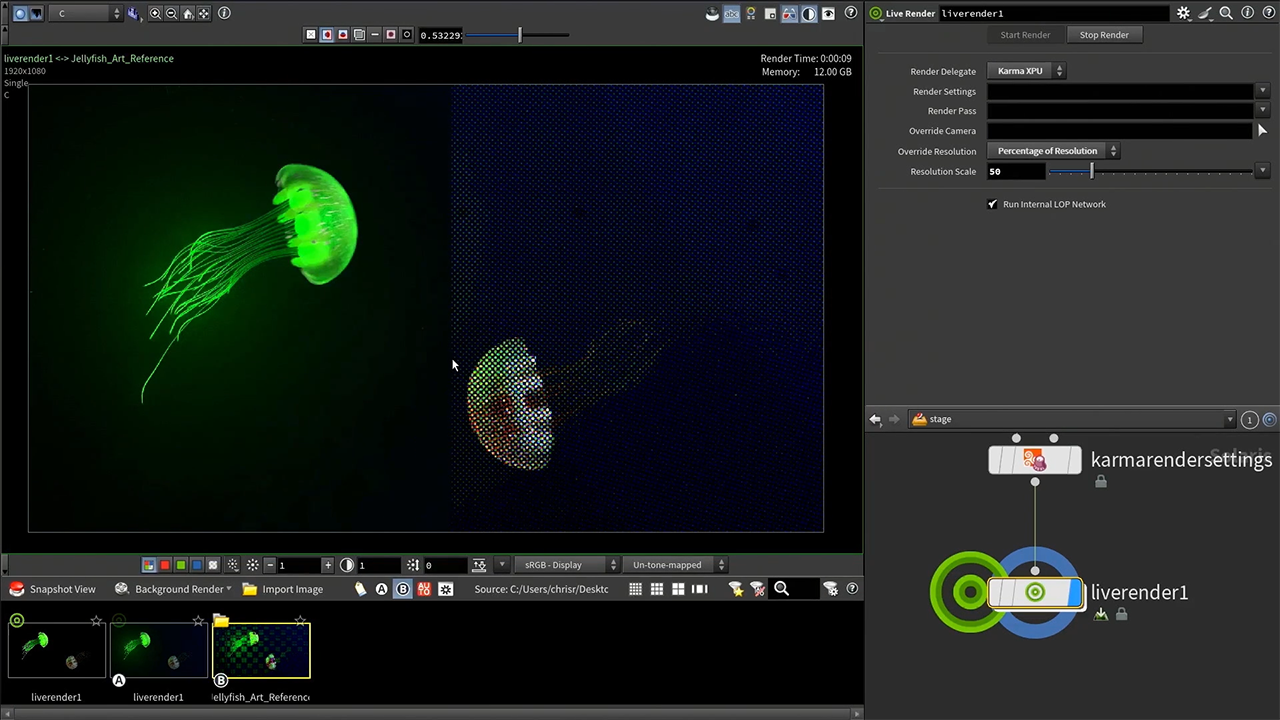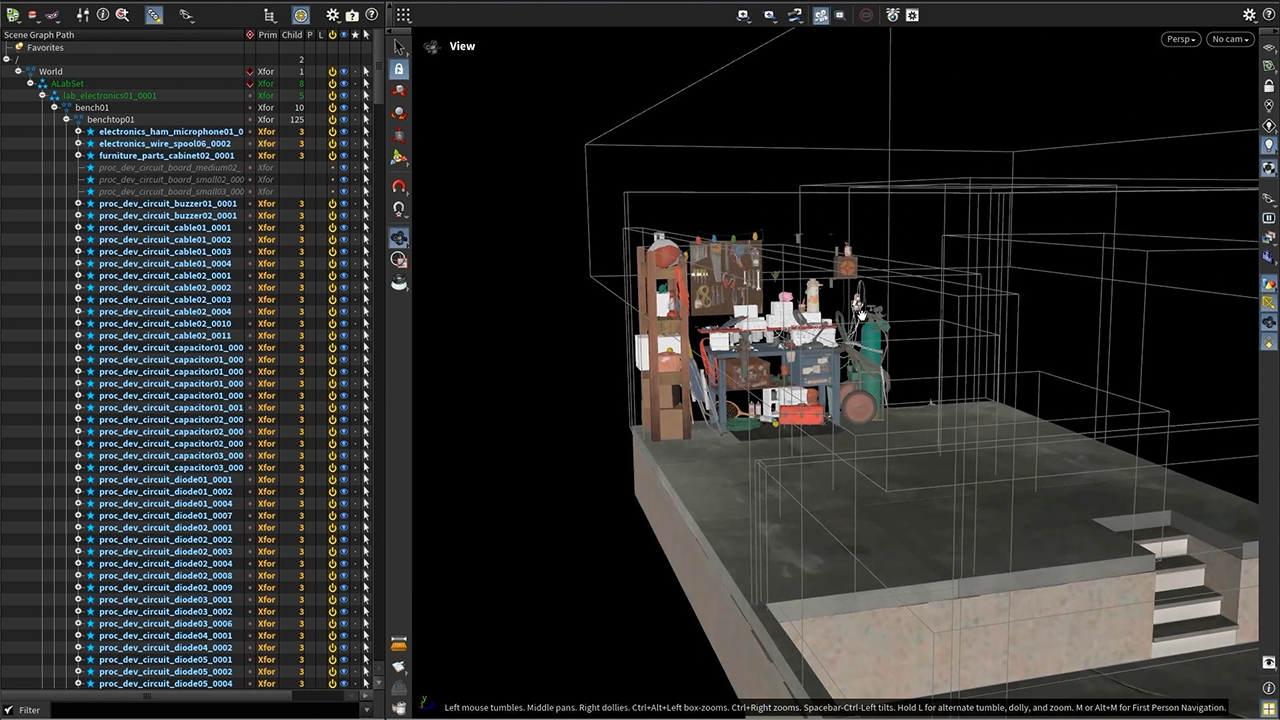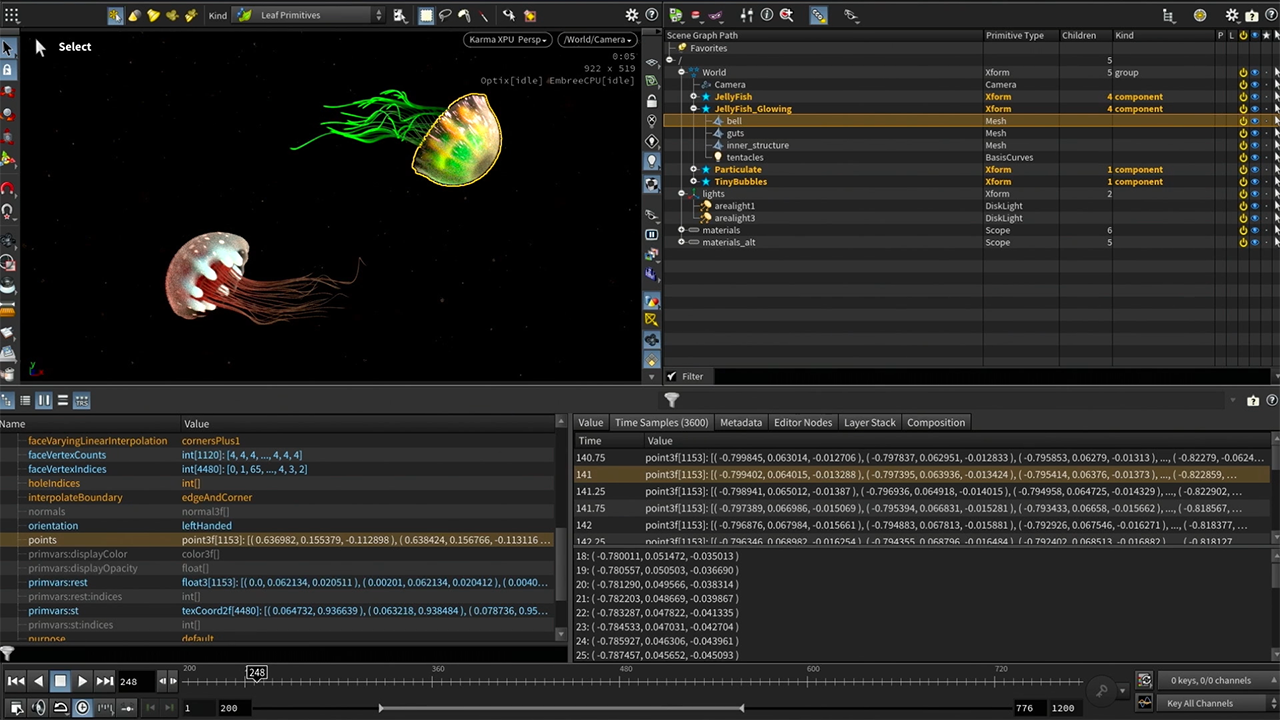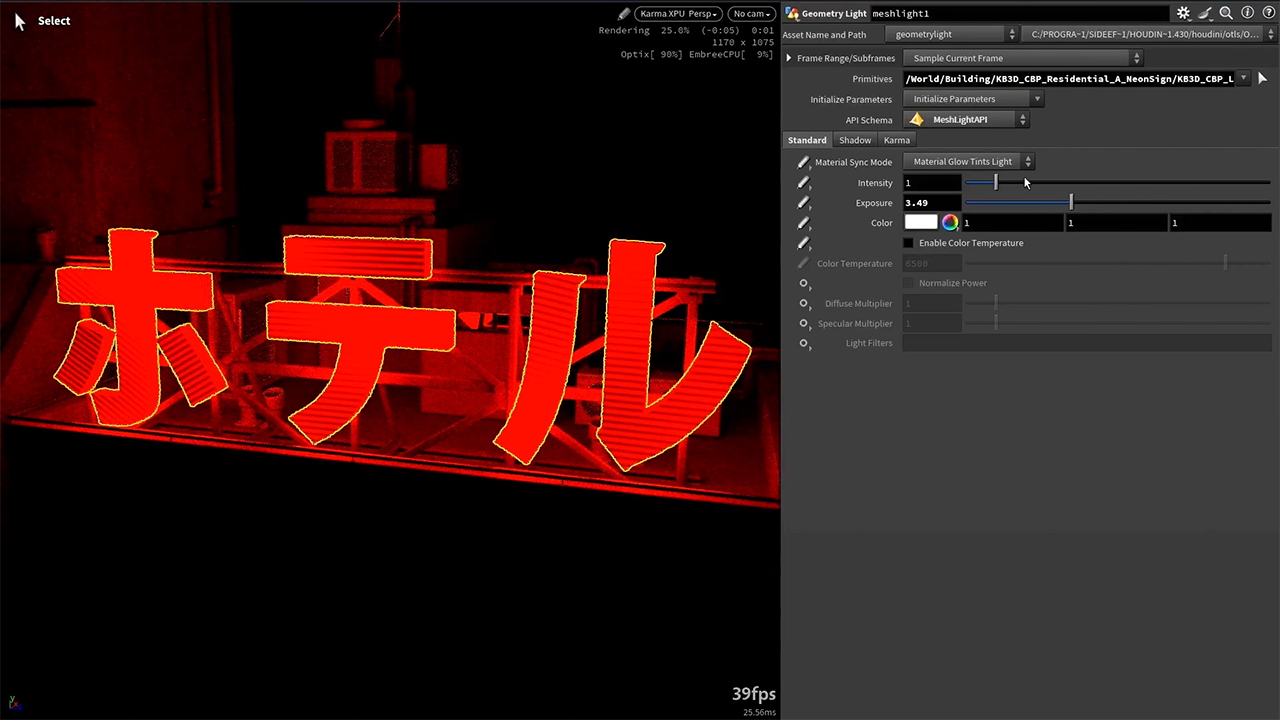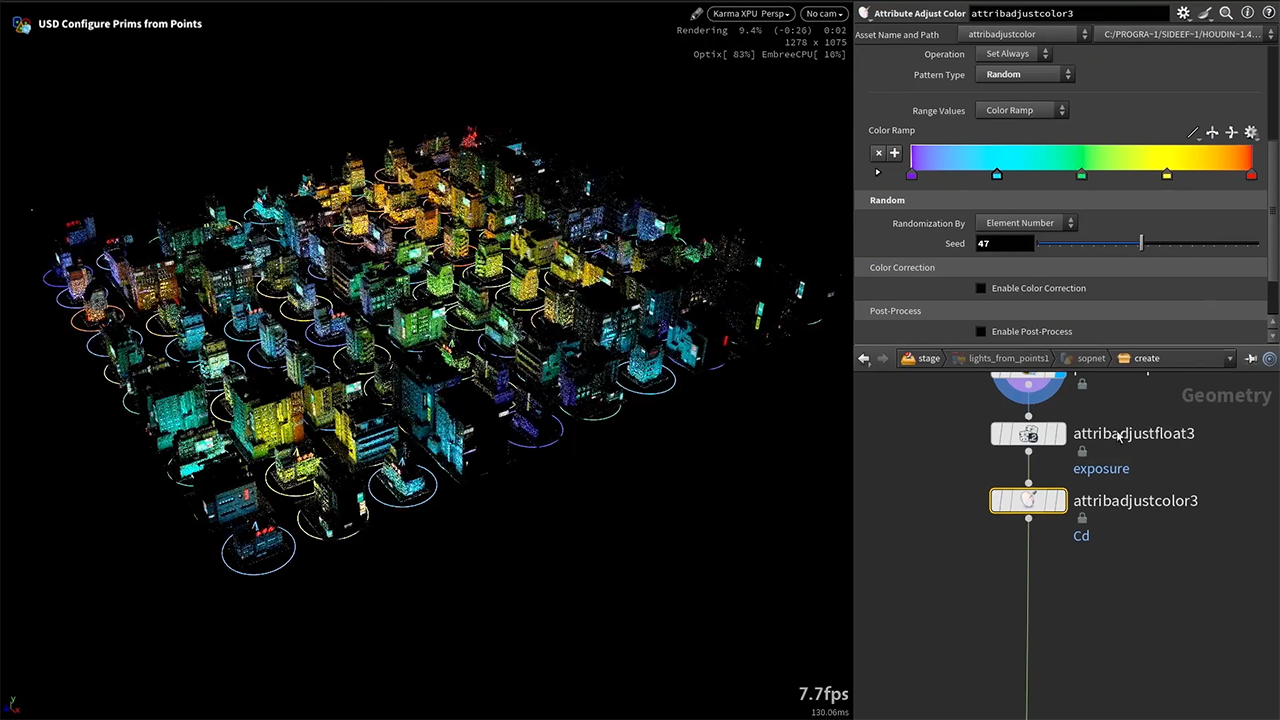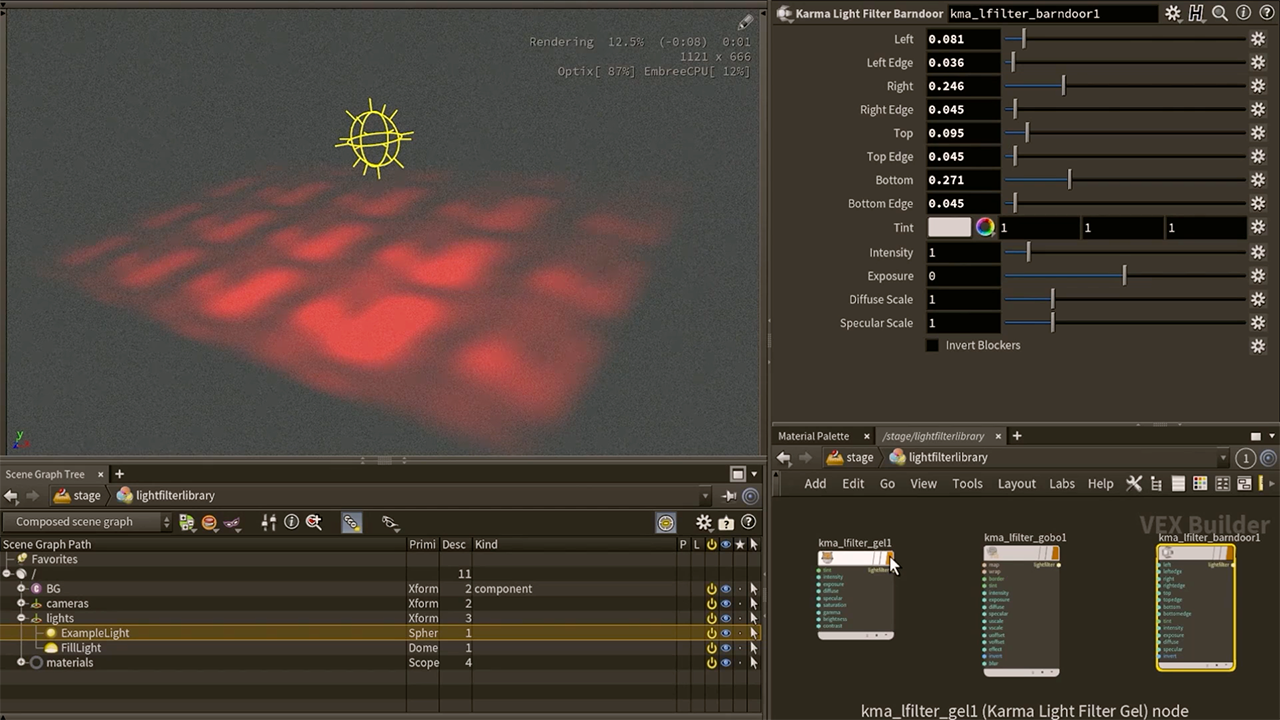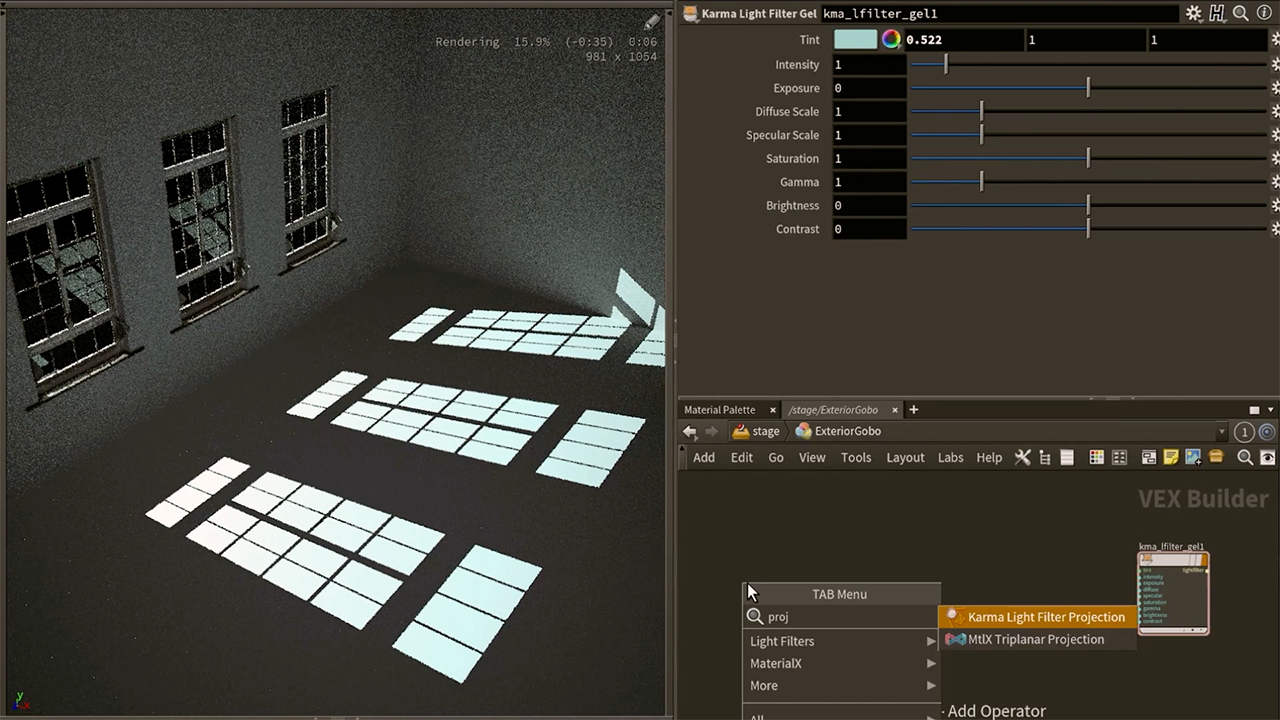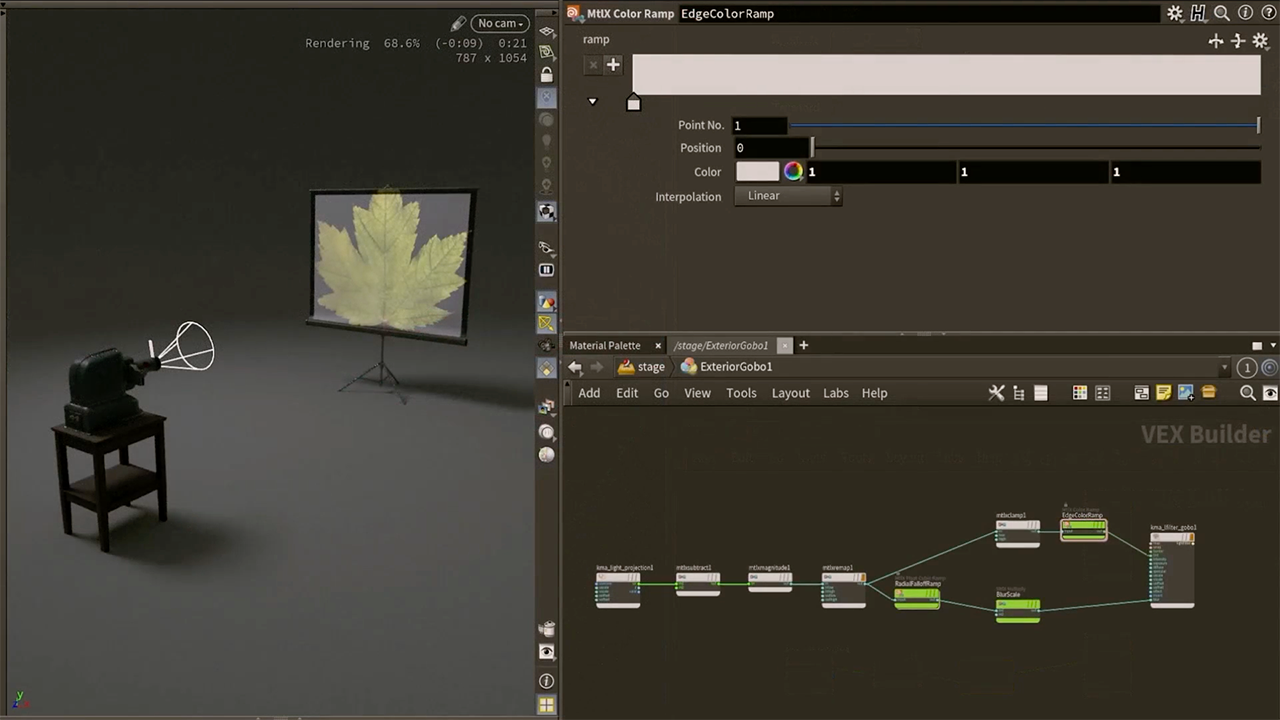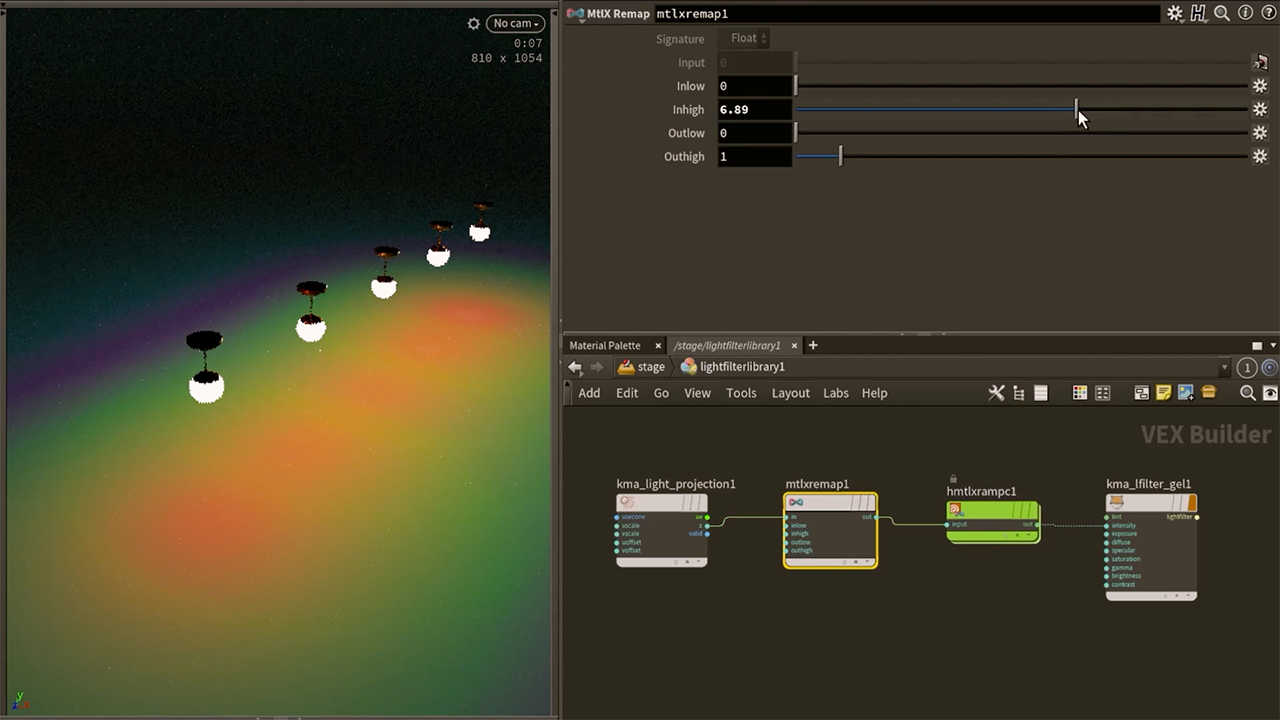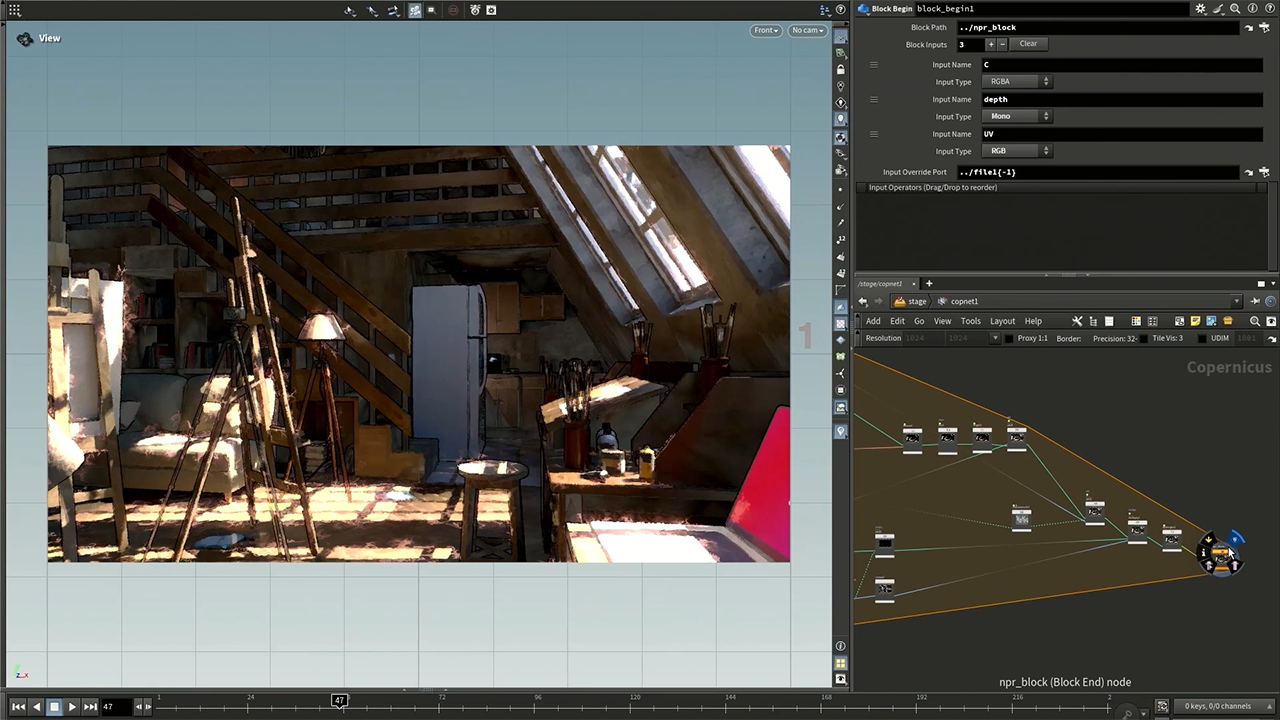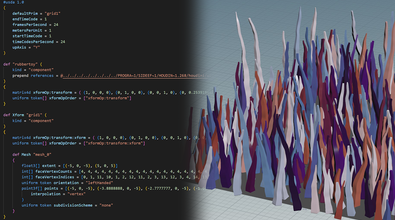Enter the World of USD
Developed by Pixar, Universal Scene Description is open-source software that can interchange 3D scenes composed of many different assets, sources, and animations, as part of a collaborative workflow. Solaris offers node-based tools for creating, managing and executing USD in your projects. Artists can use Solaris in Houdini to create while USD works quietly in the background or you can use Solaris to implement a full USD-based pipeline for your studio.
ASSETS
Assets can be packaged up with geometry, materials and textures then referenced into your scenes and shots.
The Solaris Component Builder is a great tool for quickly creating high quality USD assets. Variants can be built to provide options for artists when they are setting up shots.
LAYOUT
Assets can then be placed into a larger scene to create digital sets. These can then be saved out as a USD file that references the original assets to keep files efficient.
New versions of assets can be layered on top of old ones using sublayers. The Stage Manager in Solaris can help manage the layout of assets.
LIGHTING
Lights and cameras can be layered into the scenes to begin defining the look of your shots.
A senior lighter can map out the general lighting scheme which can be tweaked non-destructively for each shot using the Solaris Light Mixer. Lights and cameras also become part of the USD pipeline.
RENDERING
Renderers such as Karma XPU can use the Hydra rendering architecture to create previews and final shots.
Render settings can be set up and stored as USD to become available at render time. Solaris has a Render Gallery to help manage the creative process.
Artist Workflows
Solaris is designed to meet the needs of artists working on the lookdev, layout and lighting of shots.
Scene Management
Solaris provides a powerful node-based environment for look development, enabling artists to manage complex scene layouts, lighting, and material assignments in a non-destructive and highly flexible way
SOLARIS IN PRODUCTION
Fallout & Red One | RISE
At RISE, Solaris has become the backbone of a USD-based pipeline, giving the team scalability and efficiency for complex projects. On Fallout, it streamlined large environments and FX by reusing caches and enabling quick shot-specific changes. On Red One, it supported creature and environment work, including testing Houdini’s feather tools with detailed viewport previews. Together, USD and Solaris let RISE build reusable templates, reduce coding, and future-proof their pipeline.
Lighting
When working with lights, USD helps you manage interactions as they become more complex. Ensuring artistic intent while maintaining performance and avoiding visual artifacts demands precise control and iterative fine-tuning.
Light Filters
Light Filters provide a way of layering detail into the projected light. It can be used as a gel or to define a gobo or to project an image to a screen. Material X nodes are used to add this ability into the lighting workflow in Solaris. These powerful nodes can be added to multiple lights at the same time.
Slap Comp
Slap comps are crucial in lighting pipelines because they allow artists to quickly combine rendered layers, passes, or plates to create a rough composite for review that provides fast feedback.
Solaris Nodes
Here some of the nodes to look out for when working with Look Development in Houdini. These nodes let you initiate, add properties to set up and control USD-based shots and sequences.
LEARNING RESOURCES
Check out a growing collection of curated lessons focused on Look Development in Houdini.
SOLARIS IS AVAILABLE IN:
Houdini CORE | Houdini FX | Houdini Indie | Houdini Education | Houdini Apprentice