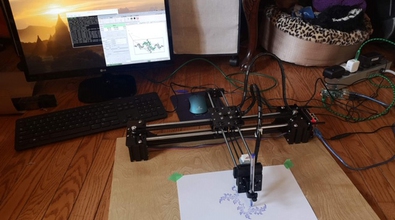Ivan DeWolf
ivan
About Me
Connect
LOCATION
Canada
WEBSITE
Houdini Skills
Availability
Not Specified
Recent Forum Posts
multiprocessing in Houdini Python panel Sept. 1, 2023, 9:06 p.m.
ok, well, if anyone else comes across this thread, here is 1 working bit of code. Thank you for holding the duck.
from PySide2 import QtWidgets from PySide2 import QtGui from PySide2 import QtCore import time class VideoThread(QtCore.QThread): def setStuff(self, vidscr, butt): self.vidscr = vidscr self.butt = butt def run(self): loop = True while loop: # blink blink pm = QtGui.QPixmap(320, 240) pm.fill(QtGui.QColor('darkGray')) self.vidscr.setPixmap(pm) time.sleep(1) pm.fill(QtGui.QColor('cyan')) self.vidscr.setPixmap(pm) time.sleep(1) if not self.butt.isChecked(): loop = False class vidWidg(QtWidgets.QWidget): def buildUI(self): self.videoScreen = QtWidgets.QLabel(self) self.startButton = QtWidgets.QPushButton("run blinky", self) self.startButton.setCheckable(True) self.startButton.toggled.connect(self.togg) layout = QtWidgets.QVBoxLayout() layout.addWidget(self.videoScreen) layout.addWidget(self.startButton) self.setLayout(layout) def togg(self, val): if val: self.thread = VideoThread() self.thread.setStuff(self.videoScreen, self.startButton) self.thread.start() else: self.thread.wait() self.thread.quit() def createInterface(): root_widget = vidWidg() root_widget.buildUI() return root_widget
multiprocessing in Houdini Python panel Sept. 1, 2023, 2:24 p.m.
I'm trying to get qthreads running in a python panel, it's been problematic, Are there any samples anywhere of this working?
no threading Dec. 9, 2022, 2:31 p.m.
is there a simple way to launch a Houdini session in Windoze 10 single threaded? I see how to launch with the -j option on the commandline, but, I use the newfangled Houdini launcher in windows, is it possible to set it there? or, set it after I open Houdini? just trying to do a quick performance test of single threaded....