This course is for people new to crowds. It is a beginner level class that dives deep and offers a comprehensive look at typical crowd workflows. Learn how to work with in-place animation clips and locomotion clips to feed your crowd system then explore transitions, interoperability, triggers and techniques for art directing your crowds using pre\post sim adjustments. In the end, you will have a strong understanding of the crowd tools in Houdini and will be able to successfully incorporate them into your projects.
These video tutorials are made up of smaller chapters covering a range of different topics. The chapters are highlighted with timecodes.
1 & 2 | Introduction and Resources
0:00:00 | Chapter 1 | Learn which topics are being covered in this introduction to crowds course
0:06:31 | Chapter 2 | Review the crowd resources available online
Length: 11:42
3 | In Place Animation
0:00:00 | Chapter 3.1 | An exploration of in-place animation clips
0:14:47 | Chapter 3.2 | Adjusting initial velocities for in-place animation
0:35:12 | Chapter 3.3 | Adjusting velocities for the run state
Length: 50:01
4a | Locomotion
0:00:00 | Chapter 4.1 | Agent Setup for Locomotion
0:14:59 | Chapter 4.2 | Introduction to CHOPS
0:20:53 | Chapter 4.3 | Crowd Source for Locomotion
0:34:32 | Chapter 4.4 | Simulating using Locomotion
Length: 45:46
4b | Locomotion: DOPS vs SOPS
0:00:00 | Chapter 4.5 | SOPS vs DOPS
0:15:42 | Chapter 4.6 | Exploring the DOP Network
0:26:11 | Chapter 4.7 | Clip Properties
Length: 33:13
4c | Locomotion : Transition Graph
0:00:00 | Chapter 4.8 | Working with the Transition Graph
0:23:36 | Chapter 4.9 | Ragdoll FX
0:30:11 | Chapter 4.95 | Caching to Disk
0:45:46 | Chapter 4.98 | Adjusting Locomotion Speed
Length: 51:18
5 | Interoperability: USD
0:00:00 | Chapter 5.1 | USD Setup
0:20:36 | Chapter 5.2 | Setting up a USD Simulation
Length: 55:51
6 | Interoperability: FBX
0:00:00 | Chapter 6.1 | FBX Import
0:14:04 | Chapter 6.2 | FBX Crowd Setup
Length: 25:09
7 | Triggers
0:00:00 | Chapter 7.2 | State Duration
0:01:12 | Chapter 7.3 | Object Bounds
0:03:19 | Chapter 7.4 | Object Attribute
0:06:54 | Chapter 7.5 | Object Distance
0:08:56 | Chapter 7.6 | Object Raycast
0:12:54 | Chapter 7.7 | Particle Speed
0:18:13 | Chapter 7.8 | Particle Proximity
020:13 | Chapter 7.9 | Particle Attribute Lookup
0:24:10 | Chapter 7.10 | Particle Attribute Compare
0:29:19 | Chapter 7.11 |Time
0:32:22 | Chapter 7.12 | Animated Parameter
0:33:41 | Chapter 7.13 | RBD Impact
0:35:54 | Chapter 7.14 | VEXpressions
Length: 56:05
8a | Pre-Post Sim Adjustments: Art Direction
0:00:00 | Chapter 8.1 | Pre-Post Sim Adjustments Introduction
0:02:40 | Chapter 8.3 | Procedural Prune 1
0:21:52 | Chapter 8.4 | Procedural Prune 2
0:37:46 | Chapter 8.5 | Combine Sims
0:45:41 | Chapter 8.6 |Resim Specific Agents
Length: 56:44
8b | Follow Path
0:00:00 | Chapter 8.7.1 | VEX Follow Path
0:09:08 | Chapter 8.7.2 | Prim UV
0:30:19 | Chapter 8.7.3 | Scale Tangent Force
0:46:07 | Chapter 8.7.4 | Scale Directory to Curve Force
1:04:12 | Chapter 8.7.5 | Move VEX to DOPS
Length: 1:14:18
9 | Transitions and Blendshapes
0:00:00 | Chapter 9.0 | Introduction to new features in Houdini 18
0:01:05 | Chapter 9.1 | Transitions
0:24:19 | Chapter 9.2 | Blendshapes
Length: 29:26

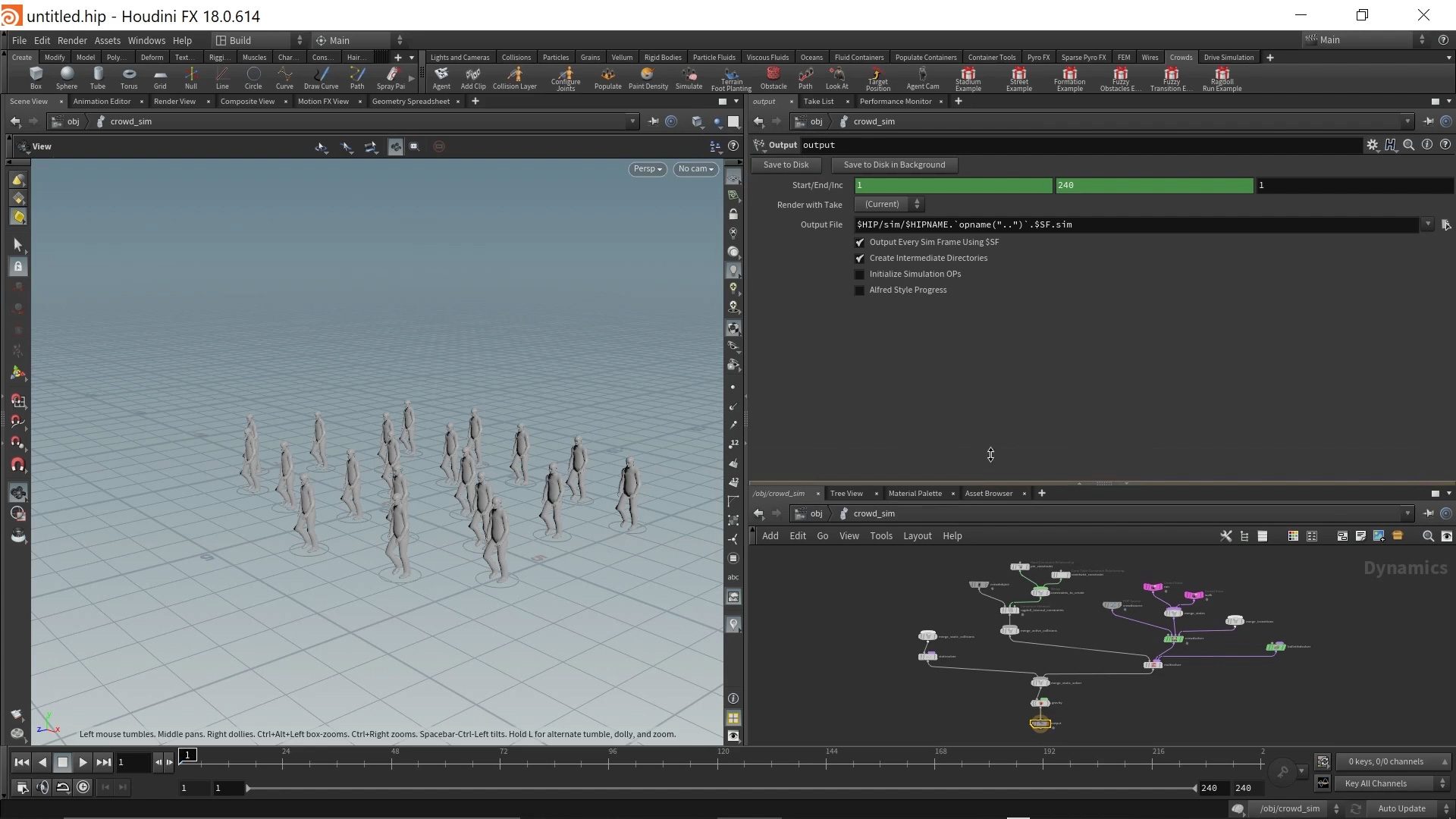
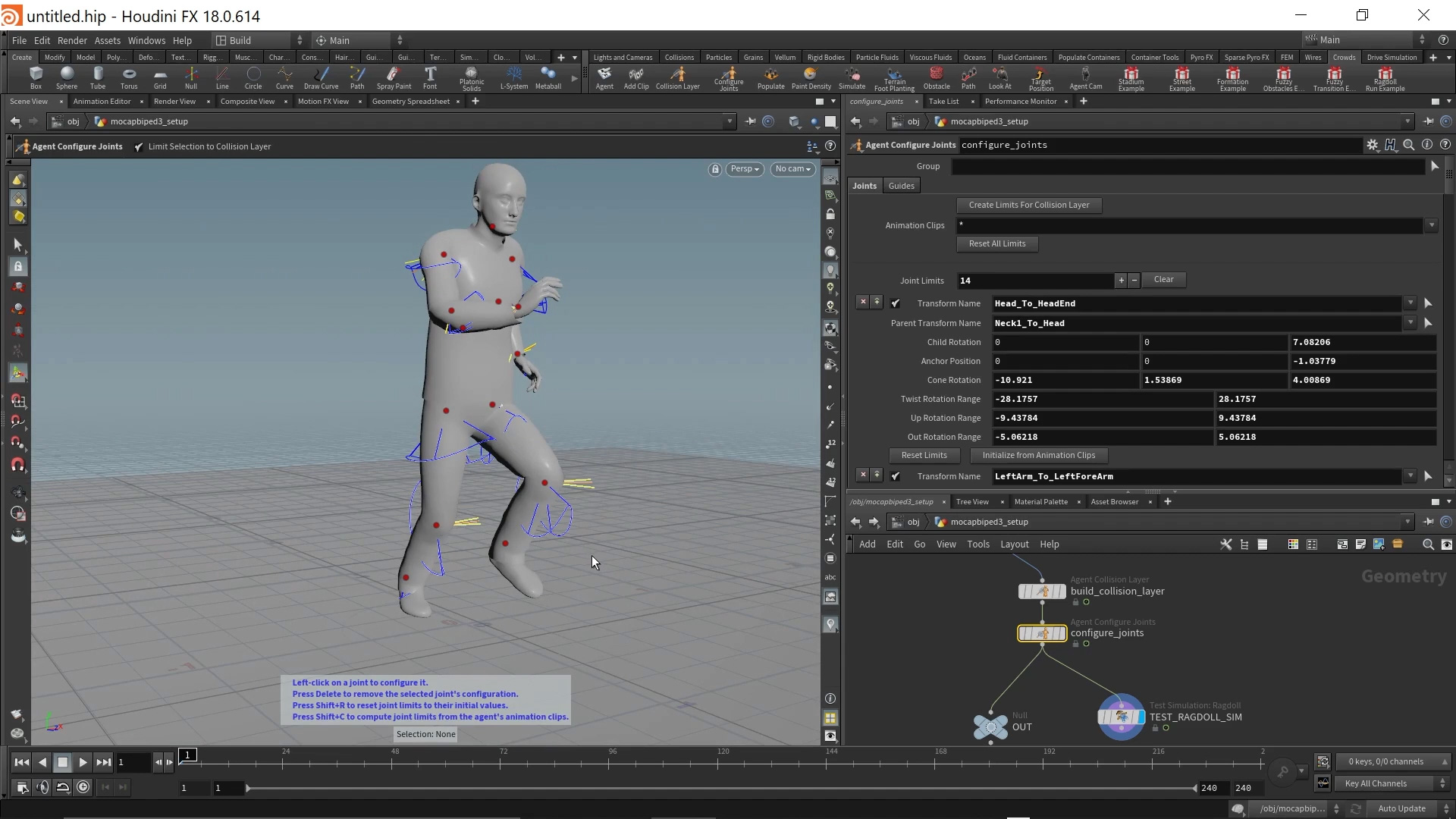
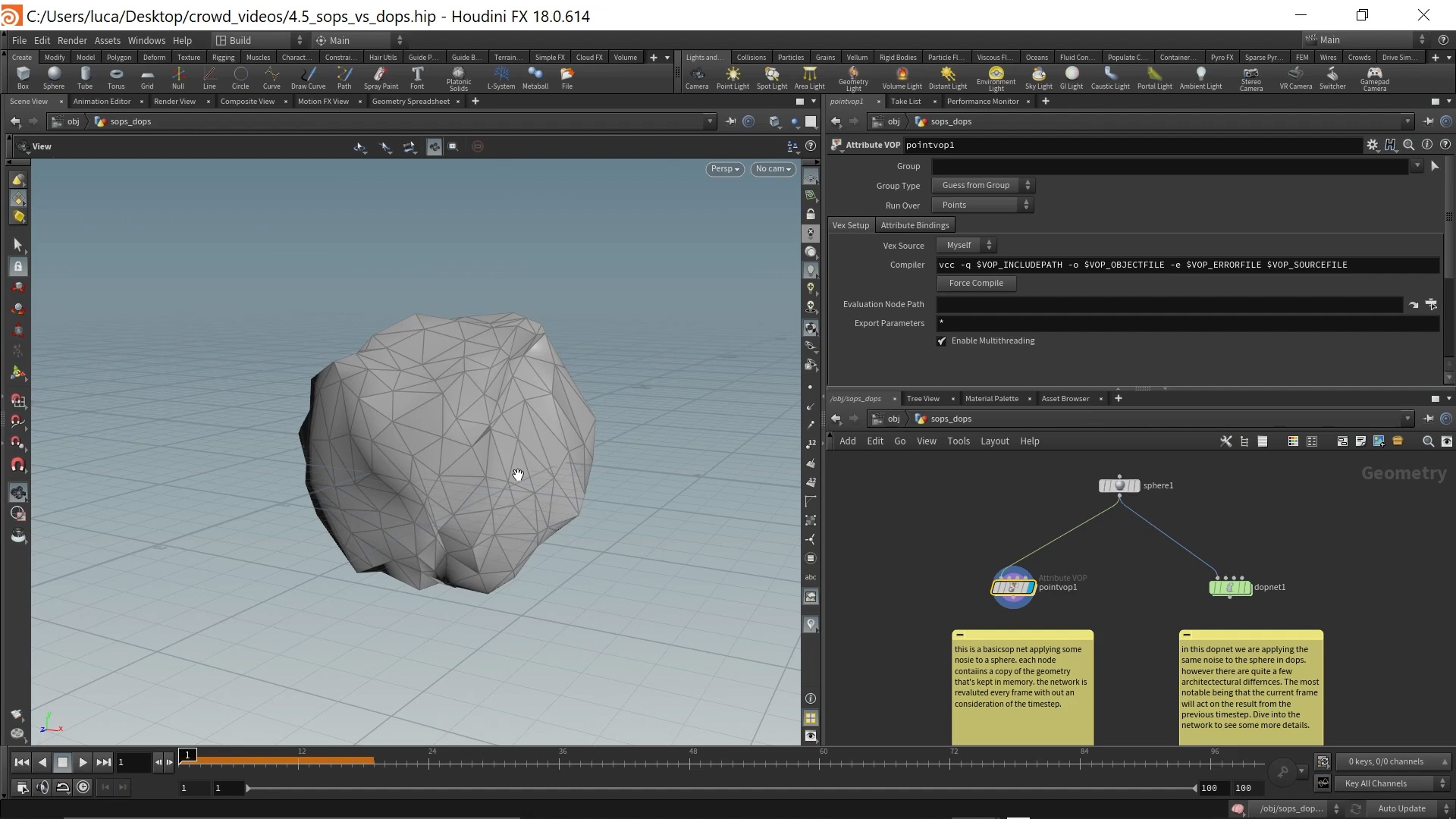
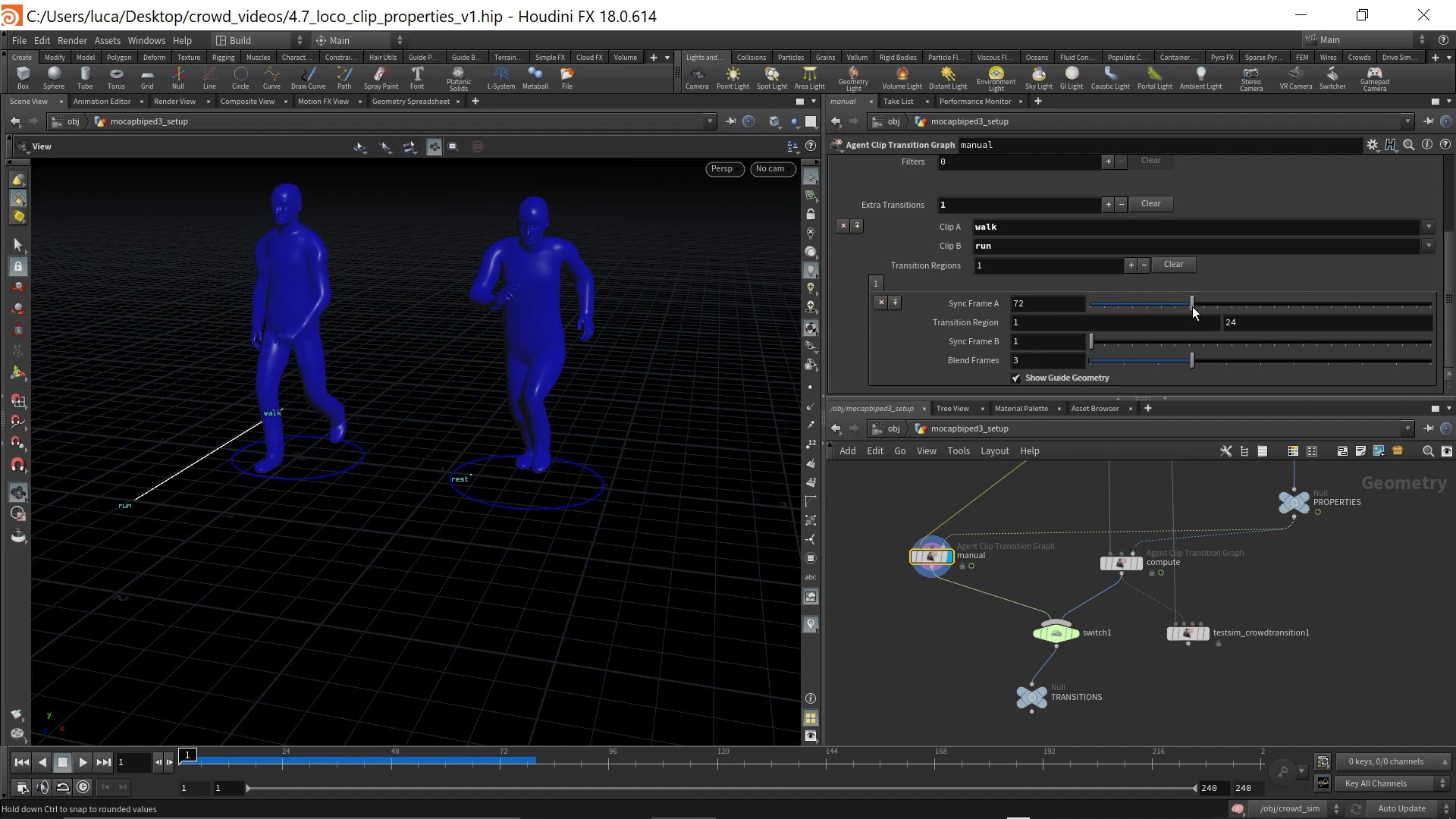
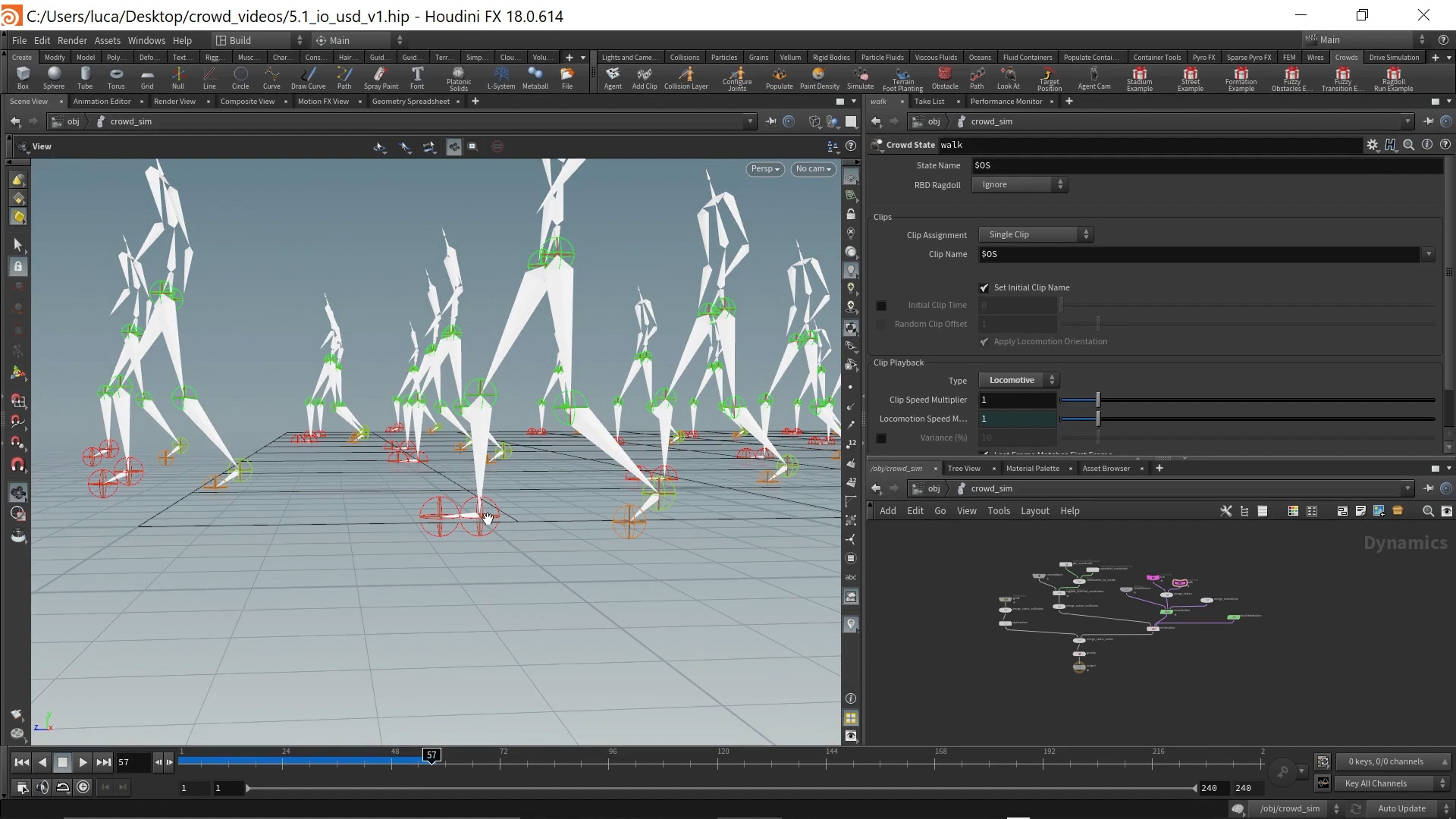
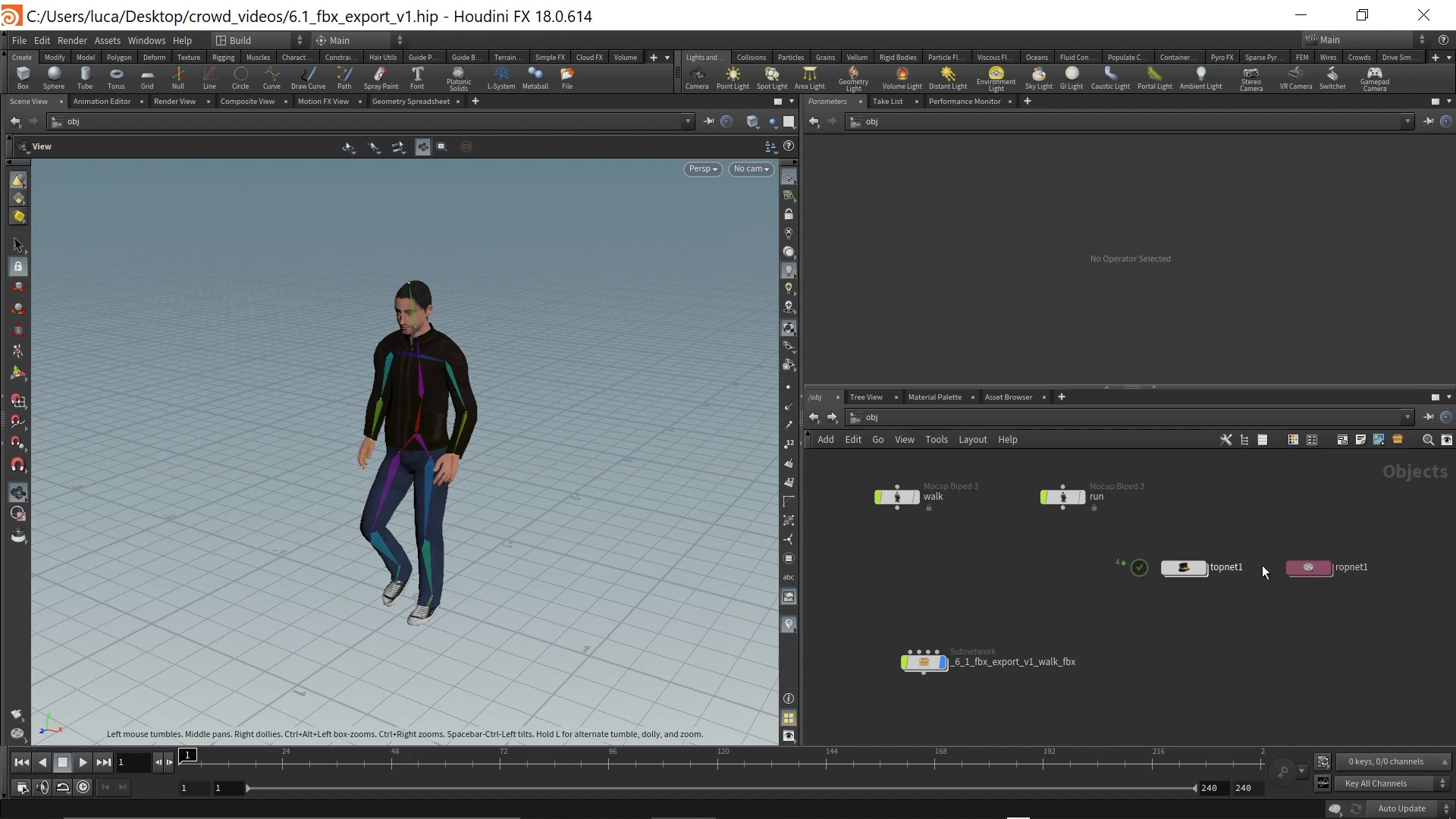
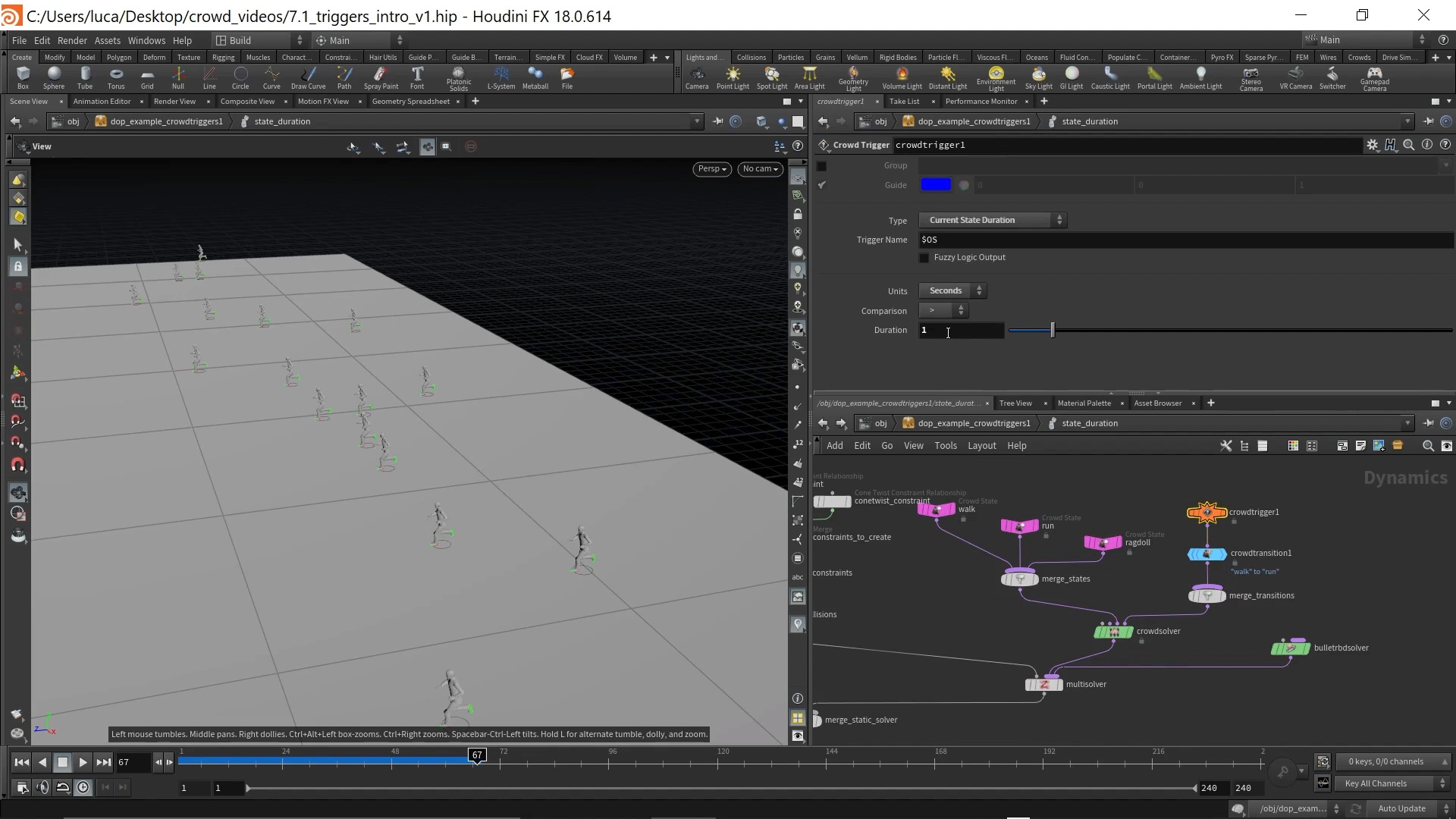
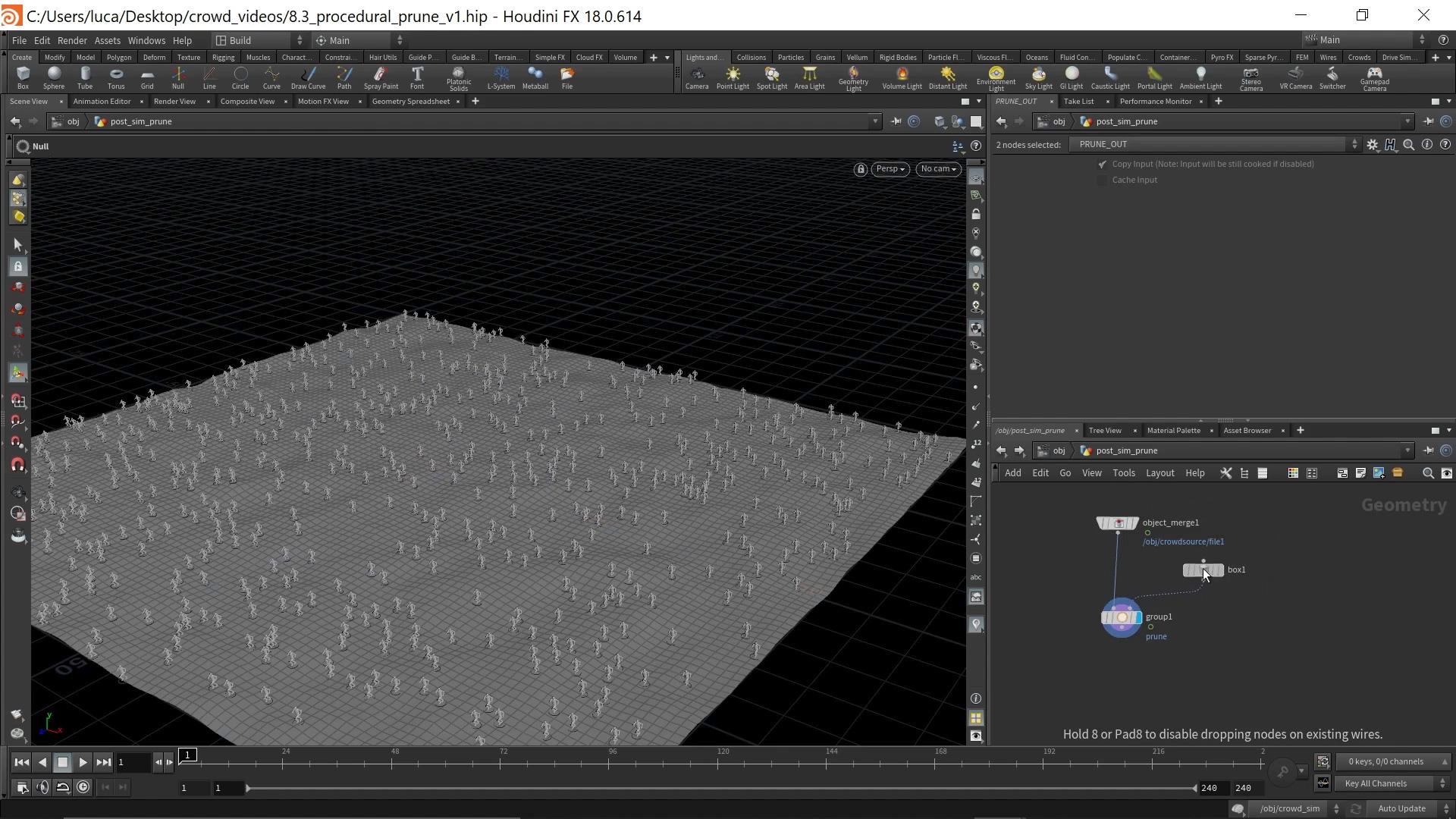
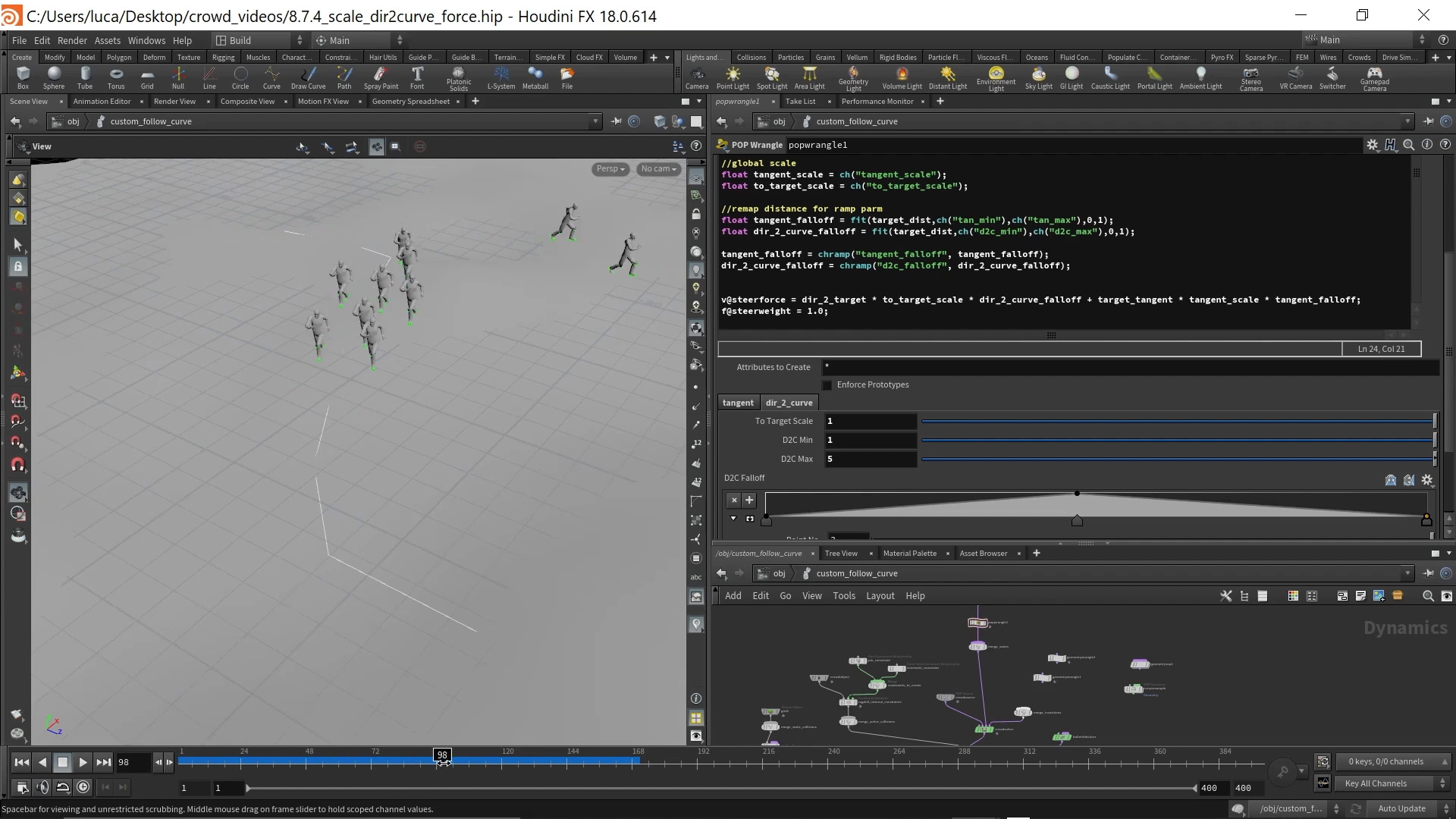
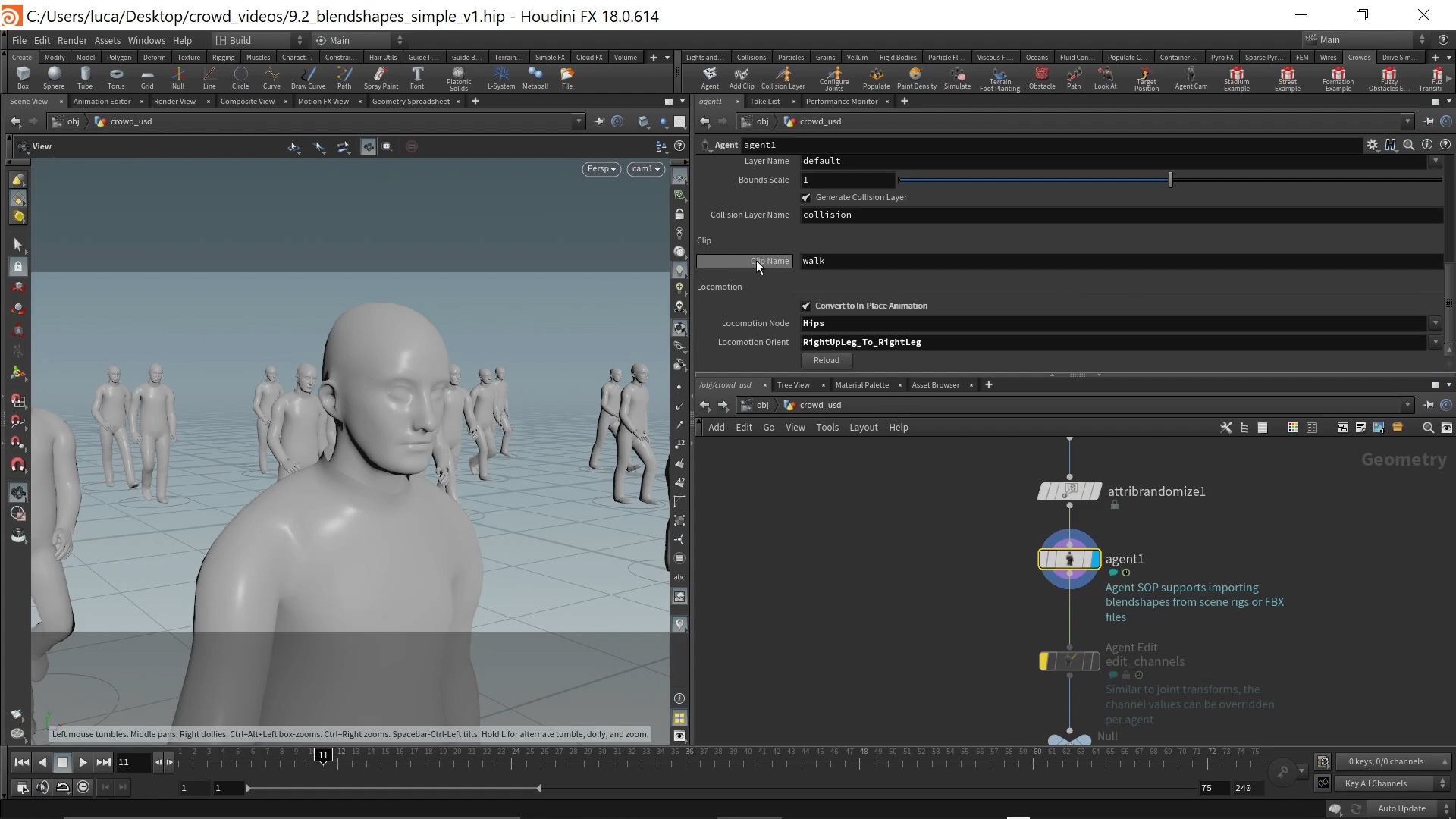
COMMENTS
Kvale 4 years ago |
Yeeeess!! Crowd classes! Thank you so much!
hound2003 4 years ago |
YEEEEEEEE!!!!!!!
aymanmossad 4 years ago |
thanks
TwinSnakes007 4 years ago |
Thank you SideFX!
Andre3DFreak 4 years ago |
Thanks so much for this
GregMassieVFX 3 years, 11 months ago |
Great set of tutorials, thanks!
NicTanghe 2 years, 1 month ago |
Awsome,
to bad i can`t figure out why my usd files only capture the first frame of the agent standing stil.
its movien in the sop create and Its only when i render them out as with the USD rop that they stand stil.
NicTanghe 2 years, 1 month ago |
im on 19.5 it also happens in the file provided in the project files.
pstuart 2 years, 1 month ago |
@NicTanghe I noticed one issue in the provided project files, probably due to changes with newer Houdini versions. Toggle on "Cook Frames as Single Work Item" on the ROP USD Output TOP (for example /stage/topnet1/agent_walk in 9.2_blendshapes_simple_v1.hip). This will ensure all frames of animation go into a single USD file.
NicTanghe 2 years, 1 month ago |
Thank you that is indeed what sulves the problem.
Now i run into the problem that turning on convert to in place animation throws me the error does not exist.
Perhaps this is not the best place to discuss such issues as we are unable to edit comments.
forum post here. https://www.sidefx.com/forum/topic/87224/?page=1#post-376478
Please log in to leave a comment.