Part 2 goes over shading, lighting, rendering and compositing. I'll be using Redshift, but if you are more familiar with another renderer, you can apply the same principles and techniques therein. Else, you could download the free version of Redshift and follow along with me. The same with the comping - I use Fusion, but you could also do this in your application of choice. If you have missed Part 1, which covers all the prep work of storyboarding this ad spot, creating and animating all the various FX elements of this chocolate bar, you can access that here. And if you are looking for the entire project download, and want to grab it, link is below.
EP08: Savory Shading
 With all of our shots built, let’s start adding some shaders. You’ll need to have a basic understanding of ACES, which you can learn more about, in my video here. We will create base lighting and base materials for one of the shots, which we will then copy and reuse for the other shots, so we don't have to start from scratch each time. But because each shot is a bit different, we will tune those base things per shot. There's going to be problems to fix along the way, and I will go over them as we render each scene.
With all of our shots built, let’s start adding some shaders. You’ll need to have a basic understanding of ACES, which you can learn more about, in my video here. We will create base lighting and base materials for one of the shots, which we will then copy and reuse for the other shots, so we don't have to start from scratch each time. But because each shot is a bit different, we will tune those base things per shot. There's going to be problems to fix along the way, and I will go over them as we render each scene. EP09: Delicious Shading
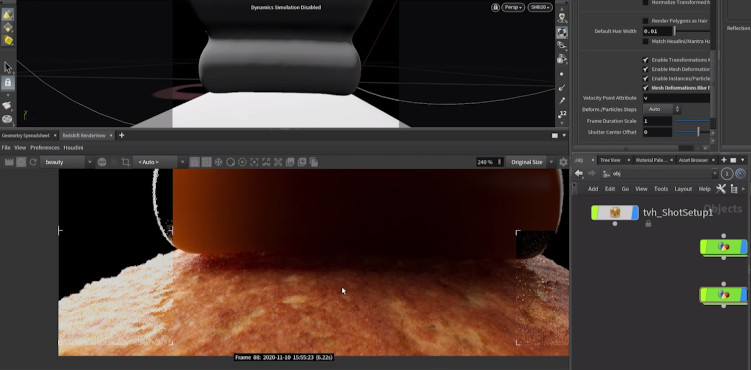 Now let’s shade our carbs.. euhh.. caramel!
Now let’s shade our carbs.. euhh.. caramel! We will bring a few things over -- just copy our cookie and caramel, lights, render settings from the previous shot's *.hip file and paste them into our SHOT20. Then we make the tweaks to work for this particular shot.
EP10: Crispy Shading
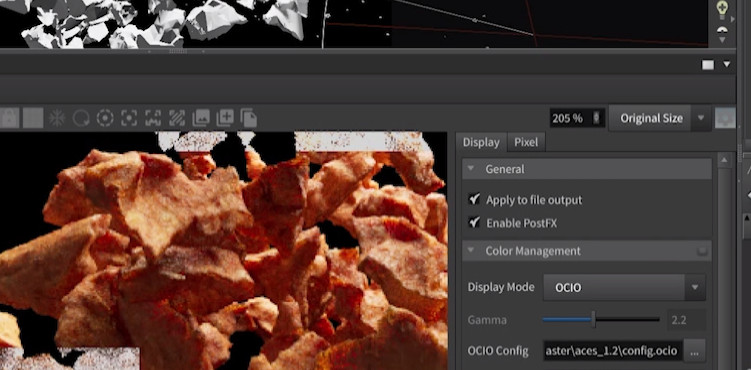 Cookies need love too! Pretty much we will do the same thing for each of the shots -- grabbing previously made materials and pasting them into the current shot. We also fix some issues that reveal themselves at render time, like the cookiebar fracture, correcting displacement noise on cookie bits and such.
Cookies need love too! Pretty much we will do the same thing for each of the shots -- grabbing previously made materials and pasting them into the current shot. We also fix some issues that reveal themselves at render time, like the cookiebar fracture, correcting displacement noise on cookie bits and such.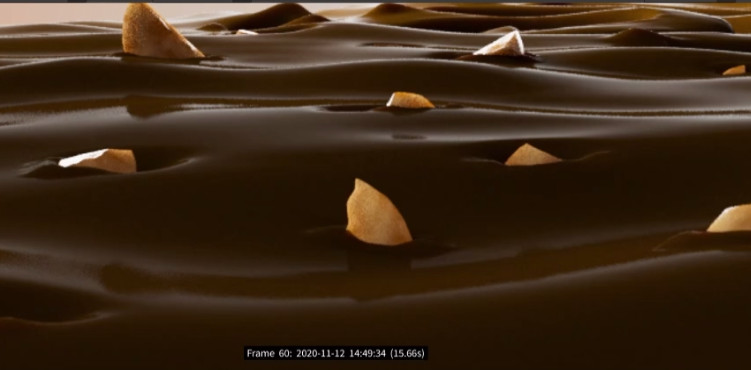

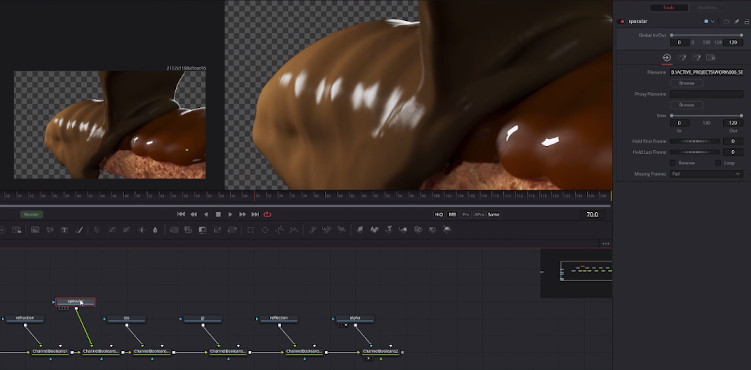
COMMENTS
lb29212746 3 years, 10 months ago |
i love,tks!!
soulcage_dpt 3 years, 10 months ago |
thanx a lot for doing this cool tutorial series...
MirHadi 3 years, 10 months ago |
Wow !
Thank you very much!
ZeyadAssel 6 months, 4 weeks ago |
Amazing, that's what i was searching for Thanks!
Please log in to leave a comment.