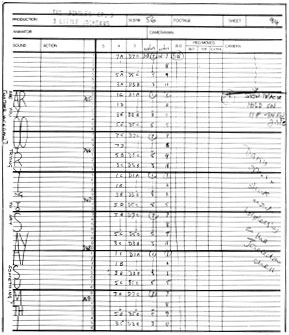this is completely a wrong convention.
why?
follow below example.
set 3 keyframes with different values at frame 1, 2, 3.
go to animation editor, and scale them down so that all of them to be placed between frame 0 and frame 1.
every thing is OK. we see three keyframes in the 0 to 1 range.
do the same steps but this time do the scaling, in the timeline.
BOOOMMMMMM…. one keyframe has eaten other two ones.
so, what happened?
everything in the animation editor is OK because it represents the keyframe as a point in time. TRUE way of keyframe representation.
but animation has been destroyed in the timeline because it represents keyframe as a time range (frame N to frame N+1) and holds them just on integer frame numbers and doesn't allow placing them in float frame numbers. WRONGE way of keyframe representation.
now imagine a character animator is working on a super cartoony shot that has keyframes every one or two frames and wants to make it faster.
he\she scales down the keyframes placing on some continues frame numbers and thinking logically that keyframes is still there yet, but now on floating frame numbers. some minutes later wants scale them a little up some frames, and then …….uh, where are my hardly tuned keyframes.
yes, houdini has betrayed the animator. it decides the animator doesn't need the keyframes and has deleted them. just because keyframes must be that type of rectangle shape and place over just integer frames.
this is the reason why a keyframe should be a point in time (simple line shaped keyframes in other apps' timeline) not a range in time (houdini rectangle shaped keyframes).
so that nothing bad would happen between rectangle fans vs line fans
 in regard to keyframe shapes, i recommend a third approach:
in regard to keyframe shapes, i recommend a third approach:a rectangle with the width expanded from (N-1)/2 to (N+1)/2 that vertically doesn't cover the whole timeline height. it contains certainly a spearhead section that showing the animator, true frame number which it is pointing toward it. these keyframes will be able to place over floating frame numbers too in an overlaid mode.
here is two possible shapes of mine, in the attached picture.
PS. i talked about, in picture “tuner” term (animation editor version), in this link.
https://www.sidefx.com/index.php?option=com_forum&Itemid=172&page=viewtopic&t=42069 [sidefx.com]