I'm sure I'm missing something fundamental with the workflow

I've been able to produce the maps only 1 time (and they seemed not correct), rest of the time I got the following error from the bake texture rop: “No match for object1”.
I guess the low-res object is not matching in some way with the high-res object?
But what is not matching? I guess it's about UVs, as I'm not really sure how to treat them.
Please have look at the example file.
Any help very appreciated,
cheers.