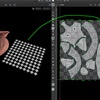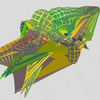Copy geometry other object by UVs
5605 6 1-

- bobcat
- Member
- 41 posts
- Joined: July 2014
- Offline
Hi,
how could I copy geometry like this checker pattern to another object in this case the good old pighead by UVs? Similar how you would apply a texture. But instead of 2D image you would copy this “checker” 3d geometry to the pighead. And you would get the checker pattern in shape of the pighead, in 3D.
I think in this video by MIXTraining, half of the job is done. Now just to copy the geo not quads but the whole surface based on UVs
https://www.youtube.com/watch?v=Z3ZkGoa3kZE [www.youtube.com]
thank you
how could I copy geometry like this checker pattern to another object in this case the good old pighead by UVs? Similar how you would apply a texture. But instead of 2D image you would copy this “checker” 3d geometry to the pighead. And you would get the checker pattern in shape of the pighead, in 3D.
I think in this video by MIXTraining, half of the job is done. Now just to copy the geo not quads but the whole surface based on UVs
https://www.youtube.com/watch?v=Z3ZkGoa3kZE [www.youtube.com]
thank you
-
- tamte
- Member
- 8531 posts
- Joined: July 2007
- Online
-

- Konstantin Magnus
- Member
- 670 posts
- Joined: Sept. 2013
- Offline
There is a VEX function for transferring attributes such as position from one object to another based on their UVs:
This method does not consider UV islands yet. However after setting a connectivity SOP to UVs, you can filter out stretched primitives by asking whether they come from different UV islands.
v@P = uvsample(1, 'P', 'uv', @uv);
This method does not consider UV islands yet. However after setting a connectivity SOP to UVs, you can filter out stretched primitives by asking whether they come from different UV islands.
Edited by Konstantin Magnus - Jan. 26, 2019 03:55:26
https://procegen.konstantinmagnus.de/ [procegen.konstantinmagnus.de]
-

- bobcat
- Member
- 41 posts
- Joined: July 2014
- Offline
Thank you Konstantin, uvsample was just the command I was looking for! But I used it a bit differently. First I took some code from GameDev tools and flattened the template geo in world space by UVs. Then by using boolean I cut out the parts of the pattern I didn't needed and transfered UVs from the template. Then by using uvsample I matched the pattern to surface. Its much slower since it needs to boolean the pattern first but gives me more of a result I was hoping for.
Thank you Tamte, tried that detailed mesh tool but it didn't quite work for me.
Thank you Tamte, tried that detailed mesh tool but it didn't quite work for me.
-

- Konstantin Magnus
- Member
- 670 posts
- Joined: Sept. 2013
- Offline
Well done! I just simplified it a bit.
https://procegen.konstantinmagnus.de/ [procegen.konstantinmagnus.de]
-

- bobcat
- Member
- 41 posts
- Joined: July 2014
- Offline
-

- oxidave
- Member
- 1 posts
- Joined: Nov. 2017
- Offline
Hello all,
I am trying something similar. Actually, Konstantin, it's from your video here:
https://www.youtube.com/watch?v=6y9LVfM6N70 [www.youtube.com]
I am using the uvlayout node to pack geo that I would then like to place back onto the input geo. However it flattens the meshes.

My attribute wrangle is this:
v@P = uvsample(1, 'P', 'uv', @P);
Thanks in advance!
I am trying something similar. Actually, Konstantin, it's from your video here:
https://www.youtube.com/watch?v=6y9LVfM6N70 [www.youtube.com]
I am using the uvlayout node to pack geo that I would then like to place back onto the input geo. However it flattens the meshes.
My attribute wrangle is this:
v@P = uvsample(1, 'P', 'uv', @P);
Thanks in advance!
-
- Quick Links