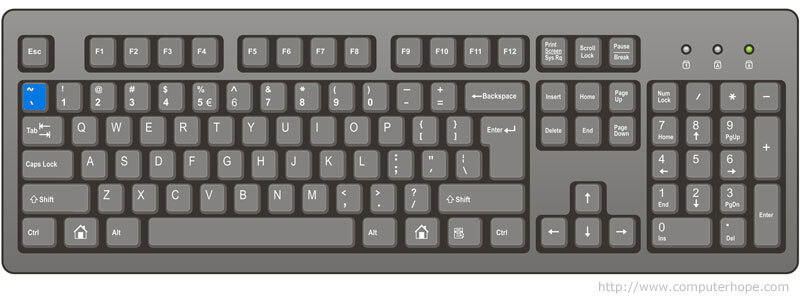Hi!
I'm saving one UDIM at a time from my geo. I would like to use my @UDIM (detail) and have it automatically be part of the file's name. So if my detail @UDIM is 1021 it should save the file:
geo.1021.fbx
How to do that?
-Olivier
File SOP: use detail value in file's naming?
2169 6 0-
- olivierth
- Member
- 1004 posts
- Joined: April 2017
- Offline
-
- olivierth
- Member
- 1004 posts
- Joined: April 2017
- Offline
…I've made some progress.
I used a detail wrangle with this:
That gives me the path I wanted: E 3D/_Houdini_Room/geo/Semi_circle/SemiCircle.1009.fbx
3D/_Houdini_Room/geo/Semi_circle/SemiCircle.1009.fbx
The problem is when I try to use a detail function in the ROP_FBX sop. The function doesn't work. Probably because it thinks detail(0, “fullPath”, 0) is a string and not a function. How to solve this?
-Olivier
I used a detail wrangle with this:
int selectedUdim = detail(0, "selectedUdim", 0); string path = chs("path"); string geoName = chs("geo_name"); string sUdim = itoa(selectedUdim); string fileType = chs("fileType"); string dot = "."; s@fullPath = path + geoName + dot + sUdim + fileType;
That gives me the path I wanted: E
 3D/_Houdini_Room/geo/Semi_circle/SemiCircle.1009.fbx
3D/_Houdini_Room/geo/Semi_circle/SemiCircle.1009.fbxThe problem is when I try to use a detail function in the ROP_FBX sop. The function doesn't work. Probably because it thinks detail(0, “fullPath”, 0) is a string and not a function. How to solve this?
-Olivier
Edited by olivierth - March 17, 2019 14:21:55
-
- Tom Freitag
- Member
- 84 posts
- Joined: July 2013
- Offline
-
- olivierth
- Member
- 1004 posts
- Joined: April 2017
- Offline
-
- tamte
- Member
- 8535 posts
- Joined: July 2007
- Online
-

- jsmack
- Member
- 7749 posts
- Joined: Sept. 2011
- Offline
-
- olivierth
- Member
- 1004 posts
- Joined: April 2017
- Offline
-
- Quick Links