Hey guys,
I have to render a hollow glassball in render, that is partially emitting light.
To create thin glass, I only found this way so far: https://www.youtube.com/watch?v=tycS-xTcvLw [www.youtube.com]
It works well, but after that I can't use @Cd anymore to enlighten the ball. (If I try, the whole ball is lighting.)
Do you know a way to adjust the shader to have thin glass and partial emission?
This would help me a lot, thanks in advance!
Thin glass partially emitting
1564 13 1-
- freewind
- Member
- 90 posts
- Joined: Sept. 2021
- Offline
-

- jsmack
- Member
- 7850 posts
- Joined: Sept. 2011
- Offline
-
- freewind
- Member
- 90 posts
- Joined: Sept. 2021
- Offline
I created this tesla ball.
 [abload.de]
[abload.de]
The flashlines inside are moving and the glassball will shine where it is hit by the lines.
Therefore I would not use a texture but the @Cd attribute.
Now I tried this using a slightly smaller duplicate of the outer ball with reversed faces, I think that will work.
How would you do this?
 [abload.de]
[abload.de]The flashlines inside are moving and the glassball will shine where it is hit by the lines.
Therefore I would not use a texture but the @Cd attribute.
Now I tried this using a slightly smaller duplicate of the outer ball with reversed faces, I think that will work.
How would you do this?
Edited by freewind - Aug. 9, 2022 13:50:44
=================
Intel core i7 6700K
Nvidia GeForce RTX 3060
Intel core i7 6700K
Nvidia GeForce RTX 3060
-

- jsmack
- Member
- 7850 posts
- Joined: Sept. 2011
- Offline
freewind
Now I tried this using a slightly smaller duplicate of the outer ball with reversed faces, I think that will work.
Adding thickness will remove the need to fake thin glass, but you still need to connect the texture to emission. Connect your geometrycolor node or geompropvalue node to the standard surface emission slot. For mantra principled shader, connect a surfacecolor node to the emission color on the principled shader.
(texture in this case means anything that changes with respect to the surface, Cd, noise whatever)
-
- freewind
- Member
- 90 posts
- Joined: Sept. 2021
- Offline
Thanks for the note in the end... The term texture was still confusing me.
But currently I'm still struggling with the transmission. It seems to delete the color of everything what's inside the ball. Some rare times it's working and a few seconds later the objects are just black (as in the picture I pasted above). I don't know what I might have changed. Do you have an idea what might be the reason here?
EDIT: If I also have Emission on the objects inside, it remains. But it looks kind of flat then, so I would prefer to use diffuse instead.
But currently I'm still struggling with the transmission. It seems to delete the color of everything what's inside the ball. Some rare times it's working and a few seconds later the objects are just black (as in the picture I pasted above). I don't know what I might have changed. Do you have an idea what might be the reason here?
EDIT: If I also have Emission on the objects inside, it remains. But it looks kind of flat then, so I would prefer to use diffuse instead.
Edited by freewind - Aug. 9, 2022 14:46:57
=================
Intel core i7 6700K
Nvidia GeForce RTX 3060
Intel core i7 6700K
Nvidia GeForce RTX 3060
-

- jsmack
- Member
- 7850 posts
- Joined: Sept. 2011
- Offline
freewind
Thanks for the note in the end... The term texture was still confusing me.
But currently I'm still struggling with the transmission. It seems to delete the color of everything what's inside the ball. Some rare times it's working and a few seconds later the objects are just black (as in the picture I pasted above). I don't know what I might have changed. Do you have an idea what might be the reason here?
EDIT: If I also have Emission on the objects inside, it remains. But it looks kind of flat then, so I would prefer to use diffuse instead.
With Mantra, for diffuse lighting to work inside of a transmissive object, fake caustics need to be enabled on the principled shader.
-
- freewind
- Member
- 90 posts
- Joined: Sept. 2021
- Offline
Thank you very much, now it looks fine.
 [abload.de]
[abload.de]
Still have to adjust some settings as the correct points to be enlightened but I like the look now.
EDIT1: I've just noticed the emission is not visible in the rendering if it's on the ball's backside. It should be in the refraction pass, should it? I also added @Cd to the sphere's inside and I increased Refract and Reflect Limits (I'm not sure yet which one will be the crucial parameter here), but nothing helped here.
Is there still another option missing in the shader?
============================================================
EDIT2: I also had to activate Emission Illuminates Objects to solve this... Didn't mean to use that one cause I'm afraid it will again drastically increase render times, but probably it's the best solution here.
I also had to activate Emission Illuminates Objects to solve this... Didn't mean to use that one cause I'm afraid it will again drastically increase render times, but probably it's the best solution here.
 [abload.de]
[abload.de]Still have to adjust some settings as the correct points to be enlightened but I like the look now.
EDIT1: I've just noticed the emission is not visible in the rendering if it's on the ball's backside. It should be in the refraction pass, should it? I also added @Cd to the sphere's inside and I increased Refract and Reflect Limits (I'm not sure yet which one will be the crucial parameter here), but nothing helped here.
Is there still another option missing in the shader?
============================================================
EDIT2:
 I also had to activate Emission Illuminates Objects to solve this... Didn't mean to use that one cause I'm afraid it will again drastically increase render times, but probably it's the best solution here.
I also had to activate Emission Illuminates Objects to solve this... Didn't mean to use that one cause I'm afraid it will again drastically increase render times, but probably it's the best solution here.
Edited by freewind - Aug. 10, 2022 08:20:35
=================
Intel core i7 6700K
Nvidia GeForce RTX 3060
Intel core i7 6700K
Nvidia GeForce RTX 3060
-

- jsmack
- Member
- 7850 posts
- Joined: Sept. 2011
- Offline
freewind
I also had to activate Emission Illuminates Objects to solve this
That should always be enabled, unless you're doing something funky like putting text or an image in the frame that's not really part of the scene, or using a geometry light so the original geo should not be contributing lighting. Emission must illuminate other objects for it to be reflected or refracted.
-
- freewind
- Member
- 90 posts
- Joined: Sept. 2021
- Offline
jsmackfreewind
I also had to activate Emission Illuminates Objects to solve this
That should always be enabled, unless you're doing something funky like putting text or an image in the frame that's not really part of the scene, or using a geometry light so the original geo should not be contributing lighting. Emission must illuminate other objects for it to be reflected or refracted.
Thanks I'll remember that.
From what I've heard about rendering with Arnold, it's a wise decision to use proper light objects to fake emission's effect on other objects with a view to save render time... is this not a good way with Mantra?
=================
Intel core i7 6700K
Nvidia GeForce RTX 3060
Intel core i7 6700K
Nvidia GeForce RTX 3060
-

- jsmack
- Member
- 7850 posts
- Joined: Sept. 2011
- Offline
freewindjsmackfreewind
I also had to activate Emission Illuminates Objects to solve this
That should always be enabled, unless you're doing something funky like putting text or an image in the frame that's not really part of the scene, or using a geometry light so the original geo should not be contributing lighting. Emission must illuminate other objects for it to be reflected or refracted.
Thanks I'll remember that.
From what I've heard about rendering with Arnold, it's a wise decision to use proper light objects to fake emission's effect on other objects with a view to save render time... is this not a good way with Mantra?
yeah, but you're not lighting the scene with emission, you're just making some little glowy bits.
-
- freewind
- Member
- 90 posts
- Joined: Sept. 2021
- Offline
Thanks, so I'll use emission here.
I also want to add emission to the plasma in the center and maybe also the flashlines, but I think I need to refer to the camera here to make it only appear on the sides, as seen here for example: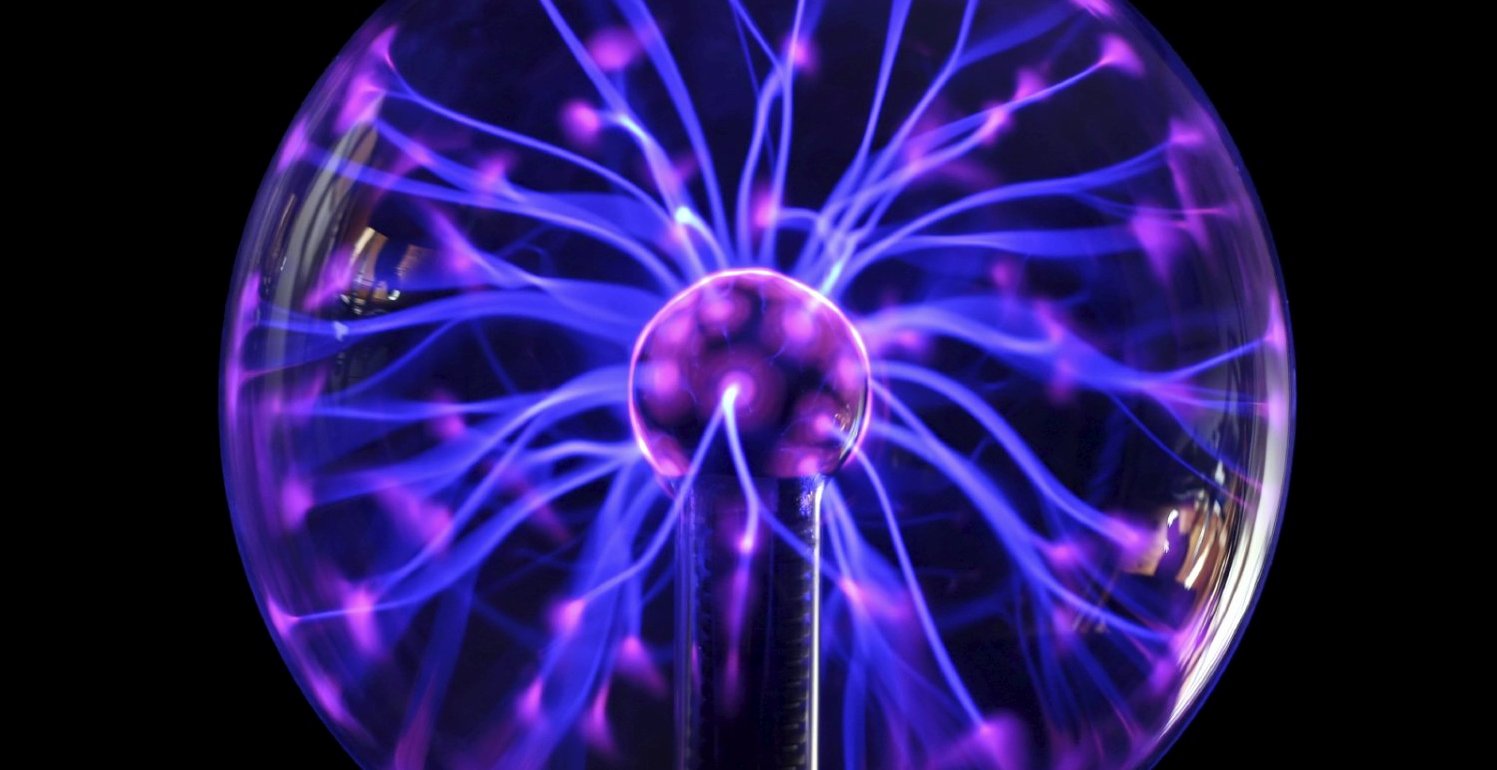
Can I connect a fresnel node or something similar to a parameter of the shader to make them emit like that?
Currently they have some shaders of the material builder, but I don't know yet if for example principled shaders would work better here.
I also want to add emission to the plasma in the center and maybe also the flashlines, but I think I need to refer to the camera here to make it only appear on the sides, as seen here for example:
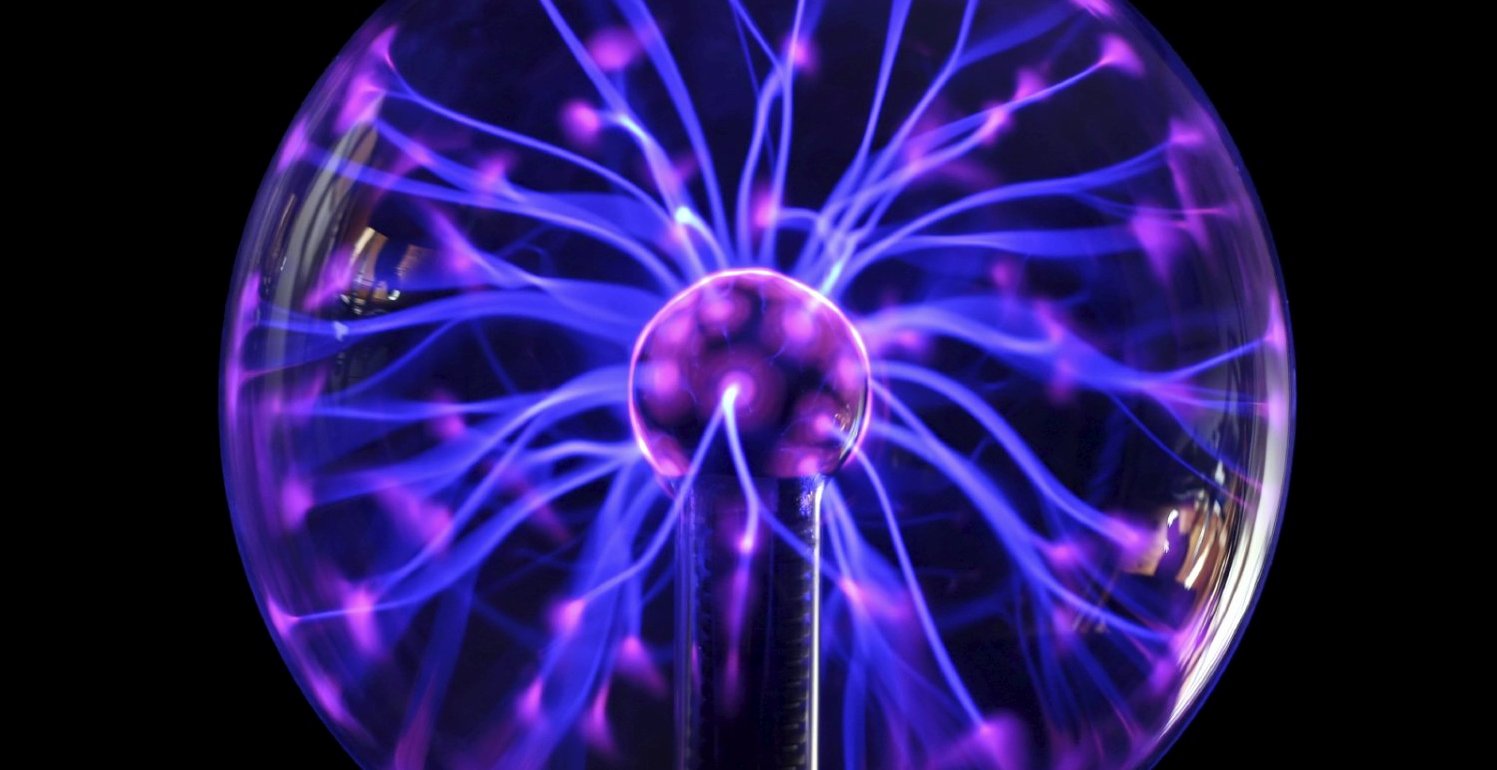
Can I connect a fresnel node or something similar to a parameter of the shader to make them emit like that?
Currently they have some shaders of the material builder, but I don't know yet if for example principled shaders would work better here.
Edited by freewind - Aug. 10, 2022 20:31:43
=================
Intel core i7 6700K
Nvidia GeForce RTX 3060
Intel core i7 6700K
Nvidia GeForce RTX 3060
-

- jsmack
- Member
- 7850 posts
- Joined: Sept. 2011
- Offline
freewind
Thanks, so I'll use emission here.
I also want to add emission to the plasma in the center and maybe also the flashlines, but I think I need to refer to the camera here to make it only appear on the sides, as seen here for example:
Can I connect a fresnel node or something similar to a parameter of the shader to make them emit like that?
Currently they have some shaders of the material builder, but I don't know yet if for example principled shaders would work better here.
I would use an emissive volume shader for the plasma inside the glass. It's not really a view dependent effect like fresnel, it just stacks up based on depth.
-

- jsmack
- Member
- 7850 posts
- Joined: Sept. 2011
- Offline
-
- freewind
- Member
- 90 posts
- Joined: Sept. 2021
- Offline
I would use an emissive volume shader for the plasma inside the glass. It's not really a view dependent effect like fresnel, it just stacks up based on depth.
Thanks, with emission shaders it looks much cooler finally.
At last I have to adjust the emission's reflection on the hand.
Is it usual the emission's reflection also is not available in the reflection or coat passes as I expected but only in all_emission? The reflection is very low so far and I haven't found yet a way to adjust it properly.
Coat is more complex on the other hand - it also adds a small amount of blue to the emission pass, but it can have a huge impact on the beauty pass (the hand looks like the silver surfer at high values) and I don't believe this comes from all_emission. And as all_coat is also entirely empty - is there another pass I have to export individually to evaluate coat specifically?
=================
Intel core i7 6700K
Nvidia GeForce RTX 3060
Intel core i7 6700K
Nvidia GeForce RTX 3060
-
- Quick Links


