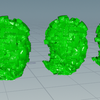Override USD materials surface but keep displacement
3190 10 2-
- daveborck
- Member
- 16 posts
- Joined: March 2019
- Offline
Hi,
I am looking to recreate a workflow that we have in katana.
My whole scene is coming in one USD layer stack.
I need to render shadow layer from character onto environment therefore I want to override just surface shader of all meshes on that render layer but keep displacement from original shader. Is that possible to do somehow in Solaris?
thanks for any suggestions
Dawid
I am looking to recreate a workflow that we have in katana.
My whole scene is coming in one USD layer stack.
I need to render shadow layer from character onto environment therefore I want to override just surface shader of all meshes on that render layer but keep displacement from original shader. Is that possible to do somehow in Solaris?
thanks for any suggestions
Dawid
Edited by daveborck - Sept. 20, 2022 11:39:37
-

- ysysimon
- Member
- 75 posts
- Joined: Dec. 2017
- Offline
-
- tamte
- Member
- 8532 posts
- Joined: July 2007
- Online
I would be also curious if such overrides are possible
But instead of replacing whole surface shader I need to also preserve opacity codepath
Imagine leaf with Opacity cutout mask and Displacement
So if I use Mantra terms (as I'm not familiar how Karma differentiates shading codepaths) the need is to override just Ce, Cf, F of Surface portion but keep Of and whole Displacement shader the same
This is something that matte shading does so I'm curious if there is a way to do it in more general way
Ideally by inheriting Of graph from existing shader as there is likely a need to multiply AOVs with Of in my new surface shader etc
But instead of replacing whole surface shader I need to also preserve opacity codepath
Imagine leaf with Opacity cutout mask and Displacement
So if I use Mantra terms (as I'm not familiar how Karma differentiates shading codepaths) the need is to override just Ce, Cf, F of Surface portion but keep Of and whole Displacement shader the same
This is something that matte shading does so I'm curious if there is a way to do it in more general way
Ideally by inheriting Of graph from existing shader as there is likely a need to multiply AOVs with Of in my new surface shader etc
Edited by tamte - Sept. 24, 2022 12:15:49
Tomas Slancik
FX Supervisor
Method Studios, NY
FX Supervisor
Method Studios, NY
-

- goldleaf
- Staff
- 4159 posts
- Joined: Sept. 2007
- Offline
Here is an example of how to override the Surface output for a Material, by referencing or inheriting a material that sets the surface output, but leaves the displacement blank; those compose together, and this lets you override the surface shader, while leaving the displacement shader. Assets setup to inherit from a class prim, or even materials setup like this, make it fairly straightforward.
As far as more granular overrides within a shader would probably require some sort of Edit Material Network approach... which should theoretically be possible for anything except old-school VOP/VEX shaders (which in USD are one large string on a prim, so there's no way to re-create the shading network from that code).
There is certainly room to improve this workflow (and possibly some bugs to fix) but hopefully this will help get you started.
As far as more granular overrides within a shader would probably require some sort of Edit Material Network approach... which should theoretically be possible for anything except old-school VOP/VEX shaders (which in USD are one large string on a prim, so there's no way to re-create the shading network from that code).
There is certainly room to improve this workflow (and possibly some bugs to fix) but hopefully this will help get you started.
I'm o.d.d.
-
- daveborck
- Member
- 16 posts
- Joined: March 2019
- Offline
Thank you for providing the scene goldleaf but I am totally not getting the result you mention using it.
That's the karma render before override
that's the result after override. I am loosing both displacement and surface when trying to change just outputs:mtlx:surface Value.
I tried it with Arnold as well and same result
Dawid
That's the karma render before override
that's the result after override. I am loosing both displacement and surface when trying to change just outputs:mtlx:surface Value.
I tried it with Arnold as well and same result

Dawid
Edited by daveborck - Oct. 6, 2022 12:55:55
-
- tamte
- Member
- 8532 posts
- Joined: July 2007
- Online
it worked initially, but its very sensitive to any changes
if after opening the file you display edit_my_material1 it works
if you then disable duplicate1 and enable it again, the displacement is gone
or if you just enable XPU the displacement is gone
and even Restart Render doesn't seem to correct it
this LOP sensitivity to changes and showing incorrect results is why I'm still hesitant to start using it
if after opening the file you display edit_my_material1 it works
if you then disable duplicate1 and enable it again, the displacement is gone
or if you just enable XPU the displacement is gone
and even Restart Render doesn't seem to correct it
this LOP sensitivity to changes and showing incorrect results is why I'm still hesitant to start using it
Edited by tamte - Oct. 6, 2022 22:00:31
Tomas Slancik
FX Supervisor
Method Studios, NY
FX Supervisor
Method Studios, NY
-
- daveborck
- Member
- 16 posts
- Joined: March 2019
- Offline
-
- tamte
- Member
- 8532 posts
- Joined: July 2007
- Online
-
- tamte
- Member
- 8532 posts
- Joined: July 2007
- Online
goldleafI'm not able to see the same result as in the picture
Here is an example of how to override the Surface output for a Material, by referencing or inheriting a material that sets the surface output, but leaves the displacement blank; those compose together, and this lets you override the surface shader, while leaving the displacement shader. Assets setup to inherit from a class prim, or even materials setup like this, make it fairly straightforward.
displaying edit_my_material1 essentially kills the whole material
also looking at SGD, it's not setting up a new relationship/connection for outputs:mtlx:surface, but overwriting it's value, which is not how shaders are usually connected to materials
What is the way to correctly edit such relationships?
Edit Properties seems very limited UI wise so its hard to tell if its setting a path relationship or just overwriting a string value or if I want to overwrite just a single target out of many current ones, etc
Tomas Slancik
FX Supervisor
Method Studios, NY
FX Supervisor
Method Studios, NY
-
- daveborck
- Member
- 16 posts
- Joined: March 2019
- Offline
I spent a bit more time on the topic and figured out a way to do that with simple python script lop, here is my example:
Cheers!
from pxr import UsdShade node = hou.pwd() hda = node.parent() ls = hou.LopSelectionRule() primpattern = hda.parm("grey_primpattern").evalAsString() if primpattern != "": ls.setPathPattern('%matfromgeo({})'.format(primpattern)) paths = ls.expandedPaths(node.inputs()[0]) stage = node.editableStage() for path in paths: basemat = UsdShade.Material.Get(stage, path) chromeShader = UsdShade.Shader.Get(stage, '/materials/breakdown/breakdown_grey') for output in basemat.GetSurfaceOutputs(): if "outputs:surface" in output.GetFullName(): output.ConnectToSource(chromeShader.ConnectableAPI(), "surface")
Cheers!
-

- rafal
- Staff
- 1448 posts
- Joined: July 2005
- Offline
Indeed. The modifypaths.hip example above tries to set the value of Material prim's output attribute. Instead, it needs to connect that output attribute to a new surface shader. Unfortunately, Edit Properties LOP does not offer this functionality at the moment (it allows only to disconnect it).
Thus you would need Edit Material Network LOP, but the problem then is that it operates only on a single material, while in that .hip file you have five different ones. Although, you could still use Edit Mat Net LOP to edit the single original material.
Thus you would need Edit Material Network LOP, but the problem then is that it operates only on a single material, while in that .hip file you have five different ones. Although, you could still use Edit Mat Net LOP to edit the single original material.
-
- Quick Links