https://www.megavoxels.com/learn/how-to-use-marching-cubes-in-magicavoxel/ [www.megavoxels.com]
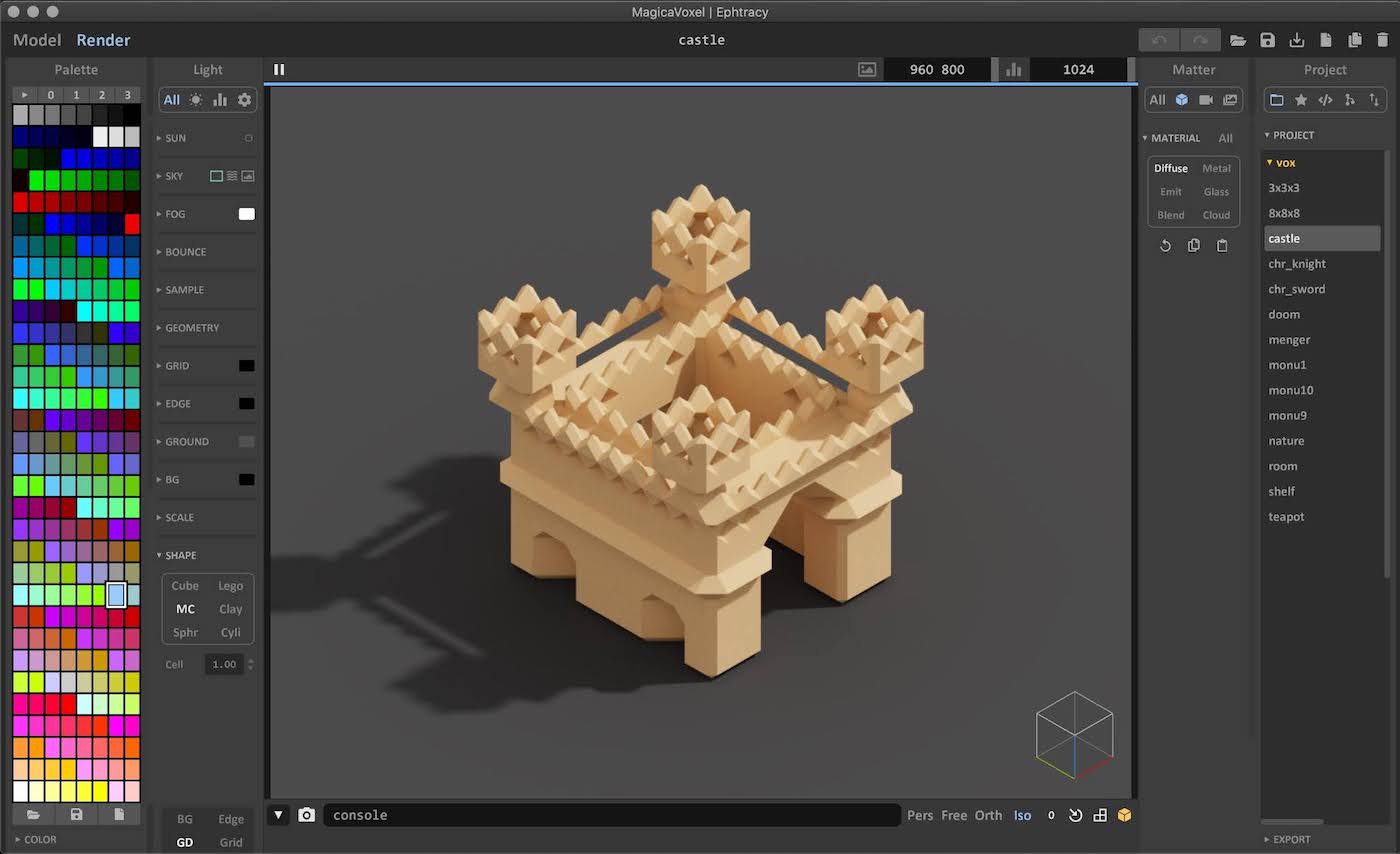
I have managed to get a close look by using uniformly distributed points and then the isooffset node followed by a convert node.
No matter how I tweak the parameters, i cant get the mesh to lign up in any sort of meaningful way with my grid points, the closest I can get is if I set the volume offset parameter in the convert node to a very tiny number, like 0.00001.
The mesh seems to align along the vertical axis but not the other two axes, I'm not sure how to set up a perfectly aligned basic meshing with uniform aspect ratio and distances from grid points


