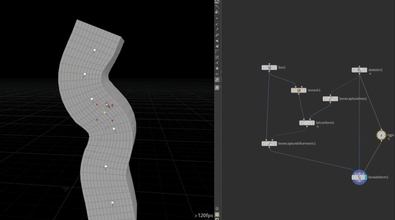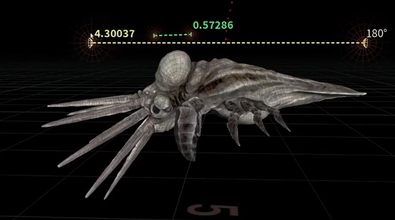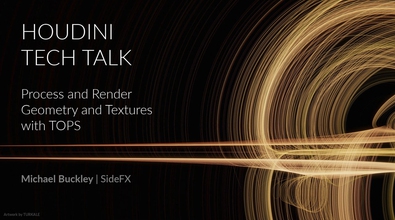Michael Buckley
michaelb_
About Me
3D Software Developer at SideFX
専門知識
Generalist
Connect
LOCATION
Toronto,
Canada
ウェブサイト
Houdini Skills
Availability
Not Specified
My Tutorials
Recent Forum Posts
Houdini 20 new texture mask paint node limitations? 2023年12月7日11:25
The 2D volumes output by Texture Mask Paint are the same primitive type as Heightfields, and should be able to be operated on by all our Heightfield SOPs directly. One thing to keep in mind is that most of our Heightfield SOPs expect the primary incoming layer to named "Height", but you can just set the mask name to be that on the Texture Mask Paint node and everything should just work.
The 2D volumes are also, well, volumes, and so can be operated on by all our Volume SOPs as well, such as the Volume Wrangle or our Volume VOP, although many of these SOPs are geared more working with 3D volumes.
You can also plug the 2D volumes into the second input of an Attribute From Map SOP, which has been updated to support using a volume as the source. You can then work with all the data as regular geometry attributes and do all the things you would do with Attribute Paint's output.
I've attached a Hip file demonstrating some of these techniques. Please take a look and let me know if you have any further questions.
The 2D volumes are also, well, volumes, and so can be operated on by all our Volume SOPs as well, such as the Volume Wrangle or our Volume VOP, although many of these SOPs are geared more working with 3D volumes.
You can also plug the 2D volumes into the second input of an Attribute From Map SOP, which has been updated to support using a volume as the source. You can then work with all the data as regular geometry attributes and do all the things you would do with Attribute Paint's output.
I've attached a Hip file demonstrating some of these techniques. Please take a look and let me know if you have any further questions.
H20 textureMask Udim 2023年11月25日17:23
That's right, you currently need to provide a primitive attribute indicating which primitive belongs to which UDIM tile. The reason for this additional step is so we can support UV space wrap-around behavior on a per UDIM tile basis. However, we have determined that this need is not common enough to justify the additional setup, so the plan is to add an "automatic udim" mode that will just infer the UDIM tile from the UV coordinates. Hopefully, we will be able to backport this in time for the first production build release.
As for writing out the UDIM volumes, unfortunately we do not have a good push button solution for this at the moment. For writing out a single volume primitive as an image, you could either use the Heightfield Output ROP or read the volume into COPs with a SOP Import and write it out from there with the ROP File Output. To write out multiple volumes to separate files, you basically need run such a ROP for each primitive. You could do this with a for each block in SOPs, as NicTanghe mentioned, or you could use a TOP network. I've attached an example hipfile showing how to set this up.
As for writing out the UDIM volumes, unfortunately we do not have a good push button solution for this at the moment. For writing out a single volume primitive as an image, you could either use the Heightfield Output ROP or read the volume into COPs with a SOP Import and write it out from there with the ROP File Output. To write out multiple volumes to separate files, you basically need run such a ROP for each primitive. You could do this with a for each block in SOPs, as NicTanghe mentioned, or you could use a TOP network. I've attached an example hipfile showing how to set this up.
Ruler tool 2020年6月26日17:27
Hey everyone! Happy to announce to a new addition to Sidefx Labs, the Ruler tool!
The Ruler tool is an nodeless viewport state for measuring distances on geometry. With it, you can quickly get values for the rough sizes of different features on the geometry, and use these measurements to inform your decisions about parameter settings. For more precise measurements, you can turn on point snapping or grid snapping. You can also enable angle-snapping, for locking your measurement to make a specific angle with regards to the x, y, or z axis.
The measurements can be copied to the clip board for quick pasting into parameter fields.
You can add as many measurements as you like, but keep in mind they are ephermeral and will disappear once you exit the viewer state.
You can access the tool through the Sidefx Labs shelf, or from the Tab menu while your mouse is over the viewport.
The tool currently only works inside a SOP network, and you must have the display flag on a node.
And you will need the latest Labs release to get it, (at least 509).
https://www.sidefx.com/tutorials/ruler/ [www.sidefx.com]
The Ruler tool is an nodeless viewport state for measuring distances on geometry. With it, you can quickly get values for the rough sizes of different features on the geometry, and use these measurements to inform your decisions about parameter settings. For more precise measurements, you can turn on point snapping or grid snapping. You can also enable angle-snapping, for locking your measurement to make a specific angle with regards to the x, y, or z axis.
The measurements can be copied to the clip board for quick pasting into parameter fields.
You can add as many measurements as you like, but keep in mind they are ephermeral and will disappear once you exit the viewer state.
You can access the tool through the Sidefx Labs shelf, or from the Tab menu while your mouse is over the viewport.
The tool currently only works inside a SOP network, and you must have the display flag on a node.
And you will need the latest Labs release to get it, (at least 509).
https://www.sidefx.com/tutorials/ruler/ [www.sidefx.com]