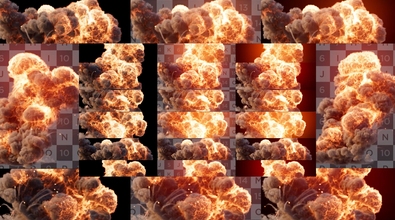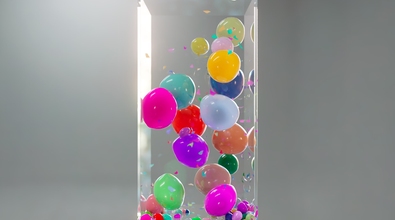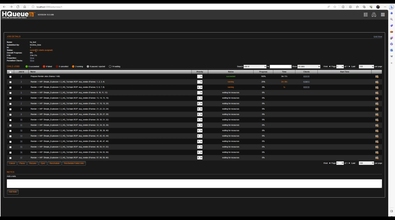Krishna Bala
ResilientPictureCompany
About Me
VFX Hobbyist
EXPERTISE
Hobbyist
INDUSTRY
Film/TV
Houdini Skills
INTERMEDIATE
Pyro FX | Destruction FX
BEGINNER
Procedural Modeling | Environments | Digital Assets | Character Rigging | Motion Editing | Animation | Hair & Fur | Cloth | Crowds | Muscles | Solaris | Mantra | Karma | Lighting | Fluids | Realtime FX | PDG | VEX | Python
Availability
Not Specified
My Gallery
My Tutorials
Recent Forum Posts
Unable to set - HOUDINI_USER_PREF_DIR Sept. 26, 2025, 4:53 a.m.
Here's how I fixed this issue.
Create folder to store your houdini pref. For example "C:\HOUDINI\houdini_prefs"
Create another folder in "C:\HOUDINI\houdini_prefs" and name it "houdini__HVER__"
Click Windows button
Type "en"
Select "Edit the system environment variables"
"System Properties" window will pop-up
Click "Environment Variables"
"Environment Variables" window will pop-up
Click "New" in the top pane to create a new user variable (NOT system variable)
"Edit user variable" window will pop-up
Enter HOUDINI_USER_PREF_DIR in Variable Name
Enter "C:\HOUDINI\houdini_prefs\houdini__HVER__" in Variable Value (Please note its imperative to have houdini__HVER__ folder)
Click "OK" in the "Edit user variable" pop-up
Click "OK" in "Environment Variables" pop-up
Click "OK" in "System Properties" pop-up
Place your existing houdini21.0 (if any) preference folder inside of "C:\HOUDINI\houdini_prefs" (NOT inside houdini__HVER__)
Restart computer
Launch Houdini
Create folder to store your houdini pref. For example "C:\HOUDINI\houdini_prefs"
Create another folder in "C:\HOUDINI\houdini_prefs" and name it "houdini__HVER__"
Click Windows button
Type "en"
Select "Edit the system environment variables"
"System Properties" window will pop-up
Click "Environment Variables"
"Environment Variables" window will pop-up
Click "New" in the top pane to create a new user variable (NOT system variable)
"Edit user variable" window will pop-up
Enter HOUDINI_USER_PREF_DIR in Variable Name
Enter "C:\HOUDINI\houdini_prefs\houdini__HVER__" in Variable Value (Please note its imperative to have houdini__HVER__ folder)
Click "OK" in the "Edit user variable" pop-up
Click "OK" in "Environment Variables" pop-up
Click "OK" in "System Properties" pop-up
Place your existing houdini21.0 (if any) preference folder inside of "C:\HOUDINI\houdini_prefs" (NOT inside houdini__HVER__)
Restart computer
Launch Houdini
Day 31 | RENDER: LOPS | UNDERWATER | Image March 31, 2025, 10:24 a.m.
Final day - Underwater
Day 27 | VFX: DOPS | SNOW | Animation March 27, 2025, 4:32 a.m.
Day 27 - Snow