Shading Techniques I is the first course in a series that revolves around learning the foundational techniques behind texturing and shading. The workflows presented in part I focus on tri-planar projections, material assignments, and sourcing textures. Redshift is being used for rendering, but it doesn't matter if you're using a different render engine because all the main principles still apply. In addition, we also have the wizard tower scene to practice with! This environment is designed to include a wide variety of texturing challenges and opportunities. Along the way, you'll learn about how to manage large scenes, work professionally within a pipeline, and make the most of your time through intelligent decision-making.
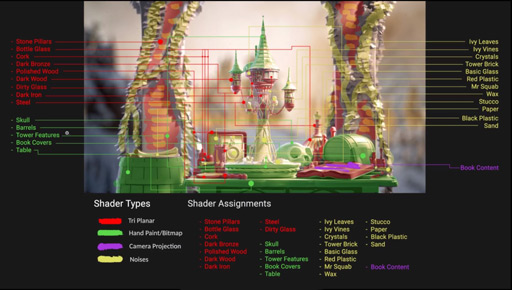
The first section of this course deals with the ideas behind the preparation of a large scene. Texturing a large environment can be a heavy task, so keeping organized and intentional will always result in a better outcome. We also define tri-planar projects while examining the advantages and disadvantages of a this particular technique.
In the second chapter, we then move on to implementing some of these tri-planar techniques. We start off with the most basic workflow by adding a few projections to a wooden handle. Time-management is one of the most important considerations when texturing, so a this technique often works best for situations that require less detail and time.
After this, we then look at shading a collection of small of glass bottles. Photos will be taken of dust, these textures then go to be processed into repeatable textures in photoshop, and then we leverage point attributes along the geometry to control the distribution of dust along the bottles.

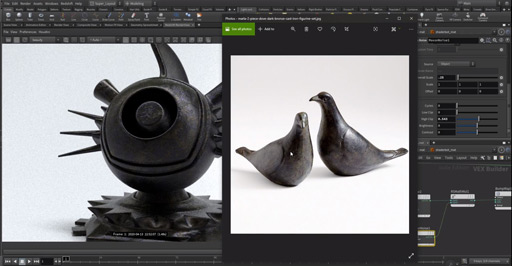
In the last chapter, we then move on to a more advanced challenge - matching reference. The process of doing so is often difficult because photographic access to the reference image is not always guaranteed. Instead, we need to rely on our eyes to define major shapes while sourcing from a variety of texture maps to give us a great result. This section also relies on understanding the theory behind what we're looking at. That means that we need to leverage our understanding of shading theory to drive the appropriate shader values. All of this adds up to be a situation where we now have the ability to analyze any material along with the ability to make procedural, uv-free shaders that look great.
COMMENTS
Viktors_A 4 years, 7 months ago |
This is exactly what I was looking for! Great stuff!
anon_user_75466869 4 years, 6 months ago |
Hi Tyler,
I need help.
please tell me how to import a DOP NETWORK to Solaris ?
what Solaris SOP do I need ?.
SOP IMPORT import the geo, right?, but the dop network does not,
what Solaris SOP I need import too my dop network ?
Alfredo.
Please log in to leave a comment.