I'm working on some cloud shots. Render times are kind of high. 2-4 hours per frame and that's only 1k image. So 3k could be like 12 hours.
A thought hit me. Why do I need to recalculate lighting for every frame. This is houdini…certainly there is a way to bake lighting to the volumes. The lighting I'm using for the scene is an env light and distant light. I tried the bakevolume node and didn't really seem to do anything. I used a rop to output this as a bgeo file.
What am I missing? Or is this something that houdini just can't do. I'm new to houdini and will be a bit disappointed if I found a limit to its abilities this early in the game lol.
Baking lighting to clouds
5679 5 0-

- tadian
- Member
- 90 posts
- Joined: March 2013
- Offline
-
- mandrake0
- Member
- 637 posts
- Joined: June 2006
- Offline
i have the feeling something is wrong with your setup or you have a huge cloud or a slow system.
2-4 h for 1k i find is very slow.
i render smoke or clouds in the 2-8 min range for 1k. (not production quality)
do you render clouds with the micropolygone render?
test it and set volume quality to 0.5-0.9 rest by default. what time do you get (1k resolution)?
2-4 h for 1k i find is very slow.
i render smoke or clouds in the 2-8 min range for 1k. (not production quality)
do you render clouds with the micropolygone render?
test it and set volume quality to 0.5-0.9 rest by default. what time do you get (1k resolution)?
-

- tadian
- Member
- 90 posts
- Joined: March 2013
- Offline
I have an i7 12 cores with 32 gigs ram. So the system is decent.
Would you suggest rendering volumes with micropolygon vs PBR? I will try tweaking the volume quality.
Here's an image of my mantra settings…
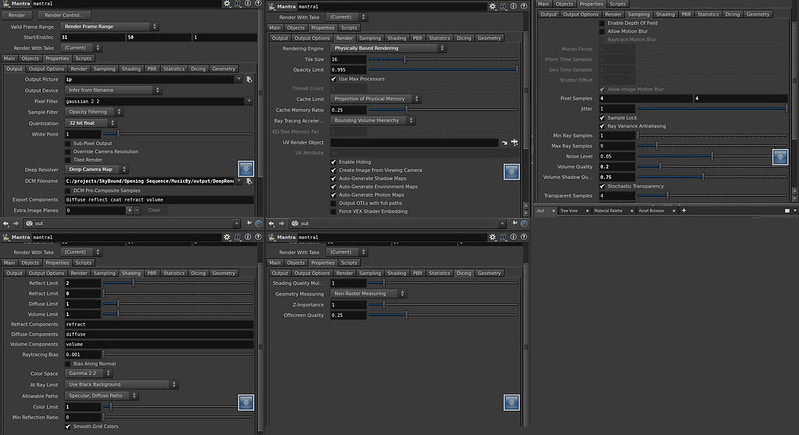 [flic.kr]RenderSettings [flic.kr] by jibadajaba [flickr.com], on Flickr
[flic.kr]RenderSettings [flic.kr] by jibadajaba [flickr.com], on Flickr
Thanks for taking a look
Would you suggest rendering volumes with micropolygon vs PBR? I will try tweaking the volume quality.
Here's an image of my mantra settings…
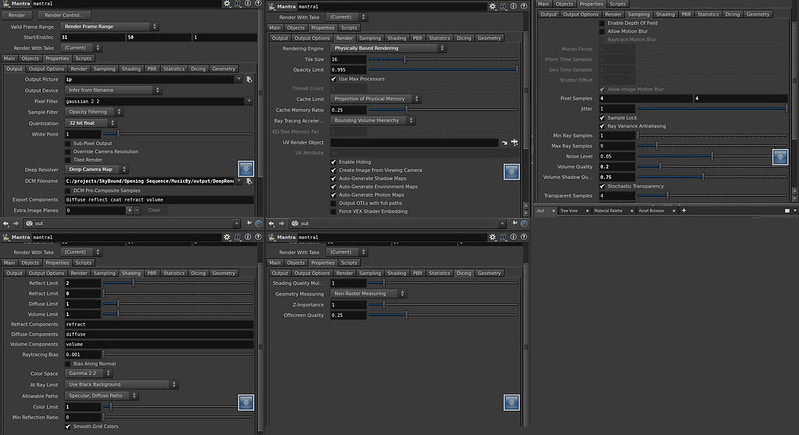 [flic.kr]RenderSettings [flic.kr] by jibadajaba [flickr.com], on Flickr
[flic.kr]RenderSettings [flic.kr] by jibadajaba [flickr.com], on FlickrThanks for taking a look

-
- mandrake0
- Member
- 637 posts
- Joined: June 2006
- Offline
have you seen the cloud fx tutorial:
https://www.sidefx.com/index.php?option=com_content&task=view&id=2498&Itemid=261 [sidefx.com]
This can also help: http://www.sidefx.com/docs/houdini14.0/render/volumes [sidefx.com]
I have made a simple low res setup. like that it's easy to test render setting. i get the renders below the 1min.
you can see that my setup is simple and just to remind you i'm not a render guru :-)
what to take care is:
pixel samples
Noise level
volume quality
i tested your setup and i find you don't need the volume limit to 1 because it creates a lot of rays and it doesn't give a lot of benefit in the image quality.
in the file there a some test setups what i find you get much less noise in the micropolygon render.
what also helps is to put under the Mantra Node -> Rendering -> Statistics -> Verbose Level: 2 so you get some feedback of the ray counts.
what also you can check is your cloud data it could be to high resolution because the volume quality was too low for cloud rendering.
I hope you will find something useful in the setups :-)
https://www.sidefx.com/index.php?option=com_content&task=view&id=2498&Itemid=261 [sidefx.com]
This can also help: http://www.sidefx.com/docs/houdini14.0/render/volumes [sidefx.com]
I have made a simple low res setup. like that it's easy to test render setting. i get the renders below the 1min.
you can see that my setup is simple and just to remind you i'm not a render guru :-)
what to take care is:
pixel samples
Noise level
volume quality
i tested your setup and i find you don't need the volume limit to 1 because it creates a lot of rays and it doesn't give a lot of benefit in the image quality.
in the file there a some test setups what i find you get much less noise in the micropolygon render.
what also helps is to put under the Mantra Node -> Rendering -> Statistics -> Verbose Level: 2 so you get some feedback of the ray counts.
what also you can check is your cloud data it could be to high resolution because the volume quality was too low for cloud rendering.
I hope you will find something useful in the setups :-)
-

- tadian
- Member
- 90 posts
- Joined: March 2013
- Offline
-
- mandrake0
- Member
- 637 posts
- Joined: June 2006
- Offline
-
- Quick Links

