This is a question about rigging in the muscle system.
I read the sub-documents of Muscles and tissue.
Your text to link here... [www.sidefx.com]
Suppose I have 3 parts;
1) Character body (geometry)
2) All individual muscles and bones (geometry) made to fit this body
3) Rigging done in Houdini
Question
1. In the muscle system, where should the rigging be on the body or on the bones?
If it's a body, bones and muscles automatically follow the body, or if it's a bone, muscles and bodies automatically follow the bones?
2. Is it possible to import geometry (body/bones) from a rigged object without rigging errors?
If so, where should this import be? Is it the 'Object Merge' at the start of the muscle pass?
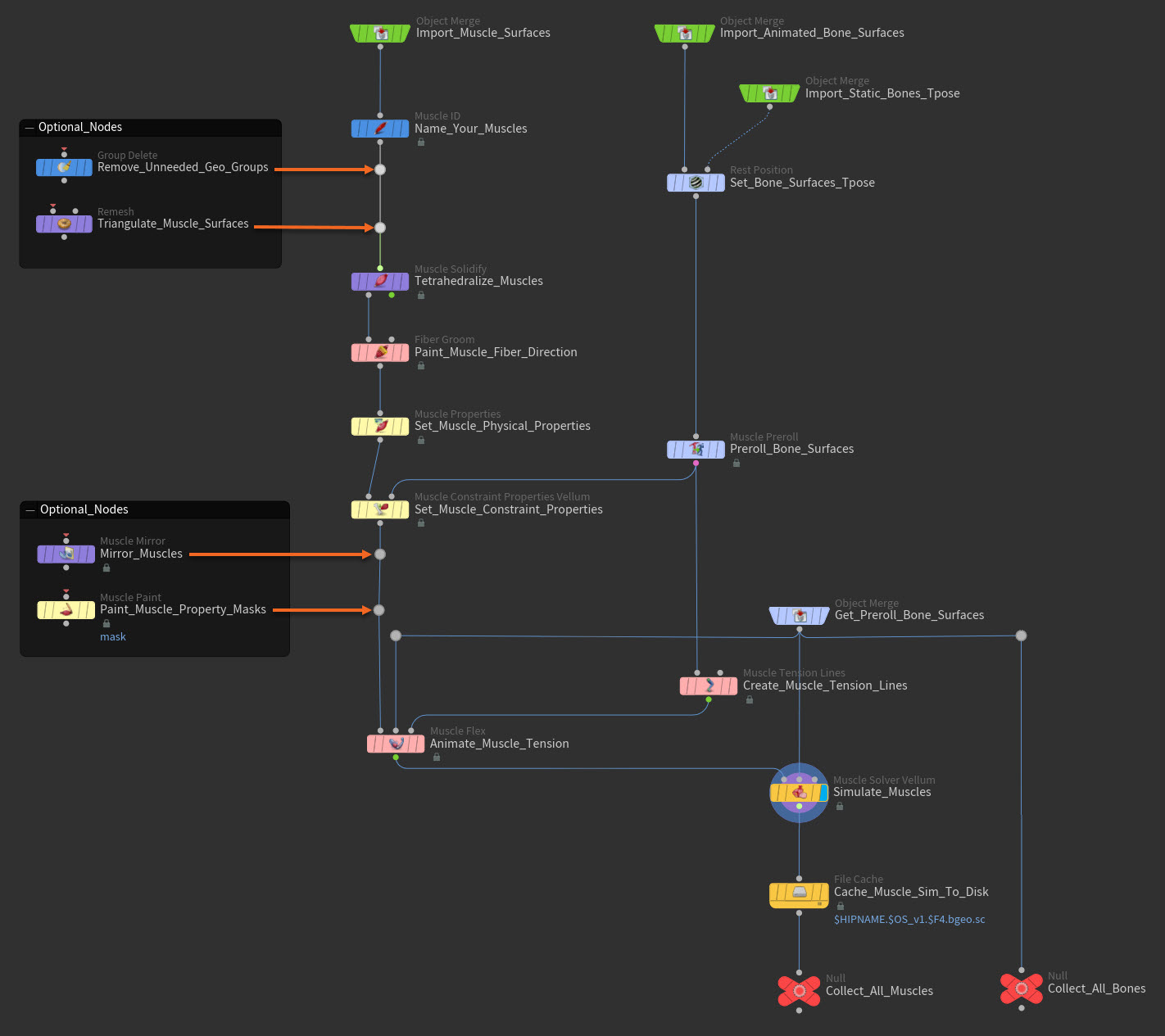
3. Do the weights of the rigging offset the constraints and forces of muscle, tissue and skin? (If it must be body rigging in 1)


